Intel Core i5-2500K vs AMD FX-8370: Benchmark/ Overclocking/ Test – It would seem that not so long ago there were disputes about what is better: high performance per core or the number of cores? High FPS now or later? i5-8600K or R7 1700? However, this came to naught. That the 11th series of intels, that the 5000 line of ryzens already has 6 cores and 12 threads in the youngest model. However, we would like to take stock of such controversy which escalated during the release of a new line of AMD processors.
Tell me, do you believe in ficuses?
A big wave of controversy surged in 2012. And now, after 9 years, it’s time to take stock. Let’s head-to-head the FX-8370 and the i5-2500K!
Intel Core i5-2500K vs AMD FX-8370: test stand
- Processor #1: Intel Core i5-2500K
- Processor #2: AMD FX-8370
- Motherboard #1: ASUS SABERTOOTH P67
- Motherboard #2: ASUS 970 PRO GAMING/AURA
- Video card: Palit GeForce RTX 3090 GameRock OC
- RAM: Crucial Ballistix Elite 2×8 Gb
- Cooling: DeepCool AS500
- Storage: Silicon Power Ace A58 1TB
- Power supply: Deepcool DQ850-M-V2L
- Корпус: Open Stand


Stock tests
We start from the drain, and if for the ficus it is not a problem to enable XMP, since any motherboard suitable for it has overclocking, then in the case of the i5, the usual motherboards of the H- and B-chipset had a limit of 1333 MHz. However, we are talking about 2011-2012, when these motherboards cost about 1.5 thousand, and for a simple fee on the z chipset for the sake of XMP, you could pay only 500 rubles. And someone managed to take it for the same penny. So turning on XMP at 2500K will not be shameful.
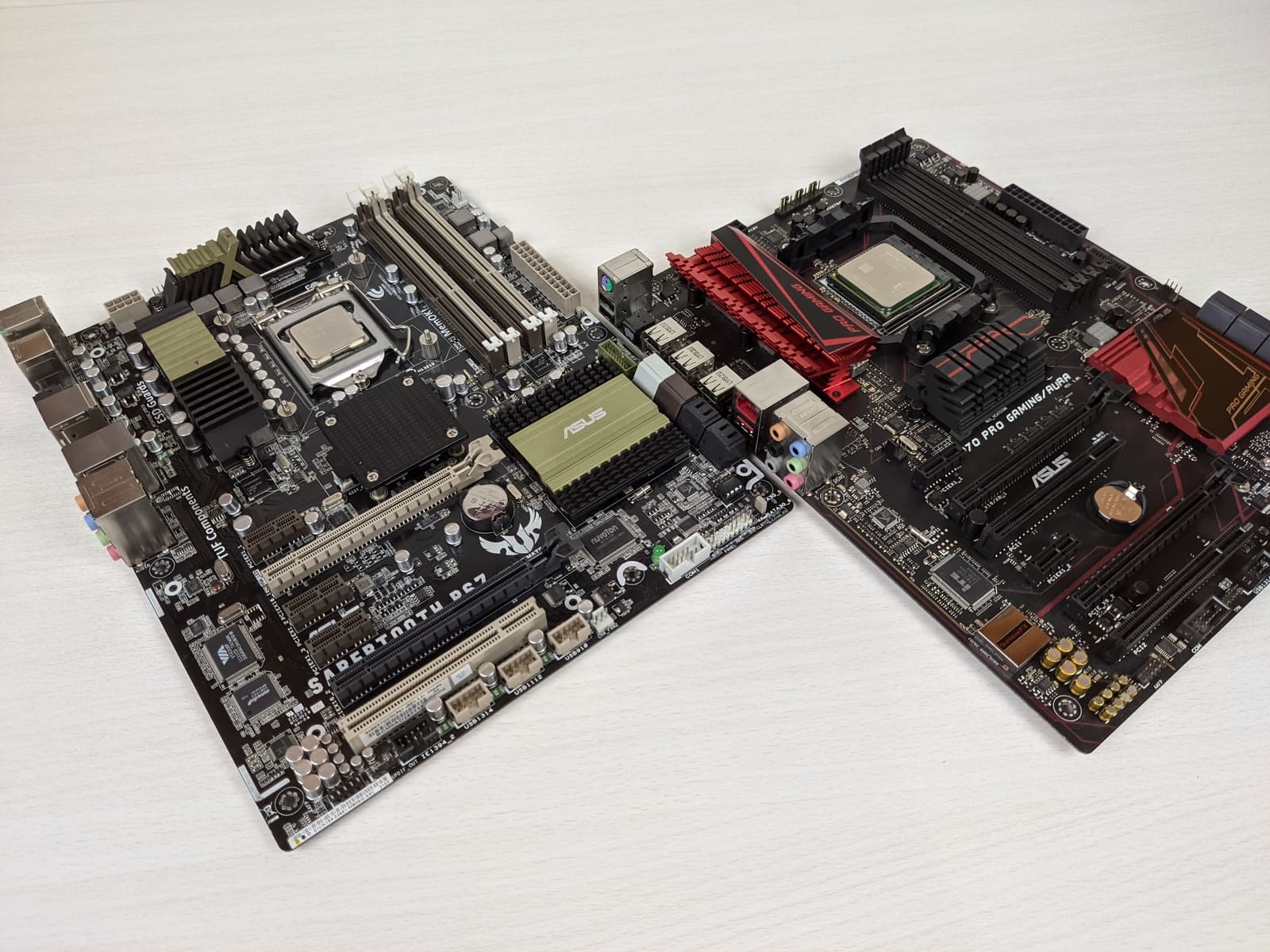
With regards to Aida, these platforms are too different to try to compare their performance with each other, but the owners of these systems can compare the results with their own.

Continuing to study synthetic tests, we turn to the bluebench, and here 8 threads of ficus were able to cover a strong lag in performance per core. It is also worth considering that the 8370 has a much higher boost both for one core and for all.
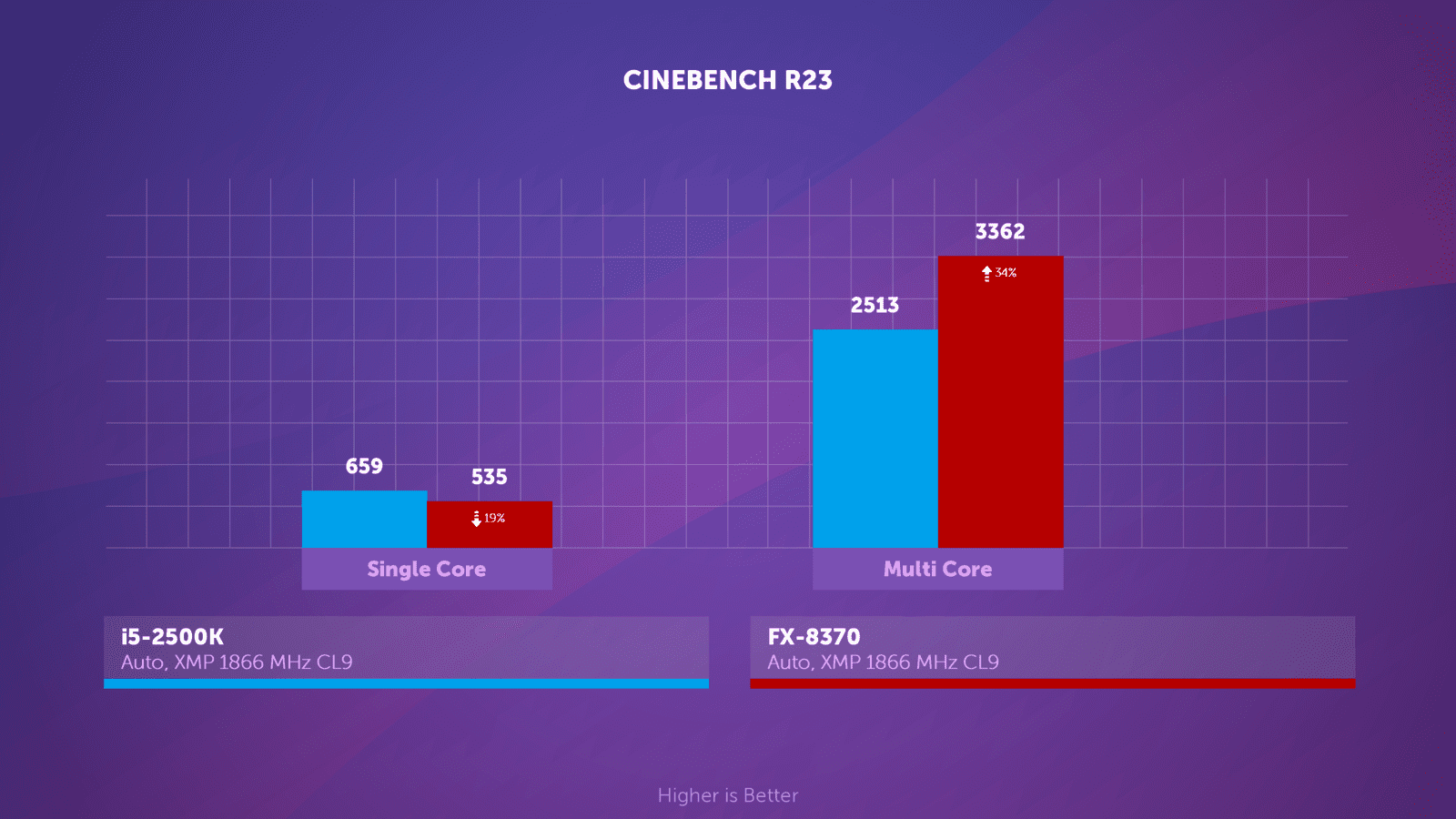
In the gigbench, the i5’s single-thread advantage has dwindled slightly, as has the multi-thread lag.
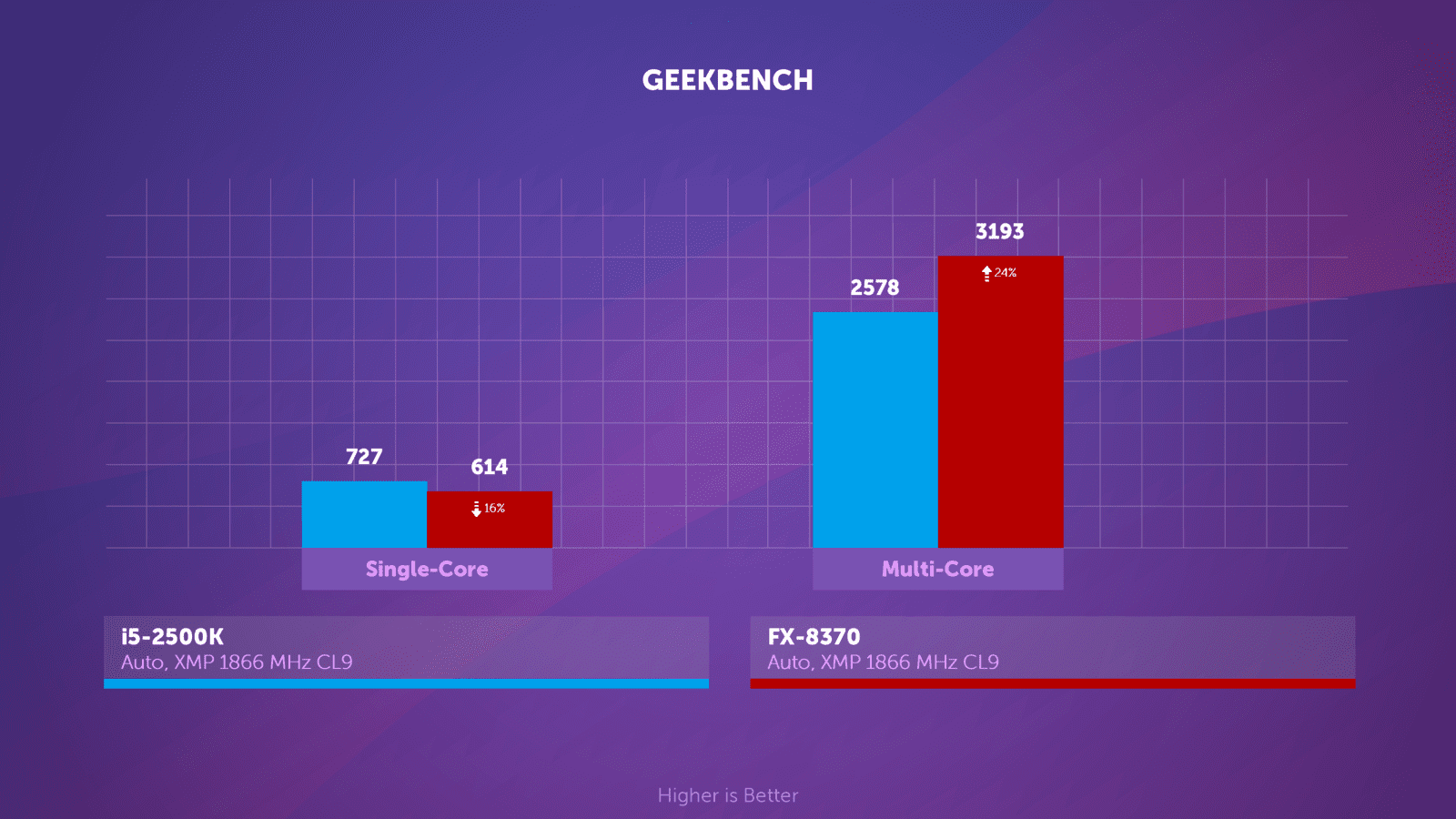
and CPU-Z preferred the Intel processor. The 8370 is a whopping 29% weaker in the single-core test and only 19% faster in the all-core test. You won’t be full of synthetics alone – let’s move on to games.
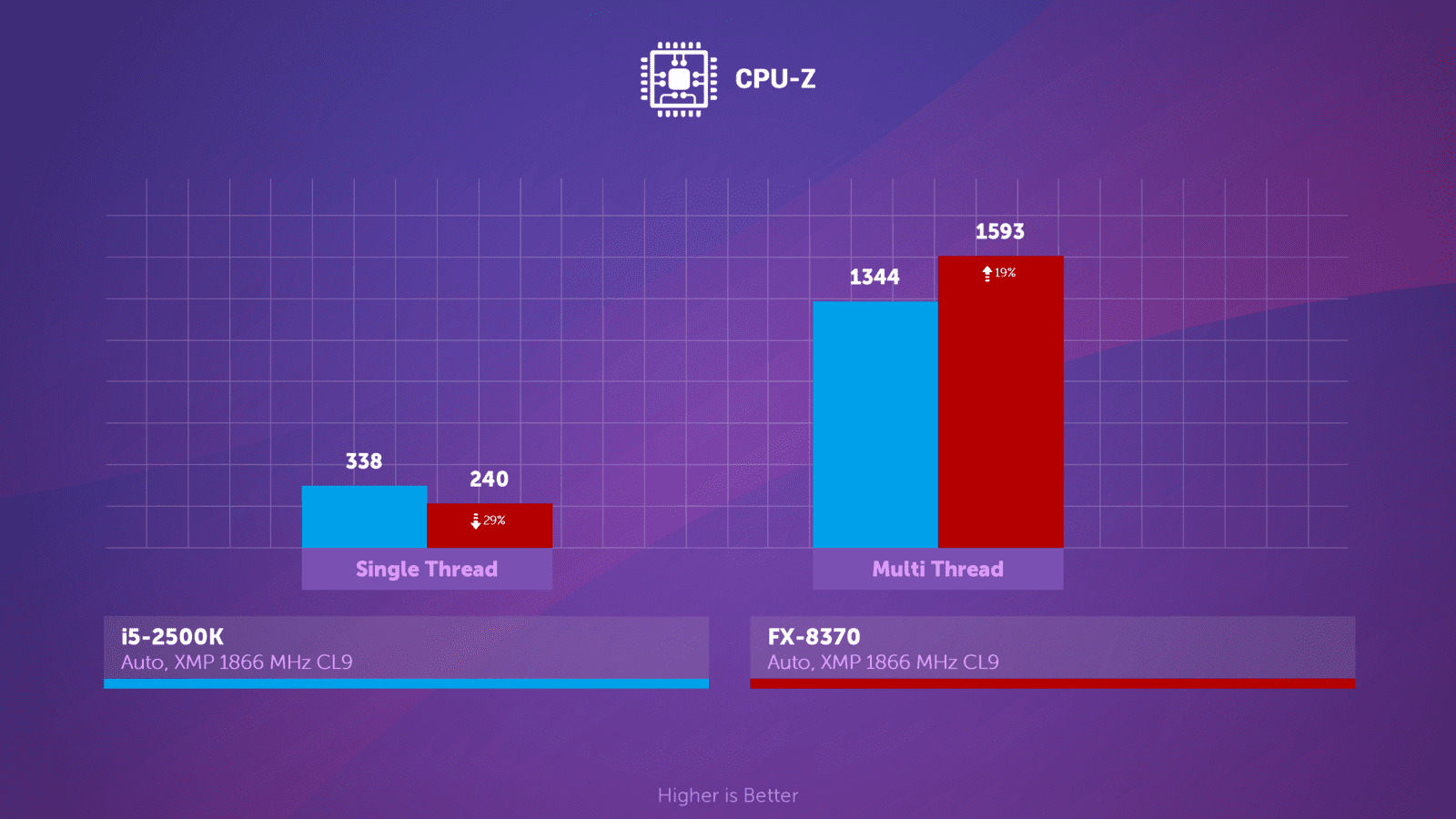
We start with Warzone. Settings – eSports. The recording was made by a capture card from another computer. At first glance, the FPS is very close with a slight advantage to the red side, but if you pay attention to the frametime, it immediately becomes clear which processor is more pleasant to play on. Running in a cold at 2500K, you involuntarily notice the low performance of the system, which clearly does not benefit the young esportsman. It is also worth noting that although the 2500K is not bought for use in stock, according to many, you can imagine the usual 2500 in its place, their boost table is completely the same. If desired, the test in stock can even be regarded as an approximate confrontation between the younger i5-2400 and FX-8350. The former has a core frequency 200 MHz lower than the one on the screen, and the 8350 boost is 100 MHz lower than the 8370.
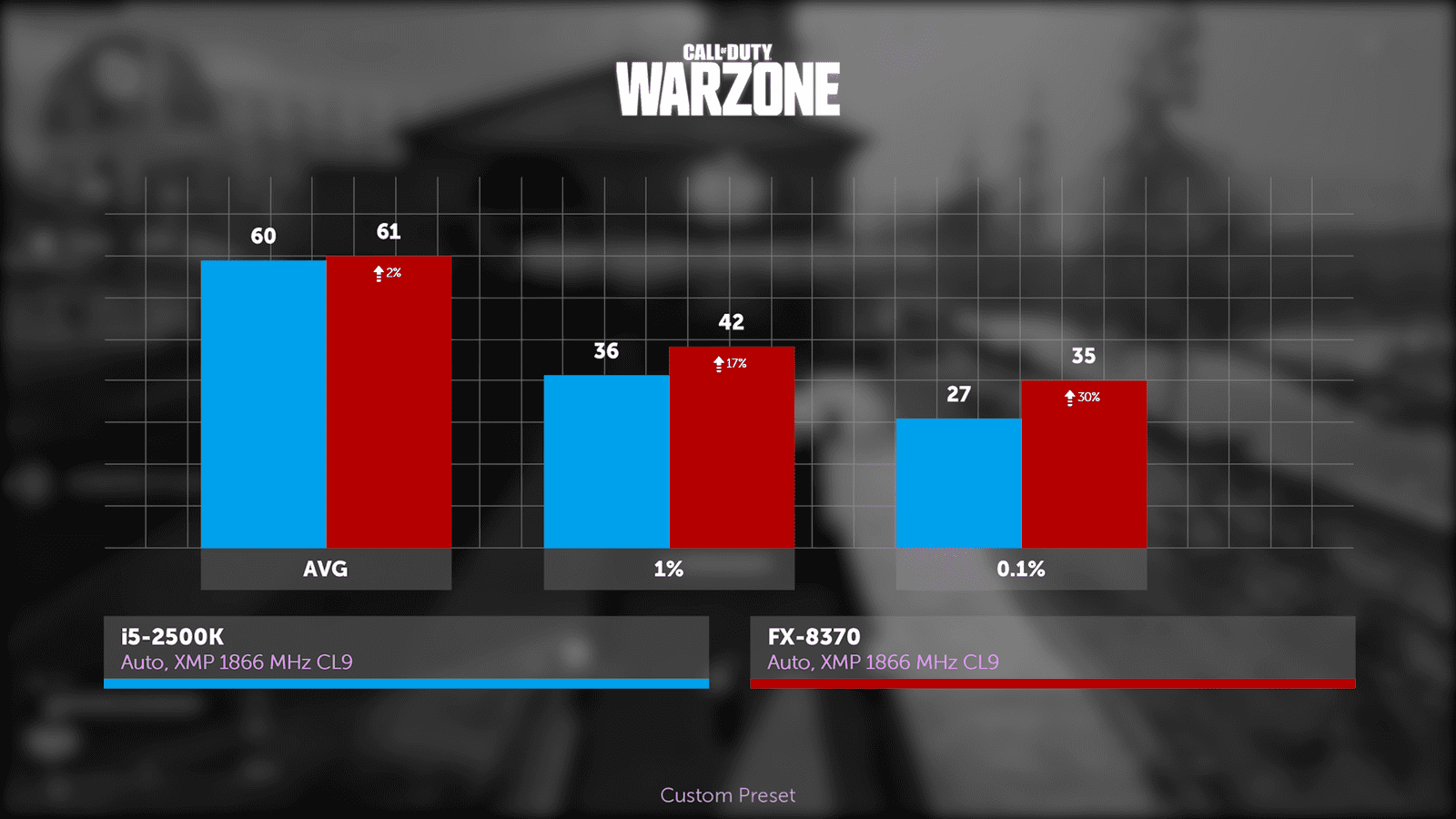
Next is Cyberpunk. The graphics preset is minimal, the crowd density too. In fact, if you have a good graphics card, you can increase the graphics preset to the maximum without ray tracing, but leave the shadows at a minimum, and then the amount of work for the processor will practically not change, and the picture will become better. As in the case of modern processors, and with older ones, the CD Project neglects the potential of reds, preferring blues, which is why 2500K is on par with ficus.

Lara. The graphics preset is the highest. Here it is worth starting by downloading the benchmark. The fact is that the problem of weak four cores in games is not only in FPS or frametime, but also in the speed of various downloads. For example, the ficus loaded the third part of the benchmark in 6 seconds, while it took the i5 50 seconds, and the mountain did not load immediately. And in modern games this is not uncommon, whether it’s Assassin, Watchdogs or any other game. In this benchmark, the average FPS is indicative. 2500K not only managed to fill it at the beginning of the scene, where single-threaded performance is more important, but also did it due to the mountain that did not immediately appear. The present state of affairs is visible now. While at 2500K FPS it drops to 36 frames per second, on the ficus counter it does not fall below 44, which is a whopping 22% increase!
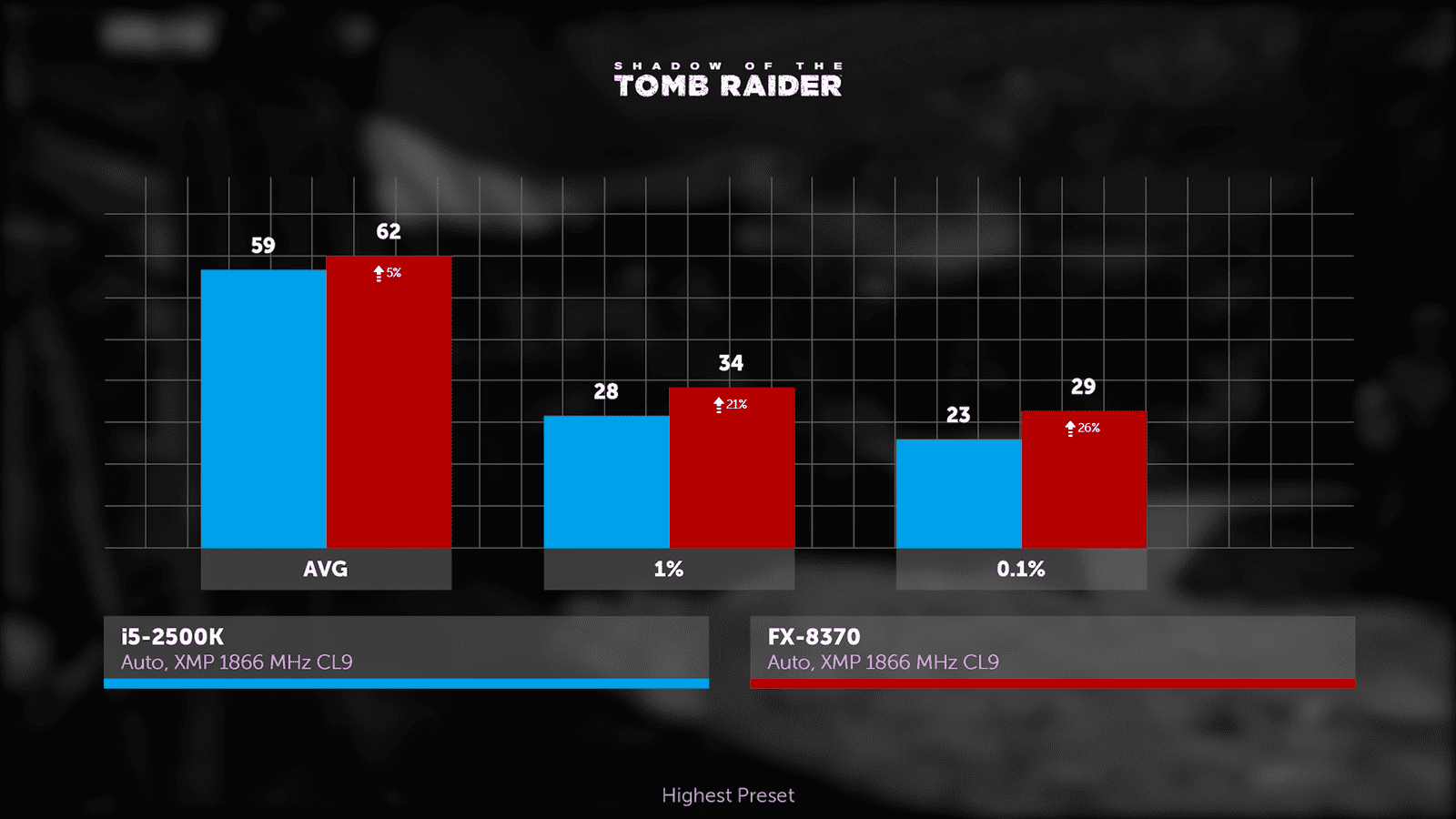
Watchdogs Legion, low graphics preset. Both processors are on par and both can not cope. Of course, console 30 frames with a lock will be, but for a PC boyar I would like more than 2 times. FX had a more negative impact. For example, low performance per core or RAM speed, inferior to i5 in two out of three indicators, according to Aida.
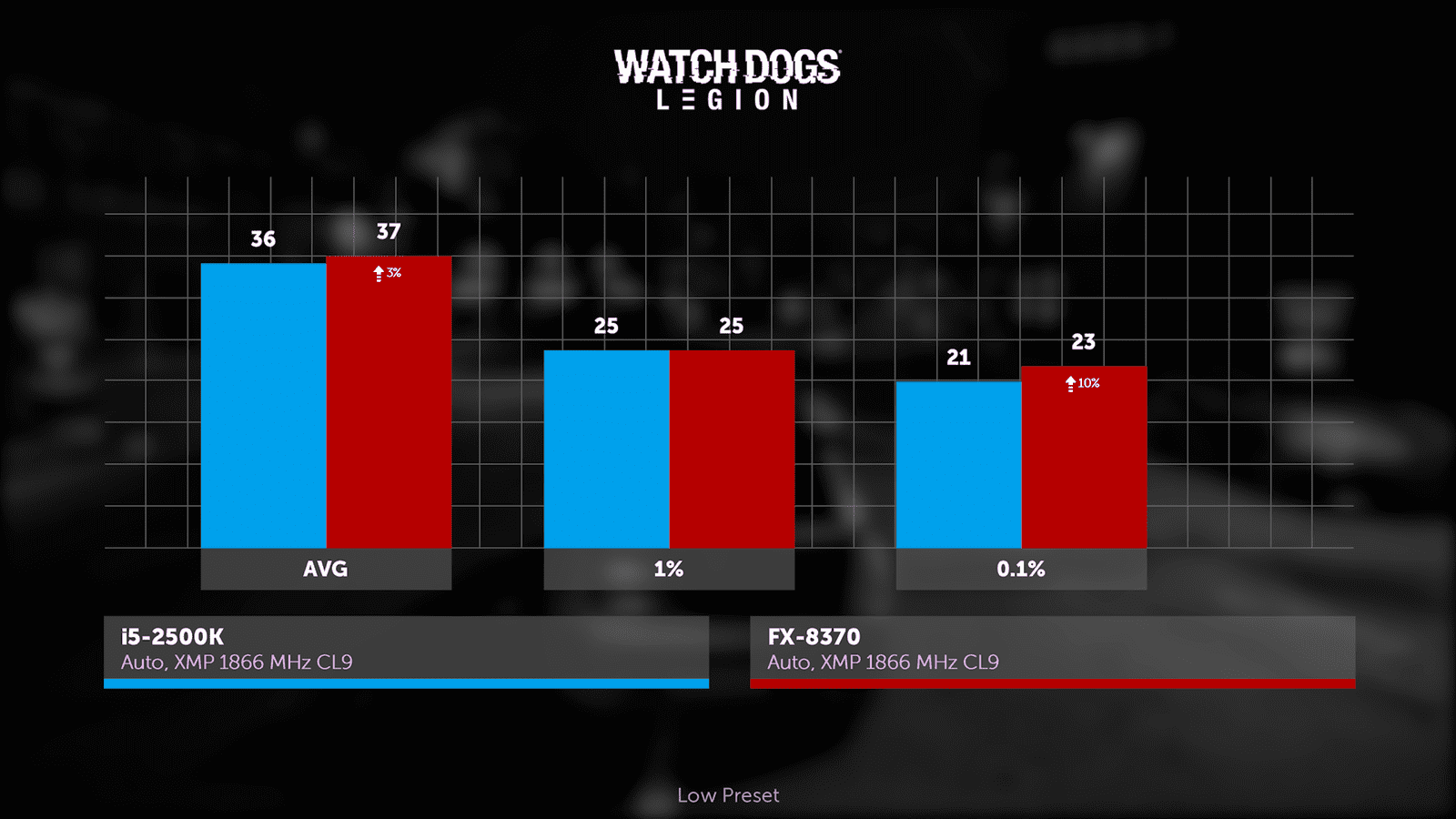
Star Craft II, medium graphics preset. It would seem that this game belongs to the period of youth of our processors, but since then it has undergone many changes, which is clearly observed in the monitoring. None of the stones can cope with kneading even on the medium graphics preset. However, the i5 makes it clear whose per-core performance is way above the bottom. His FPS is a third higher than that of FX. The 3090 became so relaxed when paired with it that it even began to reset the memory frequency as unnecessary, due to which its power consumption dropped to 50 watts!
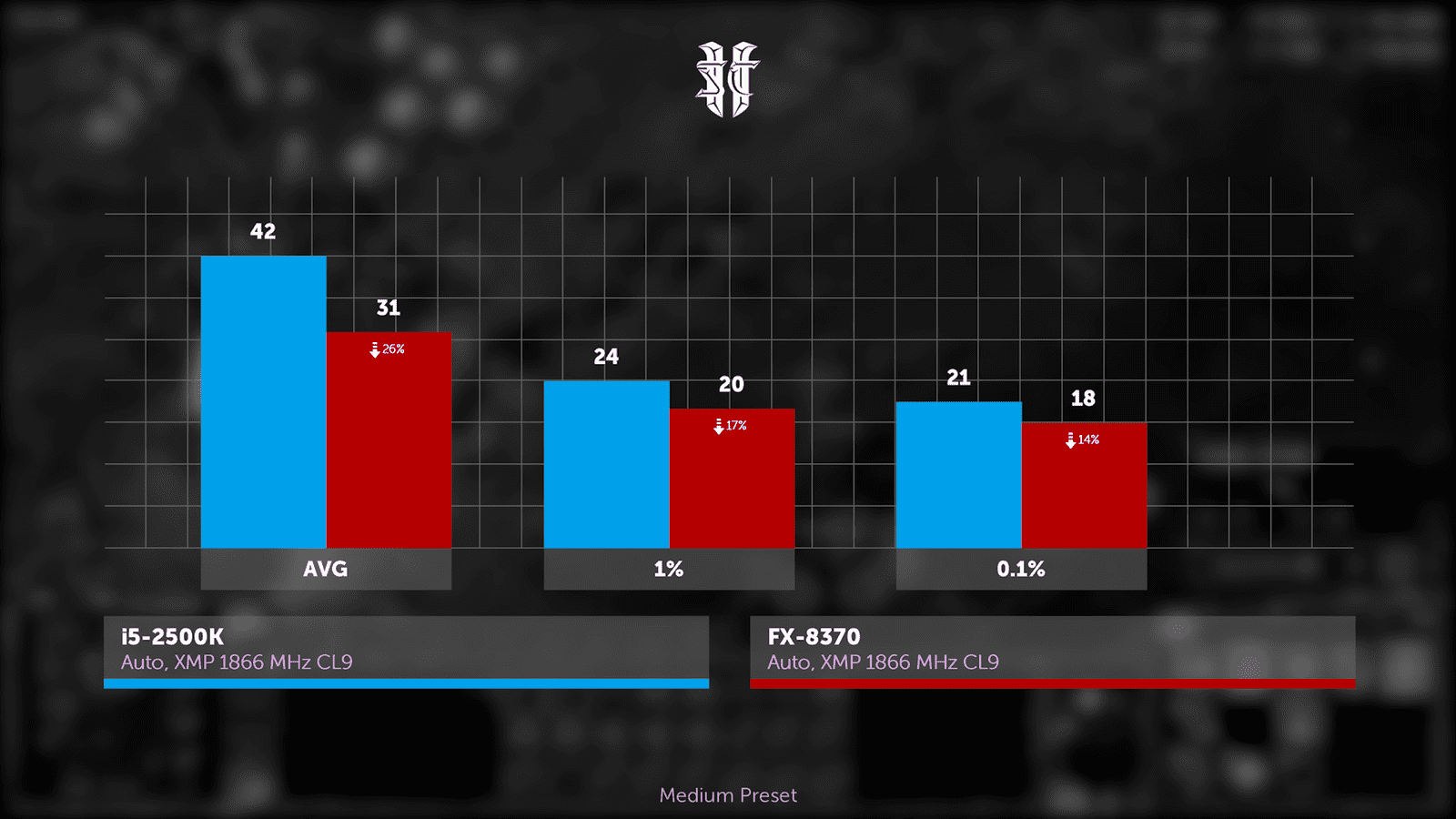
Flipping a coin and watching Total War Troy from the other side, ultra preset graphics, and with them a strong loyalty to multithreading. Now 2500K looks backward. If in Starcraft it was a third faster, then here the FX-8370 is 73% more productive in terms of average FPS. I remember that in a similar simulator (mount & blade 2) there was a similar situation, when simple hyper-threading gave a quad-core i7 a one and a half times performance increase. So fans of large-scale strategies clearly did not fail, preferring the pseudo-eight-core stone from AMD.
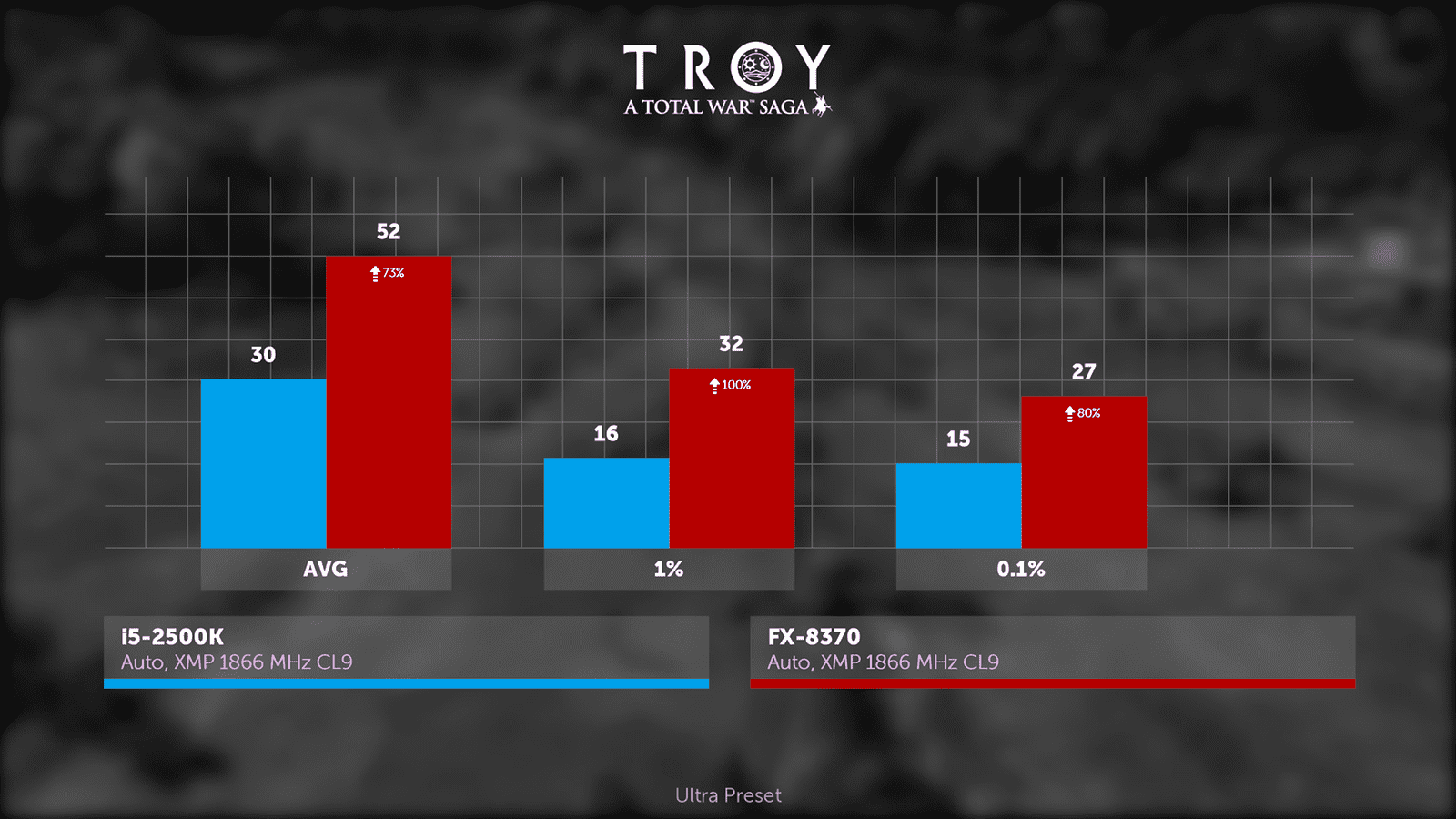
At the end of CS:GO, as a reminder that the classic never gets old. Graphics preset is minimal, anti-aliasing is eightfold. This shooter is also low-threaded, like StarCraft, but here the advantage of the i5 is not so great. Ficus is the weakest by 15% in average FPS. On high-frequency monitors, this can still be seen, but it is unlikely that the owner of the bundle is cheaper than such a monitor, he is. So, in view of the low requirements of the counter to the hardware, the performance of both processors in stock is in excess for an undemanding gamer, but this is only in the counter.
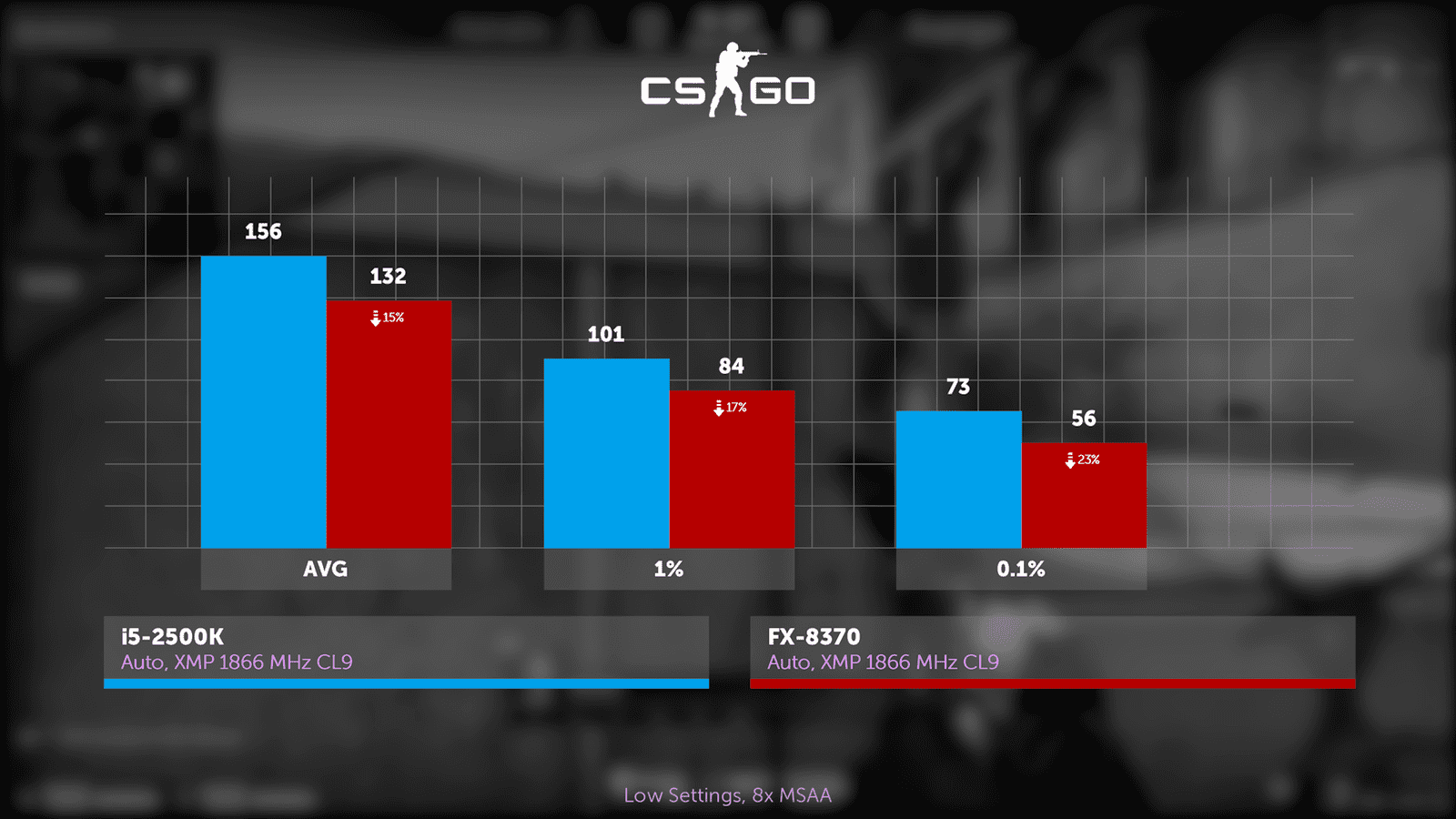
If you recall the previous 6 games, then not everything is so rosy.
In Troy and Lara, you could still lower the graphics settings to get 60 FPS, but in Warzone, Cyberpunk and Dogs they were already at a minimum. Although in the overall standings the ficus has a great performance in games, we can say that both stones no longer satisfy the level of comfortable play.
Overclocking
However, as the sweets are left in the end, so the overclocking test comes after the stock test. Follow us to the bios.
For 2500K everything is simple. 4.7 GHz for cores, 2133 MHz for memory, with the first timing of 8. Secondary and tertiary are also configured, nothing is missed.
Ficus has more settings. Despite the fact that it was released in 2019, it was not even close to reaching 5 GHz. A funny coincidence, but the frequencies of the cores and memory came out identical to the intel. Is there a difference in the timings? In addition to the fact that their set is different, you can note that with the same primary timings, the command rate allowed itself to be lowered to one, but the important tFAW timing is missing in the secondary ones.
And the frequencies of NB and HT reached 2600 and 2400 MHz in overclocking, respectively.
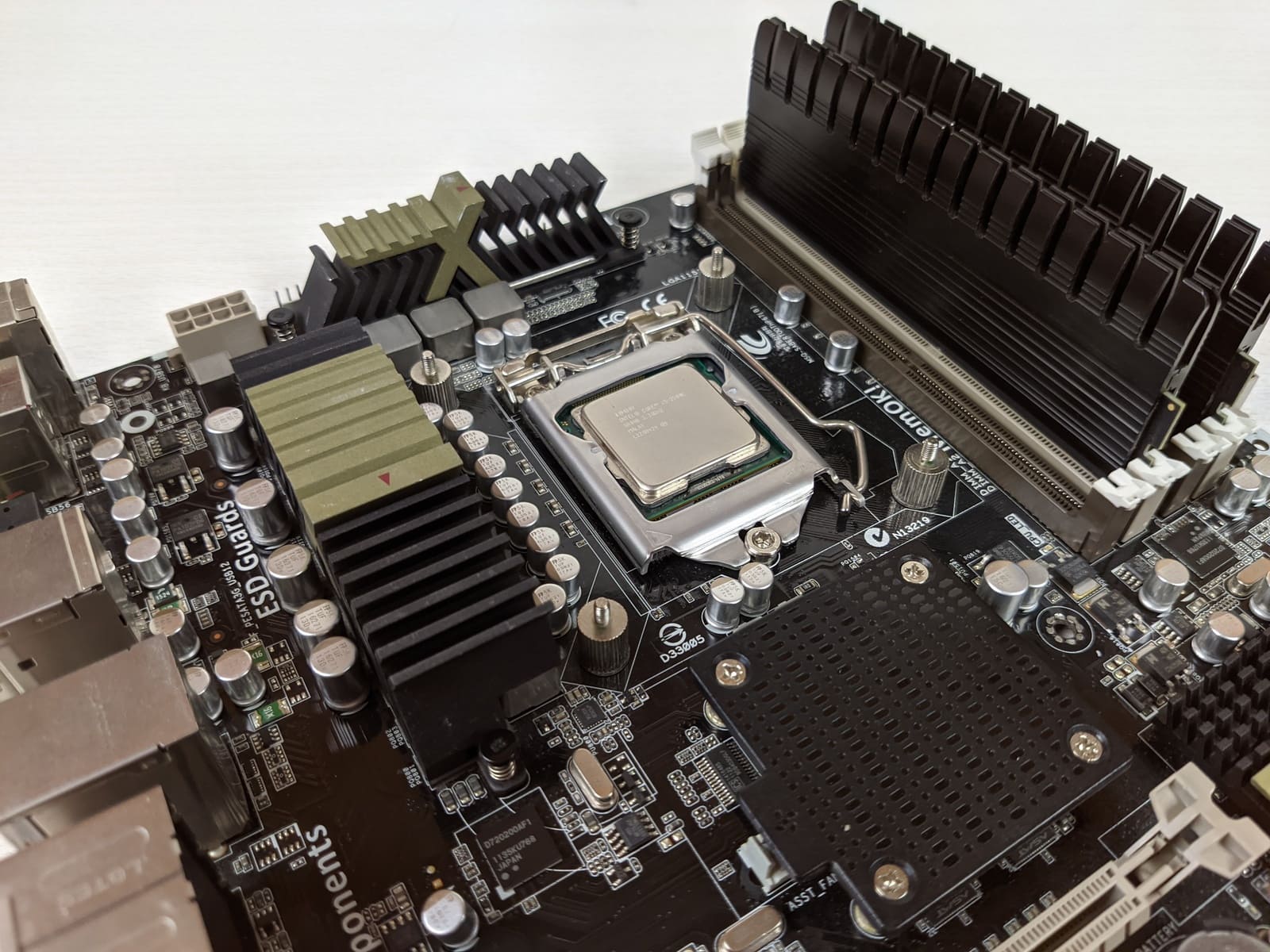
Now that the 2500K has caught up with the 8370 in core frequency, the balance should tip in its favor. And so it happened.
In the bluebench, the ficus is only 14% faster in the multithread test, the performance of one core did not even reach the stock 2500K level, let alone overclocked.
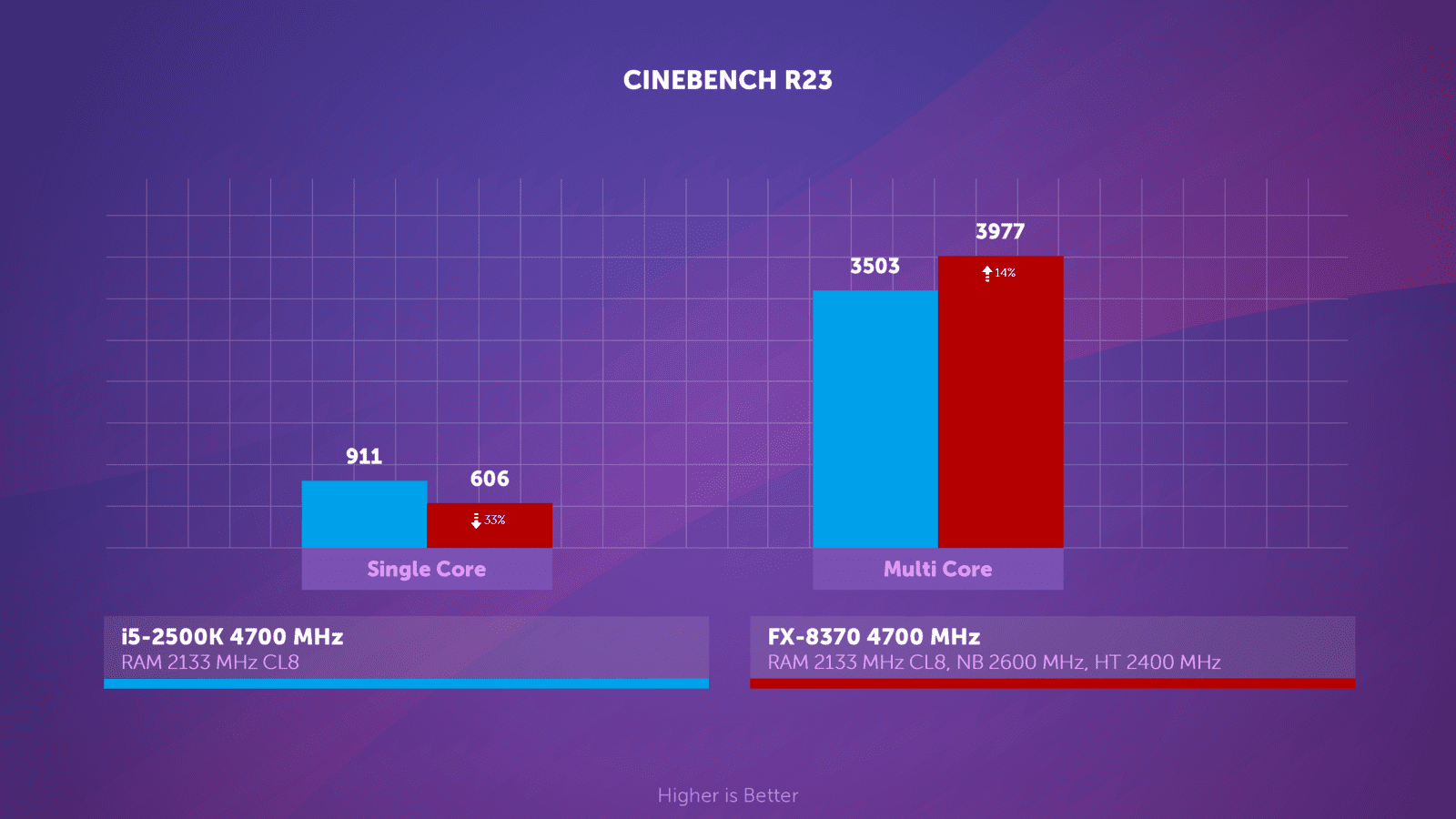
In the geekbench, the i5 took the first place in both disciplines, leaving efiks no opportunity to boast of the number of threads.
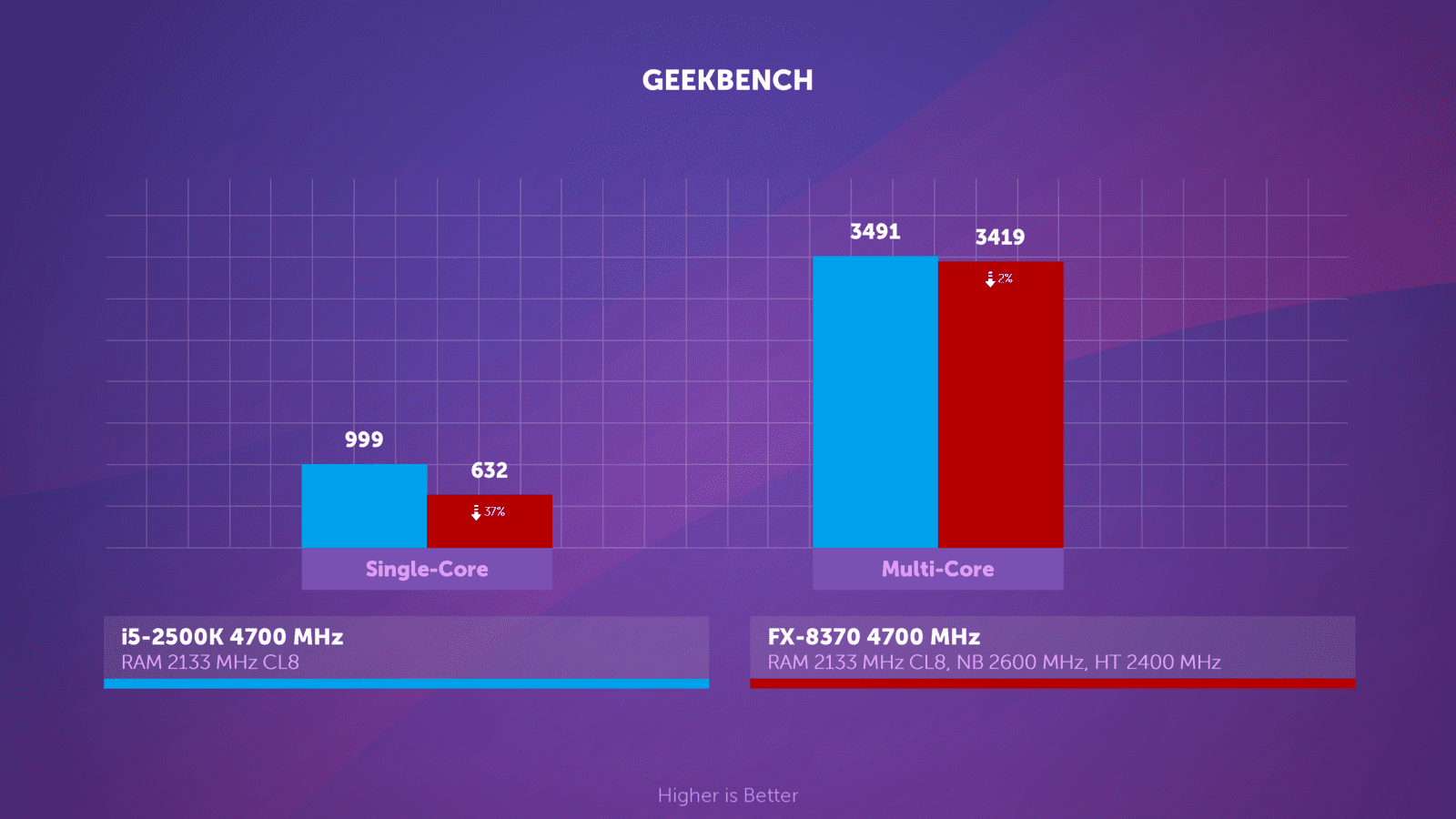
As in CPU-Z, a one percent advantage can hardly be called such, while in the single-core test, the 2500K strives for a twofold advantage.
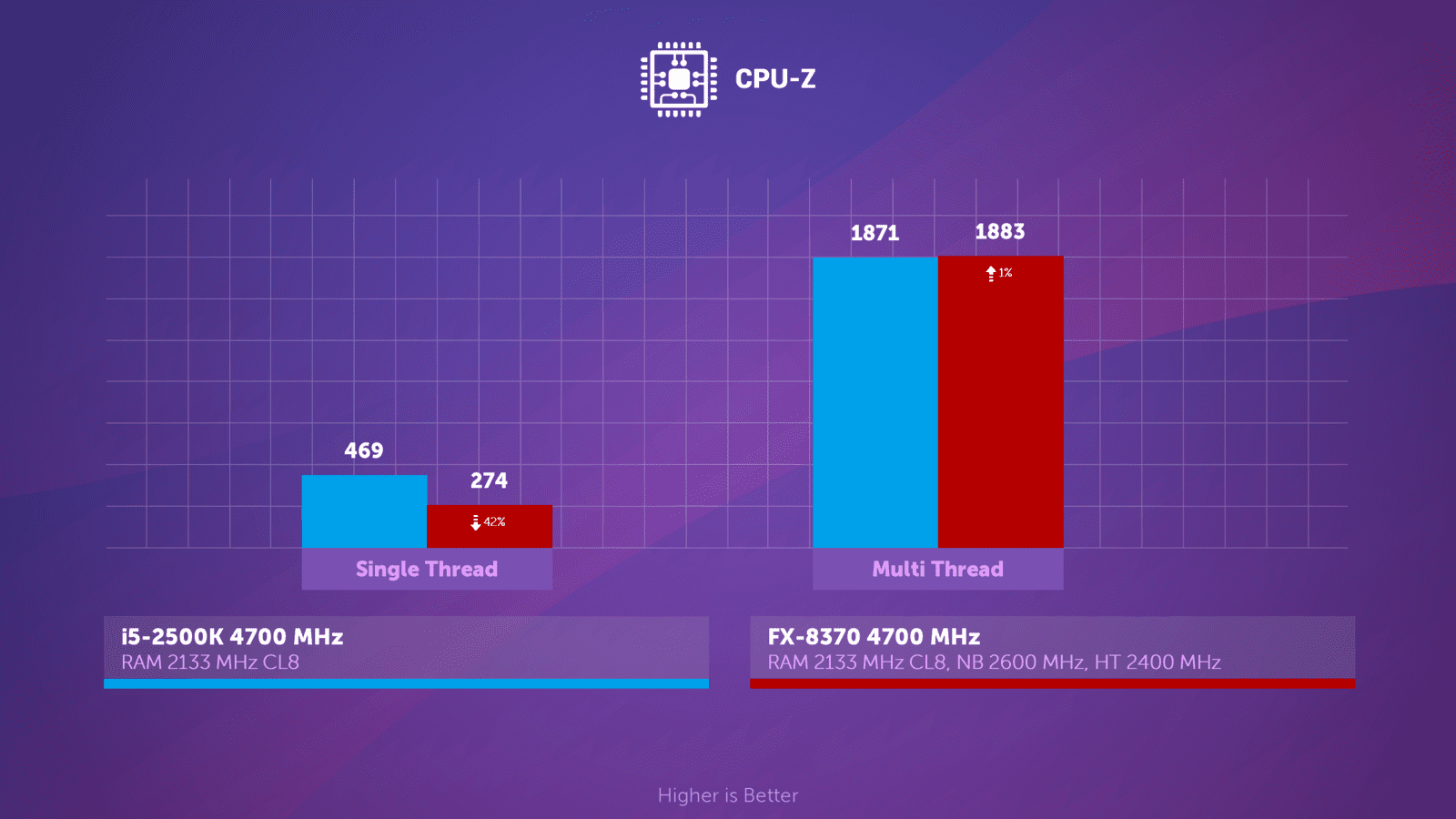
In Hades, both processors’ latency dropped to a value of about 10 nanoseconds, cache speeds increased, and the like. It’s funny that the speed of reading the cache of the first level coincided with them, but we keep in mind that Aida considers this in her own way and we go to Warzon.

Now 2500K has pulled over the championship blanket. But again, this is only at first glance. If in terms of average FPS it is ahead of FX, then by 0.1% they are on the same level. This means that the 2500K has a more jagged frametime. And in theory, the gameplay on it should feel less pleasant. In fact, there is not much difference.
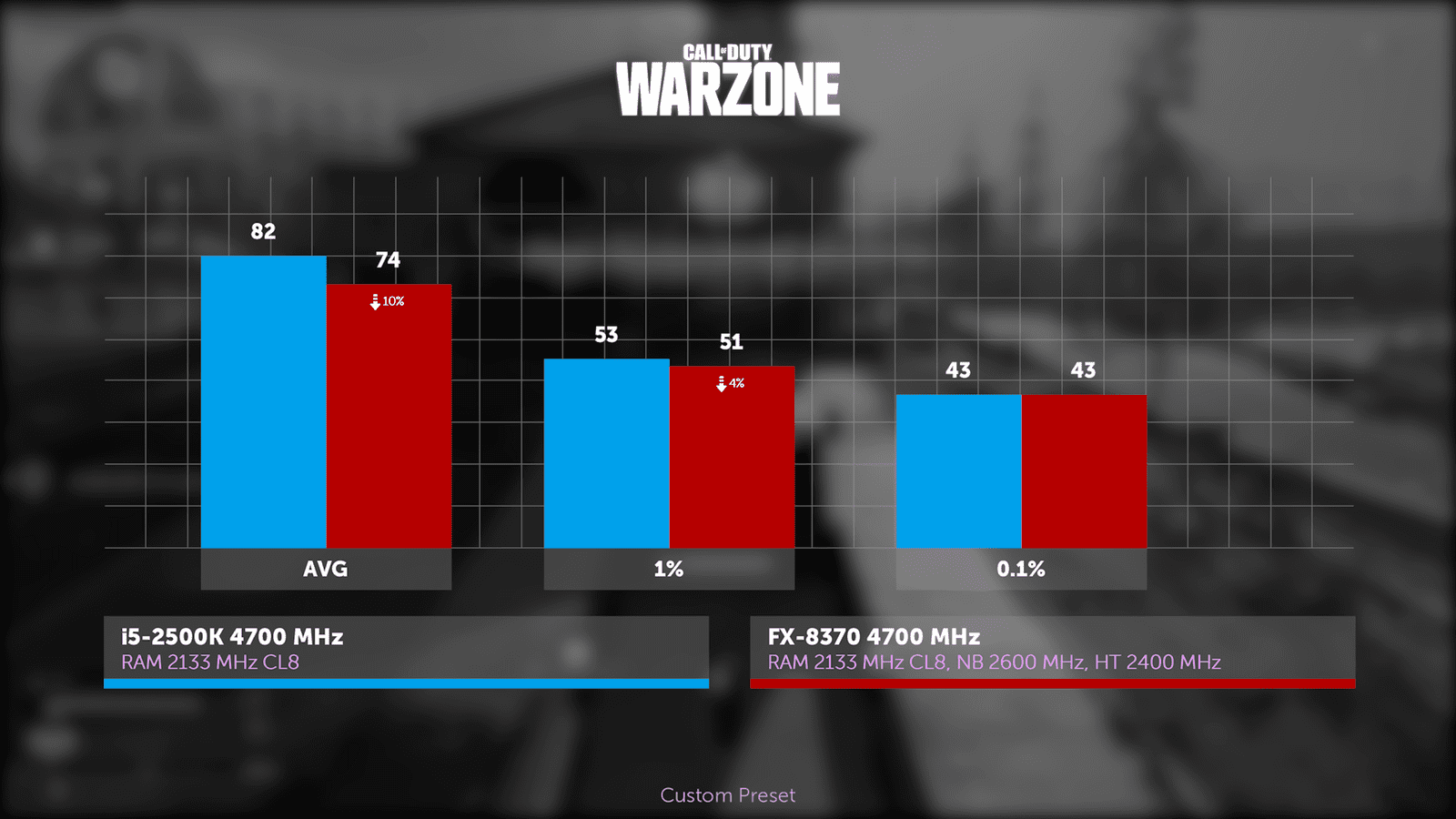
By the way, we changed the RendererWorkerCount parameter from the very beginning to 2 and 4, respectively, for the i5 and 8370, as the best options in terms of performance. By default, the game set not the most appropriate values with much worse overall performance.
In Cyberpunk, even the stock i5 was ahead, and now it’s even more off the charts. Bursts on frametime have become much lower, while on ficus they are still very noticeable. It is not surprising. The most influencing parameter is performance per core. And with overclocked i5, the frequency increased by 1200 MHz, while at 8370 it was only 600-700 MHz. And in percentage terms, this increase varies even more.
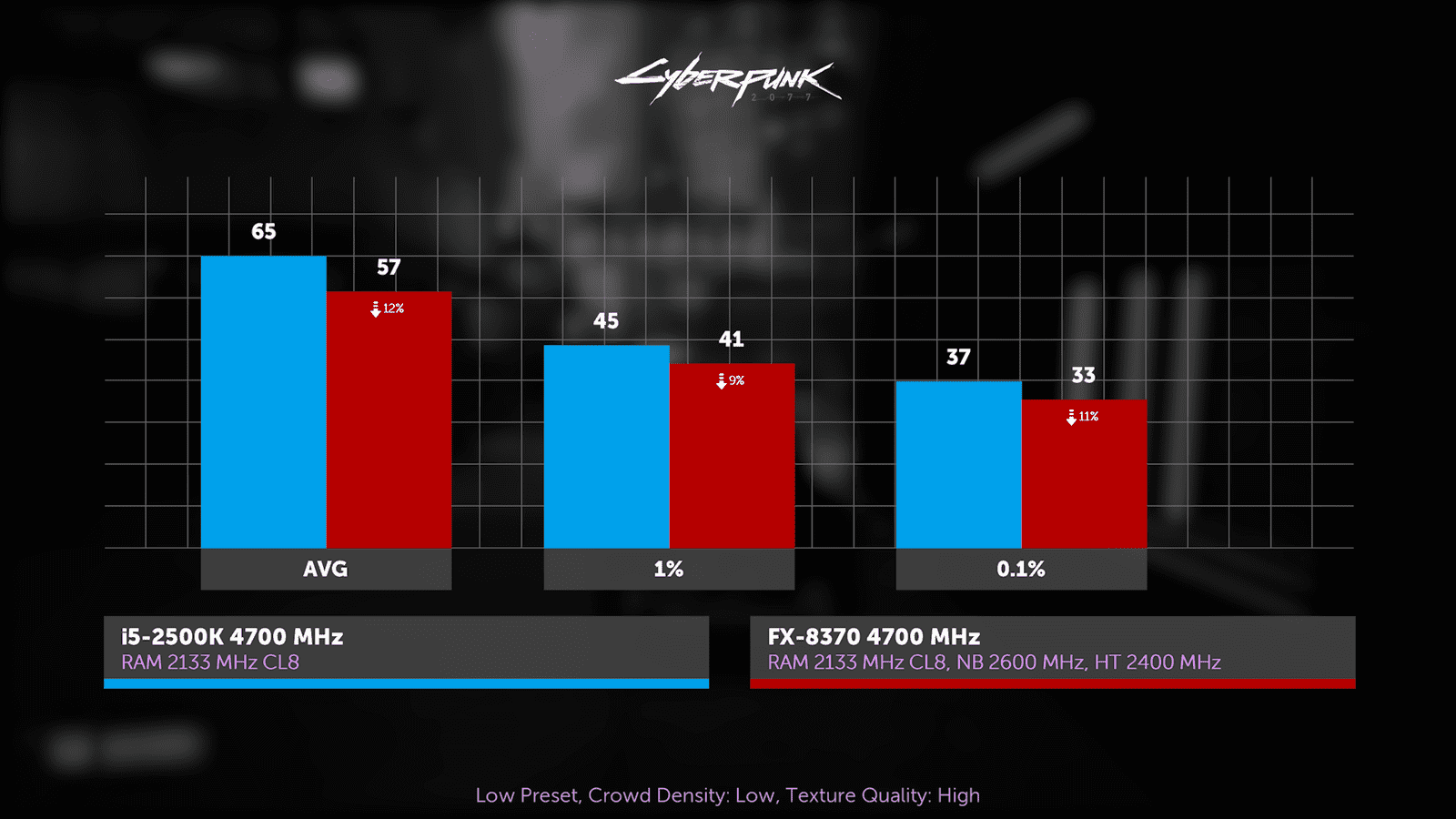
In Lara, memory overclocking allowed i5 to not only load the scene much faster, but also draw the mountain, so it no longer fills the average FPS due to its absence. The minimum FPS gap has also narrowed. While on the i5 there are 47 FPS, on the FX there are 53. That is, the eight-thread is faster in complex scenes by 13% instead of 22%.
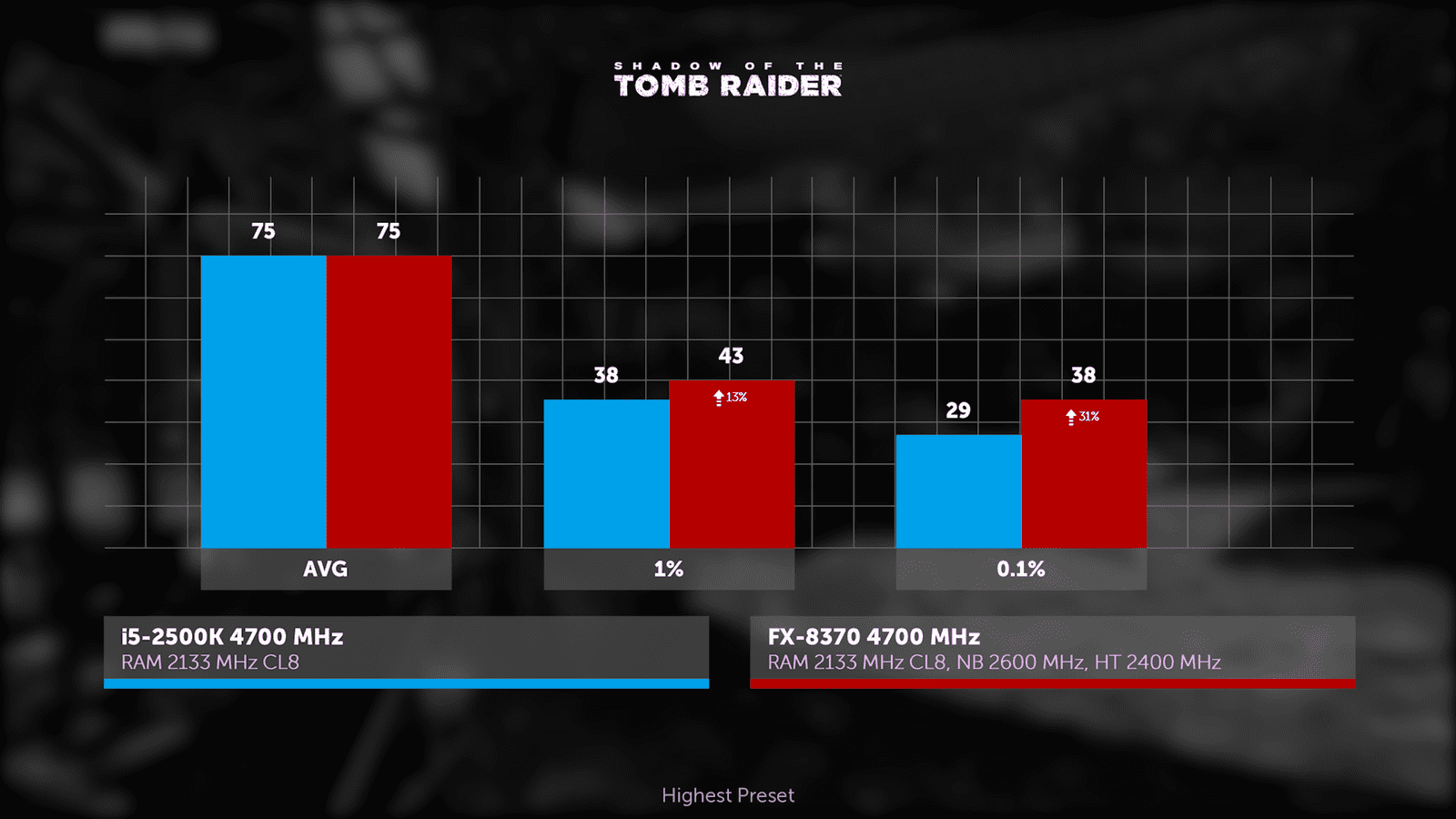
In Watch Dogs, the overclocked gameplay has become much more pleasant, but you still can’t reach 60 fps. It is not surprising, even 2600K sank below this indicator. However, throughout the entire segment, the i5 was a little faster and more stable, which allows us to add one more point to its piggy bank.
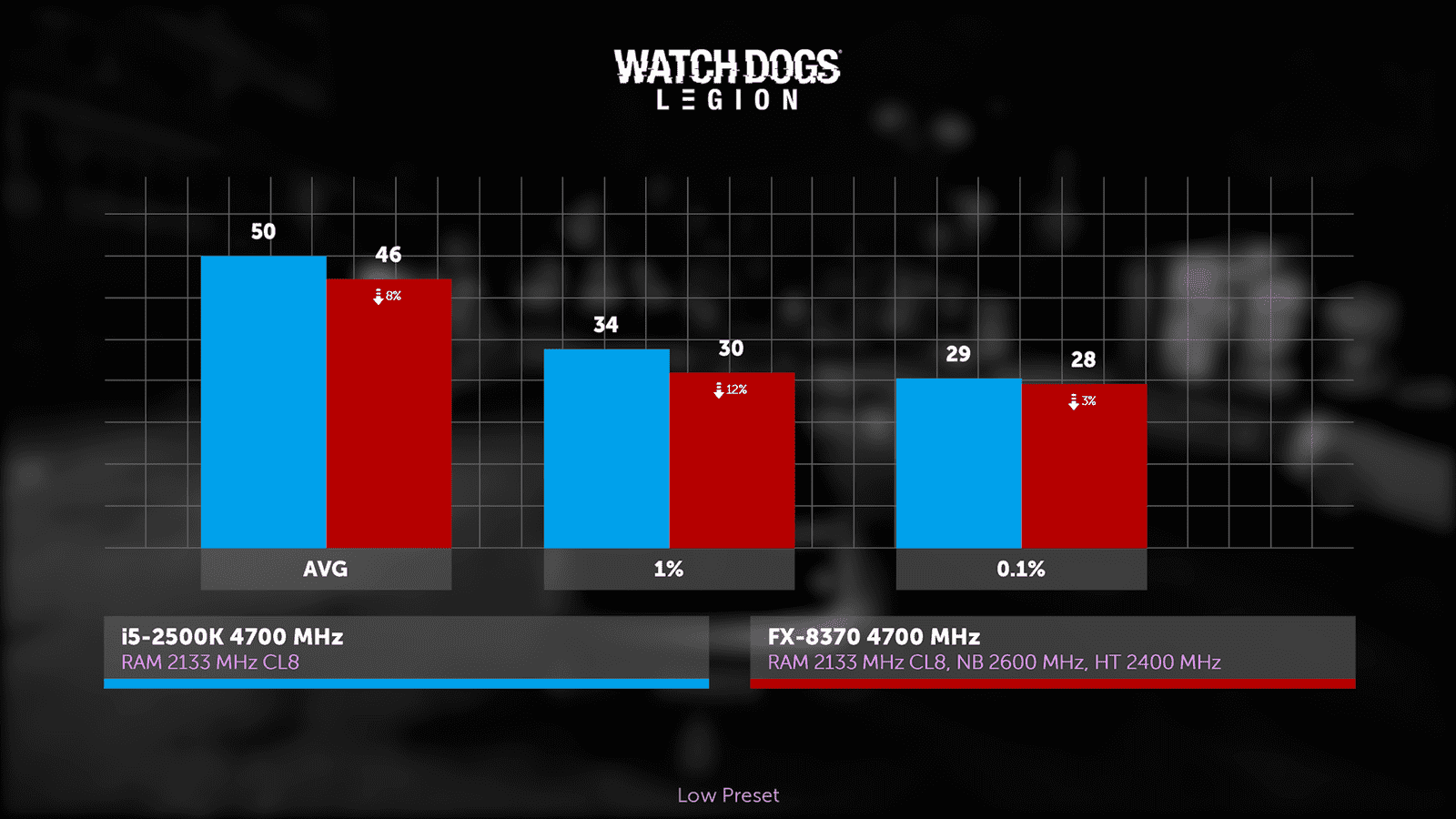
One name of the game already determines the winner. In Starcraft, there is no question of who is faster. One can only ask how much. One and a half times.
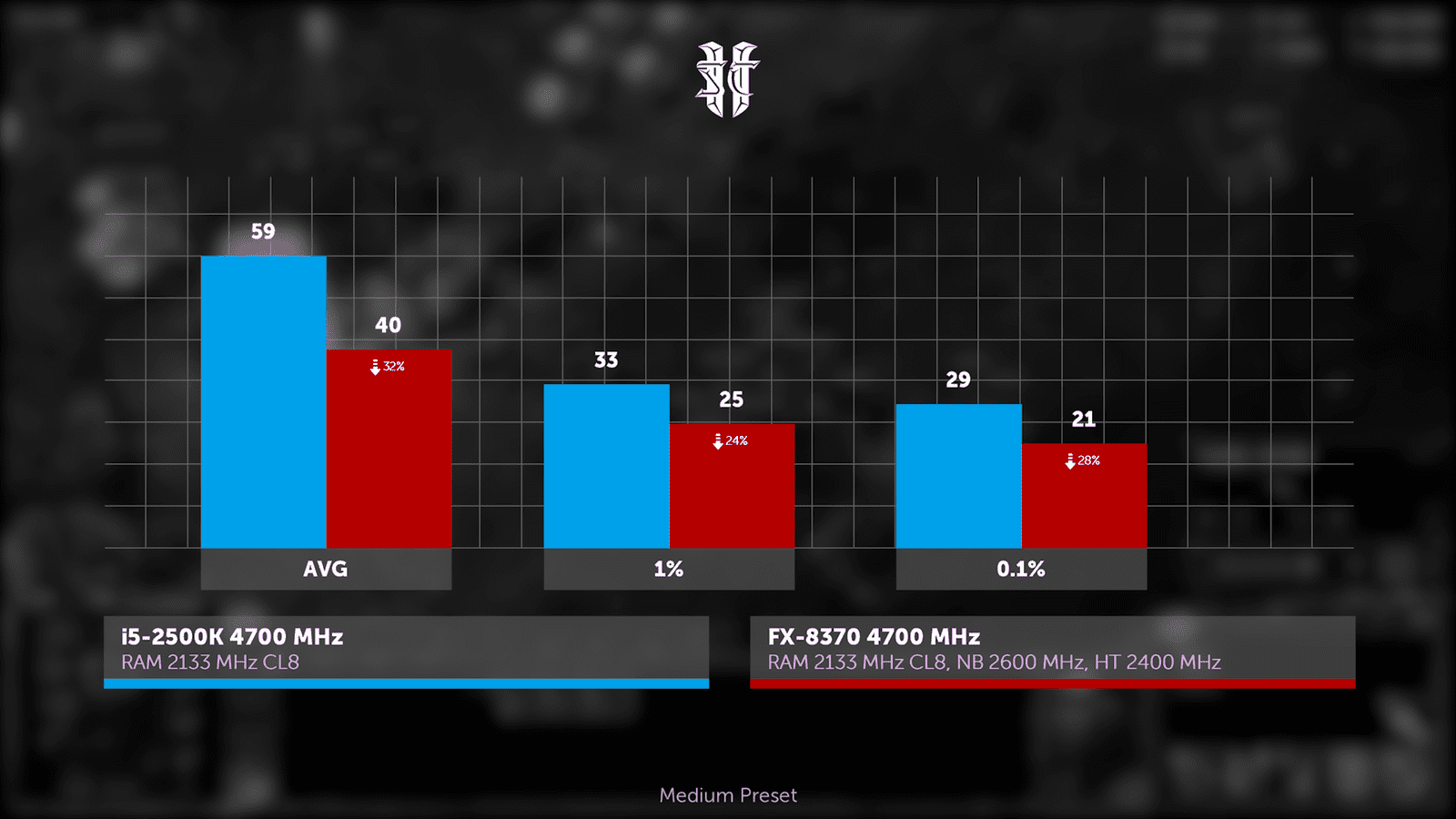
Troy is similar. The loser is obvious. And if the overclocked ficus almost caught up with the stock i5 in Starcraft, then here, even in overclocking 2500K, the stock ficus is no match for the stock ficus, what can we say about the overclocked one.
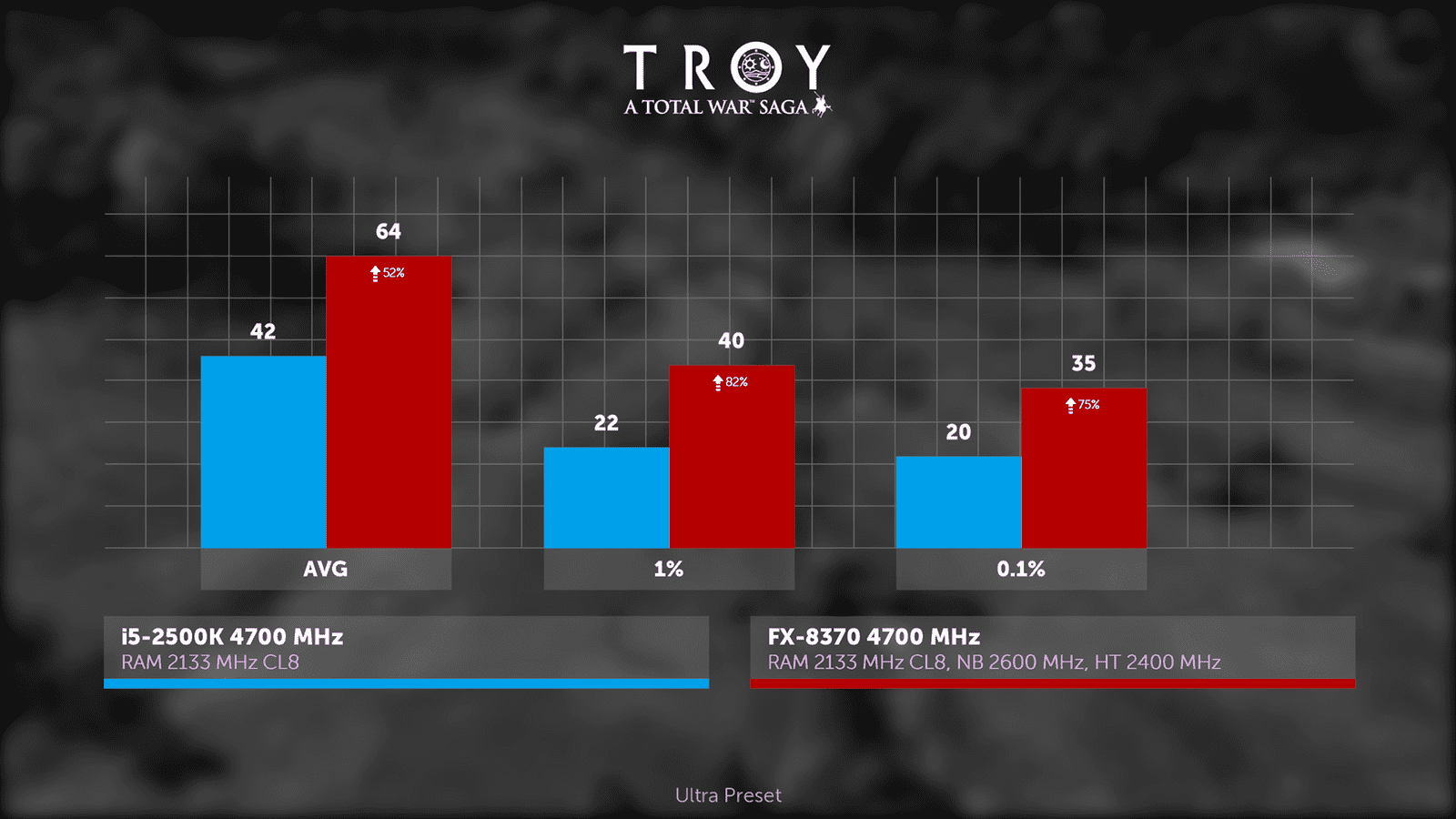
In contrast, everything is clear too. In it, the already leading i5 received the highest increase in overclocking. As much as 47%! And this is taking into account that in the drain the memory was in XMP. 8370, in turn, received only a 20% increase. Even in Starcraft it was much more – 29%. And so usually the ficus received from 20 to 24% of additional frames from overclocking. For 2500K this range was 35 to 40%.

conclusions
In the end, what do we have? With overclocking, processors are more or less alive. But who is alive? 2500K at one time was more expensive, no doubt, but by modern standards, paying extra for it instead of the FX-8370 or 8350 could cost a penny. Moreover, the ficus came out almost 2 years later. It was just right for him to compete with the more technologically advanced i5-3570K, which had a thinner process technology, improved microarchitecture, and a newer version of PCI Express, which was not available for ficuses on the vast majority of motherboards.

With regards to performance in games, even after so many years, the efficiency of using multithreading leaves much to be desired.
Of all the games, only Troy had a really tangible advantage.
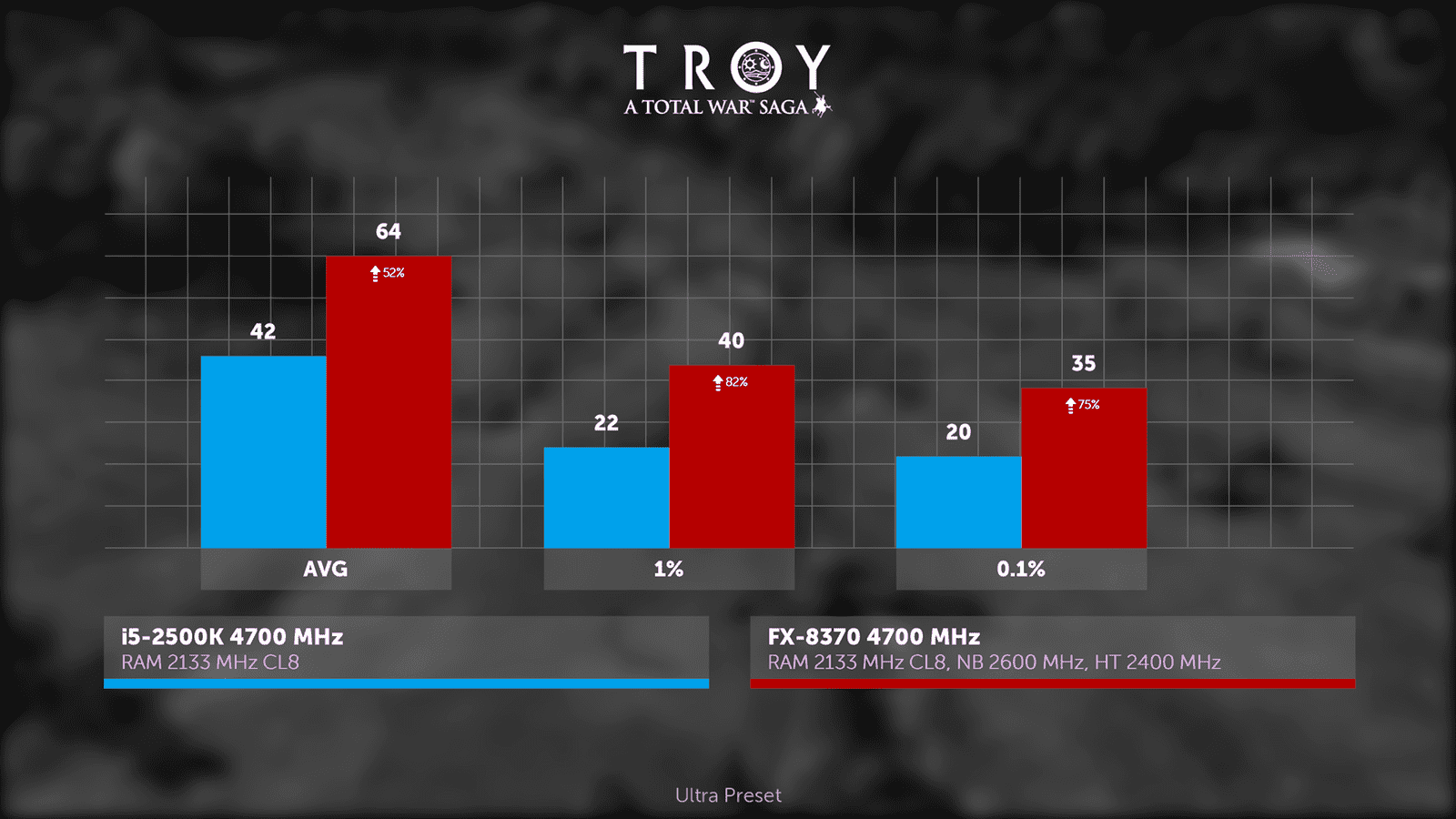
Watchdogs and Cyberpunk, able to easily use 12 threads, still preferred the overclocked i5.
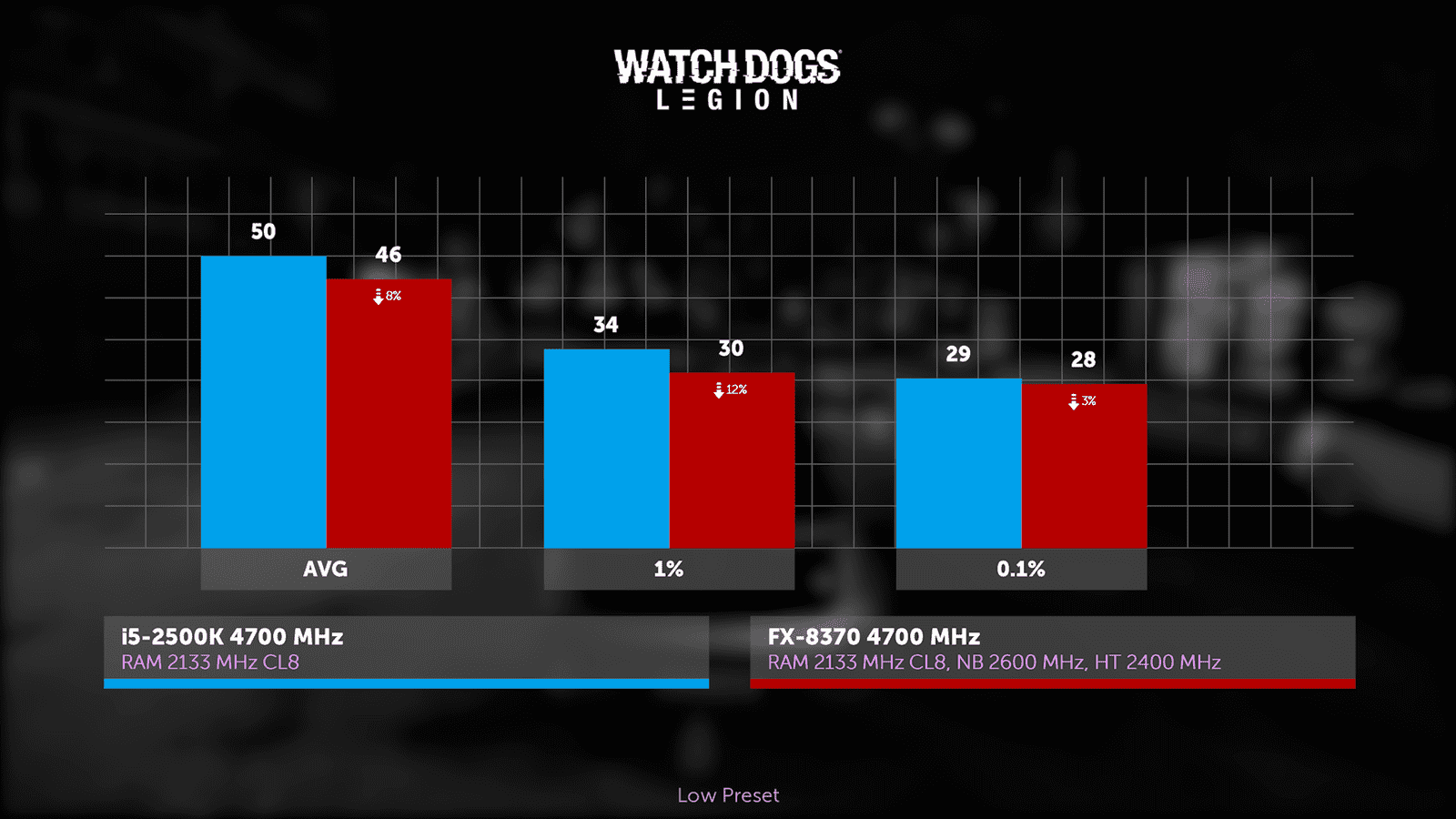
And if you quickly supplement the comparison with recent projects that deserve attention, then this will only confirm the voiced opinion.
For example, in Days Gone, at the minimum graphics preset, both processors have identical drawdowns, which for i5 should feel more critical, again, in theory, but in reality you get much higher FPS most of the time, which clearly inclines to prefer the Intel processor.

And in one of the best platformers for two, it takes two is one of the worst optimizations among modern games, which is why ficus threads are idle and i5 has a colossal superiority. That is, even in 2021, it cannot be said that the i5 lost.
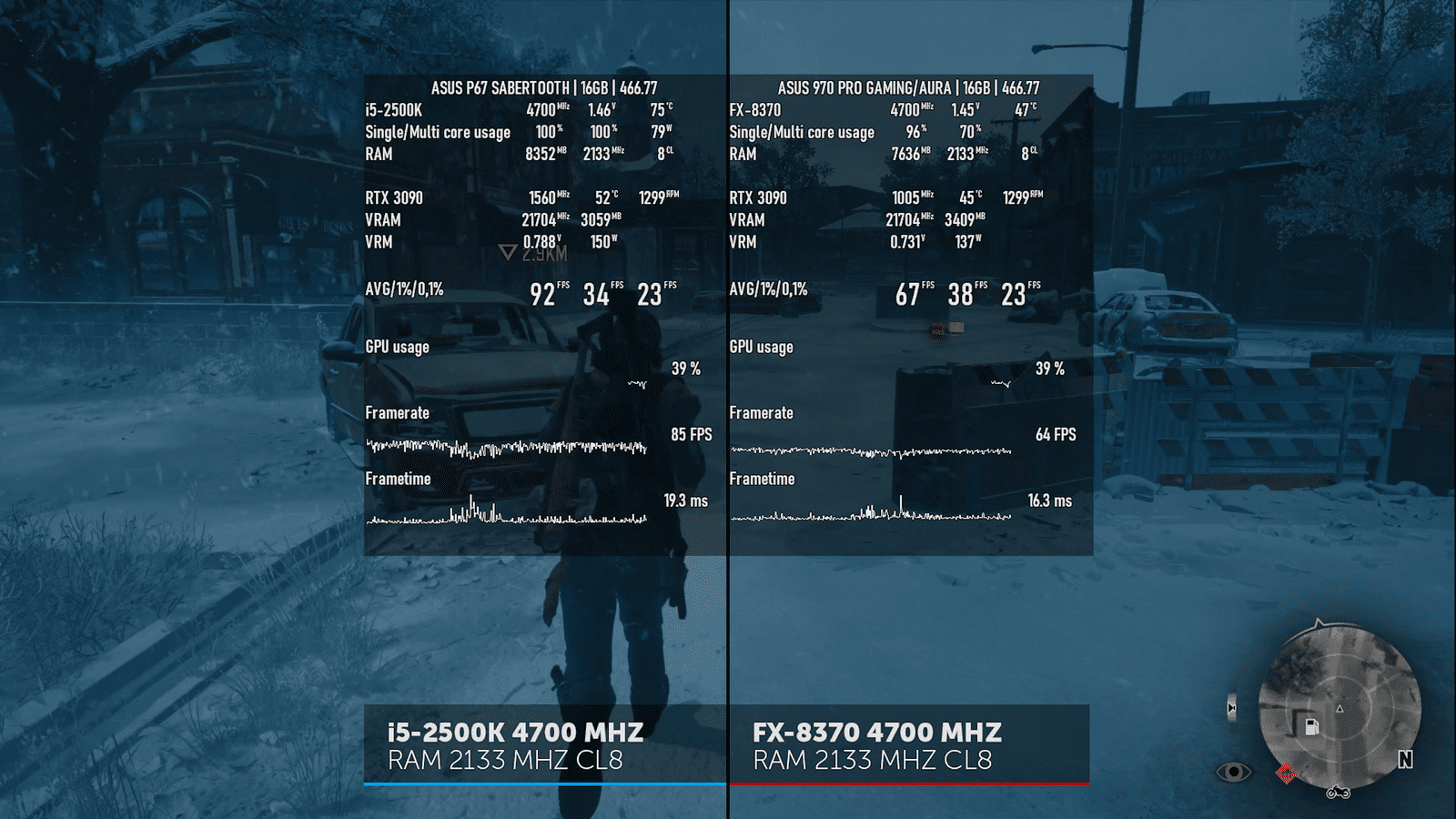
All these years, ficus owners have been mocking the bleak future of four threads, and these stupid developers are still making good games with the wrong optimization. Not under 8 weak threads.
And what were people playing in 2012? If the video card allowed, then in Crysis 2, for example. In it i5 was faster,
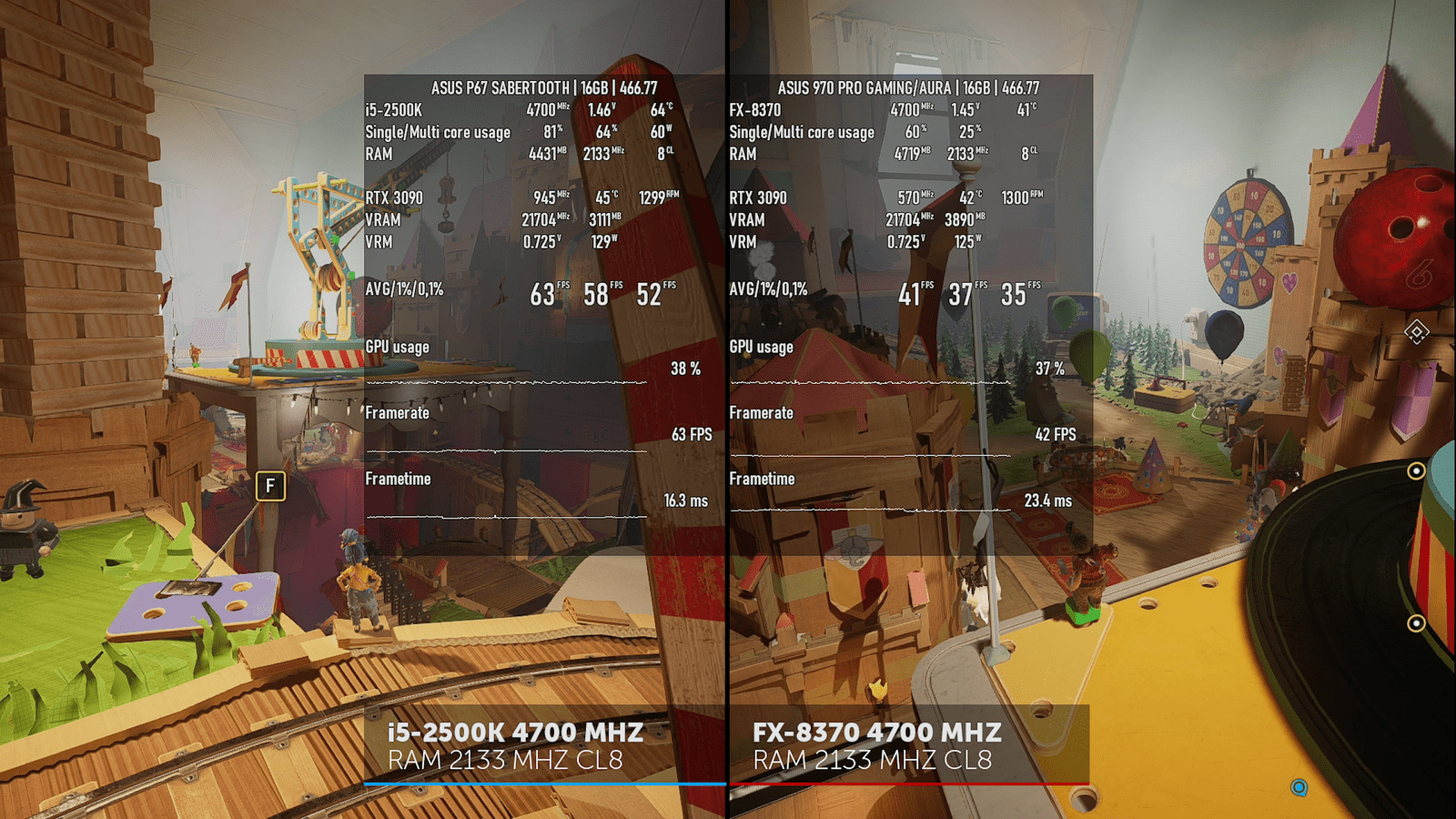
and in another shooter – battlefield 4, fast 4 cores also had an advantage, and only some games could use the potential of 8 threads of ficus,
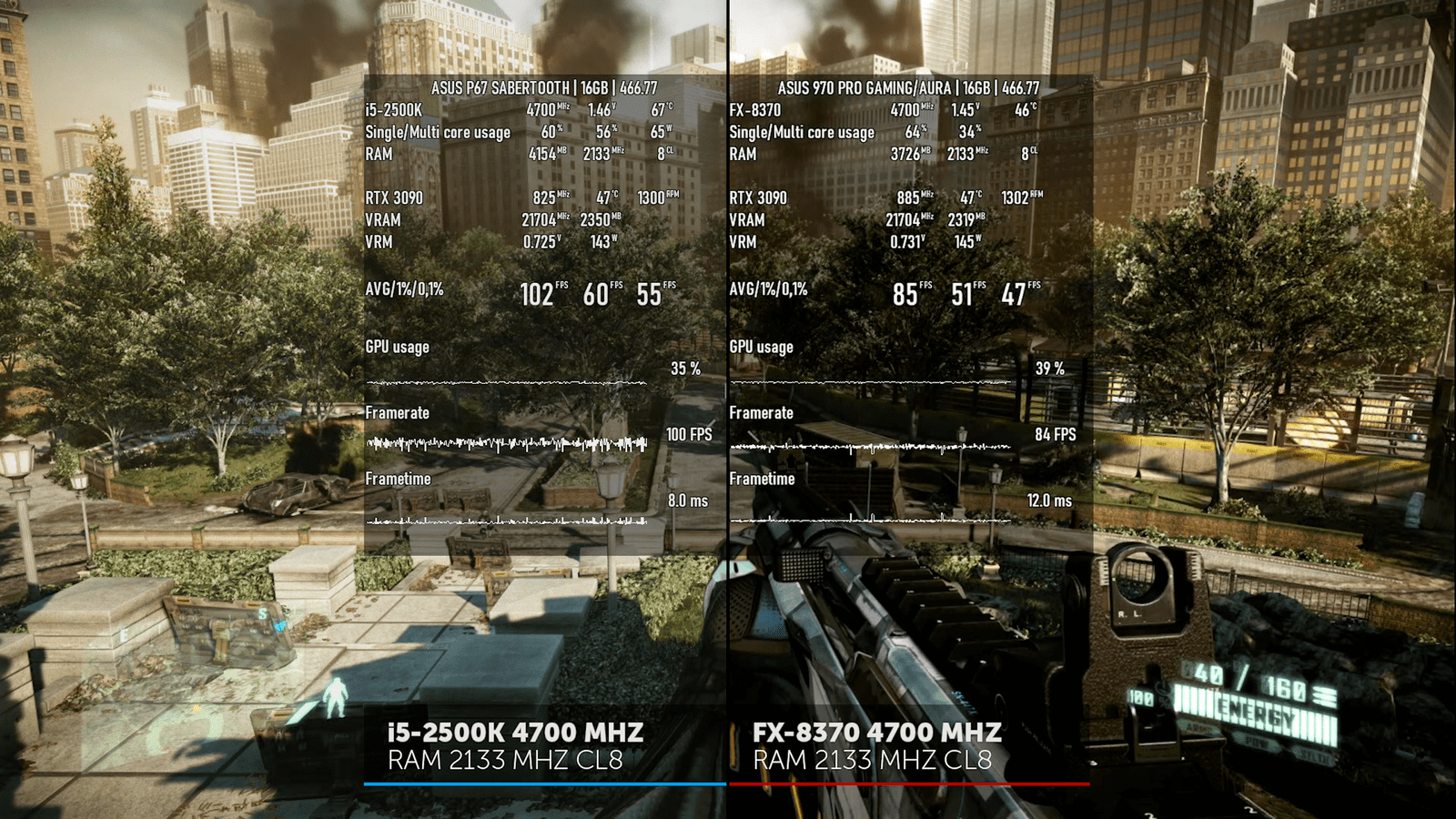 .
.
For example, Assassins Creed 3. CPU load immediately makes it clear why it is ahead.
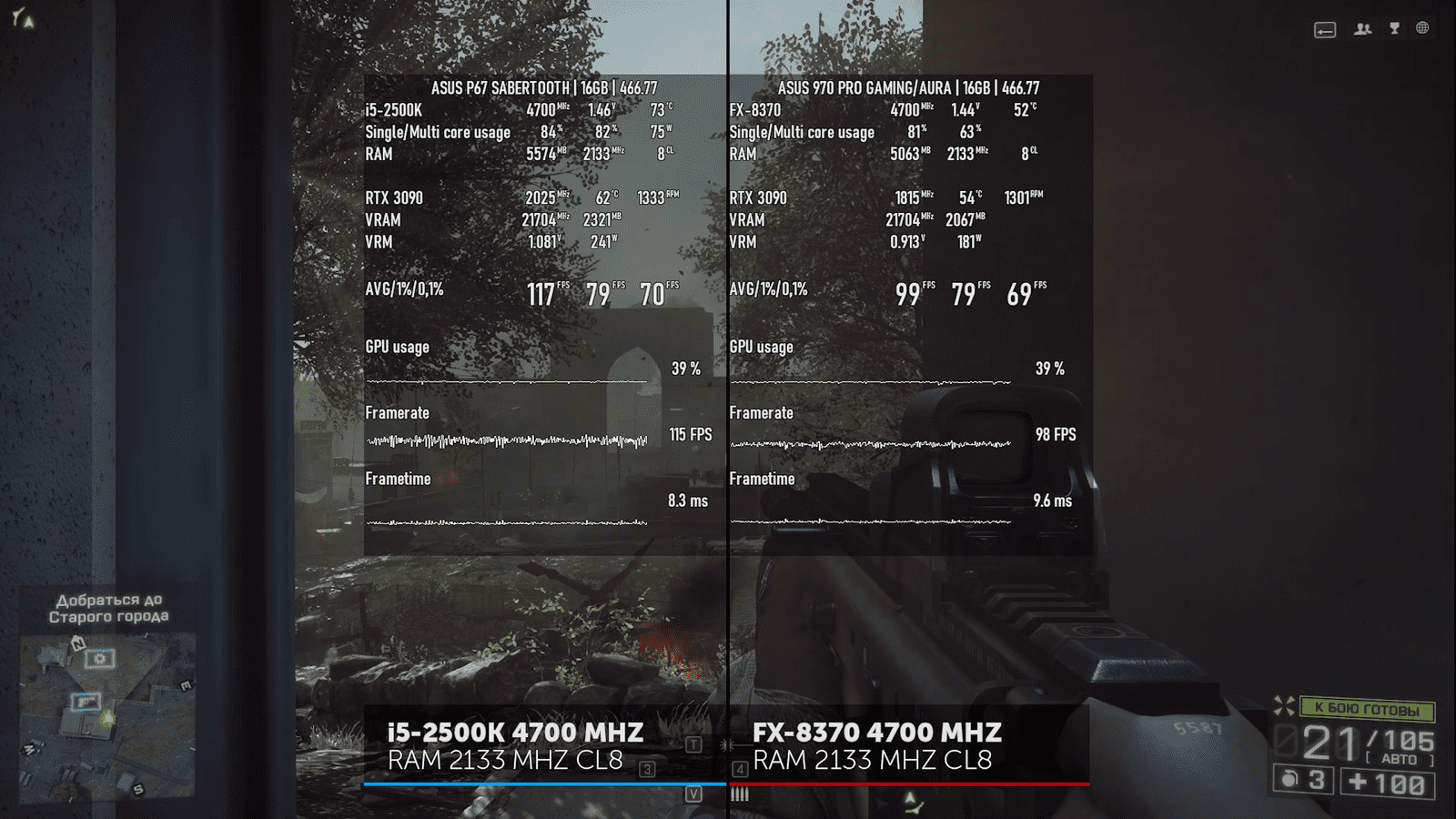
However, if you take another, no less iconic game from Ubisoft, Far Cry 3, then the 8370 lags behind again. While fans waited for their stones to unleash their potential, i5 owners enjoyed the higher performance.
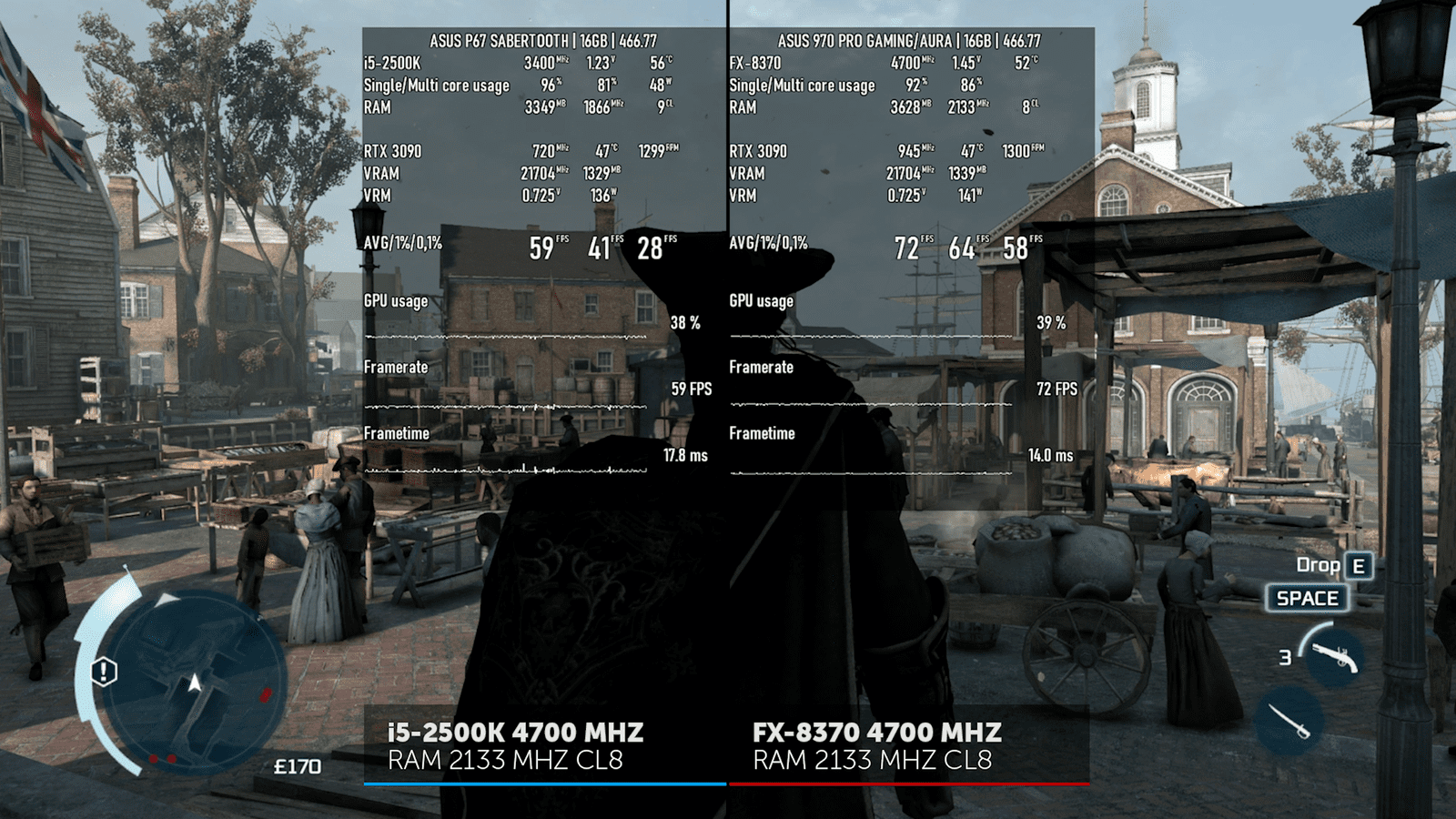
Add to this the complexity of overclocking. If at 2500K there was only confusion with the maximum temperature on the processor cover and its cores, then for the ficus the problem was not only this. The core temperature sensor is clearly far from them. At times, the AS500’s heatsink was hotter than it was. And the power consumption sensor on most motherboards only works in stock, and even there it shows rubbish. Well, do not forget about overheating and dumps of the north bridge.
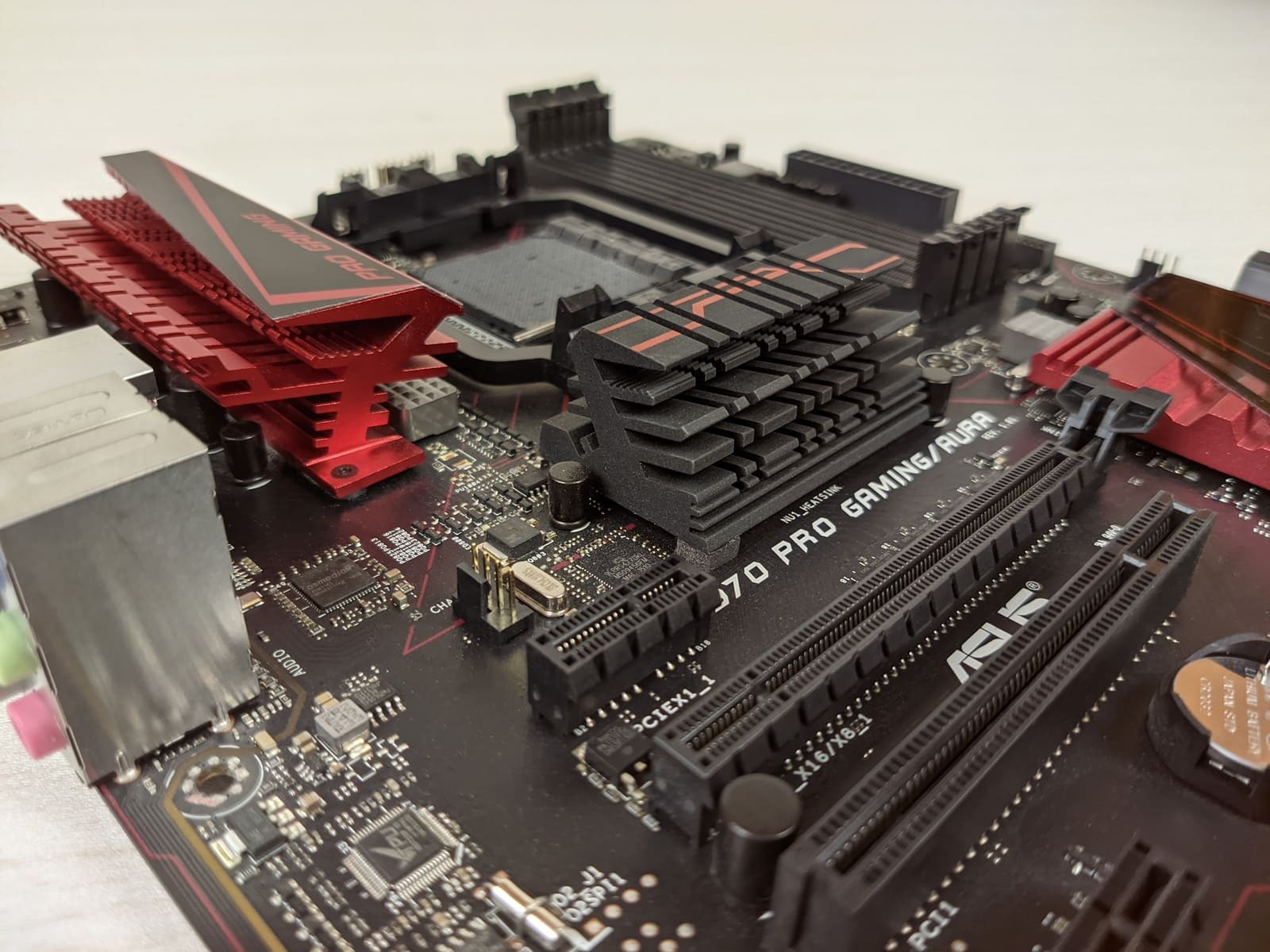
Naturally, supporters of the red camp will give their arguments in favor of the eight-stream in comments like: “But with ficus you can stream without friezes!”, “Frametime in some games is smoother” or something like that. There is only one request to you: do it culturally.
Let’s see how the i5-9400 versus Ryzen 2600 or 8600K versus 1700 ends up in the future. In the meantime, you can subscribe to the channel if you haven’t already to follow our other content!
For those who have read up to this point, as a bonus, we will answer the most important question. Will the FX-8370 open the rtx 3090? Spit once. We increase the resolution in Cyberpunk to Quad HD, we don’t even need 4K, we unscrew the graphics preset to the maximum and step into the underground parking lot.
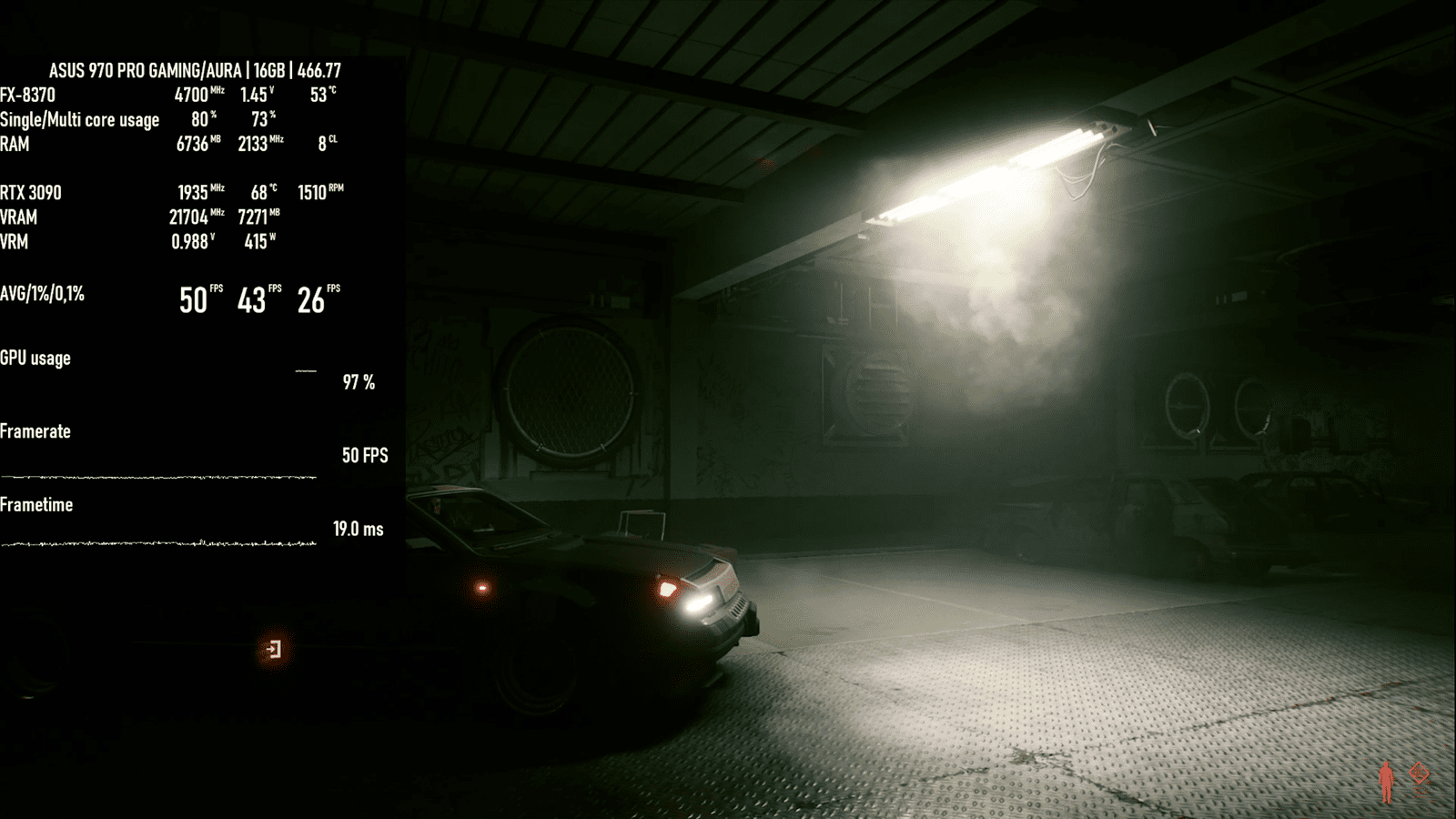
While you are here, ficus can handle any modern card with such settings. On this humorous note, we come to an end.















