Accelerate advance time in games. Change time EJ: Lives Candy Crush
– Take a look at these tips, tricks, and solution you can use to make your life much easier with your devices whenever problems arrive and complications which you may find difficult to deal with.
There are many games for Android with a system that limits the game based on a certain aspect. For example, in Candy Crush you have a limited number of lives and when they are finished it is necessary to wait up to twenty minutes to obtain new lives. Many game developers do this to encourage the user to buy content in the application, and thus not have to wait that long and be able to play unlimited or no waiting.
Fortunately, in some cases it is possible to bypass these restrictions and play without waiting, completely free of charge. The trick is simply to advance the time on your Android device and cheat the game, making it believe that the waiting minutes have passed for it to let you play again or restore your lives, in the case of Candy Crush. So you could have “unlimited or infinite” lives without waiting.
The procedure is simple:
- When the game is over and the time countdown begins in the game, close the game (remove it from recent apps or use the “Force stop” button in the system settings).
- Go to the settings of your Android device, Date and Time, and set an hour ahead. For example, if the game says that you must wait 20 minutes, then it advances the Android system time by 20 minutes. To manually advance the time, you may first need to disable automatic date and time (provided by the network).
- Only once you have done the above, reopen the game, which will believe that the waiting time has passed and should allow you to continue playing immediately.
Once you have finished playing, set the correct time on your cell phone or tablet again. You just have to activate the automatic date and time.
Shortcut to advance time
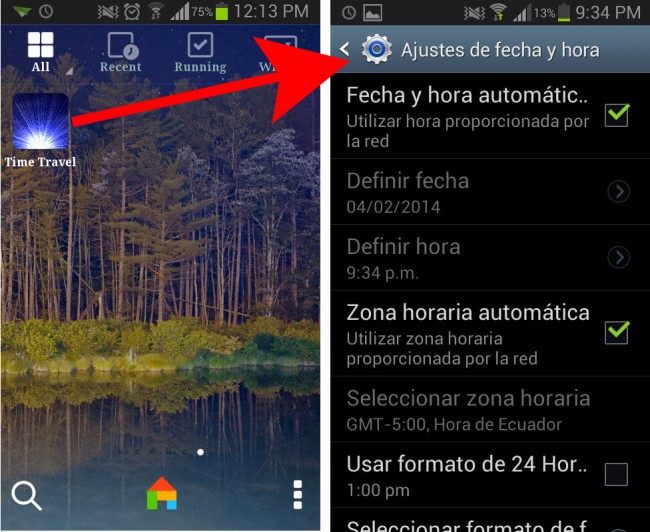
If you need to change Android time frequently, maybe it will help you a little Time Travel, an application that offers you a shortcut for direct access to date and time settings on Android and forward or reverse the time when you’re done playing. Pressing on the app icon will take us directly there. So you don’t have to do multiple taps to get to this setting.
Although this app is quite old, I have tested it on my Samsung Galaxy S7 Edge with Android 8 and it works fine.
How to REBOOT a game or application on Android
GAMES Translator for Android
The 7 most expensive apps and games on the Play Store















