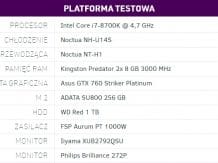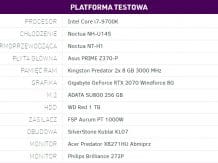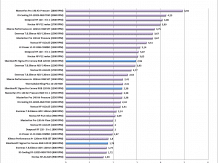It’s time for new Intel processors. However, before them were presented motherboards on the Z390 chipset, which were specially designed for them. Are you curious if they bring anything interesting to the market?
The CD was packed in a standard Aorus box. Inside you will find a manual, lots of additional notes, a CD with drivers, four Sata cables, temperature sensors and an RGB cable. So the additions are rich and you can immediately see that it is a high-end album.
Appearance
The Aorus Z390 Pro looks very good. It is all black and there are built-in backlights. As a result, everything can be adapted to your own requirements. The board measures 305 mm x 244 mm and is in ATX format. The processor socket supports designs from Intel’s 8th and 9th generation. It is powered by a 12 + 1 phase power section. Interestingly, the CPU power supply itself requires one 8-pin and one 4-pin plug, so you need to check if your power supply offers such a solution.
Connectors and specification
There are four DDR4 slots on the right side. They support memories with a capacity of up to 64 GB and frequencies of up to 4133 MHz. Of course, it also supports XMP settings that allow you to achieve these speeds. The Aorus Z390 Pro has three PCI-E connectors, of which they work sequentially as x16, x8 and x4. In addition, it also has three PCI-E x1 slots. The top two PCI-E slots and RAM slots are specially reinforced. So they are not afraid of even very heavy components. The board also supports Nvidia Quad-GPU SLI, 2-Way SLI, QUad-GPU Crossfire and 3-Way / 2-Way Crossfire.
The Aorus motherboard offers six Sata 6Gbps and two M.2 connectors (one 2242/2260/2280/22110 and one 2242/2260/2280). Disks can be combined in RAID 0, 1, 5, 10. It also supports Intel Optane. There is also an additional M.2 connector ready for Intel Wireless-AC (CNVi) support. The number of disk slots is therefore standard and should be enough for everyone. It is also worth mentioning that the board has an attached heatsink for both M.2 drives. The network card used is Intel GbE LAN (10/100/1000 Mbit) and the sound card is Realtek ALC1220-VB. The latter is already of good quality and should provide a decent musical experience.
There are also a lot of different connectors on the PCB itself: one 4 pin for the CPU cooling cable, one 4 pin for the liquid cooling pump, four 4 pin for additional fans, two for the pump / fans, two for LED devices, two for RGB LED , one for USB-C, one for USB 3.1 Gen 1, two for USB 2.0, one additional for Thunderbolt, audio input and lots of other switches or pins. So the possibilities are huge and everyone should connect practically whatever they want. There are also LEDs on the board which inform about the status of the disc. It is a pity, however, that there were no physical buttons or POST display.
At the rear, we also have a full range of exits. Going from the top, the manufacturer placed four USB 2.0 connectors, one HDMI (4096 x 2160 @ 30Hz), USB 3.1 Gen 2, USB 3.1 Gen 1, USB Type-C Gen 2, USB 3.1 Gen 2, two USB 3.1 Gen 1, ethernet input , one S / PDIF and 5 outputs from the sound card. More image outputs are clearly missing here. I would not despise the additional DisplayPort or DVI-D. I have a positive opinion about the USB connectors. Two USB 3.1 Gen 2 are a really great idea, and that also applies to USB-C.
The board also has a lot of features in the form of a double BIOS, anti-sulfur design, which ensures that sulfur compounds present in the air will not cause degradation of the board components or protection against electrostatic discharge (ESD) and overvoltage. The manufacturer also declares great heat dissipation from the power section, which is to allow the 5 GHz barrier to be easily penetrated. Generally, the album is really great and I have nothing to complain about.
BIOS
The BIOS is, as Aorus is used to, very good. It has an Easy mode, which allows you to easily change parameters, and a classic mode. In the latter, you can easily overclock the processor or change various settings. There are no problems with enabling XMP, changing booting or overclocking the CPU. There are also a lot of different options to change – this applies to tensions, different technologies, and a lot of other things. Both advanced and novice users should find something for themselves.
Software
Aorus adds the App Center software to the disc. It offers a lot of configuration options. One of the most important options is the ability to control the backlight (as you can see the software has also correctly detected the graphics), fans or an easy BIOS update. Everything is simple, clear and easy to understand.
Test platform
Tests and summary
The test results are very good. Any USB or Sata connectors work quickly, just like the processor or memory itself. It’s also worth noting the gaming performance, which is really great. The Aorus Z390 Pro board was really well made in this respect. There are also no problems with reaching above 5 GHz at 8700K – it can be blindly set. The network card is very good and does not cause bandwidth drops. The music card, however, is very good. It does not catch up with the external structures, but it should calmly please the players.
Summary
Aorus Z390 Pro should cost about PLN 819. At this price, it will be one of the best choices on the market. The album is very well made and looks great. It has a backlight that can be controlled using the included software. It is also equipped with a large number of different connectors or PCB inputs. The only thing missing is more image outputs. The manufacturer must praise for this a large number of 4 pin, RGB or two USB 3.1 Gen 1 connectors on the rear panel. Both the BIOS and the bundled software are flawless. It turned out very well in the tests – there are no problems with performance or the ability to overclock components. I believe that it is worth the price and when buying new Intel processors you should consider choosing it.