App for long exposure photos? I do not believe it – Take a look at these tips, tricks, and solution you can use to make your life much easier with your devices whenever problems arrive and complications which you may find difficult to deal with.
It doesn’t matter which smartphone or tablet you have: the problems of bad photos in low light are present on all mobile devices (of course, on the more expensive devices this is getting better and better). Regarding taking photos with low lighting, they still cannot achieve the quality that professional cameras achieve.
Do you still need a Canon or Nikon camera to take better photos at night or when you have the problem of low lighting? We’ll see.
There are applications for Android that want us to believe that better results can be achieved in poor lighting conditions. An example of them is LenX, an application that claims to allow you to take long exposure photos and that, consequently, should allow you to take good photos in low light (in theory). The app also offers the ability to adjust the exposure to achieve “best results”.
Photographic exposure is nothing more than the amount of light that the mobile camera’s image sensor receives. In low light, this exposure can be controlled by varying the camera’s shutter speed (the device that closes or opens the camera lens) and aperture (the one that regulates the amount of light reaching the sensor). Photographers control these two aspects “manually” but, the LenX application allows to control the exposure time and exposure level with only two sliders.
After opening the application a tutorial is shown on where the controls are. Basically and according to the developer, what to do to take good photos in low light is, press the capture button and “record” the scene for 2 seconds. You finish recording with the same capture button to save the photo.
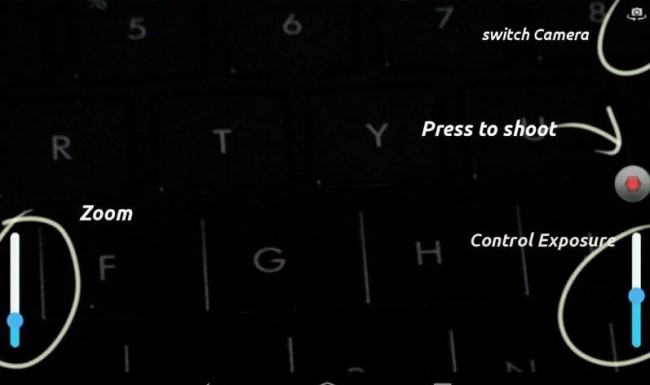
LenX Tutorial
Before capturing a photo, to “get a better result” if it is at night or in low light in general, you can adjust the exposure level control at the bottom right of the application. As a general rule of thumb, the darker it is, the higher the exposure level should be used and vice versa.
Unfortunately this application only gives good results on certain occasions. And on those occasions, one must have the camera fully fixed (during “recording”) so that the photos are not blurred. Sometimes photos are better when taken with the phone’s original camera app (under the same lighting conditions).
In conclusion, not all that glitters is gold. Not all the applications that appear on Google Play turn out to be as good as they look and, unfortunately, LenX is one of them. As I say, photos do not always go wrong with this application so, if you want to take a look then, go for it.















