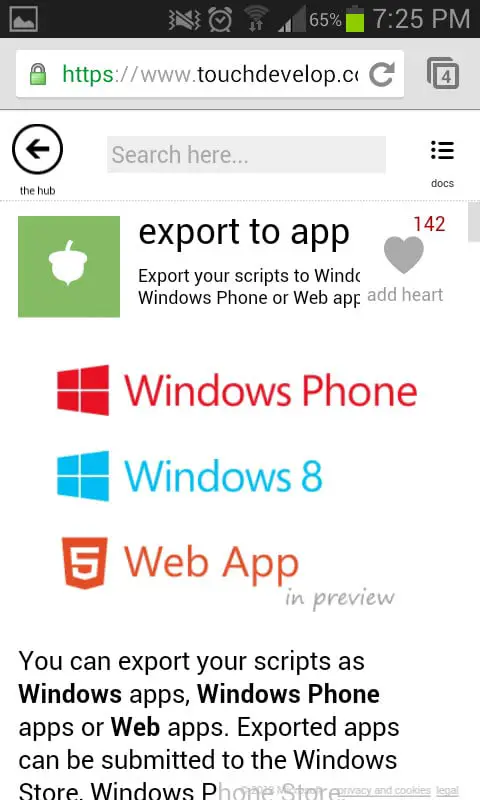APP to develop script, convert to HTML5 web application, Windows
– Take a look at these tips, tricks, and solution you can use to make your life much easier with your devices whenever problems arrive and complications which you may find difficult to deal with.
Microsoft has developed a very interesting application that allows you to create HTML 5 webapps, applications for Windows 8 and Windows Phone, from Android. It is about the TouchDevelop application and it is already available on Google Play.
Anyone, and this is serious, anyone can create a script from their Android with TouchDevelop, a script that can then be easily converted, through this same application, into an HTML5 webapp, an application for Windows 8 or one for Windows Phone. He explains step by step how to develop this script (conversion to application is the least of it). It is practically a tutor that tells us «touch here, now touch here»… Literally!

How TouchDevelop works
It is simple, although, it is necessary to have basic knowledge of English. Virtually everything starts from the Android application. That is the base. Once installed, you just have to follow the steps that are indicated.
The process basically consists of installing the Android application, then installing a Chrome App, and finally following each instruction step by step to create the script. That script can then be converted to webapp in HTML5 or application for Windows 8 (it can be sent to the Windows Store) or for Windows Phone (it can then be sent to the Windows Phone Store).
To be more detailed: TouchDevelop is a web application where our script is being developed. For that reason, the Chrome app must be installed to work from that browser (That chrome app is suggested to be installed when starting TouchDevelop). The Android application only generates notifications of what happens in the Chrome browser in which we will be working (obviously, it must be installed on our Android). For example, you can generate sounds when a part of the script that is being created completes successfully.
How to use
Once you understand the above, you can start creating a script. To get started you can choose one of the script templates that TouchDevelop offers. From then on we are told what to do, where to play until the script is completed. It is necessary to have basic knowledge of English to understand the instructions. Unfortunately everything is handled in this language.
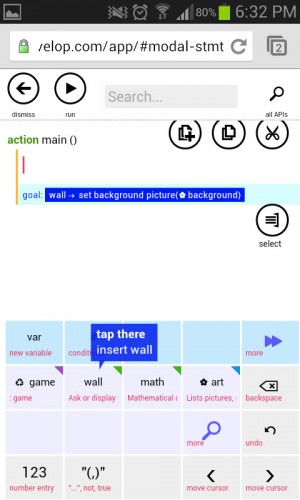
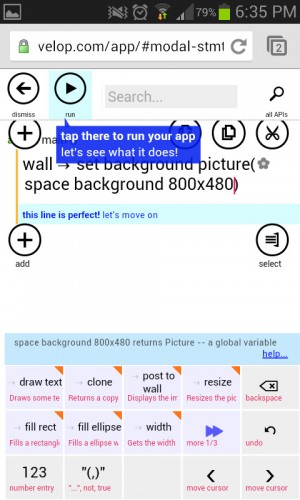
How to generate the webapp, application for Windows 8 or Windows Phone
Once the script is created it can be converted to one of three types of applications. It is not difficult but, finding the option that allows us to do this is somewhat hidden. After the script is finished and published, you return to it for editing. Then you click on the button «script» in the upper right corner. You must choose the script that has been created and, in the next window, scroll down to see the options to convert or export to one of the three types of applications mentioned.

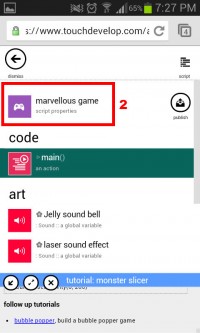

Application for Windows Phone: At the time of writing this article, the Windows Phone Store is “under maintenance” so it was not possible to convert the script into an application for this platform and send it to that store for its respective approval.
Application for Windows 8: The application data is indicated and then a .zip file is downloaded. That compressed file must be submitted to the Windows Store through the Visual Studio 2012 for Windows 8 (free) program. In order to install this program you must have Windows 8 on a desktop computer.
Web app and HTML 5: it is the easiest. We are offered the option for conversion and, once done, we are offered the link to access said webapp. As an example, the link of my webapp created with TouchDevelop is this: tdev.ly/dgee. Sorry for her so I’m a beginner as a developer.
The verdict
The ease that TouchDevelop offers to create applications is enormous. Although in principle you can only create scripts from templates, the methodology it has is quite interesting. Simply anyone, without even having programming notions, can create a script from which an application can be generated, in all the extension of the word. Unfortunately, TouchDevelop is a tool for Android that allows you to create applications for Microsoft systems, NOT for Android.
Descargar TouchDevelop: Play Store