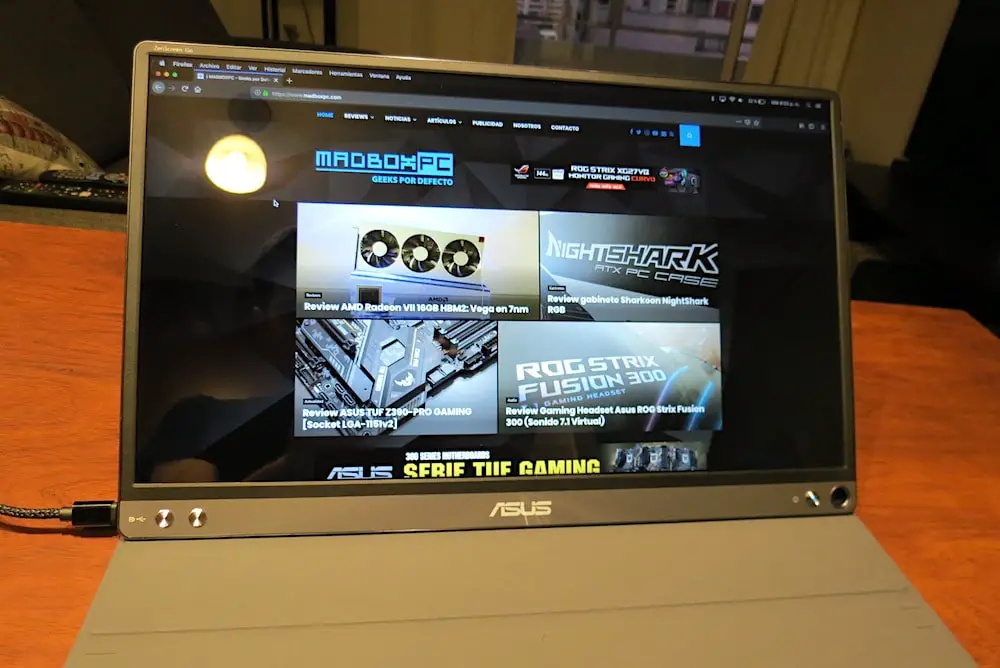Review portable monitor Asus ZenScreen GO MB16AP – We reviewed this time, a portable monitor member of the Zen family of products, so our design and performance expectations are very high.
Some time ago we had the opportunity to review Asus’s first approach to portable monitors, this was the MB168B (USB). This was HD resolution (1366 × 768) and had a rather outdated design, with thick edges and all made of plastic.
This time we have the improved version, which already incorporates an IPS FullHD panel (1980 × 1020), with thin edges, and a body made of a mixture of aluminum and plastic, which give an elegant and stylized appearance.
specs
- Panel Size: Wide Screen 15.6 ″ (39.6cm) 16: 9
- Panel Type: IPS
- True Resolution: 1920 × 1080
- Display Viewing Area (HxV): 344.16 x 193.59 mm
- Surface DisplayGlare
- Pixel Pitch: 0.179 mm
- Brightness (Max): 220 cd / ㎡
- Contrast Ratio (Max): 800: 1
- Signal Input: DisplayPort via USB Type-C
- Embedded Battery: 7800mAh lithium-polymer battery
- Battery Life: 4 hours @ 220 nits via DP Alt Mode
- Net Weight (Esti.): 0.85kg
First Look / Design
Unlike the previous model, this one is already presented as a more elegant one, and clearly belonging to the Zen family of products. That is why we have the use of aluminum in its manufacture.
The packaging highlights that this monitor thanks to its design, won awards in IF and RedDot.

Inside the package, you have a pencil, USB Type-C cable, USB Type-C to Type-A adapter, and a cover that also serves as a stand.

This is the full size of the monitor, made of an inner fabric with magnets in certain parts, and on the external side, a kind of ecological leather.
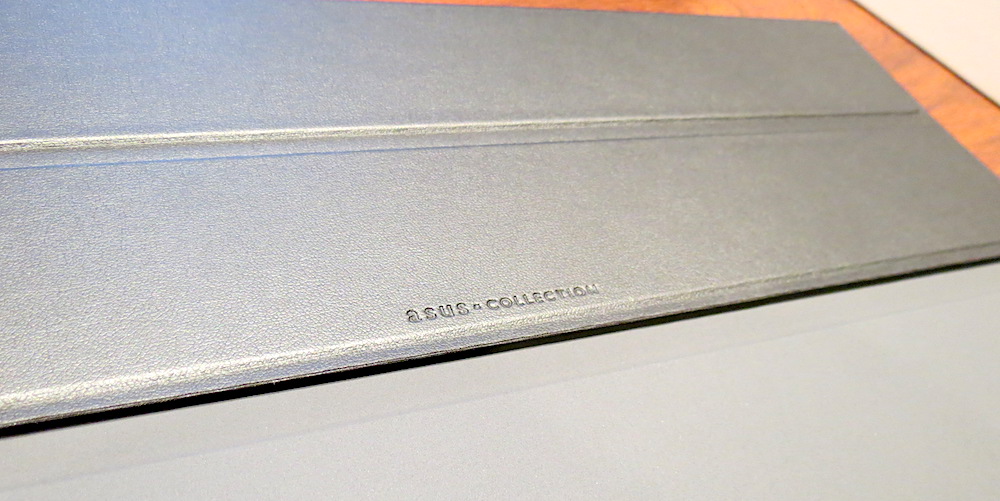
A detail of the cover is that it belongs to the Asus Collection.

The MB16AP design is very elegant, with thin edges, and the combination of aluminum with plastic. Highlighting the metallic buttons on the front, and at one end a small hole, which at first glance looks out of style.

On one of the sides you have the only port of this monitor, the Displayport using USB Type-C connector, which also serves to charge the internal battery. On the front side there are 2 buttons, which are used to navigate in the OSD menu.

On the other end, there is the Power button, and a hole that also serves to introduce the built-in pencil, and that serves as a pivot to keep it standing. A pretty smart move by Asus.

The reverse is made of aluminum, with a concentric polishing design, to maintain synergy with the Asus Zen family of products.
User Experience
It was time to use this portable monitor, for this, the first thing we did was to test the cover and see how it behaves by holding the screen at its different angles.


As you can see in the photographs, the magnets easily support the screen in its 2 angle settings. Therefore, we should not fear that it will fall and be damaged.
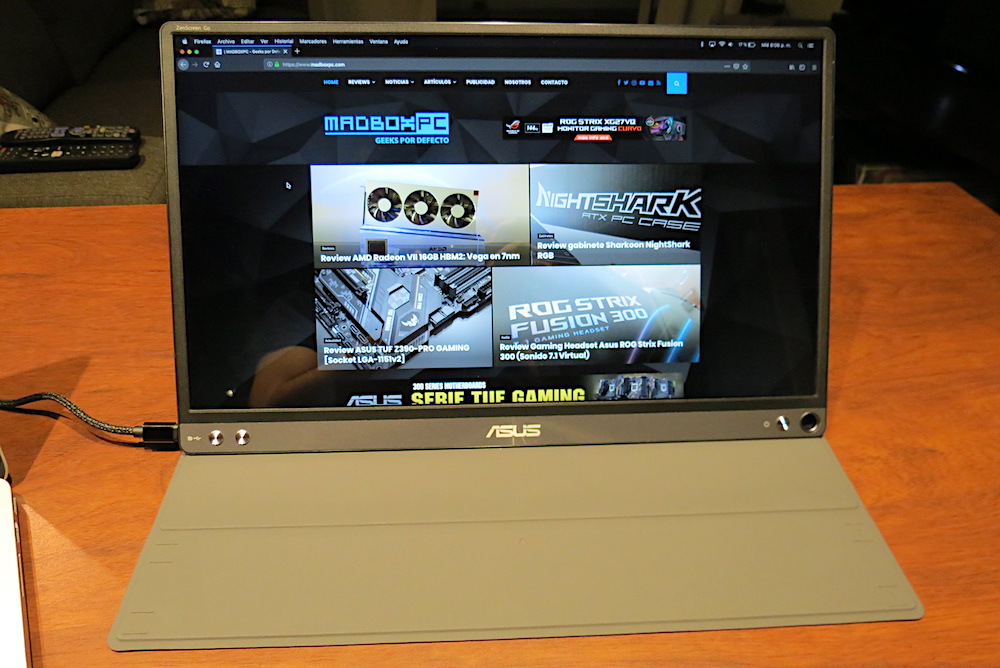
Once we install the DisplayLink drivers, we proceed to plug the only necessary cable, and this is recognized and can be used immediately. This happens in both Windows 10 and MacOS.
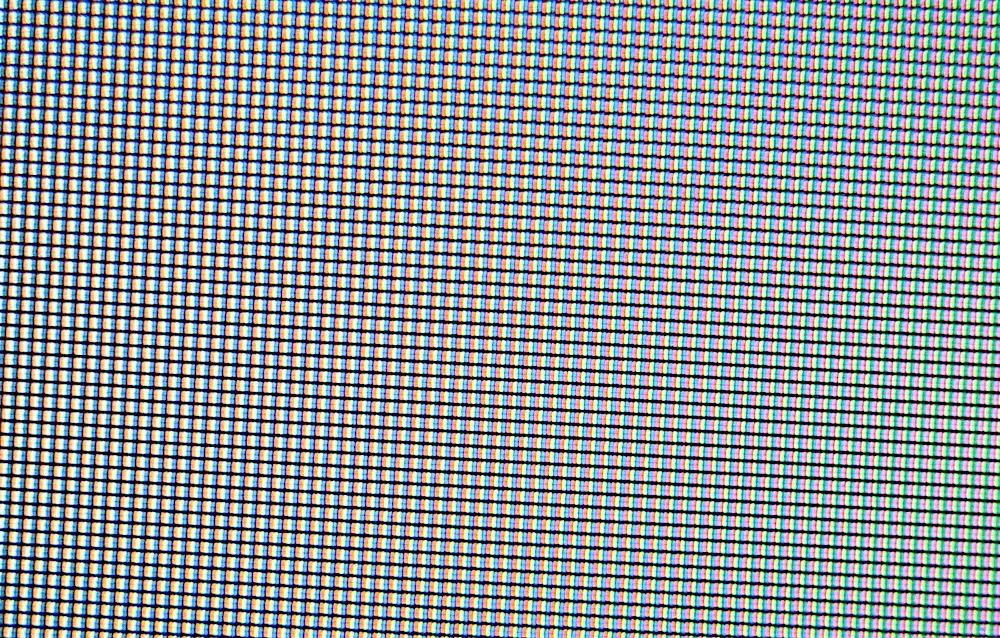
Having an IPS panel, we wanted to check the pixels, and the arrangement they have is the classic vertical RGB.
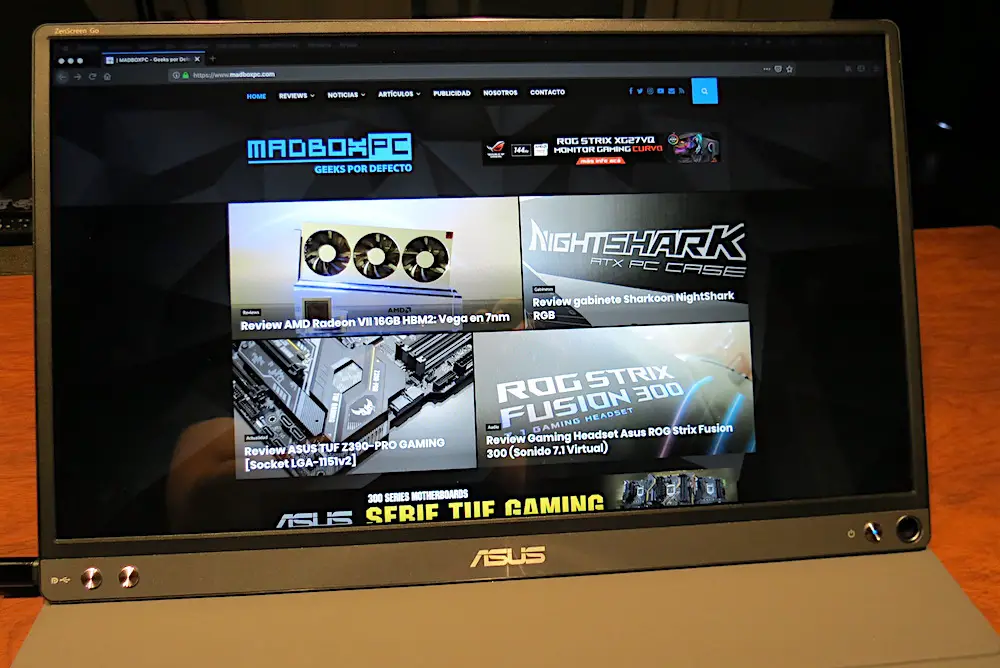
Thanks to Flicker Free technology, along with the blue light filter, the view does not suffer from fatigue, and we can work calmly with it, in addition to not suffering from tearing, or any lag when scrolling, or watching videos on screen.
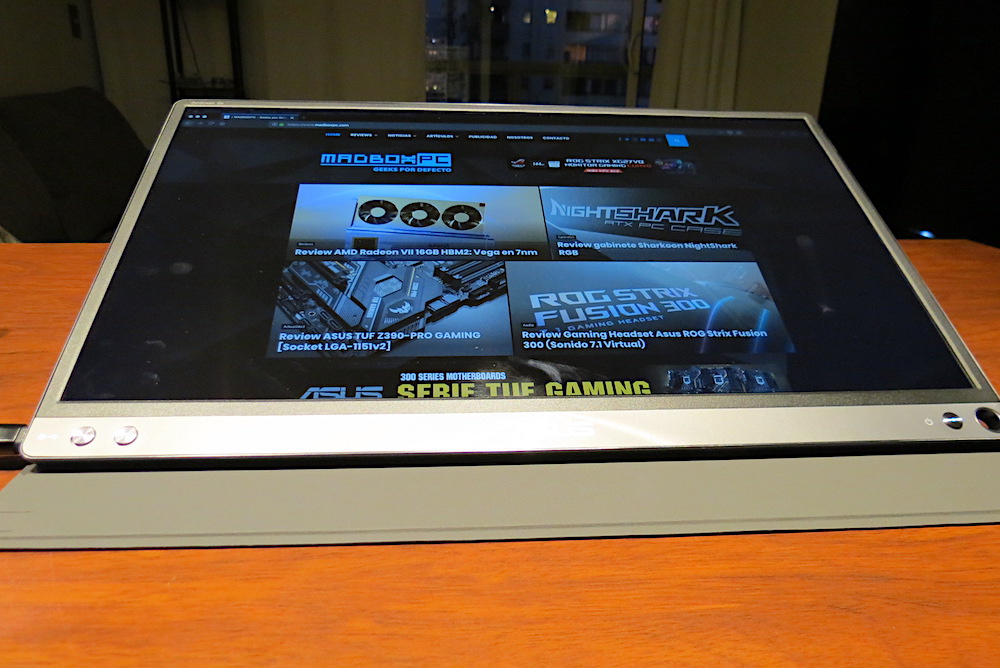
When working with a fairly large inclination angle, the use of an IPS panel is noticeable, since the color distortion is minimal, and the viewing angle is quite wide.
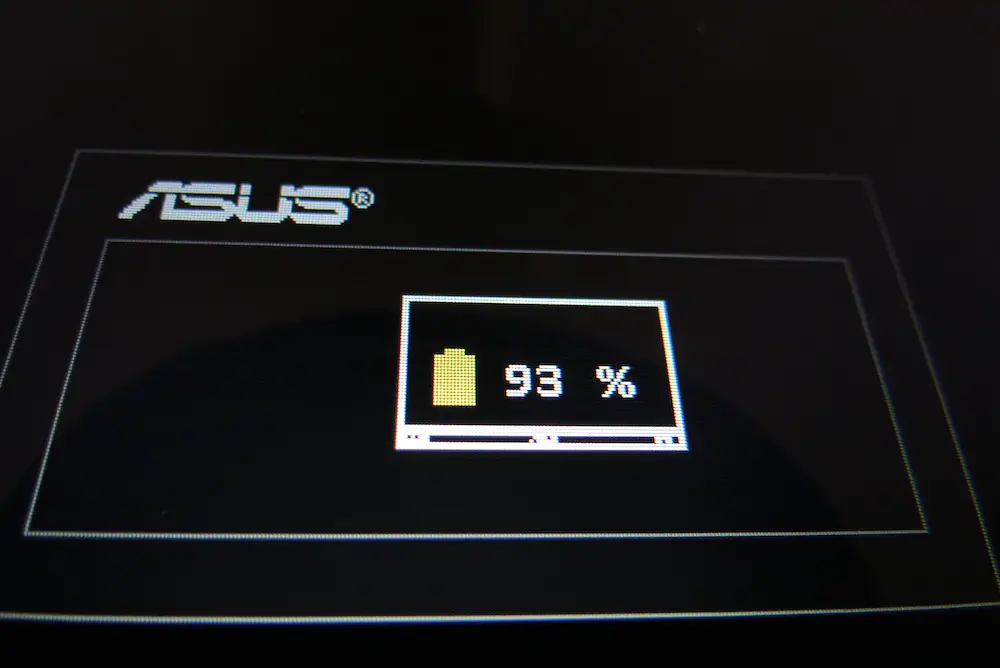
When connected to the computer, we can select whether we want it to be charged via USB, or if it is only data transport. This is useful when we are facing computers with USB 2.0 ports, or with disconnected notebooks, especially so as not to consume so much battery from the computer, and take advantage of the internal battery of the monitor, from 7800mAh Which provides up to 4 hours of autonomy.
Final Words and Evaluation
We are facing an external screen, or portable monitor of only 8mm thick, with an autonomy of up to 4hrs, to not consume extra energy from our notebooks, in addition to having an excellent IPS FullHD panel, this Asus ZenScreen GO MB16AP is a product that Clearly, it looks, feels and yields as a premium product.
The price of this monitor is $ 289.99 USD, which will soon be available in stores in Chile, which if you think about it, is not completely crazy, since we are talking about a second screen, designed for those who are constantly mobilizing and who need to have another one, either a presentation, or simply being able to work more comfortably, with unmatched premium quality.

It has a protective cover, which in addition to protecting it during the transfer, serves as a “stand” to support it either in Portrait (vertical) or Landscape (horizontal) mode. In this way, the care will be the maximum and will allow carrying the only cable that is needed. Also, if we don’t want to use the cover, we can introduce a pencil – like the built-in one – to stop it on our desk.
This ZenScreen GO MB16AP is a premium portable monitor, and it shows at all times.

ASUS ZenScreen GO MB16AP USB portable monitor
This ZenScreen GO MB16AP is a premium portable monitor, and it shows at all times. Manufacturing Quality (10)
The good
- Elegant design
- Construction and premium materials
- Internal battery of good duration
- IPS FullHD panel
The bad
- Price somewhat high for your segment