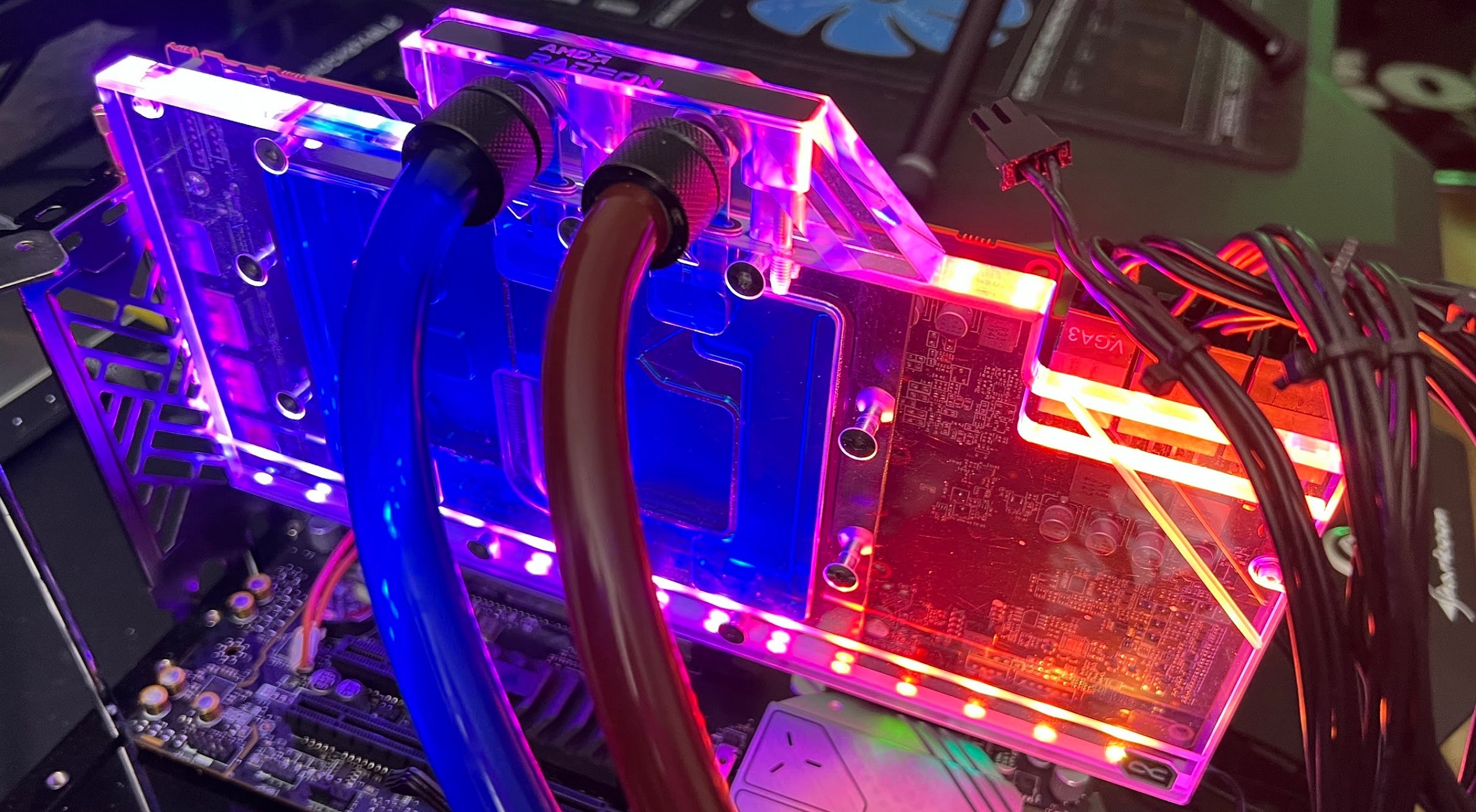Benchtable Upgrade | Water games with Alphacool in a practical test
You all noticed that my 360 AiO from a well-known manufacturer recently blessed the time. (Here the link) So my benchtable was put out of action. If you don’t have a CPU cooling, just look! So a replacement had to be found, because there are still various tests and articles on the program. Removing my 240 AiO from the gaming system would have been possible, but not a real alternative. So a rescue mission was started and thanks to the support of Igor, Alphacool came into play. Thus, the rescue mission for the CPU became a full water cooling update for the entire test bench. What exactly is installed here by Alphacool, we will take a brief look today and let a few benchmarks fall over the system.

I took the opportunity here and swapped my Crucial Ballistix Ram from the gaming PC to the test bench. The 2 × 8 GB G.Skill RipJaws V are now in the gaming PC and 4 × 8 GB from Crucial have now found their new place. The big advantage is that I can now – thanks to the memory controller – which uses 4x single rank as dual rank, also gain a little more performance in the CPU limit. If only a few percent, but still! I am currently testing an ASUS mouse and keyboard, the ASUS ROG PUGIO II and the ASUS ROG Strix Scope RX. If you can already see in the picture, the dedicated reviews will come soon!
| CPU | Ryzen 7 5800X (stock) |
| Mainboard | MSI MAG X570 ACE |
| RAM | 4×8 GB Crucial Ballistix RGB 3200 MHz CL16-18-18-36 |
| SSD 1 | Toshiba Transcend 110S 256 GB (System) |
| SSD 2 | Crucial P2 1000 GB (Spiele) |
| SSD 3 | Crucial P2 1000 GB (Spiele) |
| SSD 4 | Samsung 512 GB 840 Pro (Backup) |
| CPU cooler | Aphpacool Eisbaear Aurora 360 |
| power adapter | Seasonic Prime Platinum 1300 Watt |
| GPUs | NVIDIA GeForce RTX 3080 FE – water-cooled ice block GPX Aurora (GeForce Driver 496.13) |
| Sound | SoundblasterX AE-5 Plus |
| keyboard | Cooler Master SK 622 (Red Taster) via USB @1000 Hz Polling Rate |
| mouse | ASUS ROG Chakram Core @1000 Hz Polling Rate (NVIDIA Reflex Latency Analyzer Support) |
| Monitor 1 | ASUS ROG Swift PG279QM @240 Hz via DP (Nvidia G-SYNC mit Reflex Latency Analyzer) |
| Monitor 2 | LG 27GL850-B @144 Hz via DP (AMD FreeSync Premium, G-SYNC Kompatibel) |
I will not go into every detail on the subject of how to install an AiO or how the Alphacool Eisblock is installed on the NVIDIA GeForce RTX 3080 FE. I will link one or the other to you in the course of the text, so that you can recreate it in case of doubt. In the following I will briefly introduce you to the Alphacool components, we will take a look at the temperatures and conclude the whole thing with a conclusion. Let’s go!
- 1 – Introduction and test system
- 2 – Installation of the Alphacool components
- 3 – Verbau Custom-Loop GPU
- 4 – CPU / GPU stress tests – temperatures and speeds
- 5 – Summary and Conclusion