Brief review of the MSI GeForce RTX 3070 Ti VENTUS 3X OC video card | Specs | Reviews
Today, let’s take a quick look at the representative of the thirtieth series of Nvidia video cards, performed by MSI – MSI GeForce RTX 3070 Ti VENTUS 3X OC.
Specifications
- Model: GeForce RTX 3070 Ti VENTUS 3X 8G OC;
- GPU: NVIDIA GeForce RTX 3070 Ti;
- PCI-e version: 4;
- CUDA cores: 6144;
- GPU frequency: up to 1800 MHz;
- Effective memory frequency: 19 GHz;
- Memory capacity: 8 GB;
- Memory type: GDDR6;
- Memory bus width: 256 bits;
- Video outputs: DisplayPort x 3 (v1.4a), HDMI x 1 (support 4K @ 120Hz);
- Power Consumption (Maximum): 290 W
- Power connectors: two 8pin;
- Recommended power supply: 750W.
Appearance
The video card is presented in black and gray.
Its dimensions are 300 * 106 * 55 mm, so that the card does not bend, a support plate is included in the kit.

The port bracket contains three DisplayPort (1.4a) connectors and one HDMI.

The massive cooling system consists of 3 fans with a diameter of 90 mm and a radiator divided into 3 sections.
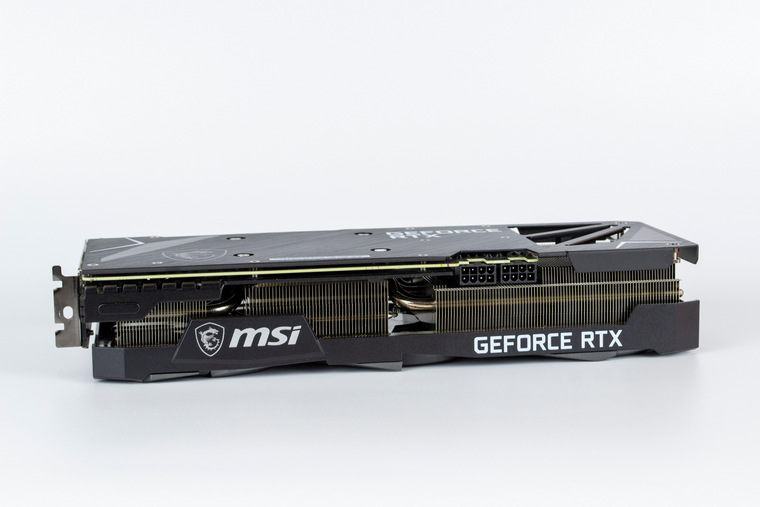
The heat from the GPU is removed by means of 5 heat pipes, which go to the radiator section at one end and are blown by the third CO fan.
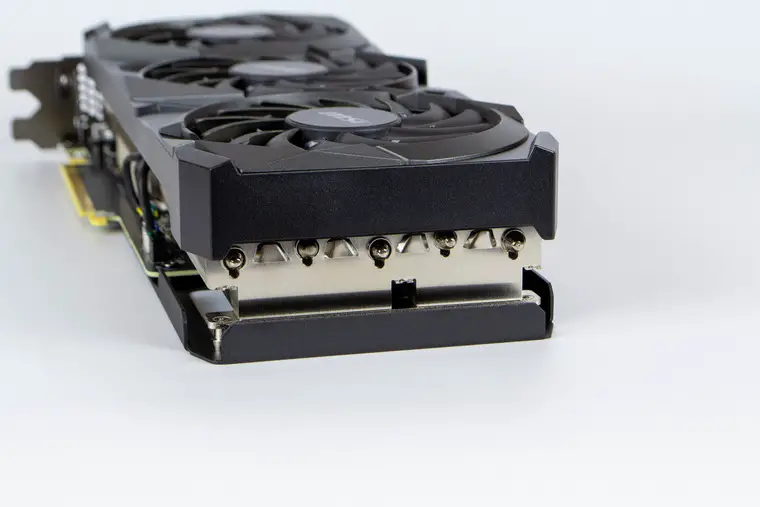
The fans, like many modern cards, turn on only when the GPU temperature reaches 60 ° C.
Heat from the VRM components, which are located between the video outputs and the GPU, is transferred through thermal spacers (about 3 mm thick) to another section of the heatsink. 2 of 5 heat pipes pass through it.
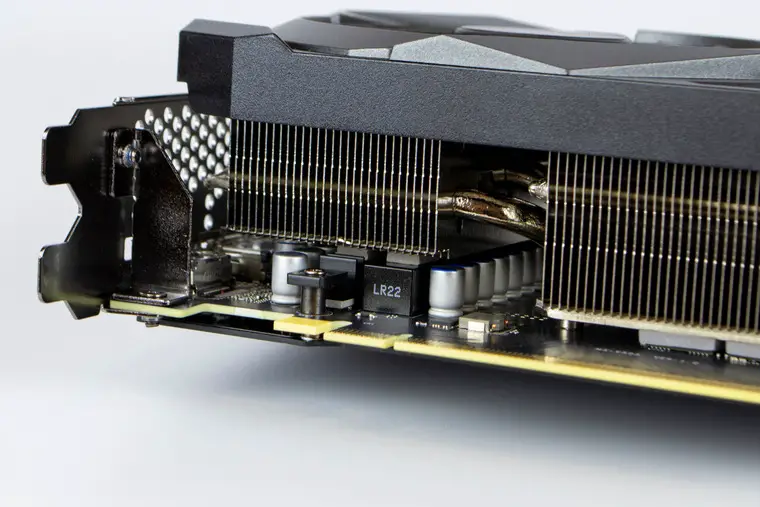
Moreover, as you can see, if the inductance coils are in direct contact, then the mosfets are covered by a small radiator, which itself, through a thermal pad, contacts the main radiator.
Renowned for its fiery temper, GDDR6X memory sits around the GPU and contacts the heatsink through thermal pads. The latter are quite thick, about 2 mm, but still better than nothing.
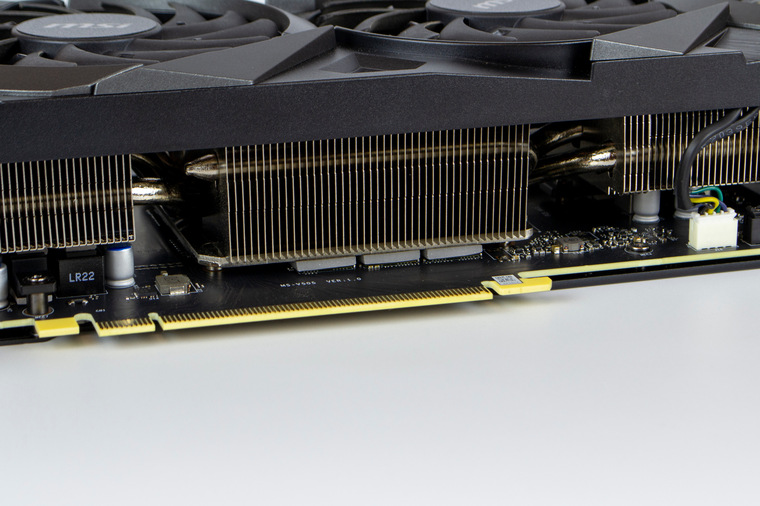
The reverse side of the card is covered by a back plate (backplate) made of metal.

As you can see, the printed circuit board is shorter than the cooling system and the third fan blows through the heatsink, throwing out streams of heated air into the area where the RAM is located.

Two 8-pin connectors are responsible for powering the card.
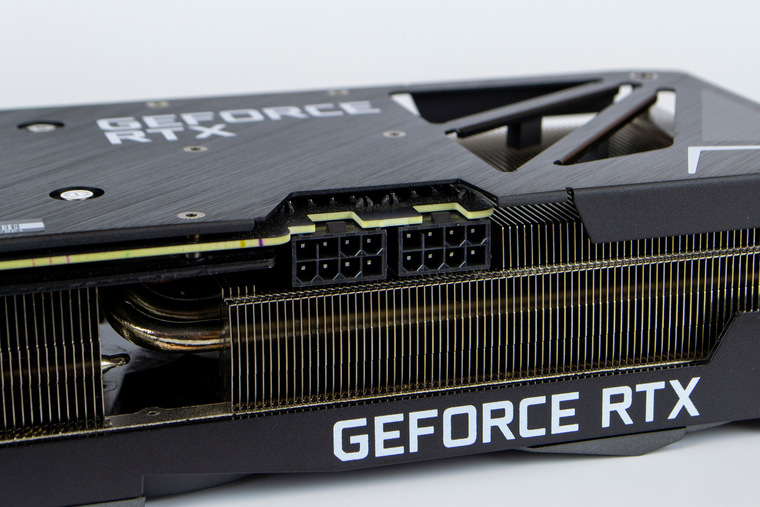
This, in fact, can all be said without analyzing the map. Of course, I will not disassemble it, because the guarantee will still be useful to me.
Test stand
- Processor: AMD Ryzen 7 PRO 3700 (4.25 GHz);
- CPU cooler: ID-Cooling SE-207-XT Black;
- Motherboard: MSI X470-GAMING PLUS MAX;
- RAM: Crucial Ballistix Sport LT 2 * 16GB (3800 MHz);
- Накопитель: 480 GB Londisk (ОС), 512 GB Silicon Power P34A80, 1000GB Kingston KC2500;
- Power supply unit: Seasonic Focus Plus Gold 650W;
- Case: Zet Rare M1;
- Monitors: Dell P2414h (24 “, 1920 * 1080 @ 75Hz), AOC U28G2AE (27”, 3840 * 2160 @ 60Hz);
- Operating system: Windows 10 Pro (2009);
- Nvidia driver version 471.41.
Testing
Before moving on to the tests, let’s take a look at the information that GPU-Z gives us.
You can notice that, as indicated, the power limit is fixed at around 290 W. Let’s see if the card runs into limits at the factory settings using the Time Spy test from the 3DMark test suite.
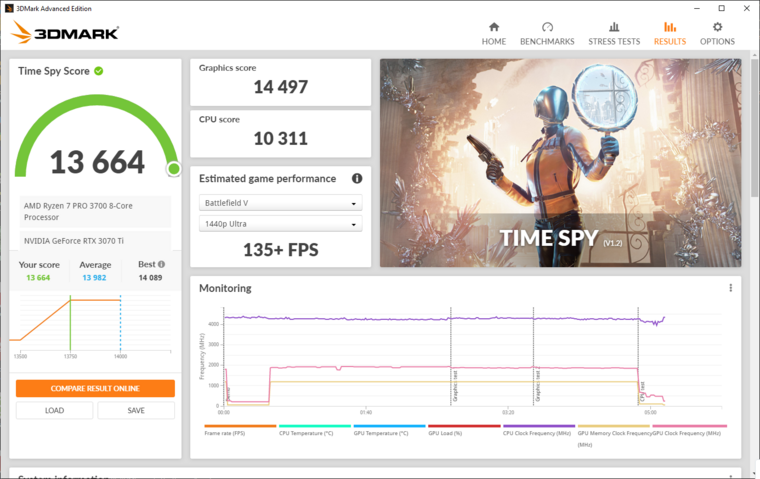
According to the RefCap readings, we can definitely say that the card runs into the power limit (green part of the graph), which is actually expected, as well as the voltage limit. The maximum GPU voltage was 1.081 V, at a frequency of 1935 MHz.
Since there is an opinion that a large supply voltage margin is set for the GPU Ampere from the factory, we will try to change it. To do this, we will use the MSI Afterburner utility and the ability to edit the voltage / frequency curve. For a quick check of stability and results, we will also use the Time Spy test.
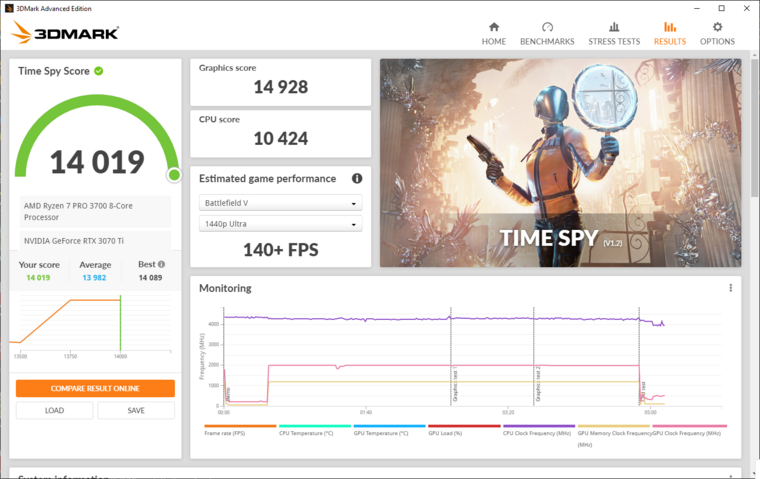
You can see the final results above. The maximum voltage was 0.962 V, at a frequency of 1995 MHz, while the consumption of the card was reduced to 285 W. At the same time, the graphic score in the test increased by 3%, which is quite modest.
Below is a table of the main differences between the default settings and the adjusted curve, in the Time Spy test.
| Mode | Graphics Score | GPU frequency (MHz) | GP temperature (° C) | Hot Spot Temperature (° С) | Memory temperature (° C) | Fan speed | Card consumption (W) | GPU Consumption (W) | HP voltage (V) |
| Default | 14497 | 1935 | 72,3 | 84,7 | 76 | 2022/2034 | 296,2 | 245,5 | 1,081 |
| After setting | 14928 | 1995 | 71,5 | 83,7 | 76 | 1967/1967 | 284,8 | 227,1 | 0,962 |
Testing will be carried out in a small number of games, in three modes: Full HD (1920 * 1080), 4K (3840 * 2160) and Full HD with ray tracing enabled (for games where support is implemented). The choice of games was justified by their presence in the author’s library and their relative suitability for testing (all the money went to the card, so there are no relative novelties in the list).
In Kingdom Come Deliverance, Control and The Elder Scrolls Online, in-game performance was measured. In other cases, built-in benchmarks were used.
Assassin’s Creed Odyssey
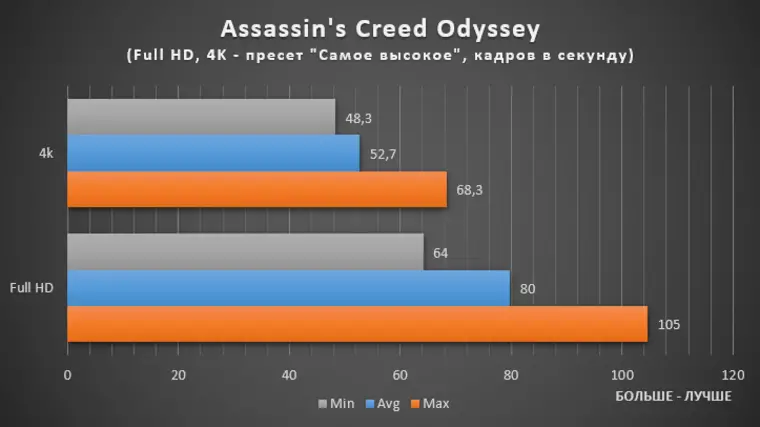
Control
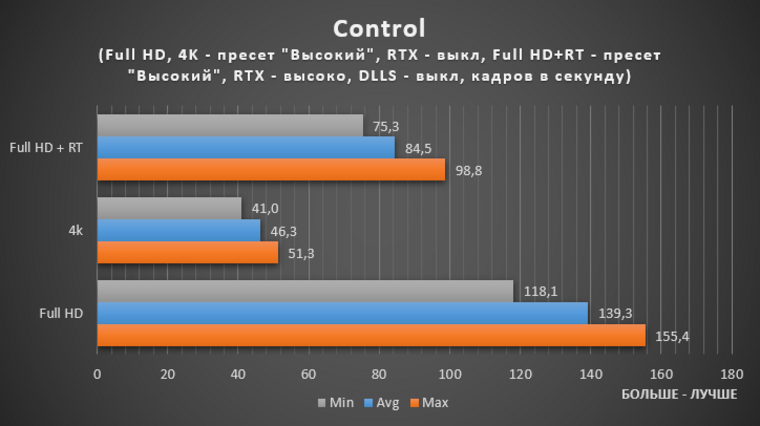
A Total War Saga TROY
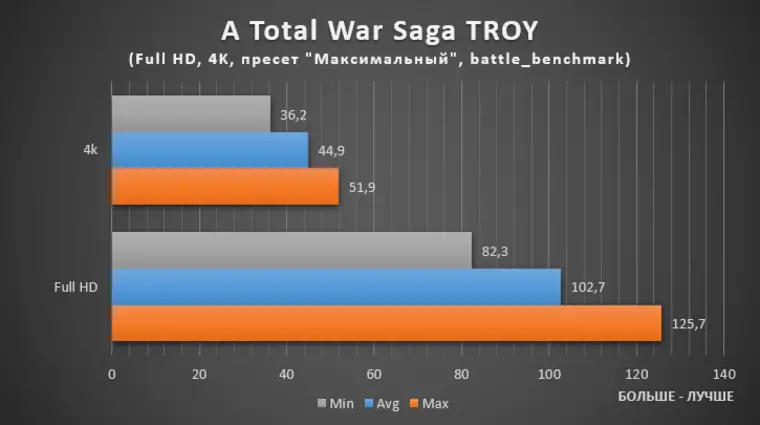
Bright Memory Infinite Ray Tracing Benchmark
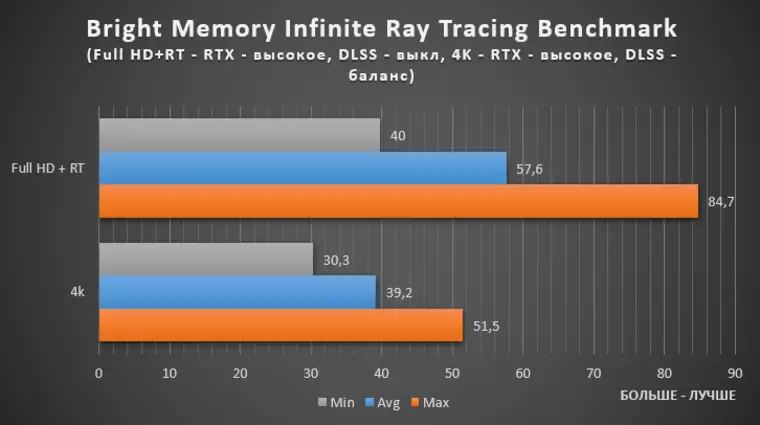
Shadow of the Tomb Raider
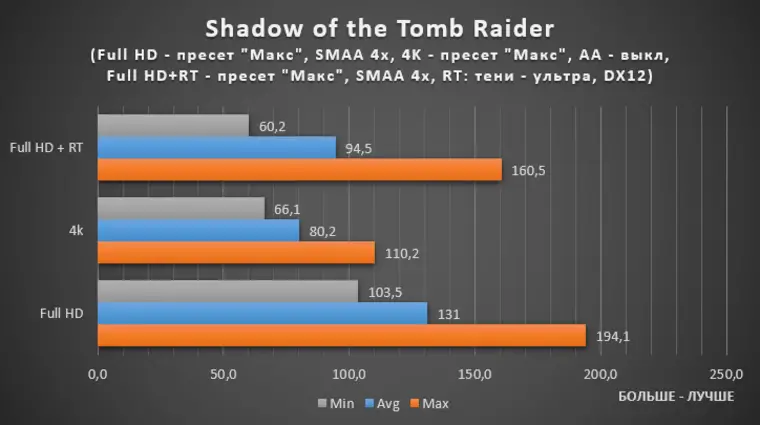
Metro Exodus
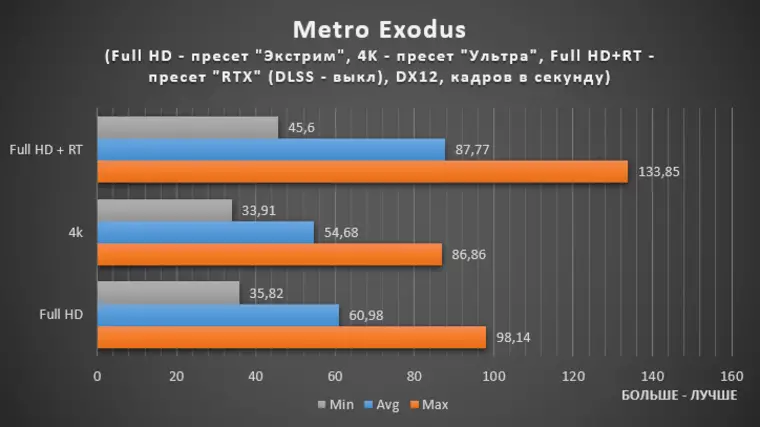
Kingdom Come Deliverance
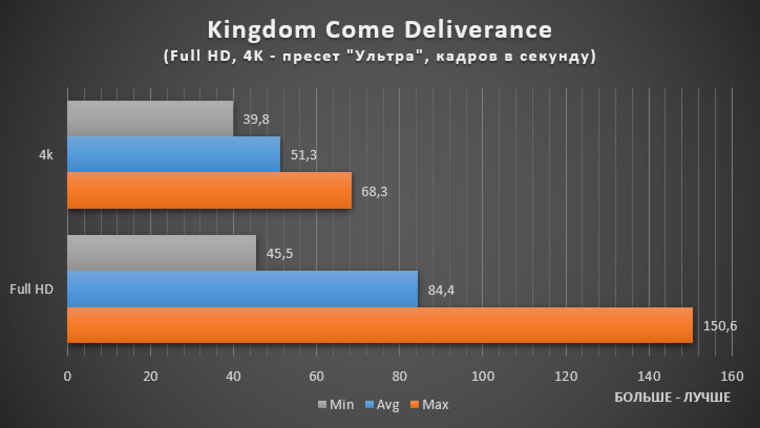
Tom Clancy’s The Division 2
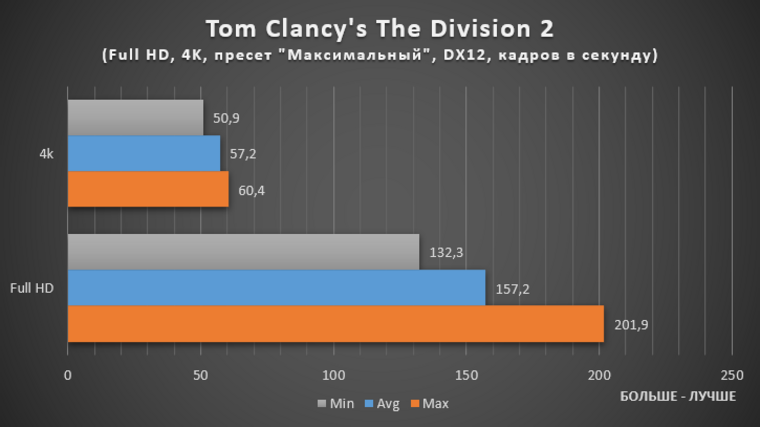
The Elder Scrolls Online
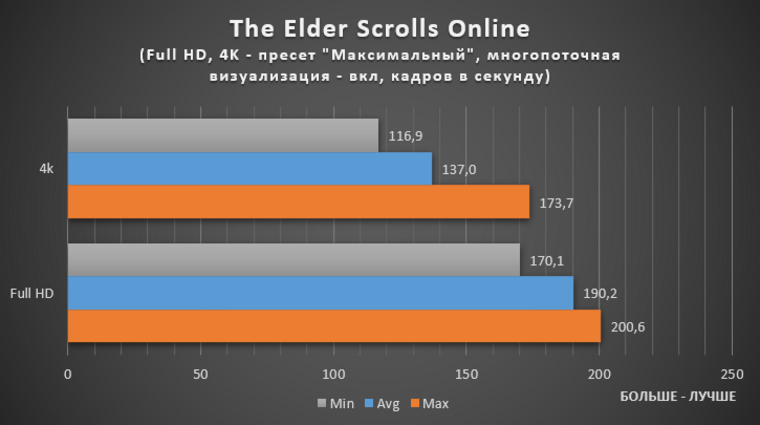
The review does not pretend to be deep analytics, so I see no point in describing the graphs. Everyone can view and evaluate the final FPS values.
Temperature and noise
It is useful to consider the efficiency of the cooling system, since the GPU is quite power hungry, and the GDDR6X memory turned out to be quite hot. Heating and fan speeds of the standard cooling system were checked during the same Time Spy test.
In 2D mode, when the CO fans are stopped, the GPU frequency is 210 MHz, and the memory frequency is 400 MHz, their temperatures are 33.7 and 42 degrees, respectively. Hot spot – 44.9 ° С.
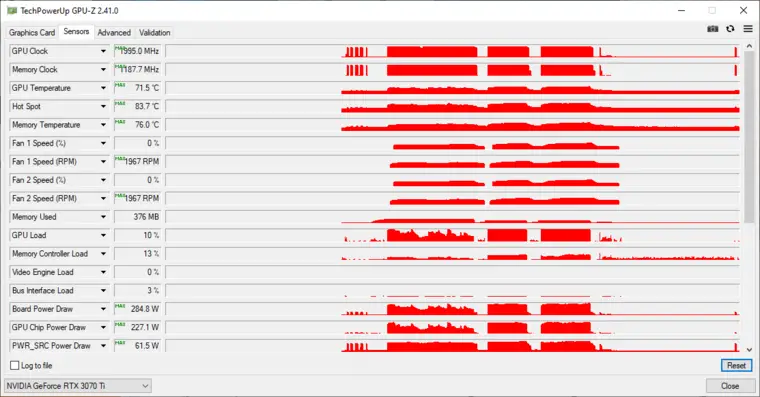
In 3DMark, as shown earlier, temperatures remained within reasonable limits:
- GPU — 71,5 °C;
- Hot spot — 83,7 °C;
- Memory – 76 ° C.
At the same time, the fans did not spin higher than 2000 rpm, which is about 55% of the maximum speed. The noise, half a meter from the card, was about 41.8 dBA, which is quite noisy.
In terms of in-game metrics, after an hour of playing Control, the bottom line was like this.
- GPU — 72,1 °C;
- Hot spot — 84,6 °C;
- Memory – 80 ° C.
Conclusion
And there will not be, in fact, a conclusion. Everyone will draw conclusions for himself. This card is the only thing that was on the RRC in some kind of another wave of sales in the CSN. And since the “today’s” situation is some kind of surre, then we have to be content with what we have. Not to say that users now have no choice at all – they do, but I cannot characterize it except as Escobar’s Axiom.















