Claymore’s Dual Miner 15.0: Configuration And Batch File Today it is impossible to imagine the existence of a civilization without information technologies. Intelligent machines operate in almost every sphere of life, and a complete shutdown of computer systems would be a collapse for humanity.
The logical and inevitable consequence of the widespread introduction of electronic computing media was the emergence of electronic money, for which virtual space is a native element. Cryptocurrency is an invention of a human genius, designed to revolutionize an outdated and increasingly flawed modern financial and economic model.
The creation of virtual assets was preceded by the writing of special programs for the generation, storage and blockchain transactions of mined coins. The first adherents did not leave their personal computers for days, developing and improving mining software.
When mining started to generate real income, the development of crypto mining applications became a profitable business. To avoid pirated use of software, we came up with the devfee feature: 1-2% of production is withheld in favor of application developers.
For a long time, Claymore Dual miner was considered one of the most popular mining utilities. However, for unknown reasons, the developer stopped updating the miner. The latest version of Claymore’s Dual Ethereum AMD + NVIDIA GPU Miner v15.0 (Windows / Linux) was released in Summer 2020 and that’s it.
How does the program work?
From English, the word Claymore translates as an old sword. The utility has been launched since 2014. The short answer to Claymore’s question, what is it, is the answer: this is a tool for generating blocks of cryptocurrencies in a graphics accelerator.
What algorithms does the program support?
The program is still relevant for mining Ethereum on Nvidia cards with 6GB or more video memory, and for mining Ethash algorithm coins (except for ETH / ETC) on AMD graphics adapters with 4 / 8GB video memory. After the Ethereum Classic cryptocurrency switched to a modified Etchash mining algorithm on November 29, 2020, it cannot be mined on Claymore. This utility is not suitable for extracting large ether on any AMD card. It is in the entire 384 era and the developer does not contact the community. In general, the developer wrote several times that he wants to stop writing miners. In my opinion, even that 15.0 is the latest version, and it won’t be anymore. Don’t wait for updates from your miner, go straight to TRM or Phoenix «.
In addition to the dual miner Сlaymore, variants of the Claymore software have been created that are mine on the Zikesh and Kryptonite algorithms. But, in 2020, these miners are no longer relevant, as well as double mining. But the latest versions of the program have received several very useful options.
The app developer has not created an official website.
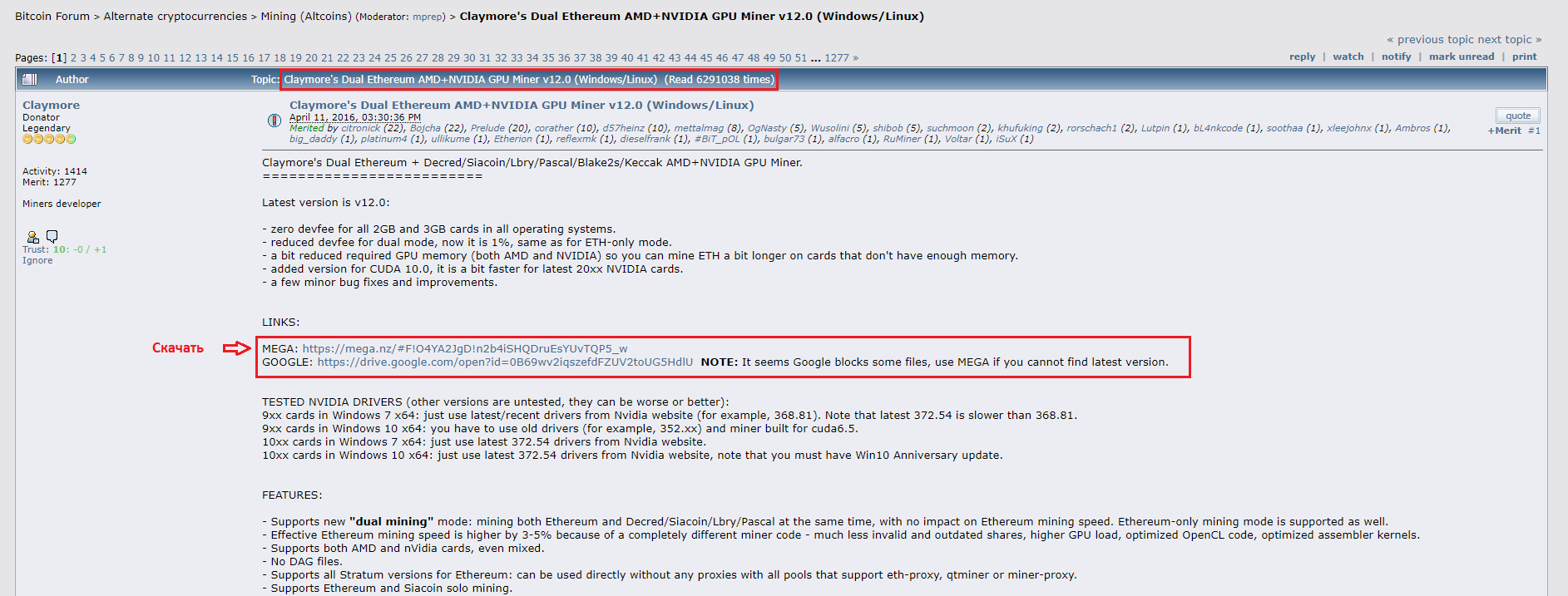
Trusted sources where you can download the latest version of Claymore are the Bitcointalk forum (https://bitcointalk.org/index.php?topic=1433925.0) and the GitHub service . Dual versions of Claymore from other “official sites” may contain malicious code.
Yandex browser protection and antivirus classify Claymore as an insecure file. If you downloaded this utility from the Bitcointalk forum, (MEGA https://mega.nz/#F!O4YA2JgD!n2b4iSHQDruEsYUvTQP5_w ), just ignore these signals. But downloading anywhere is still not worth it, it is almost impossible to distinguish a valid miner from an infected one.
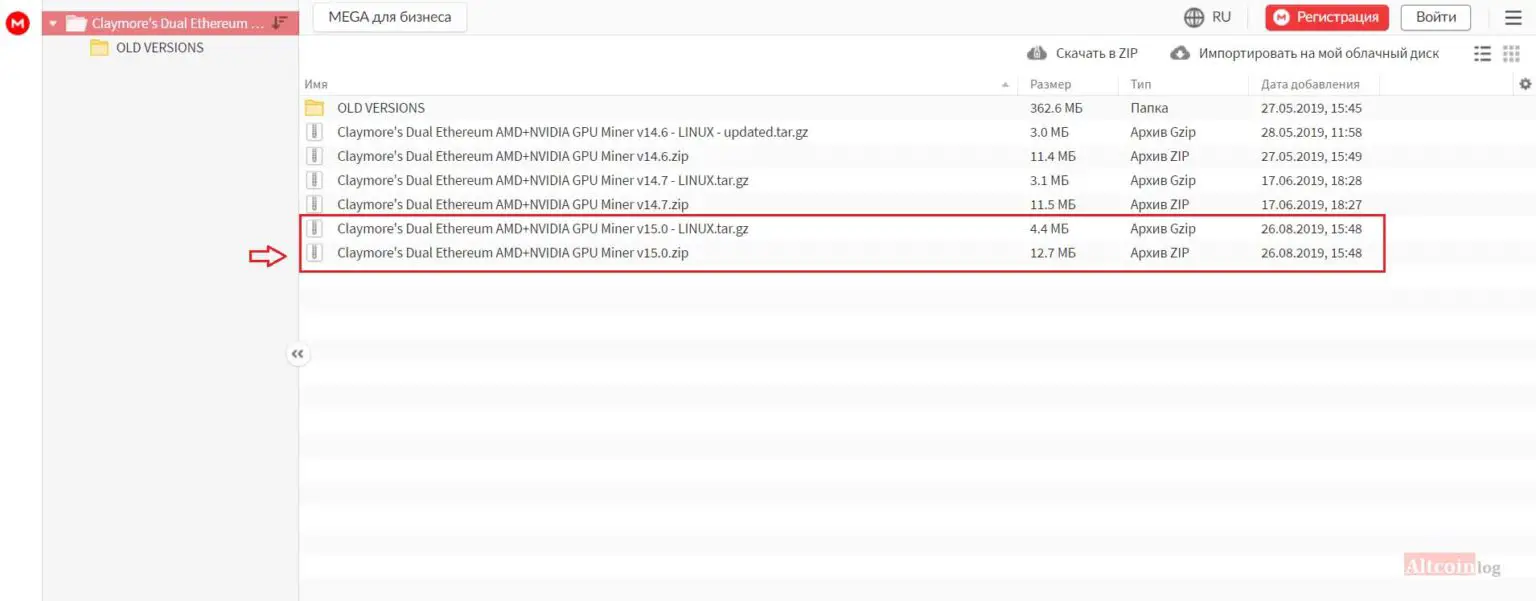
On the miningclub.info forum, which is popular with gpu-rig owners , there is a special section called sobs , where you can read the complaints of frivolous miners downloading software anywhere. If you don’t want to become a regular in the “crying room”, download the mining utilities only from trusted services.
Latest version v15.0 features

- Thanks to the new software code, the ETH mining hashrate has increased , now the developer has abandoned unreliable and outdated resources, can submit tasks for graphics adapters faster, has optimized graphics core code and OpenCL.
- Supports red and green GPUs and combo equipment.
- It works with any Stratum variant over the air, uses direct proxy connections on services, with eth-proxy, miner-proxy or qtminer support.
- It works under the stratum protocol for Keccak, Blake2s, Lbry, Pascal .
- It has an emergency restart option .
- Allows remote control and management of platform configuration.
- Sends complete data on the efficiency of the video cards to the terminal.
- Allows selective launch of the GPU, adjusts the hash rate and temperature values of the mining farm.
- – and puts the card into calculation mode and turns off CrossFire. The option is only available for red in Windows OC.
- – showdiff shows the difficulty of mining, in the current period. Write to the batch file – showdiff 1 , and it will show the highest difficulty of the mined ball when you press the letter s on the keyboard.
- – showpower shows the power of the GPU.
- – The driver option is responsible for installing and removing the driver required to modify the straps. And also to activate the Windows test mode. This option works exclusively on Windows and is enabled only on behalf of the administrator. Works with any controller. You can use an unsigned driver only in test mode after disabling Secure Boot in UEFI BIOS.
- – driver install installs the signed driver.
- – driver install_test installs an unsigned driver and activates the operating system’s test mode (requires restarting the PC).
- – Uninstalling the driver removes the driver and disables the test mode. It applies only in the case of a separate operation with the controller, by default the Claymore works with the signed controller.
- -strap (strap) applies the specified memory times to increase the hash rate without blinking the card. Works only on Windows with AMD Blockchain drivers or 18.x or newer drivers (most testing was done on 19.4.3 ) for AMD graphics cards and any newer Nvidia drivers. Currently, Polaris, Vega, and Nvidia 10xx cards are supported.
- -sintensity is used to adjust the intensity of the load on the greens if the -strap option is unstable on your maps.
- – rxboost provides an extra boost for AMD Polaris cards and older AMD cards. The -rxboost option is only available for Windows.
How to set up a Claymore miner
To configure Claymore Dual Ethereum AMD, you can compose a simple version of the executive file with a minimal set of data, or overclock the video card without additional tools and determine the procedure for a miner failure.
How to start mining?
Before setting up Claymores Dual Miner, select a cryptocurrency, search for a mining pool (pool), then you will need instructions located in the help section .
Basic command line parameters
The program no longer supports ETH cryptocurrency mining on AMD graphics cards. As for ETC, after the November hard fork, the coin generally cannot be mined at Claymore. But if your rig is built on 1660Super or other Nvidia video cards, then you can continue mining Ether with Claymore.
But first you need to write a batch file:
- First, we indicate the name of the software: ethdcrminer64 .
- Mining will not start without epool (pool address) parameter, for example: -epool eth-eu1.ethermine.org:4444
- Your farm will not connect to the server or extract someone else’s wallet without the correct wallet address of the selected currency, for example: -ewal 0x1a0e2c4cd699cee12672adc223fdb30b93253eba
- Then you will need to specify the miner and password. For example: -eworker w2 -epsw x
- When mining forks from Ethereum, type: -allpoos 1 or -allcoins 1 . The developer accepts payment only in Air or Air classic, this option will allow you to exchange Claymore for devfee.
Older graphics cards like Radeon R9 390 work better with Catalyst (Crimson) 15.12 drivers, Rx and Vega series cards can be mined with newer Radeon video drivers. But many people prefer the controller special blockchain Win10-64Bit-Crimson-RELIVE .
Cards graphics from Nvidia 10xx series can extract virtual Claymore funds Dual Nvidia ethereum using new drivers. The 9xx series graphics accelerators should use the early driver versions (cuda6.5) on Windows 10, however mining cryptocurrency on GPUs of this level is not a very good idea.
- After all the parameters have been registered in the standard notepad application, select the parameter: save as and enter the value of file.bat . After saving to the selected folder, the file name can be changed. This will make it possible to have multiple working batch files for altcoins and servers working with Claymore Dual Miner.
Graphics adapters with 3GB video memory are tax-free. On these cards, you can mine cryptocurrencies with a DAG file less than 3GB, for example, UBIQ without deducting anything from the developer.
Some additional recommendations:
- The miner can be started by entering data in the “config.txt” file instead of a batch file.
- Create a batch file with a parameter: exe and the miner will start extracting from the pool entered in the config.txt file.
- If two or more values are specified in the executable file, mining will start according to the batch file parameters and not the text file settings.
- To disable one or the other parameter in the “config.txt” file, put a # in front and the miner will ignore this line.
If the remote mass mining server does not submit jobs for a long time or constantly rejects submitted shares, the program will exit without user intervention.
How to overclock a graphics card and lower the voltage
MSI Afterburner is great for graphics card overclocking, and Dual Claymore can also adjust graphics and memory core settings.
- cclock – Adjusts the clock speed of the GPU cores. When this command is omitted in the batch file or a zero value is specified, the software does not affect this value. If necessary, it is allowed to enter different numbers for each of the devices (-cclock 1100,1150,1200,).
For green, delta times are written with the prefixes “+” and “-” (-cclock + 300, -400, + 0).
- -mclock : adjusts the video memory clock frequency. When the flag is not written to the bat file, Claymore Dual Miner does not change the overclocking setting. Different numbers are allowed for each GPU device (mclock 1900, 1950, 2000).
When using NVIDIA video cards, delta-hours data can be entered using the prefix “+” and “-” (- cclock + 300, -400, + 0).
High video card overclocking settings with a low power consumption limit will lead to driver issues. Not all AMD drivers support overclocking on Claymore Dual, green cards can be overclocked on Claymore only on Windows.
- -powlim : indicates the upper threshold for video card power consumption (-50/50). For example, “-powlim -20” means a power limit of 80%. In the absence of a command, Claymore does not adjust the power of the GPU. Different values are allowed for devices on the computer (-powlim 30, -10.0). For NVIDIA it applies only to Windows.
- -cvddc – adjusts the voltage of the graphics cores, specified in multiplication by 1000 (-cvddc 1050 = 1.05 V). The dispersion of values for different miners is possible.
- -mvddc : adjusts the voltage of the video card memory, written similarly to the core voltage (-mvddc 1050 = 1.05 V). You can also change the metrics for each device (-mvddc 875,925,970).
Apply voltage options carefully. The minimum voltage drop allowed, without losing performance, is 0.875, while it may be necessary to add powlim in case of loss of hashrate.
Works with AMD Rx 4x graphics cards exclusively on Windows. Green cards cannot change the voltage on the Claymore.
The miner has a built-in database of belts, they are divided by the amount of memory (4GB or 8GB) and their type (Samsung, Elpida, Hynix, Micron). The number determines the intensity of the work (Belt 1 holds more hours of memory than Belt 2). To get the best hash rate, you need to set high memory frequencies. You can specify just the strap index, for example -trap 1, or give a full description in POL8S1 format: POL means Polaris, 8 means 8 GB, S means Samsung memory, 1. If – strap 0 is specified, the strap it is not used. Write @ after the strap to indicate the memory frequency, for example, strap POL4E2 @ 1900. Example for Nvidia: – strap 3 @ + 900. If you have different gpu’s in your computer, specify the values for each card, for example, – belt 2 @ 2100, POL4H3.
First, write – strap 4 – intensity 1 and, if the miner works stably, add – sintensity (maximum 100). You can then change the belt until you get optimal values. You can specify values for each miner separately (for example, -intensity 10,0,100,30).
The – rxboost parameter increases the hash rate to 5% by adjusting additional memory settings. To enable it, type -rxboost 1 and then choose the best option. To specify a separate parameter for each card, type -rxboost 1,0,10,30.
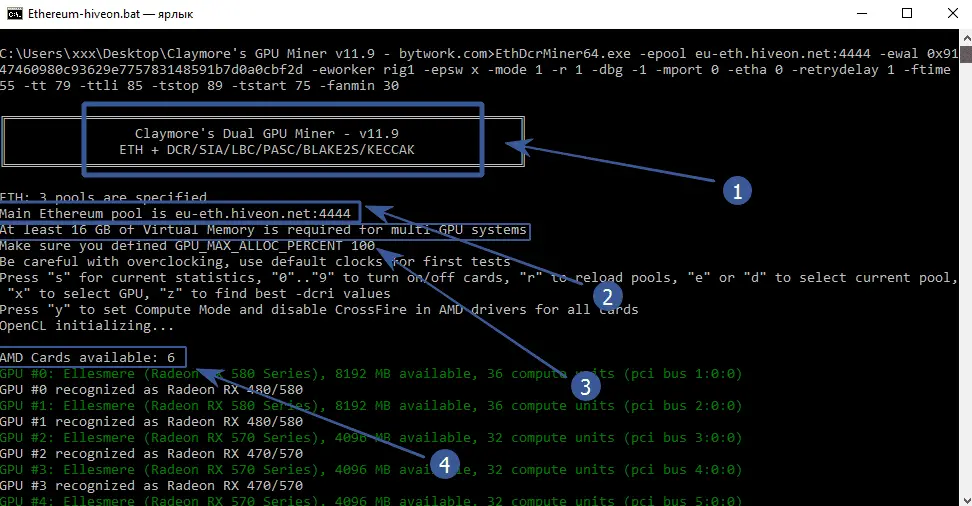
- Software version;
- Pool address;
- A system with multiple graphics cards requires at least 16 GB of virtual memory (use virtual memory swap files if necessary);
- The number of video cards.
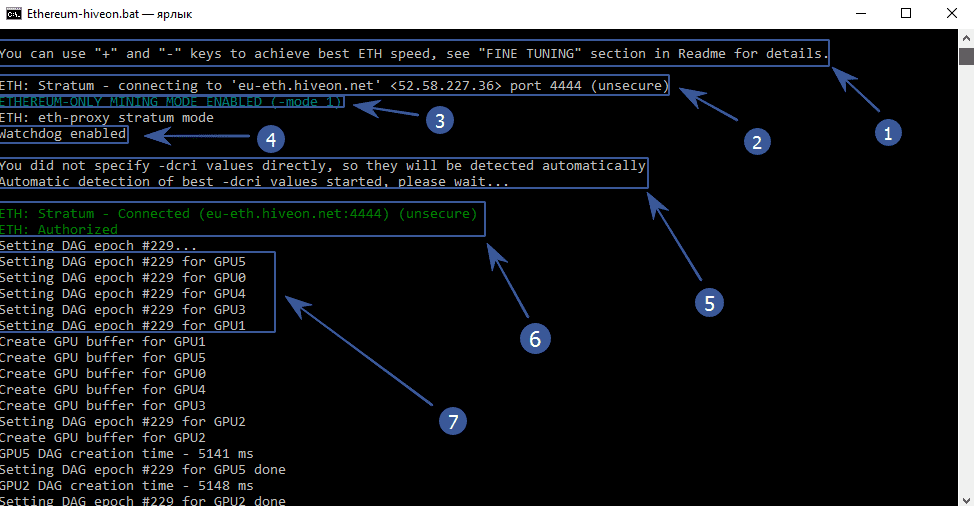
- Use + and – on your keyboard to increase the intensity of the mining (if necessary);
- Management of the mining group;
- Mod to mine ETH only (mining of the second coin is disabled);
- “Watchdog” is activated: the program itself restarts the miner if it finds a video card that gives an error;
- Automatic selection of the load intensity of the video card;
- Successful connection of the program to the pool;
- Loading DAG files for the correct operation of video cards.
Fine-tuning what you need to know
Additional parameters increase the hash rate.
- -asm (AMD only): Assemble GPU cores. Use “-dcri” or “+/-” to speed up video cards. The value -asm 0 disables the option. You can write separately for each card (-asm 0,1,0). Mode 1 is activated automatically.
When the feature is enabled, the Slaymore Dual Miner sends the ASM value to the terminal during startup. Manual entry of the -dcri value is allowed, type “-asm 2” to enable manual tuning of the ASM algorithm.
Overclocking of video cards adversely affects work efficiency. Cruising speed also applies to the hashrate of GPU farms. By increasing the frequencies and applying additional commands, you will achieve a 3-5% speed up in the process, but the amount of shares sent to the server may not increase, but will decrease slightly. It is necessary to find the optimal overclocking data for each video card.
Frequent problems, what to do
- -ethi : Determines the level of extraction intensity (automatically activated at 8) when Claymore stops or the operating system freezes, you can reduce the rate to “-ethi 0”.
- -eres : adjusts the stability of Ethereum mining. When changing the ETH era, more video memory is required, Claymore crashes when reformatting the video card buffer for a new dag file. The feature is reserving the maximum possible video card buffer size at startup, allowing mining in future eras. The default value is 2.
- -minspeed : determines the minimum Ethereum mining speed, the program will restart if it does not reach the specified parameter in 300 seconds. The option is disabled by default.
- -wd – by default “-wd 1”, the function restarts or disables the Claymore Dual Miner if the OpenCL call fails. To disable it, type “-wd 0”.
- -r – the option to restart the utility when problems with the video card are detected (-r 0 by default), to configure a timer restart -r> number of minutes, -r 60. The value “-r 1” Claymore closes, and runs the “reboot.bat” file in the miner’s catalog (if any), in case of video card problems. To create reboot.bat, enter the parameters “shutdown / r / t 5 / f” in the executable file and the application will reboot the system.
Typical errors
- Cryptocurrency mining using special software is only possible on a 64-bit operating system with graphics drivers installed.
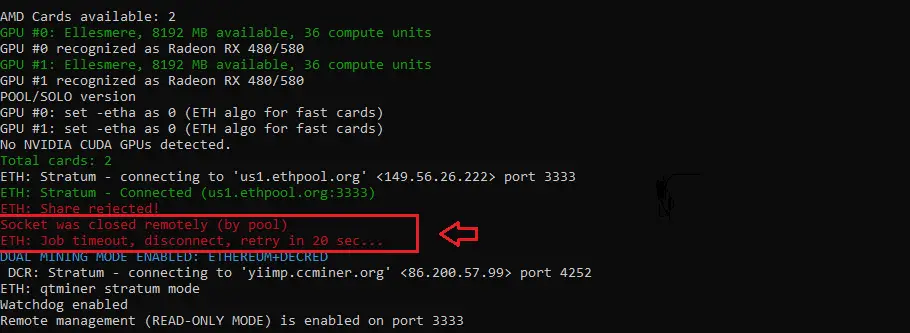
- In batch file settings you need to correctly specify the protocol to connect to the group , error: Getting Socket was closed remotely (per group) ETH: Job timeout, disconnect, retry in 20 seconds …
- Observe the syntax when composing the bat file, keep the intervals between the parameters , enter all the necessary values.
- The amount of Windows virtual memory must be at least 16 GB and at least 4 GB of RAM.
If Claymore gives broken balls, the refusal to share is rejected or the GPU #X has an incorrect share . If you see this warning frequently, make sure not to overclock too much, which means the action is wrong, you should reduce the overclock.
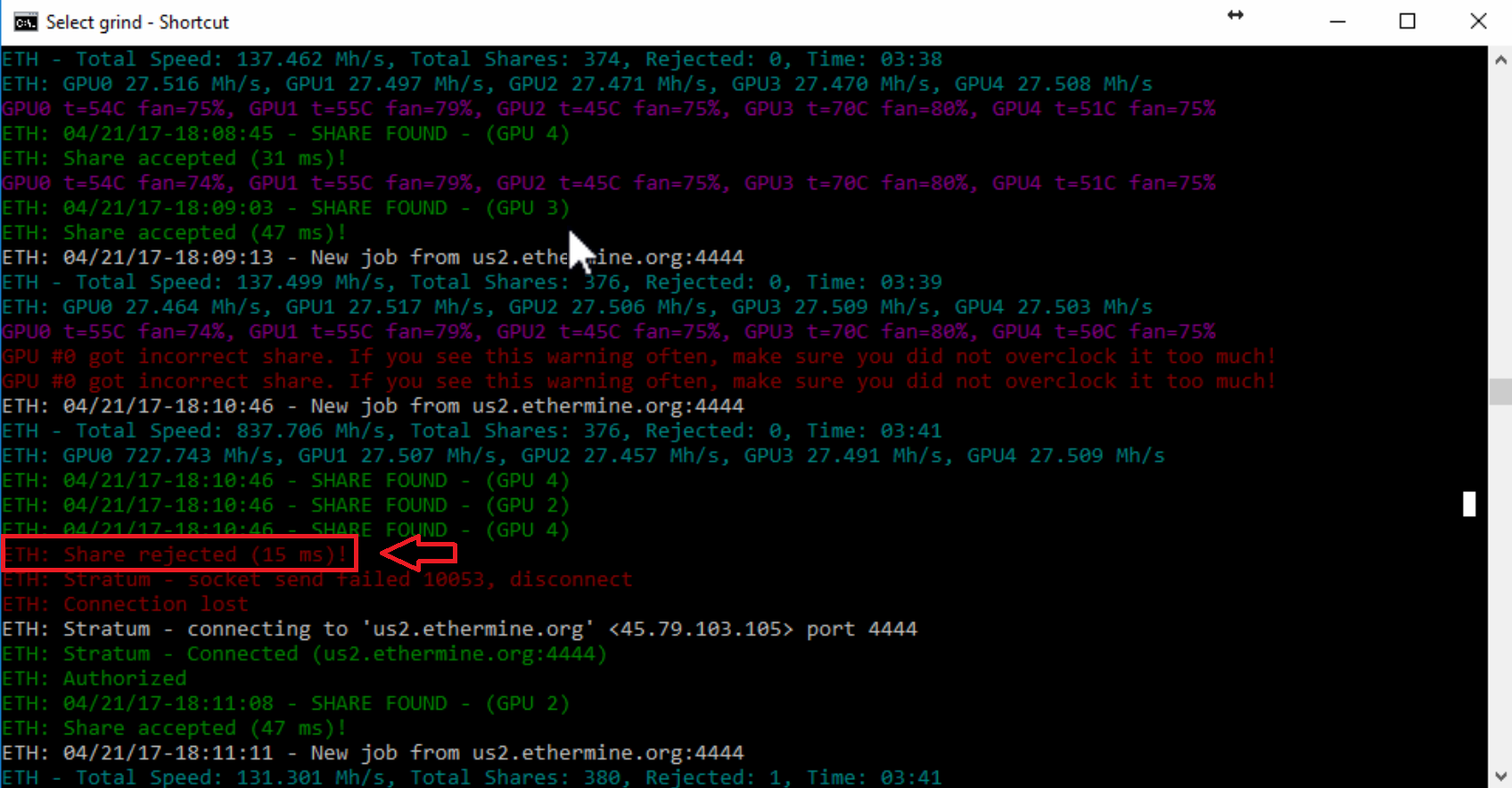
- If there is a small amount of errors (1-2%), please do not pay attention.
- Change the pool.
- Adjust overclocking.
- If the card was flashed with errors. Change BIOS (AMD), sometimes Red has a problem with wrong times.
- Try mining with a different algorithm.
If an error occurs There will be charged the OpenCL library cards will not be available , which means that the library OpenCL can not be loaded .
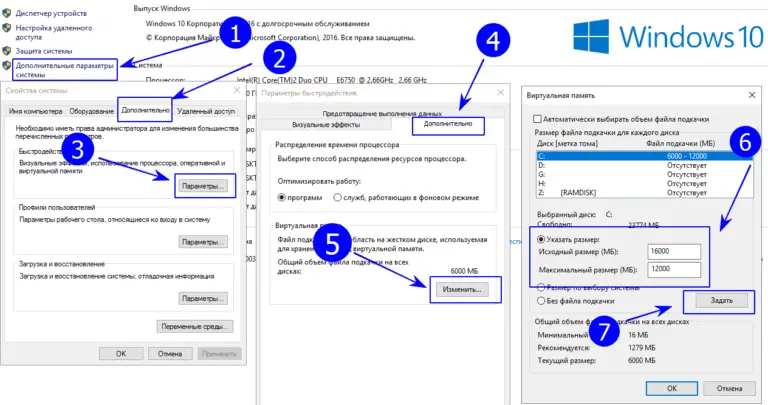
- Add the size of the paging file.
- Check the status of the GPU.
Hashrate decreased or decreased, how to fix the problem
- Restart the miner.
- Reinstall the video card driver.
- Specify the value -eres 0.
Miner closes at startup, reasons
- Errors when compiling a batch file.
- Driver problems.
- Equipment malfunction.
View ready bat files
EthDcrMiner64.exe -epool eth-eu1.nanopool.org:9999 -ewal ADRESS WALLET -epsw x -eworker rig1
At the top, specify the values of the variables above. Enter the wallet numbers, save with the bat extension, and the configured Slaymore Dual is ready to mine crypto. 2GB graphics accelerators are no longer suitable for ETH / ETC, but can mine other coins from the Dagger Hashimoto (Ethash) algorithm.
Nicehash no longer supports Claymore Dual Miner. According to the NiceHash platform management: “After the issues with the Claymore miner mining at age # 384 and above, manners are no longer the default plugin. The program is disabled until the developer fixes the bug. We recommend that you disable or uninstall the Claymore miner until it is updated «. Link to the source https://www.nicehash.com/blog/post/claymore-miner-disabled-as-a-default-plugin?lang=ru .
Claymore en Hive OS
The Claymore utility works on both Windows and Linux. Including the popular Hive operating system. The flight lists serve as replacement for the executive files in Hive, in which they enter: the name of the altcoin, the coordinates of the service, the address of the cryptographic wallet and the selected mining utility. Of course, Claymore Dual Miner on Linux is included in the list of recommended miners for the hashimoto dagger algorithm.
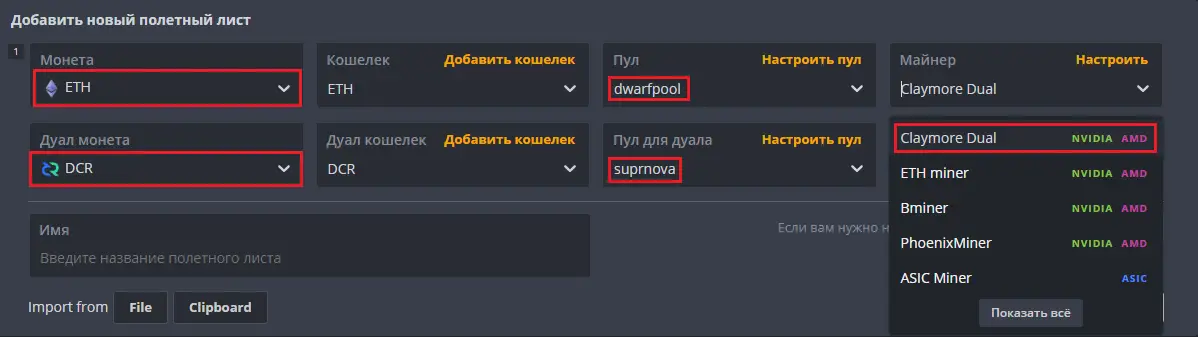
On classic Linux, Claymore starts with start.bat. For a more comfortable start, the Midnight Commander utility is used, the whole process is carried out by means of a set of commands in the terminal.
The Claymore Dual mining program and its creators were part of an ambitious project that brings the era of blockchain technology closer together. Unfortunately for some reason this project is closed. Well, there are many other highly productive miners. Many talented programmers are involved in the development of applications for digital currency mining. In less than ten years of its existence, cryptocurrency mining has given a great boost to the development of scientific and technological progress.
GPUs have become much more powerful precisely because of their active use in mining. The appearance of devices like ASIKi, without the extraction of virtual money, would be impossible. The crypto industry provides jobs for tens of thousands of professionals and encourages healthy competition.
Disclaimer: At Bitcoinminershashrate.com we are not responsible for any investment of any visitor, we simply give information about Tokens, NFT games and cryptocurrencies, we do not recommend investments














