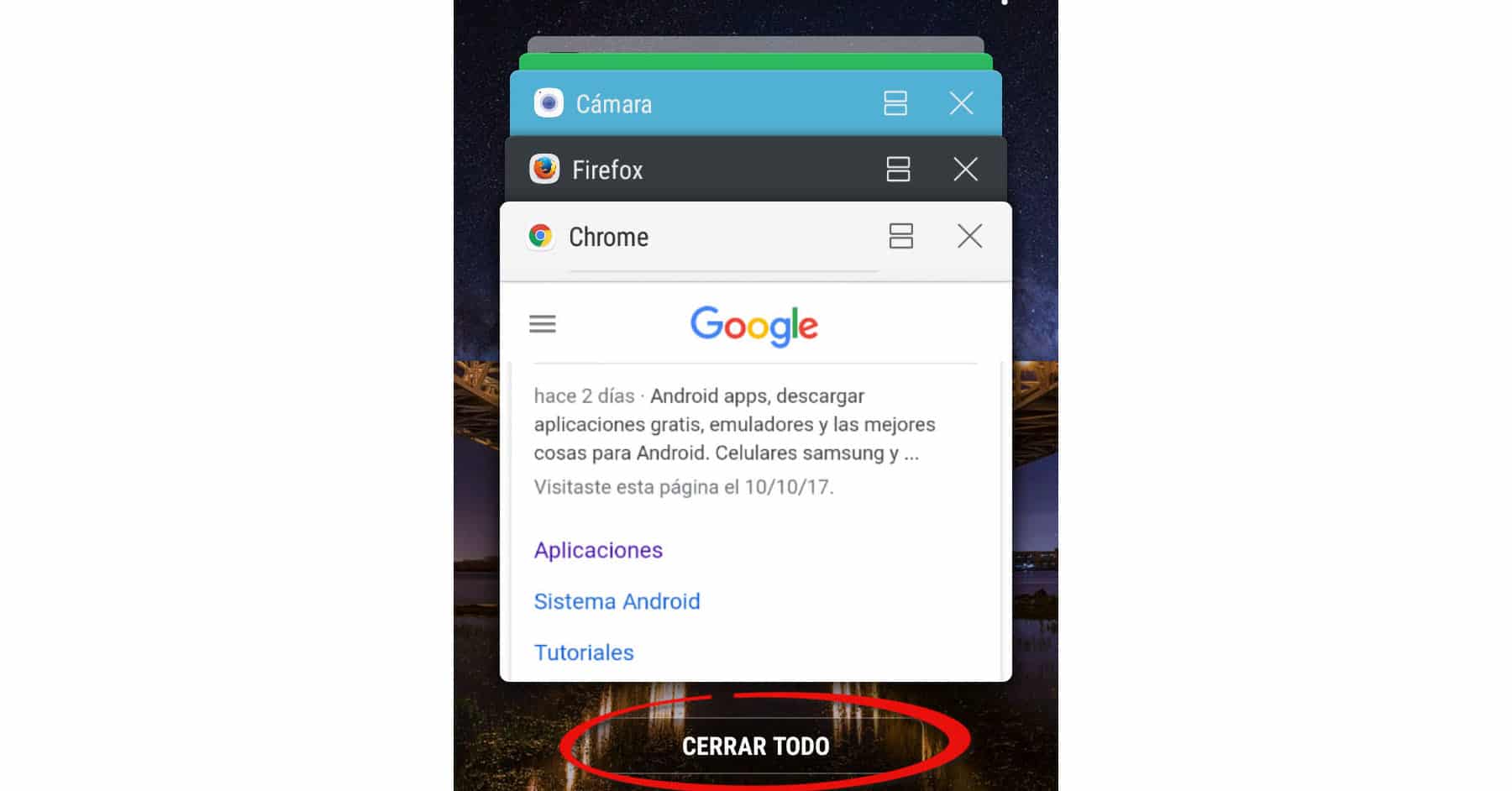Closing everything on the cell phone is bad? Deleting recent apps is good?
– Take a look at these tips, tricks, and solution you can use to make your life much easier with your devices whenever problems arrive and complications which you may find difficult to deal with.
I have seen several people do something technically unusual. They make repetitive use of the “Close all” function of the cell phone (or the “garbage can” button on the recent apps screen), “so that it is not slow” or to “save battery”.
This procedure closes all open applications on the phone, but what these people do not know (and they are not few) is that instead of speed up they are finishing the cell phone faster. Not only that. By closing the applications repeatedly, they are obtaining the opposite result to the desired one: slower and higher battery consumption. Crazy!
Managing applications on the cell phone
An application goes the following path when you launch or open it for the first time: Storage> Memory (RAM)> Processor. If the you leave (by tapping the home button or when switching to another app), you will return to the halfway point, which is RAM. Being in RAM, an application will be closer to the processor. So it will open faster when you run it next time.
But yes you close the application (you remove it from recent apps from the multitasking button), the application will return to storage. When you reopen it, you are going to force the application to walk the path from the beginning. This means that the application will open slower. Not only because it is a longer “path”, but also because storage processes data slower than RAM.
Closing everything increases battery consumption
Obviously the indicated error implies more work for the cell phone. The processor will have additional load and it will consume more battery. Imagine what it means for your cell phone to close all applications at once using the “Close all” button. You will multiply the battery consumption X times when you reopen all those applications.
Do not believe what I tell you. Test it. Open an app. Press the start button. Reopen the application and see how long it takes to open and display the information. Now close the application (from the multitasking button, bottom left, remove it by sliding to one side). Open it again and see how long it takes this time.
But I have many applications open!
This is a situation that you should only be concerned with on Windows. Here you must close the programs that you are not using, because if you have many open, the RAM will fill up. The computer will slow down and you will not be able to open a new program.
In Android this is not a problem because this system manages the RAM memory automatically. When memory reaches a certain limit, it removes older applications to keep the phone running smoothly and to make room for new applications to run.
When to close an application?
Sure enough, Android phones offer the option to close apps for some reason. The problem is not using it, but abusing it.
Closing an application is an excellent solution to refresh your information or when it does not work as it should. For example, if you are consuming a lot of battery. Although in this case it is better to uninstall it or look for an alternative.
Even the “Close All” option is recommended when the phone is very slow or something is not right. But if you do it repeatedly during the day, don’t complain about poor battery life or slow apps to open. If the cell phone is always slow, consider real solutions.
Servicely, great alternative for automatic closing of APPS (root)
How to view recently used or opened apps on Android
Beware of battery saving APPS, which “deactivate” notifications (EJ: Greenify)