Overclocking the RX 580 video card in AMD’s proprietary utility Adrenaline 2020.
We will overclock the processor frequency and memory. Let’s try to find the maximum reasonable limit at which the card will remain quiet and not hot. Let’s see how Polaris is chasing.
This overclocking is identical for all video cards of the Polaris family. These are RX470, RX480, RX570, RX580. If you are interested in mining on RX580, read on our website.
Before overclocking the RX580 video card, I recommend looking at the undervolting of the RX 580 video card.
Video version of overclocking a video card with tests
Why do you need overclocking a video card?
Our task is to find the maximum frequencies for the chip and memory, at which the video card will remain in the thermal range of 70 degrees, and the cooler rpm will not be higher than 30%, or 1400-1600 rpm for the Sapphire RX 580 NITRO +. Or no more than 1.2 volts to stabilize frequencies.
If you have a card from another vendor, focus on your RPM, but the temperature should not go beyond 75 degrees, as well as the voltage.
In general, we will overclock the video card to improve performance in games.
Overclocking RX 580 in Adrenaline 2020. Step by step instructions
Overclocking the graphics chip
Launch Adrenaline 2020, go to the “Performance” tab, the “Settings” subsection.
Yes, when you first enter the settings section, Adrenaline 2020 will give you a warning window that you need to accept.
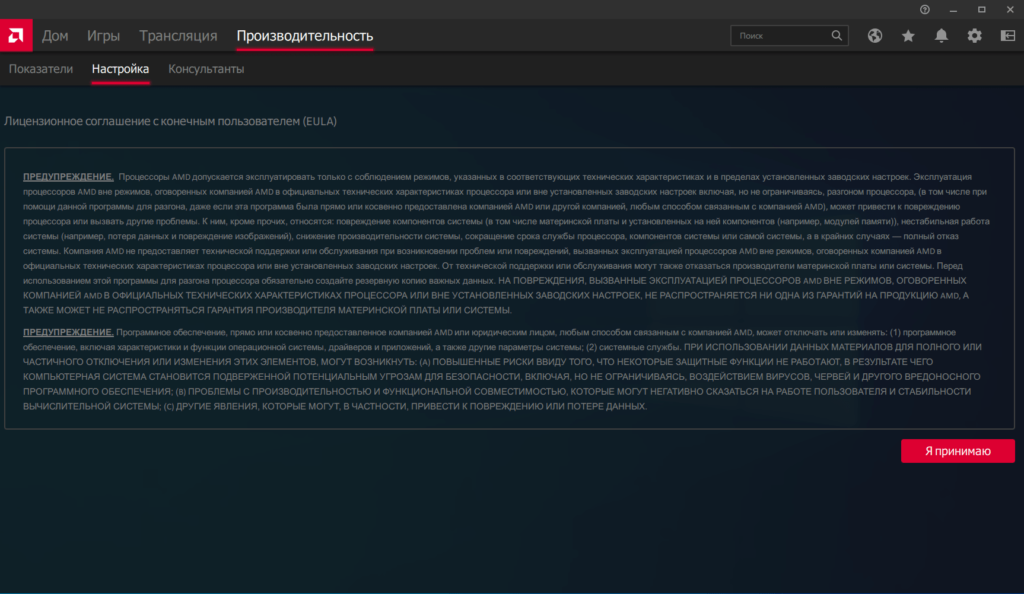
We do the settings management manually.
We turn on the extended control and see 8 modes of frequencies in megahertz.
We also set the voltage manually and see for each frequency its own voltage scale in millivolts.
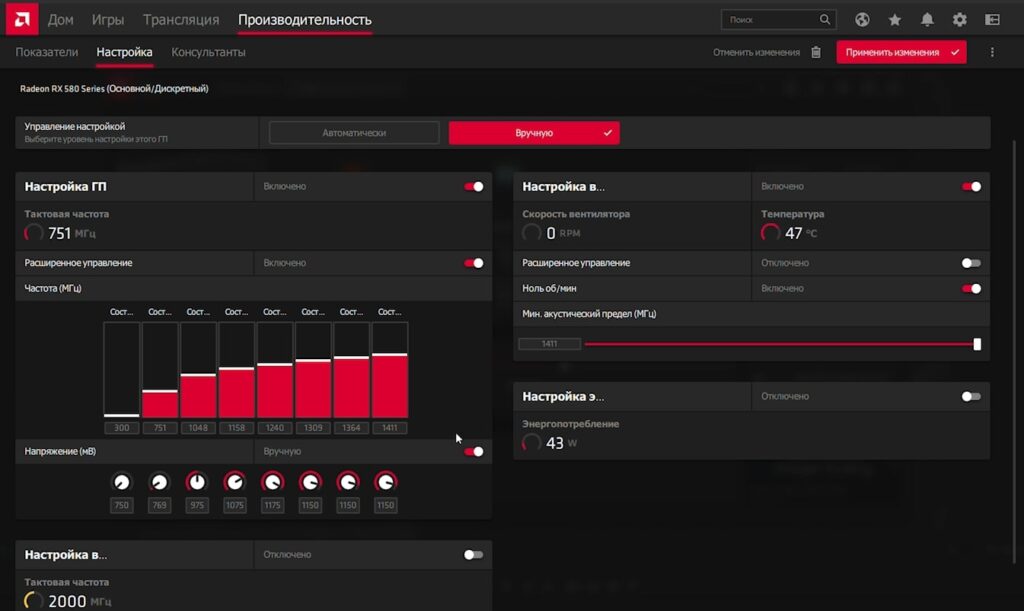
How to increase the frequency of the chip and select the voltage?
I raised the clock to 10MHz, and ran the FurMark benchmark for 2-3 minutes.
When you get to the frequency at which the factory voltage is no longer enough, raise the voltage by 10 mV, and again run the test in FurMark.
And so on 10 millivolts until FurMark will work stably.
Write down all the values before the start of the test, if the card fails, the system will supply the factory default values.
When passing the test in FurMark, bring up the GPU-Z program window from TechPowerUp, you need the Sensors tab. In it, carefully look at the processor frequency, temperature, cooler speed, voltage.
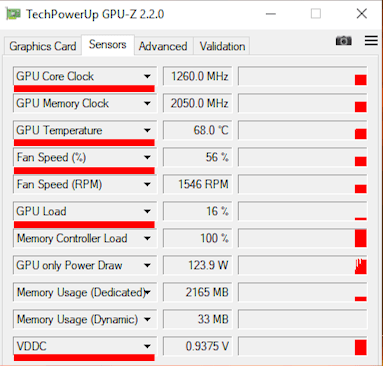
After stabilizing in FurMark, be sure to launch the game. I ran the Shadow Of The Tomb Raider benchmark. Typically, to stabilize the game after Furmark, you will need to raise the voltage by another 10 or 20 millivolts. You may be different.
Memory overclocking
To overclock the memory, I used the memory frequency slider, and left the voltage to the discretion of the card in automatic mode.
Intuseasts can also run the memory up to 2500 MHz, but I limited myself to an increase of 250 MHz and stable operation.
After overclocking the memory, we also run the tests. The memory can be driven in manual mode, as well as the processor frequency, the algorithm is similar.
RX 580 overclocking safe limit
Any frequency above 1450 MHz can be considered normal overclocking for the Polaris 20. Good examples of chips are quite capable of taking 1500 MHz with a voltage in the region of 1.2 volts (1200 millivolts). All that is above, I would consider it already unsafe overclocking, which will require you to increase the voltage for stabilization, more than 2000 revolutions of the cooler to cool the video card, which will create a very strong noise. The card will work on the aisle and the life cycle of such a card can end very quickly.
Unless of course you are an overlocker.
Let’s summarize the overclocking of the video card
Let’s summarize, I overclocked the RX 580 video card to 1500Mhz with a voltage of 1190 millivolts, raised the memory frequency to 2250 MHz, did not touch the voltage, it is automatically selected by the card, raised the power consumption limit by 20%, and slightly raised the cooler speed, all the changes are in the screenshot below.
It is with these settings that I have no problems with FurMark, games, 3Dmark Time Spy.
My values that work stably:
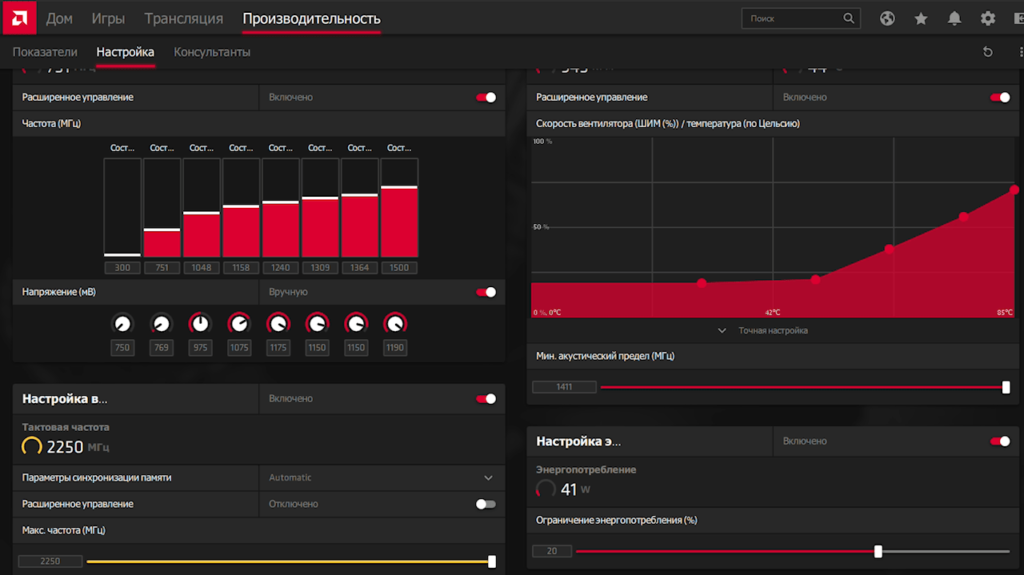
Let’s take a look at the result of properly overclocking the RX 580 video card in Adrenalin 2020:
Overclocking the RX 580. Result:
conclusions
As a result, I would like to say that the result is definitely there. Yes, Polaris runs worse than Pascals, but the additional free 10%, which brings us closer to the RX 590, given that we took the operating frequency of the older card, is good news.
Hope this review was helpful. Watch more video on RX 580 on our channel:















