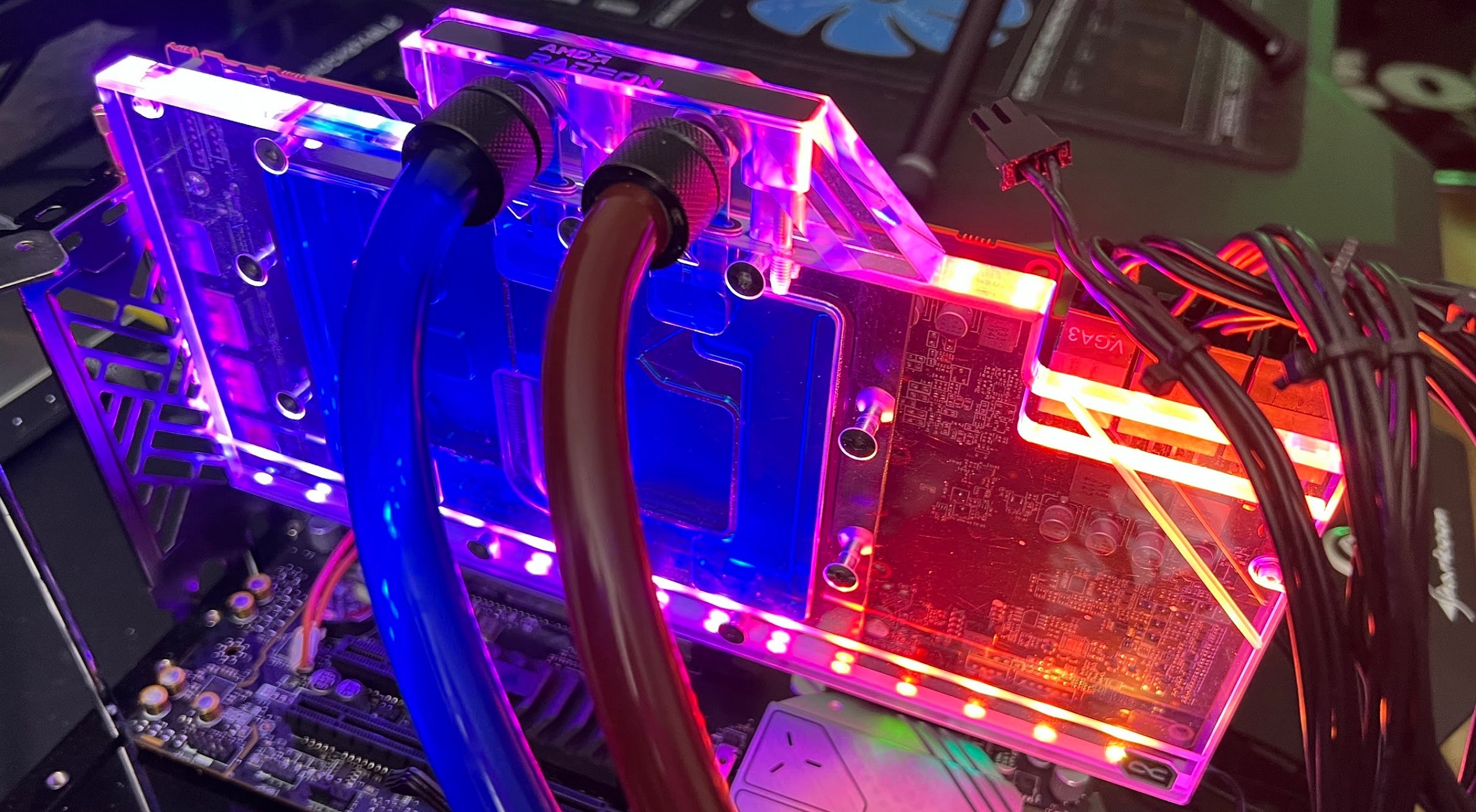Corsair H150i ELITE CAPELLIX in the test – strong cooling with next-gen RGB
At the beginning of 2019, Corsair presented the Capellix RGB LEDs developed together with Primax at the CES, the “next level” of motley component lighting. The new technology was advertised with 40% less consumption, up to 60% more brightness and 35% longer service life compared to conventional SMD LEDs. A handful of items with the new LEDs are already available from Corsair, so now the first AiO water cooling is being added. You can find out what the H150i ELITE CAPELLIX can do besides shining brightly in the following review!
Packaging / scope of delivery
The box is full-surface printed in color and in the well-known, striking yellow and black of Corsair. On the outside there are pictures of the water cooling, a list of the contents as well as rough specifications and dimensions of the AiO.


Inside the packaging, the usual picture awaits me: a cardboard shell to safely enclose the water cooling system and lots of plastic bags. In addition to the warranty information, the English manual is included.

Finally, it is noticeable again how similar the Elite Capellix and the recently tested RGB PRO XT are not only in terms of packaging. However, striking differences are the different design of the pump block, ML120 RGB fan and the now no longer rounded corners of the mounting frame. The radiator and sleeved hoses appear to have been reused.

Corsair also uses the well-known assembly with brackets for Intel and AMD mainstream sockets and thread rippers that can be plugged into the pump block. The accessories also include the new Corsair Commander CORE and an alternative, transparent plate for the pump block. 6x 4-pin PWM fans, 6x Corsair’s proprietary aRGB connectors and a temperature sensor can be connected to the slimmed-down Commander PRO, now called CORE. The wide data connector of the pump block is also attached, and the system is then connected to an internal 9-pin USB 2.0 connection. Power is supplied via SATA, so you can thankfully save the Molex line on its modular power supply.

Assembly / installation
Fortunately, Corsair also keeps the method of attaching the pump / cooling block for the AM4 socket. I had already praised this last time, I can only repeat that here. The block is simply placed on the CPU, the two eyelets are hooked into the bracket pre-assembled on AMD mainboards and the whole thing is tightened with hand screws. A backplate is included for the Intel socket, which also has small adhesive strips for easy attachment.

Corsair also shows again on YouTube how the assembly works on the various bases. 
As recently with the RGB PRO XT, there are also various blemishes in the radiator due to slight pressure points (so-called radiator cellulite), as is known from almost all AiO products …
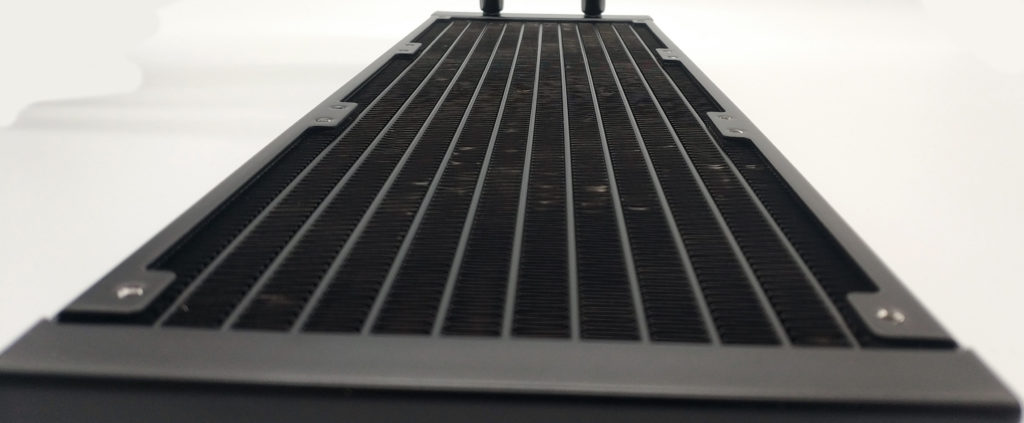
… where the “back” is much better. As usual, there are no functional restrictions due to bent lamellas. The whole thing disappears from the direct field of vision after the fans are installed.
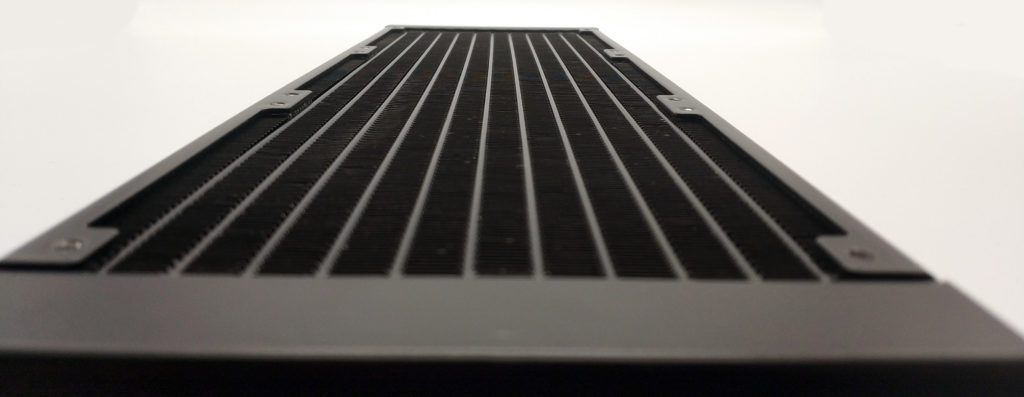
Depending on your taste, this time you can choose between two different plates for the pump block. The rather plain black lid is installed ex works, but the alternative lets significantly more light shine through:
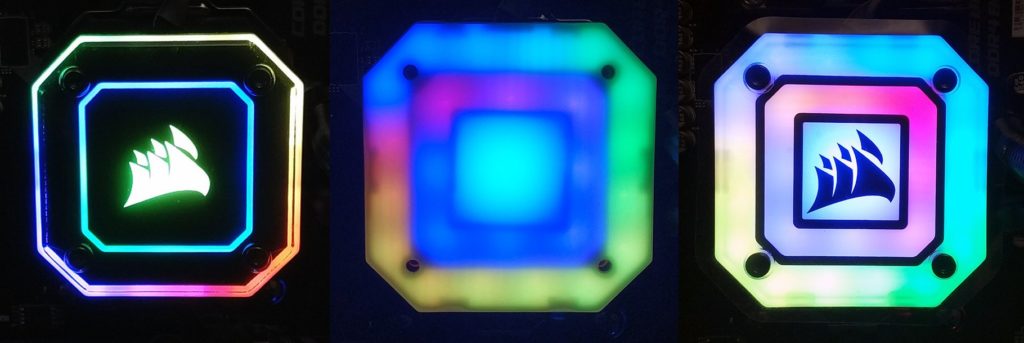
As usual with Corsair, all control is carried out via iCUE software. The test was carried out with a preliminary press version iCUE v3.33.246, v3.32.80 is currently available online. At the first start I was promptly asked to update the AiO to firmware 1.5.131, which was done within a few seconds without any further action. We have interesting times, now even the CPU cooler gets updates!
Once in the program, the full splendor of the total of 45 RGB zones can be controlled under lighting effects, 21 on the pump block and 8 per fan. In the lighting library you can choose between various predefined patterns, speed and direction can also be adjusted. If that’s not enough, you can also create your own effects in the editor or import them from others. Effects that are also possible without the iCUE service running in the background can be found under hardware lighting.
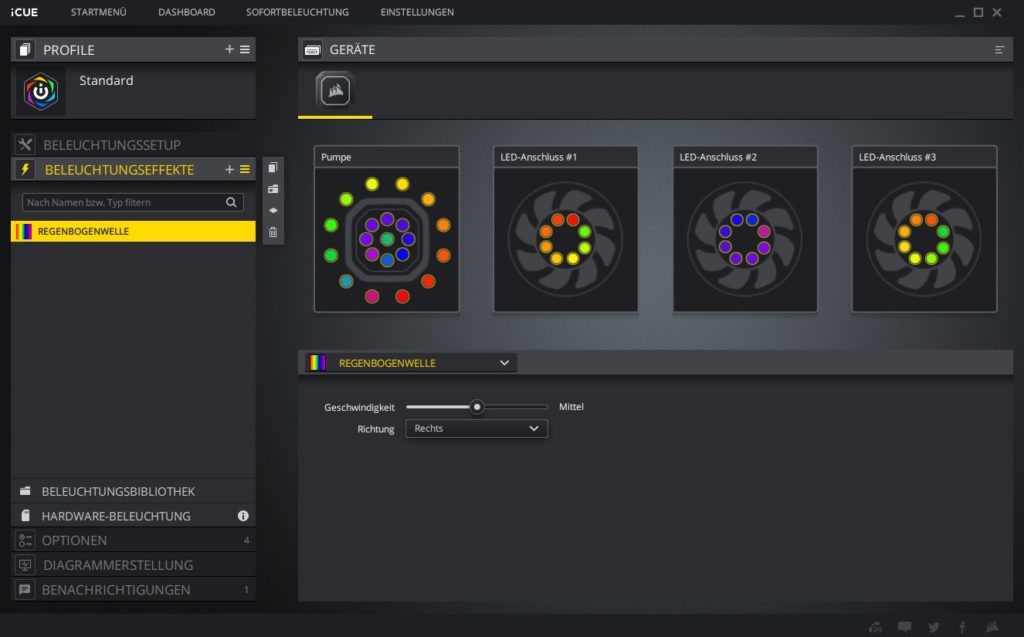
Much more interesting for us, however, is the Options category, which controls the RPM values. In addition to the real-time speed, the temperature of the coolant can also be read out. Here you can choose between four different presets or create your own fan curves. However, user-defined settings are only possible for the fans; only Quiet, Balanced and Intensive can be selected for the pump. From 50 ° C coolant the fans are set to 100% PWM, at 70 ° C the system is shut down.
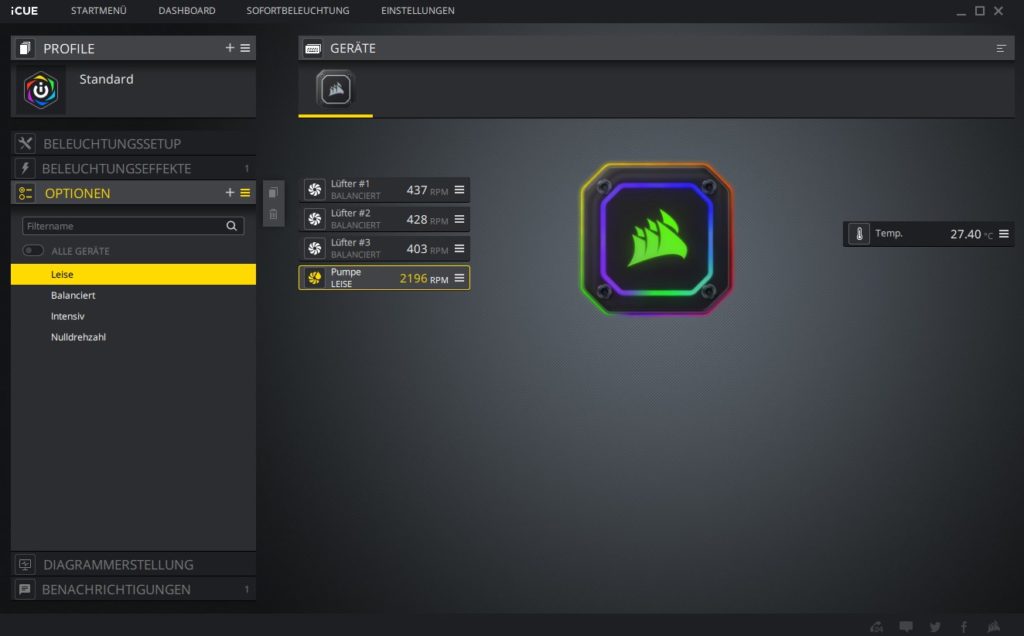
Specifications
There is no product page at the time of the review, this will only be published in the coming days with the release of the cooler. Below is an overview of the technical data of the new series:

Corsair iCUE H150i Elite Capellix (CW-9060048-WW)
 | From remote warehouse – delivery time 4-6 working days (in stock expected on 24-02-2021) | 189,90 €*Stand: 21.02.21 19:09 |
 | Unknown delivery time | 199,90 €*Stand: 21.02.21 18:21 |
 | Pre-order now | 205,90 €*Stand: 21.02.21 19:06 |
- 1 – Presentation, assembly and specification
- 2 – test results and conclusion