Download beta of WhatsApp and others
– Take a look at these tips, tricks, and solution you can use to make your life much easier with your devices whenever problems arrive and complications which you may find difficult to deal with.
It is called “beta” to the trial version or still in development of an application. Unlike the “stable” or finalized version, the former is more susceptible to errors or bugs. However, being the version latest app, potentially can contain new features and functions.
Commonly you can download the beta version of an application from the Play Store, but applications like WhatsApp have their full beta program in this store, which is why you will not be able to join to download this version.
The simplest way to get the beta of an application like WhatsApp or any other, even though your program is full, consists of downloading the APK of its Beta. In the case of WhatsApp you can get it on the website APKmirror.com.
The other alternative is to wait for the beta program on Google Play to have places so you can join and download. Fortunately you don’t have to check this manually. The application Beta Maniac It can notify you when there are places available to join and be able to download any app that has a full beta program.
What applications have a beta version?
To find out which applications have a beta version, you can visit the website testingcatalog.com/catalog. It offers a remarkable list of applications that have a beta version available.
Scan Betas on Play Store with Tasker
This process is somewhat tedious because it requires a couple of applications and a procedure in between. However, through it you will be able to obtain the links to download the beta version of all your installed applications.
Normally, what you should do to download the beta of an application would be to go to the Play Store, search for it by name and see if the beta is available. Doing this for each application that you have installed on your phone would be a very long process, especially if you have dozens or even hundreds of apps.
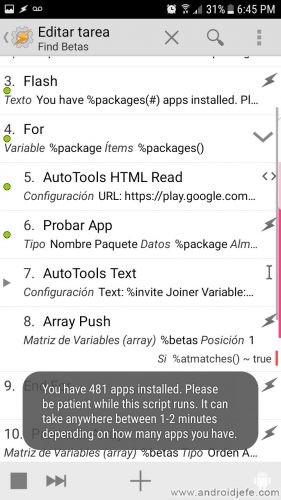
The Tasker app can do that huge task for you. Can scan the Play Store for beta versions of the apps installed on your Android. In just a few minutes, it will give you back a list with the links to download all the beta that you have found. Keep in mind that not all applications have a beta version.
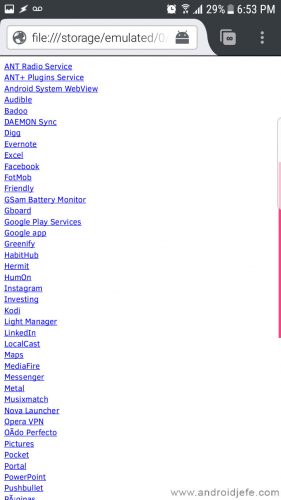
The requirement is obviously the Tasker application, but the application will also be necessary AutoTools Beta. In short, the process consists of upload a file to the Tasker app, e sign in with Google account in AutoTools Beta (something necessary to access the Play Store):
- To be precise, you have to download this file and import it into Tasker like homework (eye: NOT as a profile).
- Tap on the task already imported, and then tap on the first line numbered as “1”. Top right, tap on the pencil button. The AutoTools Beta application will automatically open. At the bottom of the screen, tap on the option «Authenticate»And enter your Google account details. Once the Google Play home page is displayed, continue with the next step.
- Go back to Tasker and tap on the imported task. At the bottom of the screen, tap on the button «Play»Or« Play ». The application will start looking for the beta of your applications on Google Play.
With around 500 apps installed, the process took around 5 minutes in my case. You can keep doing other things in the meantime. When the process finishes, the HTML file with links to download all beta applications found. It is possible that on the download page of each app you have to previously touch the button «Become a Tester»To download it.
Note: If at the end of the beta search process the following appears error and Tasker: Abrir archivo: archivo no encontrado: /storage/emulated/0/Tasker/Beta_Test_List.htmlThis is probably because the step of authenticating the Google account in AutoTools Beta, which was indicated above, was not done.
The inventor of this procedure explains everything in detail on this page in Spanish.
How to download games WITHOUT Play Store, WITHOUT internet
How to download Facebook WITHOUT Play Store
Google Play Store APK: Download latest version or update















