Mining Zcash has always been the domain of green graphics cards. Therefore, most of the miners working on this algorithm are assembled for Nvidia GPUs. And even after the zikesh ecosystem was brought under control ASIK miners, owners GPU-rigs did not remain idle. As well as the software developer for drilling rigs ewbf miner, which appeared on Bitcointalk almost simultaneously with the launch of the Zec payment system in December 2016.
What is an EWBF miner?
EWBF miner is an Equihash (Zhash) mining utility.
There are two versions of the software:
- EWBF’s Zcash cuda miner3.4b mines virtual coins Zhash and Zclassic. Both altcoins are profitable only for IC devices.
- EWBF Equihash Miner v6 created on the basis of Zcash cuda miner. Designed for mining asic-resistant forks of the Equihash algorithm on Nvidia graphics cards and compiled in two versions for the cuda 8.0 and cuda 9.1 architecture.
The programs were created by the same author, but I have different pages on bitcointalk.org and download addresses. Keep this in mind if you need to download ewbf for mining a particular cryptocurrency on GPU devices. When downloading ewbf equihash miner, choose the correct version of cuda.
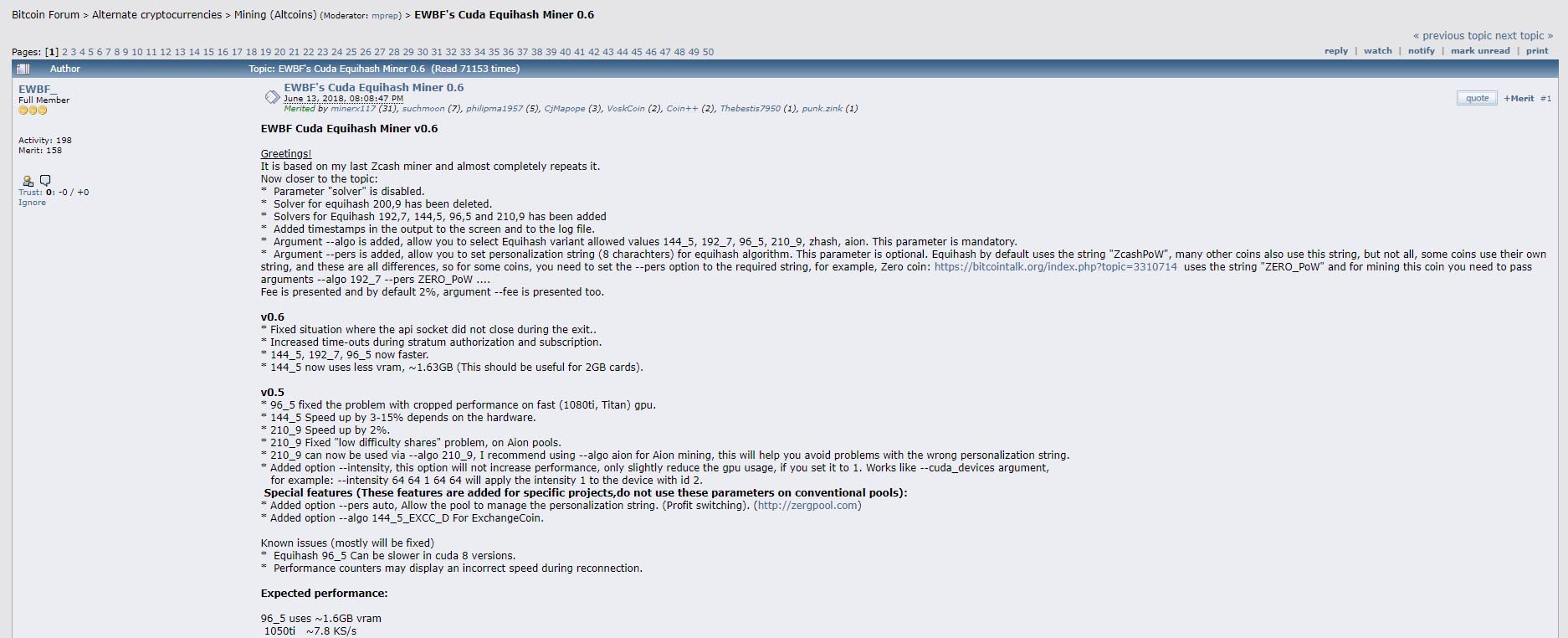
Cost-effectiveness, what algorithms does the program support
The profitability of mining depends on many factors, including the speed of the miner and the size of the devfee. Developer commission on ewbf zcash and on ewbf equihash miner is 2% by default, but it can be reduced or turned off altogether. Specify -fee 0 when performing ewbf settings.
The EWBF Cuda Equihash Miner v0.6 application runs on modified Equihash 96_5 / 144_5 / 192_7 / 210_9 algorithms. According to the online calculator on the profitability of mining WhatToMine, on the GPU GTX 1080Ti, it is most profitable to mine altcoins:
- ZelCash (ZEAL);
- BitcoinGold (BTG);
- BitcoinZ (BTCZ);
- SnowGem (XSG);
All coins work on the zikesh 144_5 algorithm, a new cryptocurrency Beam the miner does not support the miner on the Equihash (150.5) algorithm. Estimated mining hash rates on ewbf miner for different Nvidia models.
| Model GPU | Algorithm mining | |||
|---|---|---|---|---|
| Equihash96_5 | Equihash144_5 | Equihash192_7 | Equihash210_9 | |
| GTX 1050Ti | 7.8 KS/s | 8 S/s | 18 S/s | 75 S/s |
| GTX 1060 | 14 KS/s | 15 S/s | 30 S/s | 130 S/s |
| GTX 1070 | 20 KS/s | 22 S/s | 45 S/s | 190 S/s |
| GTX 1080 | 25 KS/s | 24 S/s | 50 S/s | 210 S/s |
The actual hash rate may differ slightly from the test data. Mining performance depends on the card manufacturer (Palit, MSI, EVGA) and overclocking parameters.
How to set up a miner
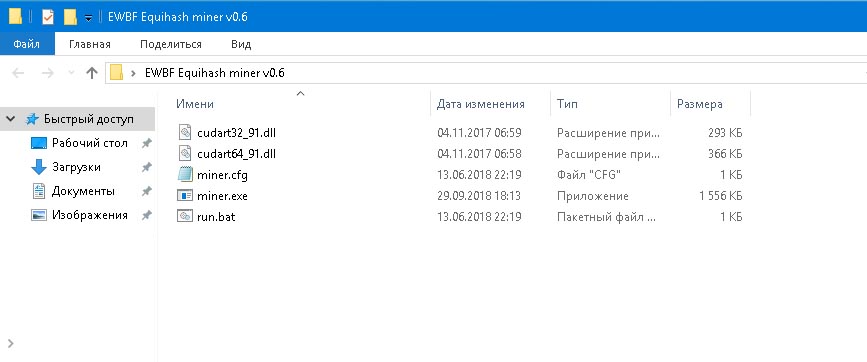
The ewbf program runs in two ways:
- Batch file.
- Miner, according to the script written in the text configuration file.
The miner.cfg and run.bat samples are located in the utility folder, edit and run mining.
The main parameters of the bat file:
- miner – application launch code;
- —Algo – hash algorithm, depends on the mined cryptocurrency;
- —Pers – coin token;
- —Server — server name;
- —Port — port for connecting to the pool;
- —User — the billing address of your wallet. Farm name;
- —Pass x – password for connection;
- pause – pause, optional.
Important! You don’t have to write the pause argument, but if the batch file is not compiled correctly, the miner will immediately close, and you will not be able to see the error.
Additional commands
- —Intensity – the intensity of production (1-64). You can specify a single value for the entire rig or separately for each device, in which case the numbers are written through a space (62 60 58 64).
- —Cuda_devices — only use specified video cards. Suitable for combined mining farms (amd / nvidia). For example, in riga there are 8 cards, 1,3,4 nvidia, the rest are amd. In ewbf settings you should specify -cuda_devices 0 2 3.
- —Eexit — stop the miner in case of problems. Value 1 — stop if the farm cannot be restarted, 2 — no connection to the server, 3 — stop if there is any problem.
- —Templimit — this command sets the maximum temperature threshold for video cards.
- —Log – starts a text log. Number 0 – do not write anything, 1 – fix failures, 2 – save all information from the miner’s console.
Carefully! The entire set of commands is already written in the text configuration file. Edit the values according to the parameters of your hardware and run the miner. If you want to disable any of the additional functions, place a hash sign in front of it. When compiling a batch file, strictly follow the syntax rules, skip one character and mining will not start.
Ready bat files for mining
Sample batch file for popular Bitcoin Gold coin:
miner —algo 144_5 —pers BgoldPoW —server btgPOOL —port 9999 —user BTGWALLETADRESS.RIG —pass x —pec —cuda_devices 0 1 2 3 4 5 —intensity 64 64 64 64 64 64 —fee 0 —templimit 75 —eexit 1
The batch file is written in a clean file of the Notepad application and is saved as file.bat in any place convenient for you on the HDD. Then it is renamed by the name of the pool and copied to the miner’s folder. You can create several executable files and run them according to the current profitability of cryptocurrencies.
Conclusion
The ewbf miner program is recommended to use almost all Equihash pools, the miner is easy to configure and demonstrates a high hash rate. EWBF confidently holds positions with miners due to the cut-off commission.
Subscribe to our resources and read comments, sometimes smart people write smart things there.
Subscribe to news AltCoinLog v Vkontakte
Related materials:














