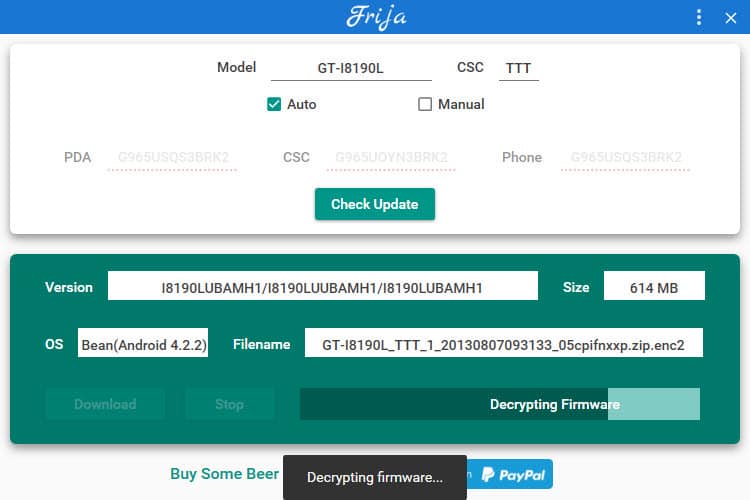Download Latest Android for Samsung: Frija Program (New SamFirm)
– Take a look at these tips, tricks, and solution you can use to make your life much easier with your devices whenever problems arrive and complications which you may find difficult to deal with.
Normally, you have to wait for Samsung to send the latest version of Android to your device over the Internet, but this process usually takes a long time or sometimes never arrives. The quickest alternative is to manually install the latest version of Android that exists for your Samsung cell phone or tablet.
The Windows program Frija (successor to the discontinued SamFirm) allows you to download the latest official Android software for your device. This software is obtained from Samsung computers, so it is completely original. Once you download it you will get a file .tar.md5 that you can install it on your Samsung device using the software Odin.
How to use Frija
Enter the technical model of your phone in «Model». For example, GT-I8190L or SM-G935F. In CSC (Country Specific Code) enter the region code, such as TTT or TPA. You can find out both by installing the Phone Info app on your Samsung.
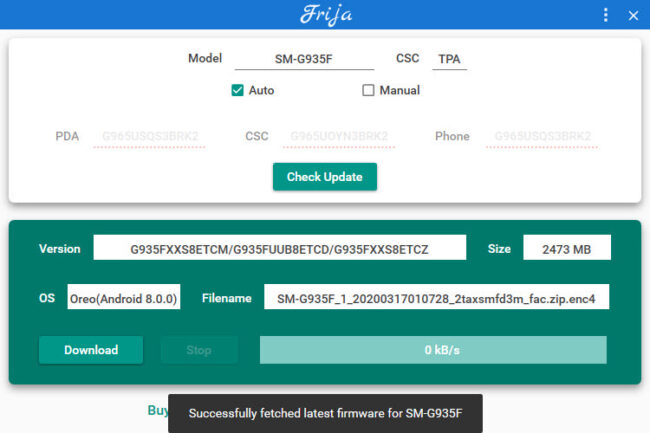
If you touch the button with three dots at the top, you can enter the program’s “Settings” and activate its dark theme, deactivate the “CRC Check” (activated by default) and “Binary Nature” (deactivated by default).
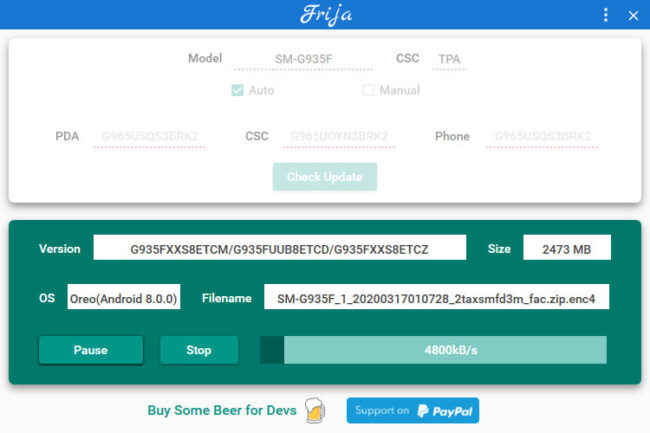
Auto mode is enough to find firmwares compatible with your device. The manual mode allows you to search for firmwares in an advanced way, indicating PDA, CSC and “Phone” (it is not specified what this term refers to).
Just download the Frija compressed file to your PC desde XDA-Developers, unzip and run the Frija.exe file. In the program, enter the model, region of your Samsung device (CSC) and click on the Check Update button. If the program detects a firmware, it will indicate the Android version, size and you can download it using the “Download” button.
Unlike SamFirm, where there were the “Check CRC32” and “Decrypt automatically” options that had to be activated before pressing “Download”, in Frija they are not necessary.
Images above: How Samsung firmware was downloaded with SamFirm, the predecessor of Frija, currently discontinued.
To find out the model and region of your device, the easiest thing is to install the application from your Play Store Phone Info Samsung. In this application, locate the line that says »Model» and «Firmware CSC Code». These are the two data that you must enter in Frija.
It should be noted that it is not necessary to connect your Android phone to the PC using the USB cable: just indicating your model and region in Frija is enough for the program to search for the latest Android for your mobile.
Another place where you can download the original Android software for your Samsung is the Sammobile Firmware page. The downside of this page is that the free download is very slow (120Kb / s). With Frija you can download to the full capacity of your connection apparently (in my case at almost 5000 KB / s). Also, it seems that in Frija you can find Android software that you cannot find elsewhere: for example, for my Samsung Galaxy S3 mini (GT-I8190L, TTT region) I have found Android 4.2.2, while in Sammobile.com and others Internet pages can only be found up to version 4.1.2.
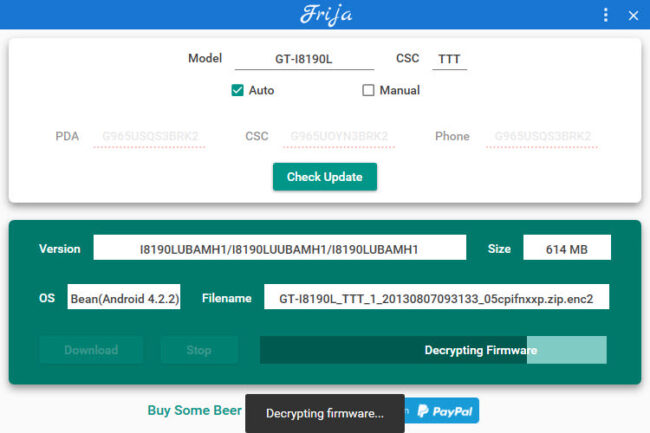
Once the download is complete, Frija decrypts the .enc file, converting it into .zip
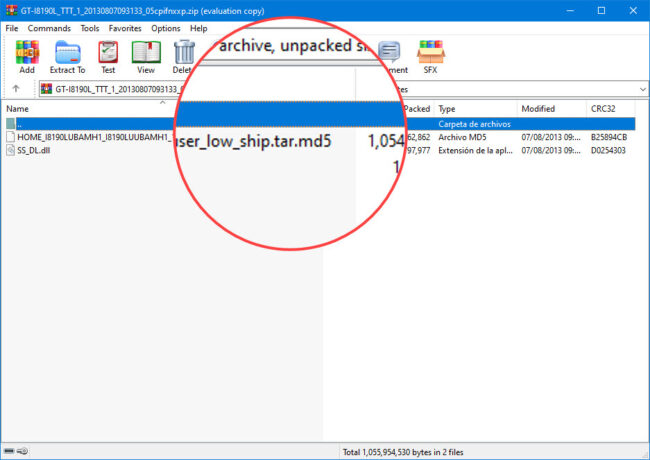
Inside the .zip file is the firmware with the extension .tar.md5, which can be flashed with the Odin program.
With Frija, as with Sammobile, you get .tar.md5 files, which can be flashed with Odin. Firmware or files with a .zip extension cannot be flashed with Odin, but must be installed from a custom recovery or using an application like Flashify (requires root).
Download Frija: XDA-Developers | Former SamFirm (discontinued)
10 pages to download Samsung and Android firmware (ROM)
Android Oreo para el Samsung Galaxy S7 Edge
Download Samsung USB Drivers