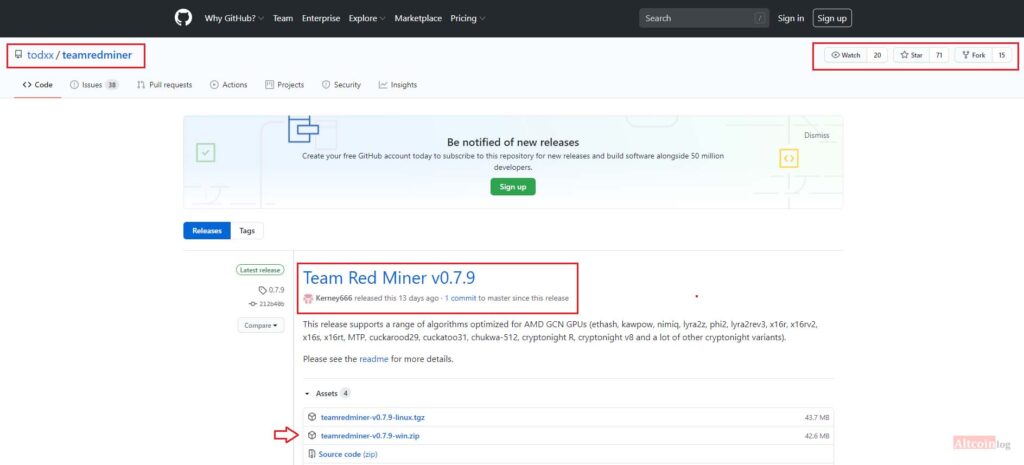Download TeamRedMiner 0.7.3: setup, installation – The emergence of new lucrative hashing algorithms stimulates the development of crypto-mining software. An example of this is the teamredminer application. The first version of this miner was released at the end of 2018.
With its help, it was possible to mine Monero, ETH and dozens of other coins on different mining protocols. However, the team of the red miner could not create serious competition for the developers of highly specialized software, such as Claymore, Phoneix or xmr-stak. True, the owners of Vega video cards managed to use the Ethash algorithm to increase the hash rate of their gpu devices.
But, rigs collected on vegs are not so common, and the rest of the miners preferred to use other programs. The situation changed after the asi-resilient coin Ravencoin switched to the KawPow mining algorithm. Protocol updates have made RVN one of the most profitable alts, and the red miner utility has become a popular and sought-after software. In this review, we will tell you about the features of working with teamredminer.
Where to download Teamredminer
Download mining software only from trusted sources. These are the service Github and forum BitcoinTalk, you can go to the red miner’s team page here. Two separate versions of team red miner released, one for Windows and one for Linux. This utility is intended only for graphics cards manufactured by AMD. The following models are supported:
- RX 5700(XT)/5600(XT)/5500(XT);
- RX 580/570/480/470;
- RX Vega 64/56;
- RX
560/550; - Radeon VII.
XT series graphics cards can only work on ethash, kawpow and nimiq algorithms. In total, 25 crypto protocols are supported, including MTP, Cuckarood29 and Cuckatoo31. And also most of the popular forks of kryptonite (haven, bittube, conceal) and some other coins. For a complete list, see the official BitcoinTalk forum thread.
Quick start
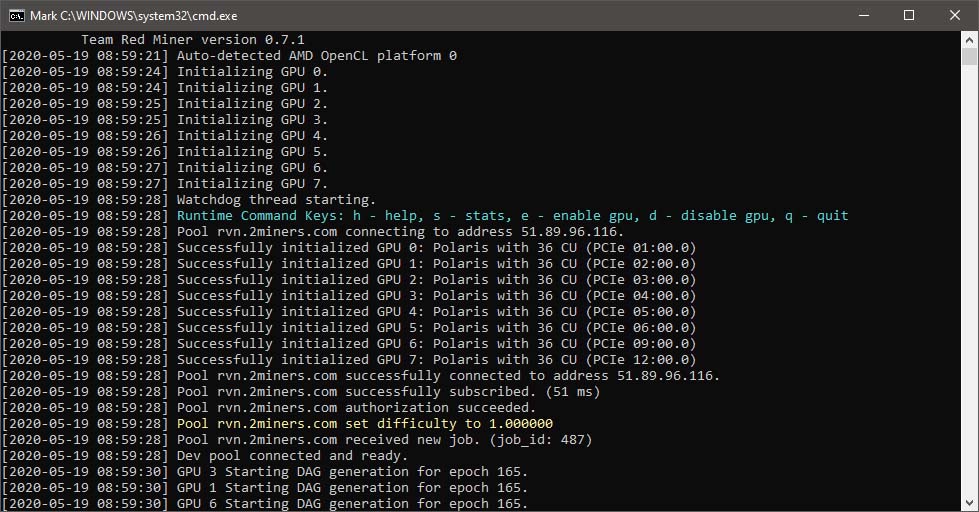
This application does not require installation. Download the latest version of team red miner, unzip the archive to a location convenient for you on your hard drive. Then open the miner folder and start configuring the executable file for the algorithm you are interested in.
If your antivirus program reports that the download is potentially dangerous, ignore it. Almost all miners are classified as malicious files, just add it to the exclusion list.
Configuration file template
The miner folder contains samples of body shirts for the most popular algorithms.
And the same batch files:
- Help;
- list_devices;
- run_autotune_full;
- run_autotune_quick
These are auxiliary scripts for configuring and optimizing equipment. In addition, you will find in the folder several text files in English with detailed instructions for different cryptoalgorithms.
Program interface
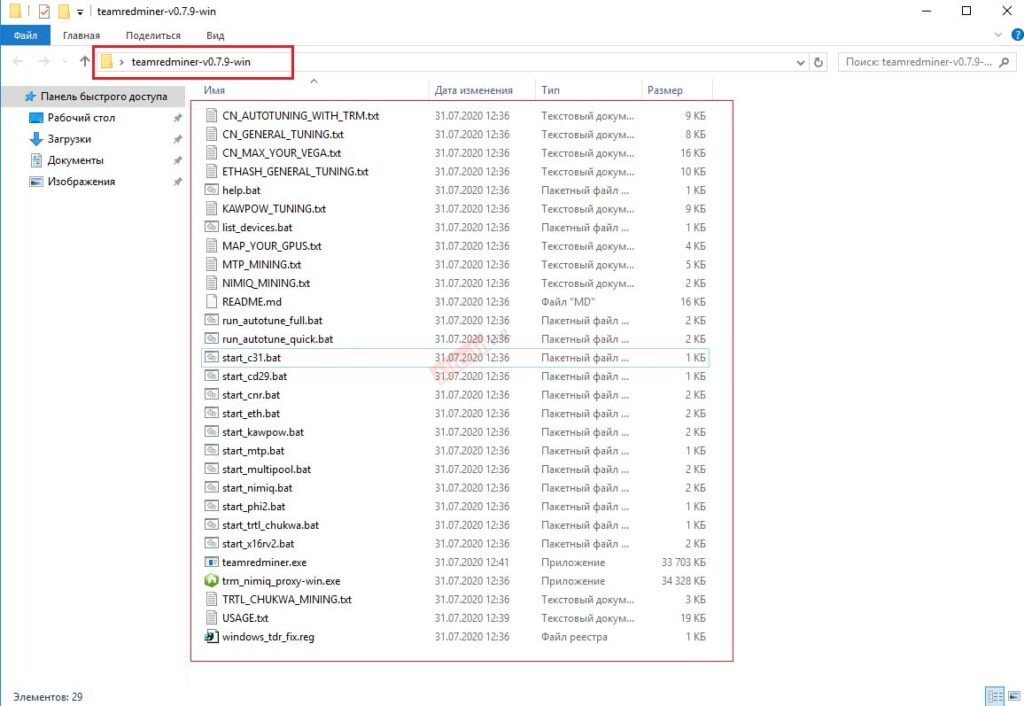
Teamredminer, like the vast majority of applications of this type, does not have a graphical interface. It is a regular folder that contains a program script, a set of instructions in txt and md format.
And also sample batch files for launching one or another mining option. The work process is displayed on the command line. Graphical shell miners are more convenient for beginners, but significantly less efficient than console applications. And therefore they are practically not used.
Setting up a batch file

teamredminer.exe -a kawpow -o stratum+tcp://us.rvn.minermore.com:4501 -u RKAeArXkWLNERjWo5YF3R1xFnYCwKf11sX.trmtest -p x
For work, it is better to create separate body shirts according to the sample. What do I need to do?
- Open the program “Notebook».
- Copy the bottom line start bat the required algorithm into a text file.
- Change the wallet number and farm name, and if necessary, the pool address.
- Click the “File” in the upper left corner.
- Select the line “Save as»In the drop-down menu.
- Give the file an original name, put a full stop, add file.bat and save to the miner folder.
Done, now you can start crypto mining on the selected pool.
All command line arguments
The team red miner application has a number of options that allow you to start crypto mining only on dedicated farms, change the intensity and mining mode. Let’s list the entire set of commands.
Server connection settings:
- -o —url = URL Pool coordinates.
- -u, —user=USERNAME Wallet number or login on the pool.
- -p, —pass=PASSWORD Password.
- —rig_id. Farm ID (used only on Kryptonite servers).
- —pool_connect_TO=SEC The time to retry the connection if the connection to the pool fails (by default SEC = 10 seconds).
- —pool_max_rejects=N Termination of work due to constant rejections (by default, the number of broken balls in a row is N = 5).
- —pool_strategy=STRAT This option allows you to switch between pools according to a predefined scenario. The program includes 3 options for the strategy: priority, load_balance and quota. The default is priority, that is, according to the list. The other two methods are different scenarios for working on several pools at the same time.
- -a, —something = ALGORITHM Extraction algorithm.
Equipment setup:
- —Auto_tune = MODE (NONE, QUICK, SCAN). Rig auto-tuning mode (QUICK by default). If you put SCAN, the miner will go through various configurations for half an hour, NONE means launch without autotuning.
- —Auto_tune_runs = (N) Repetition of test runs to optimize rig settings.
- —Auto_tune_exit Close the batch file when autotuning is complete.
- —allow_large_alloc Indicates that free video memory is sufficient for aggressive allocation.
- —no_gpu_monitor Do not display GPU temperature and cooler rotation speed.
- —temp_limit=TEMP Card heating limit (default 85C).
- —temp_resume=TEMP Farm start temperature after emergency stop due to overheating (default 60C).
Additional settings:
- —disable_colors Black and white font in the application console.
- —force_colors Set font color (forced).
- -l, —log_interval=SEC The calculation interval of the displayed hash rate.
- —debug Log data to the debug log.
- —log_file=FILENAME Record the process of the miner to a file.
- —platform=INDEX OpenCL platform index.
- -d, —devices=DEVLIST Run mining only on selected GPUs. The list is separated by commas (-d 0,1,2,4).
- —init_style=1/2/3 Initialization mode, by default 1, that is, initialize each map in turn, before starting mining.
- —pcie_fmt=FORMAT The format of the pci-e bus number output (“hex” / “dec”). Dec is commonly used in windows and hex in linux.
- —bus_reorder Sort devices from different OpenCL platforms.
- —list_devices Show a list of available video cards.
- —allow_all_devices Automatically disable incompatible miners.
- —opencl_order Consider opencl GPUs according to platform.
- —watchdog_script=(X) Setting the watchdog timer.
- —watchdog_test Testing the watchdog timer.
- —api_listen=IP: PORT Enable API.
- —no_cpu_check Do not check stocks before submitting to the pool.
- —no_lean… Disable CN depletion mode.
- —no_interleave=DEVS Specify the numbers of cards with a weak hash rate to disable the logic of CN streams interleaving.
- —pool_broken_rpc Make only one outstanding rpc request to connect to the SERVER.
- —pool_rpc_TO=SEC RPC timeout.
- —pool_no_ensub Do not send extranonce subscription request.
- —no_ntime_roll Insures the miner from lags when “ntime” is in the block header. Used on the x16rt algorithm.
- —hash_order=VALUE Fixes the hashing order for benchmarking. For example, the hash order for x16r is -hash_order = 0123456789abcdef.
- -h, —help Show help message and close the program.
It is not at all necessary to register all additional commands in the executable file. Usually, the miner is launched with standard parameters. You only need to specify the pool, wallet address and worker.
Developer commission
You need to pay for using the program, so the miner periodically switches to mining in the developer’s wallet. The size of the commission depends on the algorithm of work, and in some cases, on the equipment used.
The lowest fees are charged on Ethash (0.75 / 1%) and KawPow (2%). On most algorithms, the commission is 2.5%, and on Lyra2z and Phi2 it is 3%.
Potential user problems
The miner may freeze when running on the Ethash algorithm, especially with Polaris cards. This is most often due to the high default intensity value. Set the intensity manually and decrease the acceleration.
Use miner version not lower than v0.7.2 with fix DEAD errors on kawpow and solving the problem with new drivers and support for 5600 series video cards. In the latest v0.7.7 release, the regression error for ethash Nicehash has been fixed.
Conclusion
Teamredminer has already added DAG sharing on 8GB cards to support DAGs larger than 4GB. This option will make the red miner even more popular at the end of this year. Owners of hbujd on video cards with 4GB will massively switch to kawpow, and this algorithm is driven by the team of the red miner. The rest of AMD’s crypto farms will have to do the same.
Unless, of course, the developers of Phoneix and claymore do not implement support for DAGs larger than 4 GB, or other, more profitable coins appear. So start mastering the red miner now. Happy mining!