Dual mining ETH + TON Ethereum: I TON Coin Using lolMiner/ Hiveos/ TON Wallet setup/ Windows/ Maximum loss of performance/Core Overclocking RTX Video cards : Dual mining With TON 2022 Guide: A guide describing dual mining ETH + TON using lolMiner. TON Coin can be mined with minimal performance loss in Ethereum.
Upgrading one of the most popular cryptocurrency mining software, lolminer, to version 1.44 brings a new, very interesting feature. It is mining Ethereum and TON coin simultaneously, with minimal loss of performance in Ethereum. Alternatively, you can also mine other cryptocurrencies with TON coin. These are all cryptocurrencies based on Ethash (eg Ethereum), Etchash (eg Ethereum Classic) and Ubiqhash (eg Ubiq) algorithms.
Please Note: Below is a Very Important article for your to read:
NVIDIA graphics cards from the Pascal series (GTX 10xx, from lolMiner 1.44), Turing (GTX 16xx and RTX 20xx) and Ampere (RTX 30xx) are supported, as well as AMD Fury and AMD RX 400 and newer. The lolminer commission in the case of dual mining is 1%.
The profitability of such a solution can be calculated, for example, using the whattomine calculator.
By default, the maximum loss of performance in the main mined cryptocurrency after enabling dual mining with TON is as follows (approximate values):
Maximum loss of performance: Dual mining With TON
| WOULD BE | DECREASE IN ETH |
|---|---|
| Ampere | 0,5% |
| Turing | 4% |
| Polaris | 3% |
| Navi | 0,75% |
| Big Navi | 0,75% |
These values can be adjusted using the parameter --maxdualimpact. You can also choose on which graphics cards the excavator should mine only TON (without Ethereum), through the parameter --dualdevices. For example, adding to the configuration of the miner --maxdualimpact 0,,5,0.5 --dualdevices 4:
- GPU 0 will not kick TON at all, only ETH
- GPU 1 will mine with default settings
- GPU 2 will mine Ethereum with an efficiency of min. 95%
- GPU 3 will mine the main cryptocurrency with an efficiency of min. 99.5%
- GPU 4 will only mine TON (because of the parameter
--dualdevices)
If the parameter --maxdualimpact will not be set, lolMiner will select the optimal parameter by itself.
Below you can find lolMiner setup instructions to mine Ethereum and TON coin depending on your operating system.
TON Wallet setup
Unfortunately, it is currently not possible to mine TONs directly to any known exchange. Funds must first be dug to the address of your own wallet. You can create it, for example, here (it is the official TON website). Click the “Create My Wallet” button. Then 24 words will be displayed on the computer screen. This is the key to our wallet and thanks to it we will be able to log in to it. So write them down and keep them in a safe place. If these 24 words are lost, recovery of the funds deposited will be impossible.
Then we will be asked to enter a password of our choice, which we will be able to use to confirm the withdrawal of funds.
Once we set up a wallet, we will be redirected to the view of our account. You can get your wallet address by clicking the “Receive” button.
Selection of the mining pool TON coin
Currently, the three largest TON coin mining pools are TON pool, Ton Whales and TON Coin Pool.
TON pool charges a commission of 5%. It is a very high commission (usually pools charge a commission of around 1%). LolMiner has no problems with its operation. Payouts and viewing statistics is done only via the Telegram bot.
Ton Whales gets a 0% commission, but lolMiner 1.43 had problems with its handling, which caused the miner to crash and restart frequently. If you choose this pool please make sure you are using lolMiner 1.44 or later. Payouts and viewing stats on Ton Whales only take place via the Telegram bot.
TON Coin Pool, on the other hand, charges a commission of 0% (none). It lives only from a grant from the TON foundation. Payouts and viewing statistics are possible on the Poola website and you do not need a Telegram account to use it. Payments are made automatically after exceeding the minimum withdrawal threshold (2.5 TON) once a day at noon Moscow time (10:00 am in Poland).
Hive OS
- Update Hive OS to the latest version (from the panel on the website or with the command
selfupgrade) - Create a new Flight Sheet by selecting the coin you mine as ETH, miner – lolMiner, and the other coin – TON.
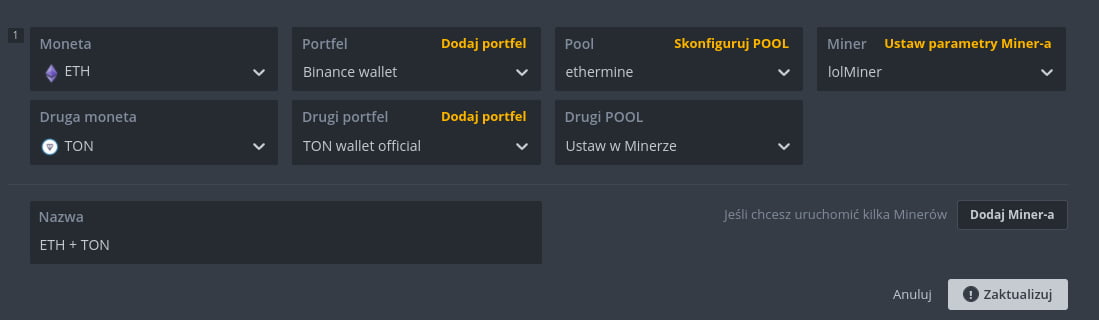
- Optionally, if you decide, as in the example above, to mine a TON on a pool that is not in the list, click “Set Miner Parameters” and enter the address of the field in the “POOL Address” field. In the case of TON Coin Pool, this is it
wss://pplns.toncoinpool.io/stratum.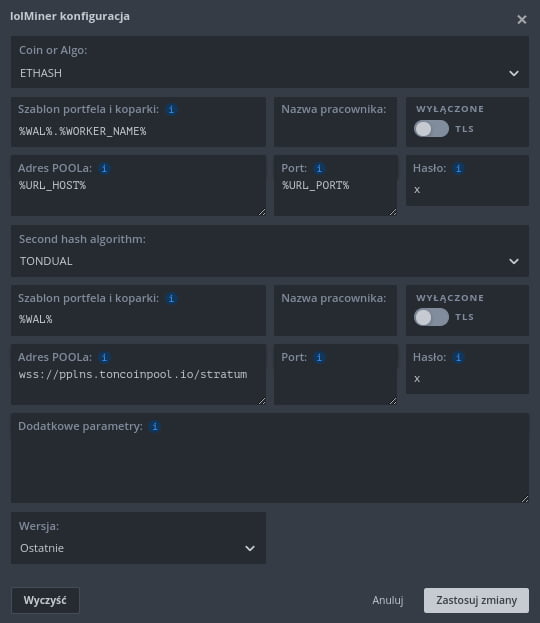
- Save the changes and wait 2-3 minutes for the excavator to start digging Ethereum and TONCOIN simultaneously.
Windows
- Download the latest version of lolMiner (you can find it here)
- For example, edit the bat file in Notepad, adding the following parameters depending on the selected field:
- Tonwhales.com:
--dualmode TONDUAL --dualpool https://pool.services.tonwhales.com --dualuser Adres_Portfela_TON - Ton-pool.com:
--dualmode TONDUAL --dualpool https://next.ton-pool.com --dualuser Adres_Portfela_TON - TONcoinpool.io:
--dualmode TONDUAL --dualpool wss://pplns.toncoinpool.io/stratum --dualuser Adres_Portfela_TON
TON is a cryptocurrency whose mining algorithm puts a heavy load on the graphics card core. Ethereum, on the other hand, weighs heavily on her memory. Thanks to this, mining of both of these cryptocurrencies at the same time is possible and makes more sense. Dual mining, however, means that our graphics cards will work under a greater load, and as a result, draw more power and emit more heat.
TON coin hardly loads the graphics card memory, so when applying overclocking, leave the memory OC settings the same as in the case of Ethereum. However, in the case of the core, increase its clock speed. Increasing the core clock may require increasing the core tensions.
Before starting dual mining, it is worth checking whether our power supply is already loaded to the limit, because energy consumption will increase. The most common assumption is that power supplies should not be loaded in more than 80% of their declared maximum power. In the case of using the so-called Low quality PCI-e splitters for powering graphics cards or SATA cables for powering risers, increased power consumption may be fatal to the cable and cause its permanent damage. TON digging will start after approximately one minute or after the LHR blockage is detected. The algorithm must adapt to the clocking of the graphics card to perfectly balance the mining of Ethereum and TON. Do not change the overclocking settings after this time and make sure the temperatures and power supply are good enough for the card to withstand the settings you choose.
Core overclocking recommended for selected graphics cards (given values are Absolute Core, not Core Offset):
Core Overclocking Recommended for RTX Video cards
| Graphics Card | Core clock |
|---|---|
| RTX 3080 Ti | 1200 |
| RTX 3080 | 1200 |
| RTX 3070 Ti | 1200 |
| RTX 3070 | 1350 |
| RTX 3060 Ti | 1440 |
| RTX 3060 | 1440 |
| RTX 2060 SUPER | 1200 |
| GTX 1660 Ti | 1440 |
| GTX 1660 SUPER | 1440 |
| GTX 1660 | 1440 |
These are good starting settings, but each card is different, so try lowering or increasing these settings to see what overclocking is best for your graphics card. It should be remembered that each change of the core clock settings requires a restart of the miner.
If you are not satisfied with the TON mining performance, you may need to increase the default parameter settings --maxdualimpactmentioned earlier in this article.
Currently, TONCOIN is served by two well-known exchanges: OKX and FTX. In theory, Gate.io also supports TON, but deposits are only possible in the ERC-20 (Ethereum) network, which makes it impossible to deposit funds from mining this cryptocurrency because they are in the TONCOIN-TONCOIN network.
Transfer of funds from your wallet to the exchange
To transfer funds from your wallet to the stock exchange, click the “Send” button on your wallet page. A window like this will appear:
OKX
- If you do not have an account yet, you can register on the OKX exchange here. If you want to support me, you can provide a referral code during registration
12898517. - Go to the Assets -> Deposit tab
- Select TONCOIN as your deposited cryptocurrency.
- Select the TONCOIN-TONCOIN network.
- Copy the exchange wallet address from the “TONCOIN address” field and the comment from the “TONCOIN comment” field.
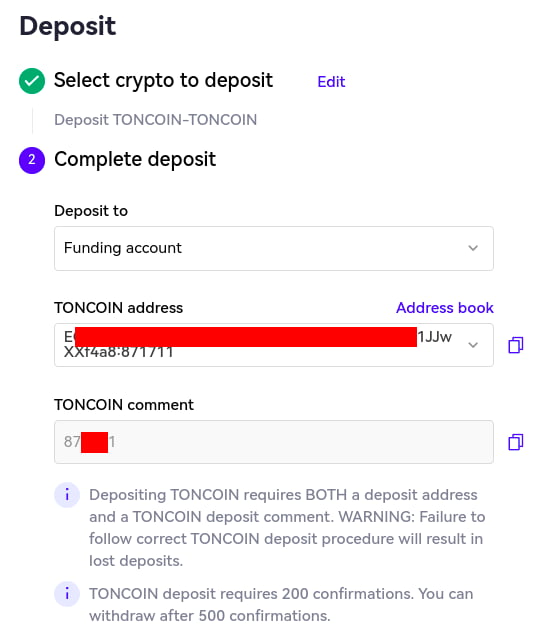
ATTENTION! If you do not provide a comment when transferring funds from your wallet to the stock exchange, it may not be possible to recover them.
FTX
- If you do not have an account yet, you can register on the FTX exchange here. If you follow this referral link, you will get 5% discount on currency exchange fees.
- Click on the green icon for your account at the top of the page, select “Wallet”.
- Go to the “Deposits” tab.
- Click on “Make a deposit”. Select TON coin (you can use the search engine). Click on “DEPOSIT”.
- Copy the exchange wallet address from the “TON deposit address” field and the comment from the “Memo” field. Do not copy the ERC20 address (starting with 0x) – funds sent to this address will not go to the exchange and will be irretrievably lost.
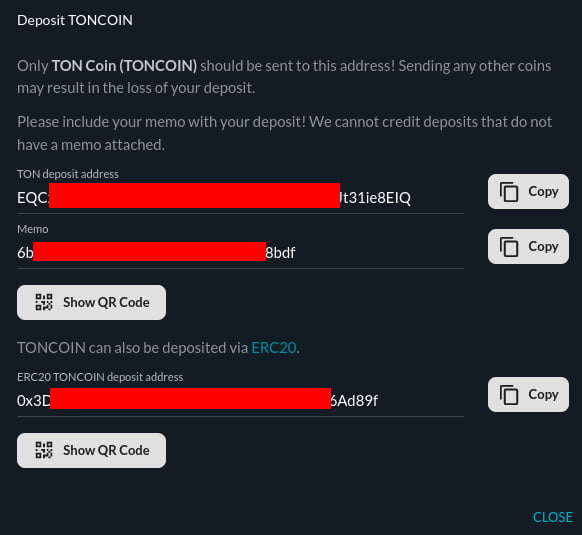
ATTENTION! If you do not provide a comment when transferring funds from your wallet to the stock exchange, it may not be possible to recover them.














