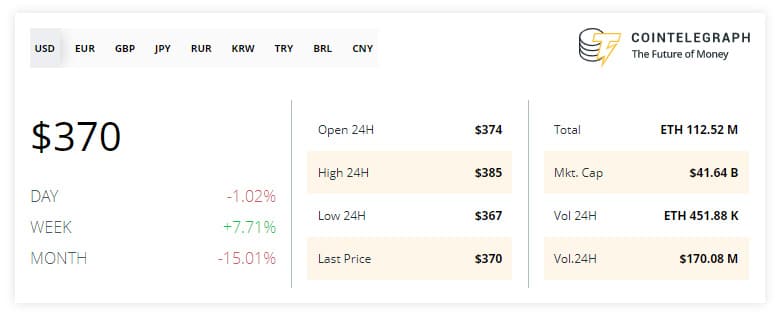Today, Ethereum is one of the most profitable cryptocurrencies. So, according to Cointelegraph, its cost is almost $ 400 (the screenshot below shows data for 09/15/2020):
Moreover, the value of the coin is quite stable, and some experts predict its rise. Another plus of ETH is the high number of coins generated per day. This means that mining ETH is pretty easy to make money. However, there is one “but” – the size of the DAG file. It is constantly growing, which makes it impossible to mine ETH on any video card. Video cards with 3 GB memory are no longer suitable, and 4 GB cards are next in line, because the DAG file will reach this volume in December 2020. Still, they are still in the race, and this article will show you how to get the most out of them.
How to increase the amount of memory for mining?
If you are using PhoenixMiner, your graphics cards will no longer be suitable for mining ETH even before the DAG file size grows to 4GB. The thing is that this miner has a special parameter -rvram… It determines the amount of video card memory that cannot be used for mining cryptocurrencies. By default, this volume is 384 Mb for Windows and 128 MB for Linux.

But there is a solution to this problem – you can disable this “sharing” and thus get additional megabytes of memory for mining. This can be done in three simple steps:
- Open the miner .bat file
- Find the -rvram parameter
- Change its value as follows: -rvram 1
Done! Memory sharing is disabled, and your graphics cards will fully serve you until the size of the DAG file reaches 4 GB. And if you use TeamRedMiner, you don’t even have to configure anything extra.
What to do when the DAG file reaches 4 GB?
In December, the DAG file will grow to 4 GB, and your video cards will no longer be able to mine ETH. What to do? There are two solutions. The first (and most obvious) one is to buy new video cards with more memory. The second is to start mining some other coin on all the same cards with 4 GB of memory, and then sell it on exchanges in exchange for ETH. Choose profitable coins with a suitable DAG file size. Also keep in mind that some coins simply do not have this file. That is, they can be mined as long as they remain profitable, without worrying about the “capabilities” of the video cards. Here are some coins to look out for:
BTG
This coin is missing a DAG file. In addition, it is supported by many exchanges (which means it will be quite easy to sell). Also, it sometimes turns out to be among the most profitable cryptocurrencies. On the other hand, the coin project on Github is rarely updated.
ETP
This coin will also be easy to sell – it is accepted on many exchanges. High trading volume and a very active project on Github are also advantages. However, the cost of a coin is very unstable, so before starting mining, you must definitely find out its current rate.
ZEAL
This coin also does not have a DAG file and boasts a fairly high trading volume. Another plus is a large selection of mining pools. The only “but” is the relatively small network of the coin. Because of this, the profitability may decrease even if it is mined by a relatively small number of miners.
SERO
This coin mines well on Nvidia graphics cards, and its price rises periodically. Again, it is recommended that you check the rate before you start mining. Another plus is the good choice of exchanges. However, one should take into account the fact that the coin is mainly supported by Chinese exchanges and pools.
BEAM
This coin is also not “equipped” with a DAG file. In addition, developers are actively working on it, and its trading volume is quite large. But it should be borne in mind that on video cards with 4 GB memory, the coin is mined not as efficiently as on cards with 6 GB or more. Also, the stability of the mining process depends on the optimization of the miner.
Why is it worth mining ETH on a pool?

To get the most out of mining ETH, join a pool. Thus, your income will become more stable, because you will receive payments much more often than when mining alone.
Among the top mining pools for Ethereum, there is the Hiveon pool, which has no pool commission, as well as:
- Pool commission is 0%. In addition, the pool pays the full transaction fees.
- The payout model is PPS + (payouts are made for every valid ball sent to the pool).
- The pool’s servers are located almost all over the world (North America, Europe, Asia and Russia), which is a guarantee of mining efficiency.
- The pool hashrate is 8.71 TH / s.
- The minimum amount required for a transaction is only 0.1 ETH.
- Payments are made daily at 10:33 am (GMT + 3).
- If you are a paid user of the Hive OS mining farm management system, you can pay for it using the Ethereum mining commission on the Hiveon pool (3%). Moreover, if you have more than 50 workers, you will get a discount.
As you can see, video cards with 4GB of video memory can still be used for mining ETH. You will be able to use them even after the size of the DAG file of this coin exceeds the amount of memory you have – when this happens, you can start mining another coin, and then exchange it for ETH. And of course, don’t forget to join the pool to get the most out of Ethereum mining.
Easy and profitable mining!
Subscribe to our resources and read comments, sometimes smart people write smart things there.
Related materials: