Earning cryptocurrencies Ethereum and Ethereum classic is possible only in mining pools. Given the high complexity of mining, lone miners, and even small mining communities, are doomed to painfully long time to decrypt a block, which significantly reduces the profitability of mining. Another thing is powerful pools, which employ tens or even hundreds of thousands of specialists. They crack Ethereum blocks like nuts, 60-70 per hour, and each miner receives a reward depending on the contribution to the common cauldron.
The largest Ethereum / Ethereum Classic mountain pool is the Ethermine pool . The resource was created back in 2016 in the USA and still holds the palm in the ranking of the most popular Ethash pools, thanks to a low commission and an adequate payment system.
Ethermine interface and pool registration
Official site – https://ethermine.org
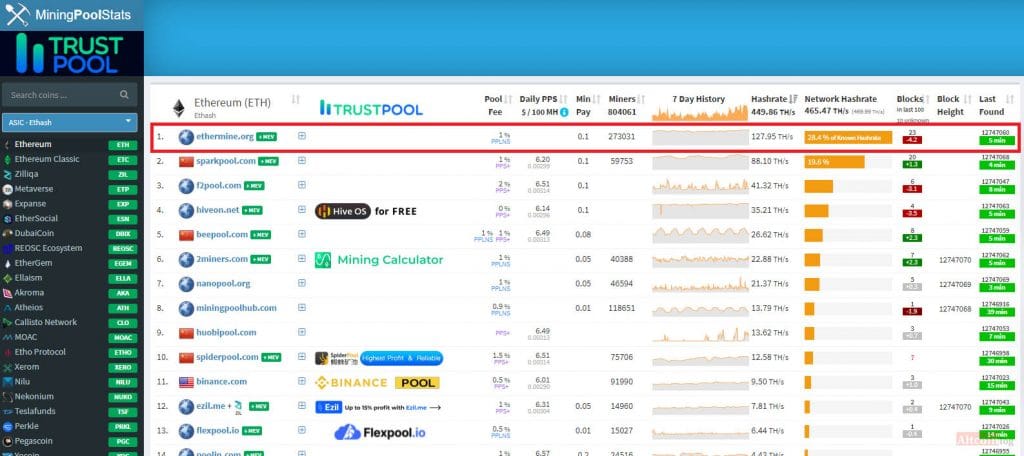
The Ethermine pool does not support the Russian interface, this is the only drawback of its interface. However, everything is intuitively clear anyway, and without a minimum knowledge of the English language, mining will be difficult.
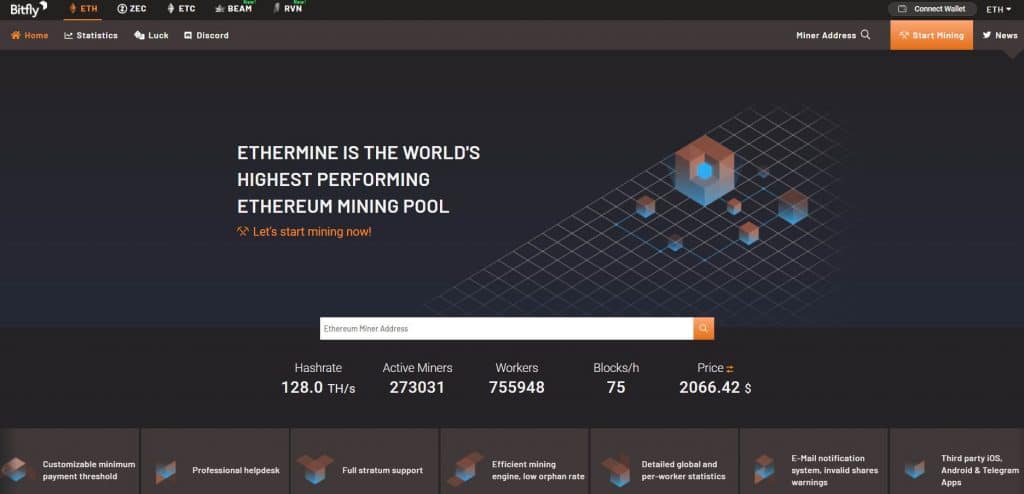
Welcome to Ethermine High Performance Ethereum Mining Pool. Payments are instant and you will receive ETH as soon as you reach the set payment threshold. This is the translation of the phrase on the title page of the site for Ethereum miners. Below it is a summary of the status of the pool and its benefits. Let’s list in order.
- Anonymous mining, that is, registration on the pool is not required.
- Servers in the US, EU and Asia.
- PPLNS payment scheme in real time.
- Accurate reporting on hash rate.
- Full payment of mining rewards (blocks and fees).
- Instant transfer of earned assets.
- Configurable minimum payment threshold.
- Professional support
- Full stratum support.
- Efficient mining mechanism, low percentage of orphan blocks.
- Detailed global statistics and statistics for each miner.
- Email notification system, warnings of invalid promotions
- Low commission (1%)
- Third party apps for iOS, Android and Telegram
The ETC Ethermine service is an exact copy of the ETH Ethermine pool.Important!!! Help for those who do not know what an Orphan’s Block or Orphan is. An orphan does not appear due to a mistake or malicious intent of hackers. Users often use the terms “Stale” and “Orphan’s Block,” referring to an orphan as a block rejected by the main chain. “Stale” happens mainly because, earlier, his twin brother, decrypted by another miner, was already enrolled in the blockchain. Such a block is called abandoned. Hackers sometimes try to create double blocks in order to destroy the cryptocurrency network.
An orphan appears at the deactivated end of the blockchain. The checking nodes assumed it was the best block, but then switched to a different chain. Orphan blocks have been checked, but they are simply not active.
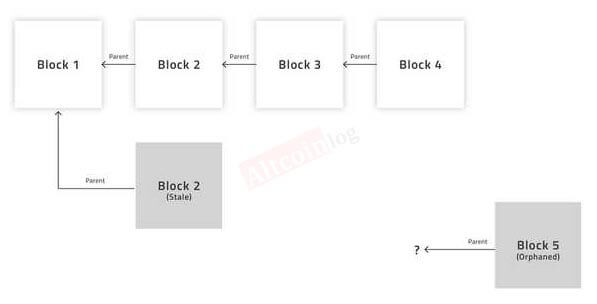
Main coins available for mining
In addition to ETH and ETC , the Ethermine pool supports the mining of the Zcash cryptocurrency . This unit has its own name zcash .flypool.org , we talked about it in a separate article. More recently, two more digital coins have been added: Beam and Ravencoin .
How to set up hardware on Ethermine
To work on Ethermine, rigs are suitable for both AMD and Nvidia cards. Overclocking parameters depend on both the GPU device model and the mined coin, as well as the manufacturer of the video memory chips installed on your cards. Different batches of video cards of the same model can have video memory from Samsung, Hynix, Micron or Elpida.
When adjusting overclocking settings, you need to know the manufacturer of the video memory installed on each of the cards in your rig, especially if you have a GTX 1660S . Therefore, it is extremely difficult to give general recommendations for setting up equipment. It’s easier to recommend mining software. To work on Ethermine, it is recommended to use crypto-mining utilities:
- Phoenix Miner ;
- Teamredminer ;
- T-Rex ;
- Lolminer;
- NBminer.
If you are going to mine Ether or Ether classic, use the Phoenix miner, this is a universal solution for any model of video card.
The choice of utilities for Beam and RVN depends on the manufacturer of the video cards. Beam on red cards is mined with Lolminer, and RVN with Teamredminer. For mining on Nvidia graphics chips, you can use NBminer.
On Ezermine, this program will come in handy in green on any coin, however, some miners prefer the T-Rex miner. It can be used to mine ETH / ETC / RVN on Nvidia cards. However, the last coin, as well as Beam, is of no interest to the green ones in the current market situation.
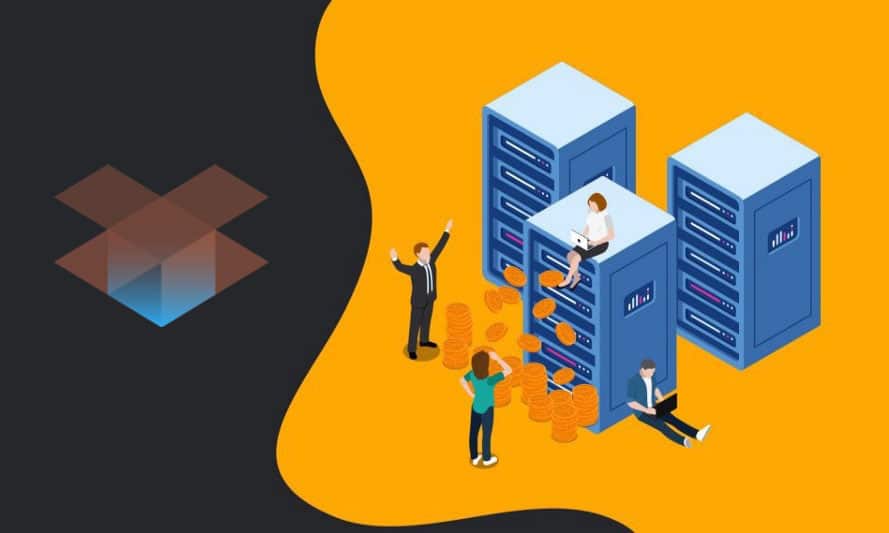
If you have built a farm on video cards of the GTX 1660Super level and higher, then Ether is the most profitable coin. True, if you believe the online mining profitability calculator Whattomine , then Ravencoin is more profitable for the RTX 2080, but miners rarely buy these video cards, preferring either the more budgetary GTX1660S, or the much more efficient 30-series cards.
As for AMD graphics processors, their choice of a coin depends on the amount of built-in video memory. If you have RX 5600/5700 / 6700XT cards, then you need to mine Ether, and for the outdated RX 570/580 models with 4 GB of video memory, all other coins of the Ethermine pool are suitable.
As of 07/02/2021, the most profitable cryptocurrency for mining on AMD 4-gig cards is ETC. But if RBN slightly increases in price, then ETC will become more profitable. In addition, ETC mining equipment heats up less than KawPow, which is very important when summer is in full swing, especially for miners from southern regions. Now let’s talk in more detail about the settings of the executive file for each of the cryptocurrencies offered on this pool.
Setting and batch file for mining ETH
On the Ethermine service, the miner settings are very simple, you must specify in the batch file:
- Program launch code.
- Selected server and connection port, e.g. eu1.ethermine.org:4444
- Payment wallet address.
It is recommended to leave the password value empty (Leave empty), but if you write -epasw x, the miner will still connect to the pool.
An example of a Phoenix Miner batch file :
PhoenixMiner.exe -pool eu1.ethermine.org:4444 -pool2 us1.ethermine.org:4444 -wal YourEthWalletAddress.WorkerName -proto 3 -tstop 85
Instead of ADRESS WALLET, write the billing address of your wallet, save the file with the bat extension, name it so as not to be confused and run it in the miner’s folder.
If the specified server fails, the miner will automatically switch to pool2. The -proto 3 parameter helps determine the type of protocol, and -tstop 85 will protect your cards from overheating. It can be set for each card separately, and then, if one or all of the fans fail on one of them, it will be removed from mining before the graphics chip falls off from overheating. Although, of course, cards in mining can get very hot for various reasons and each specific case should be considered separately.https://www.youtube.com/embed/Cu3lE7i54O4?wmode=transparent&rel=0&feature=oembed
In PhoenixMiner, you can also set acceleration, target temperature, rotation speed of the propeller blades of the cooling system and other operating parameters. You can read more about the settings of the Phoenix crypto mining utility and other programs in the thematic reviews on our website.
Setting and batch file for mining ETC
This blockchain project experienced a 51% success rate in November 2020. To prevent the repetition of these sad events, the developers carried out a hard fork with a change in the algorithm. The coin switched from regular Ethash to the modernized Etchash protocol. All new versions of Ethereum miners work with it, you only need to specify a coin (etc) or protocol (ETCHASH) depending on the settings of a particular mining utility.
The batch file for ETC Ethermine miner settings looks like this
@echo off lolMiner.exe --algo ETCHASH --pool eu1-etc.ethermine.org:4444 --user Your ETC wallet address pause
Setting and batch file for RVN mining
ETH / ETC cryptocurrencies are mined on ethermine.org, all others on flypool.org, but this is the same pool. The executable file for RVN mining will look like this:
teamredminer.exe -a kawpow -o stratum + tcp: // stratum-ravencoin.flypool.org:3333 -u Wallet address.Farm name -px
Setting and batch file for mining Beam
It is more profitable to get the Beam coin on red cards using Lolminer. Bat file example:
@echo off lolMiner --coin BEAM --pool eu1-beam.flypool.org --port 3333 --user Wallet address. Farm name --tls 0 pause
When drawing up a batch file, you must not miss a single detail, the absence of a dash or dot will immediately cause a failure. To see where the mistake was made, write at the end of pause. If the executable file is correctly compiled, the miner will start, otherwise the process will freeze and the reason for the failure will be indicated in the terminal.
Setting and batch file for mining ZEC
This coin is only mined by ASIC miners, Innosilicon A9 ++ ZMaster and Antminer Z9 . IC devices are configured through the miner control panel and usually run at factory overclocked settings.
But, for Antminer Z9, a custom firmware has been created to increase mining productivity. The download link can be taken directly from the pool, page https://zcash.flypool.org/start .
Payment of remuneration and commission
After mining is launched, it is necessary to control the mining process. Your personal statistics will start to be displayed after about 8-10 sent shares. To see it, enter the wallet number specified in the Ethermine miner settings in the “ Address ” field in the upper right corner, and click on the “ Search ” icon . A window with your page will appear on the display, in which it will be displayed:
- The miner’s hashrate at the moment, as well as the average speed for the past hour and for the day. If you have just started mining the hourly and daily hash rates will be much less than the actual one, do not panic over time, the statistics will level out.
- Balance.
- The number of active farms.
- The number of balloons sent.
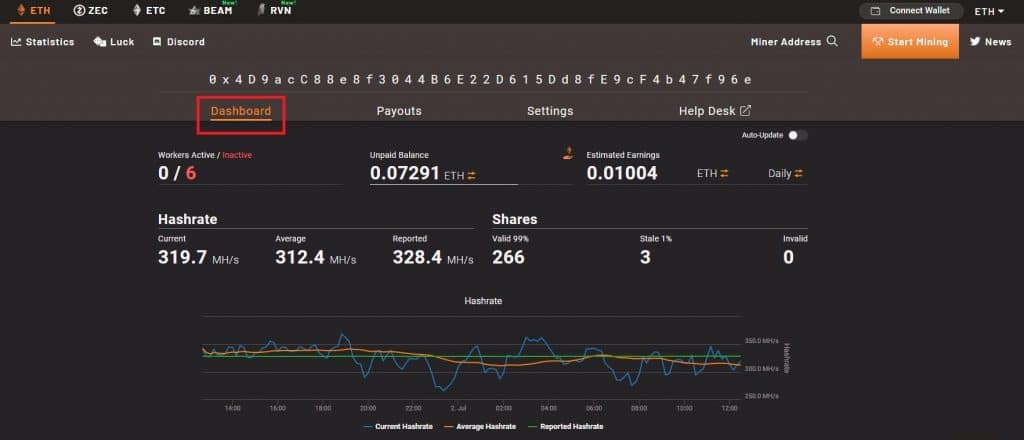
On the Payouts page , you will see the calculation of the estimated payout. The system performs it on the basis of indicators, hourly and daily hash rates, so in the first minutes the amount will be very small.
Wait until the speed for 24 hours equals the current one, and then you will see the real numbers. A preliminary calculation of profitability can be done on the WhatToMine online service.
Withdraw funds
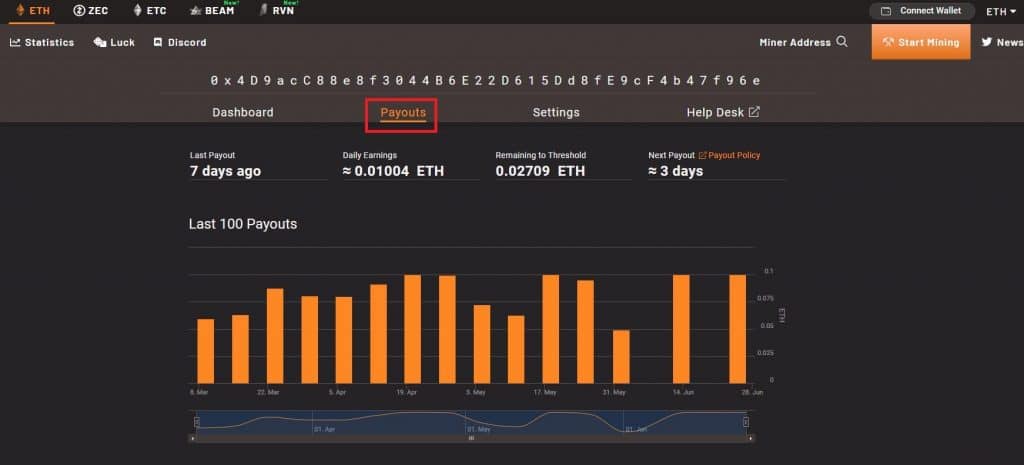
By default, the minimum payout for ethermine org is 0.1 ETH and 0.01 ETC, which is a perfectly acceptable figure.
To change the size of the automatic payment, you need to go to the “ Setting ” page in the personal statistics of the miner and select the Payment Method section .
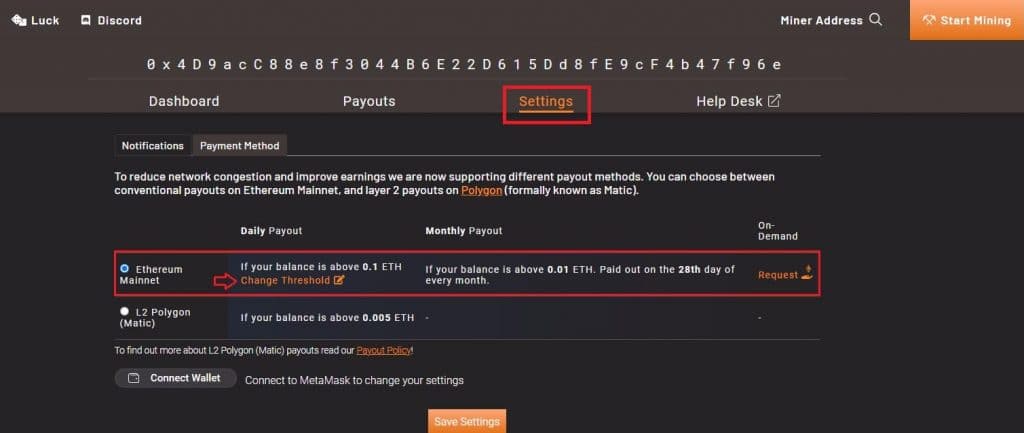
Next select Change Threshold and make changes:
- Withdrawal amount in the range from minimum to maximum.
- The farm’s IP address.
The IP can be found on one of the online services. If you are using multiple IPs, write the one from which your rig was launched. The last 3 digits of the IP that you will enter must match the digits previously specified by the pool in the lower settings field.
Click ” Update Threshold ” and if everything is done correctly, a green line will appear with a message that the changes have been accepted. Ethermine pool will transfer money to you automatically as soon as you reach the required amount. But even if you cannot accumulate the minimum wage in a week, the pool will pay you the amount that you have already earned. All transaction fees associated with payments on the service are paid by the pool, regardless of the amount of payments.
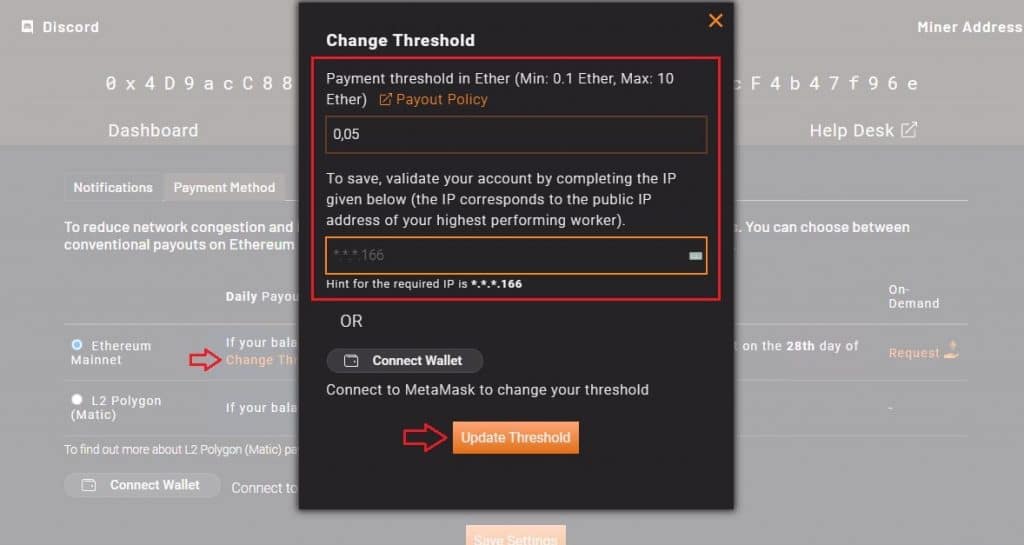
Reviews
On the mining forums and social networks, you will see a lot of reviews about the Ethermine pool. Sometimes they complain that Ethermine is not working, you need to switch to another server or contact support.
However, if, due to server failures, statistics are lost, the Ethermine pool recalculates earnings, crediting the miners with the missed hours. Throughout its history, the service has not given serious grounds for fraud charges. And the number of miners speaks for itself. If you need a reliable Ethereum / Ethereum Classic pool head over to ethermine.org. Happy mining!














