Five free FTP clients
It’s always a good time to talk about free FTP clients, but today, precisely today, there are more reasons than ever to do so. And it is that it was April 16, but 1971, when this more than popular file transfer system began to be used. So, as incredible as it may seem, we are celebrating today the half century of this protocol.
Throughout these fifty years there have been certain improvements in it, but its lack of security has caused that, with the arrival of secure protocols such as SFTP, the use of the classic protocol has been falling into disuse. However, we can still find many FTP servers that allow the transfer of files without security, and there are no less web pages with links to files stored on this type of server. Thus, free FTP clients are still very useful.
And in recent times they are even more so, because as we tell you here, more and more browsers are not ceasing to support FTP. Chrome and Edge no longer allow it, Firefox does not allow it as of Monday, and Chromium will also remove support soon. From that point on, free FTP clients are going to be more necessarySince every time you try to download a file from a link on a web page, if it is on an FTP server, the browser will tell you that you must open the link from an FTP client.
So what better way to celebrate FTP’s birthday than with a selection of five free FTP clients, which you can use whenever your browser tells you that it cannot download a file directly from it, and that you choose with which application you want to do it. Happy 50th birthday FTP!
FileZilla
When it comes to free FTP clients, FileZilla can’t be missing from the list. Born as a class project by Tim Kosse in 2001, over the years it has become the reference for many. Free and open source, in its early days there was only a version for Windows, but over the years it ended up making the leap to other platforms. Supports FTP, SFTP and FTPS (FTP over SSL / TSL) protocols.
Its interface is… well, typical of the time in which it was born. Lots of information, lots of elements. In its favor, and from experience, I will tell you that if you get used to it it is very practical and it is very comfortable to perform most of the operations. Not for nothing is it one of the most popular free FTP clients in the world.
Although it is free, if you look for it in the Microsoft Store you will find the paid version, with which you collaborate with the financing of the project. This is their official website.
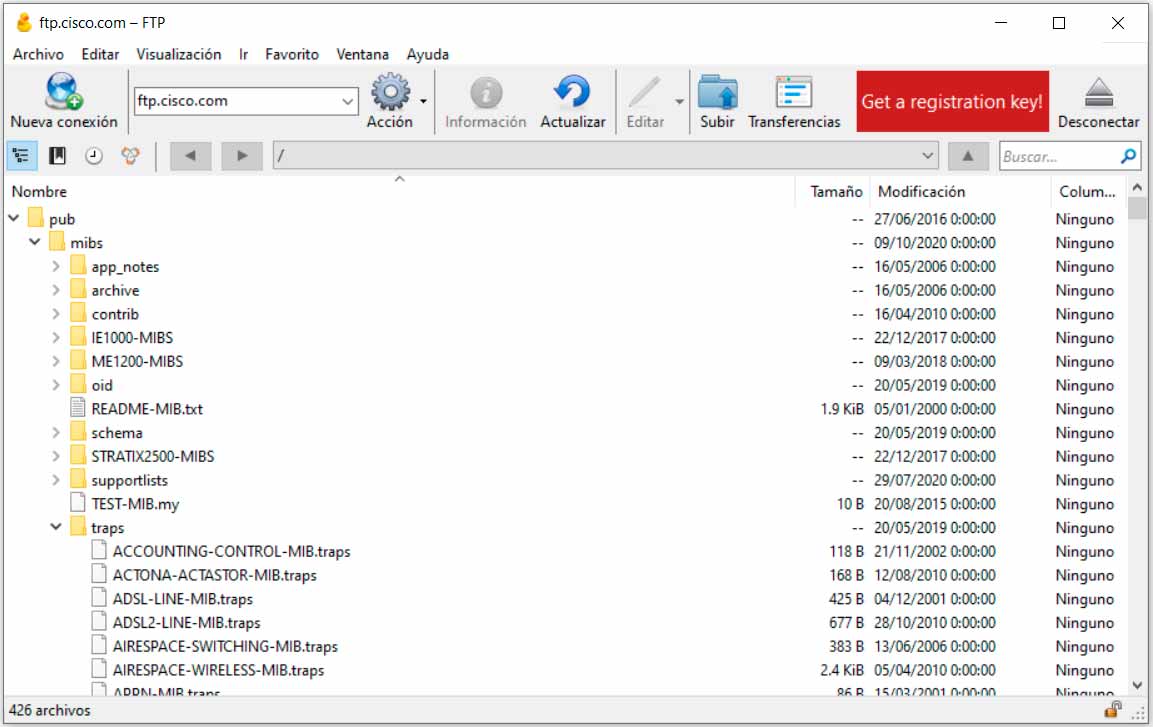
CyberDuck
You may be surprised to find this name here, since for not a few years it was an exclusive program for Mac OS X. The surprise is that it made the leap a long time ago and, today, it is also possible to find a version for Windows. It is compatible, in addition to FTP, with SFTP, WebDAV, Amazon S3, OpenStack Swift, Backblaze B2, Microsoft Azure, OneDrive, Google Drive and Dropbox.
Without being an example of minimalism, the CyberDuck interface proves to have its origin in the Apple operating system, making it one of the simplest of the free FTP clients on this list. It is also free software, but if you want to collaborate financially with the developers. This is their official website.
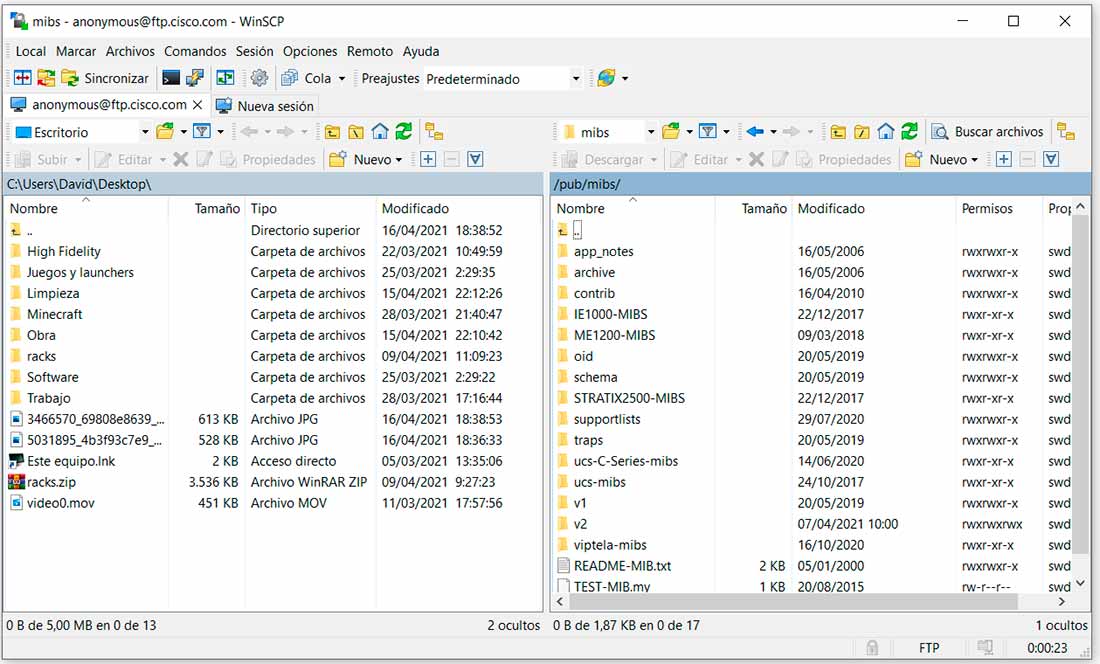
WinSCP
We continue with the free open source FTP clients, something very common in these types of applications and that already have gray hair. WinSCP was born in 2000 and, since then, it has not stopped evolving and adding new functions, such as the possibility of using scripts to streamline tasks, and an integrated text editor for quick modifications to the files that we want to upload and / or download.
Its interface sits halfway between the previous two, and is probably the most suitable for most users. It supports FTP, FTPS, SCP, SFTP, WebDAV, and S3. This is their official website.
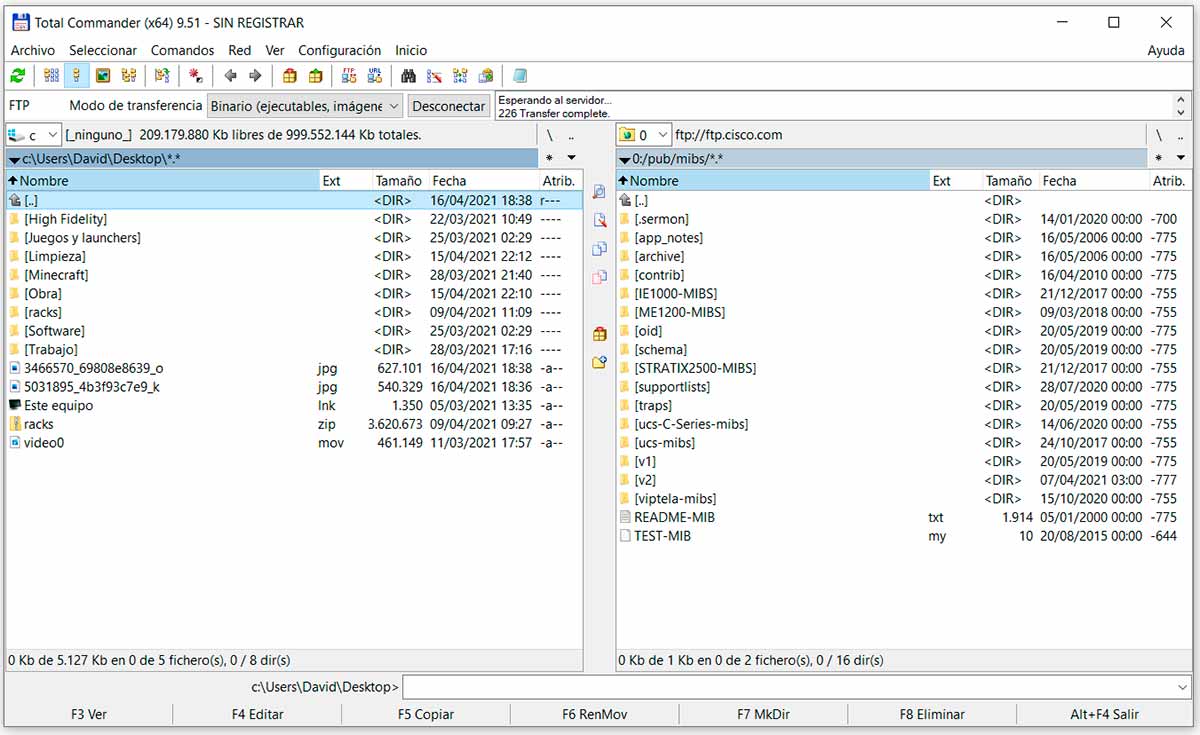 Total Commander
Total Commander
The appearance of Total Commander will already make you think that it is one of the oldest free FTP clients on the list, and if I tell you that it was developed at the beginning in Delphy 1 (16 bits, of course), you can even date it approximately. This 2021 turns 28, its first version was released in 1993.
Unlike the previous ones, Total Commander is not GPL, it is not even freeware. Actually, its license is of the shareware type for 30 days (you will quickly recognize the window that is displayed when you open it), although in reality it allows you to use it beyond that month, and without any limitation. This is their official website.
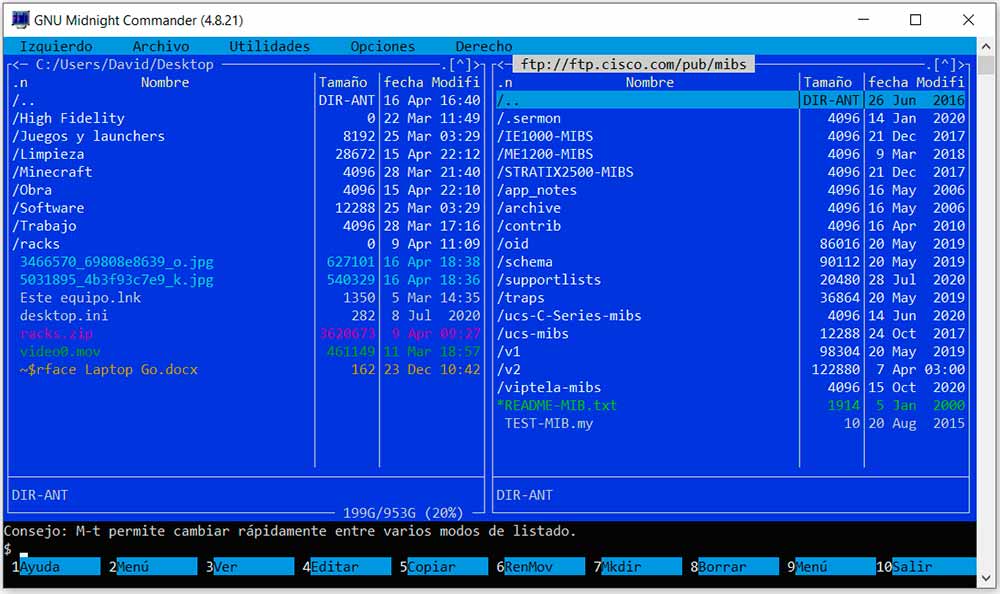
Midnight Commander
I didn’t want to finish this list of free FTP clients without a classic of free software for non-graphical environments. Created by Miguel de Icaza in 1994, the most veteran will quickly find the similarity with a classic of that time, Norton Commander. Forget about the mouse and other elements of graphical interfaces. The keyboard is enough to manage everything.
Obviously its license is GPL, actually its full name is GNU Midnight Commander. This is their official website.
Did you enjoy reading this article? If you did, help to spread this article by simple leaving a like or a share to any social media network of your choice. Thanks for stopping by we appreciate your visit.















