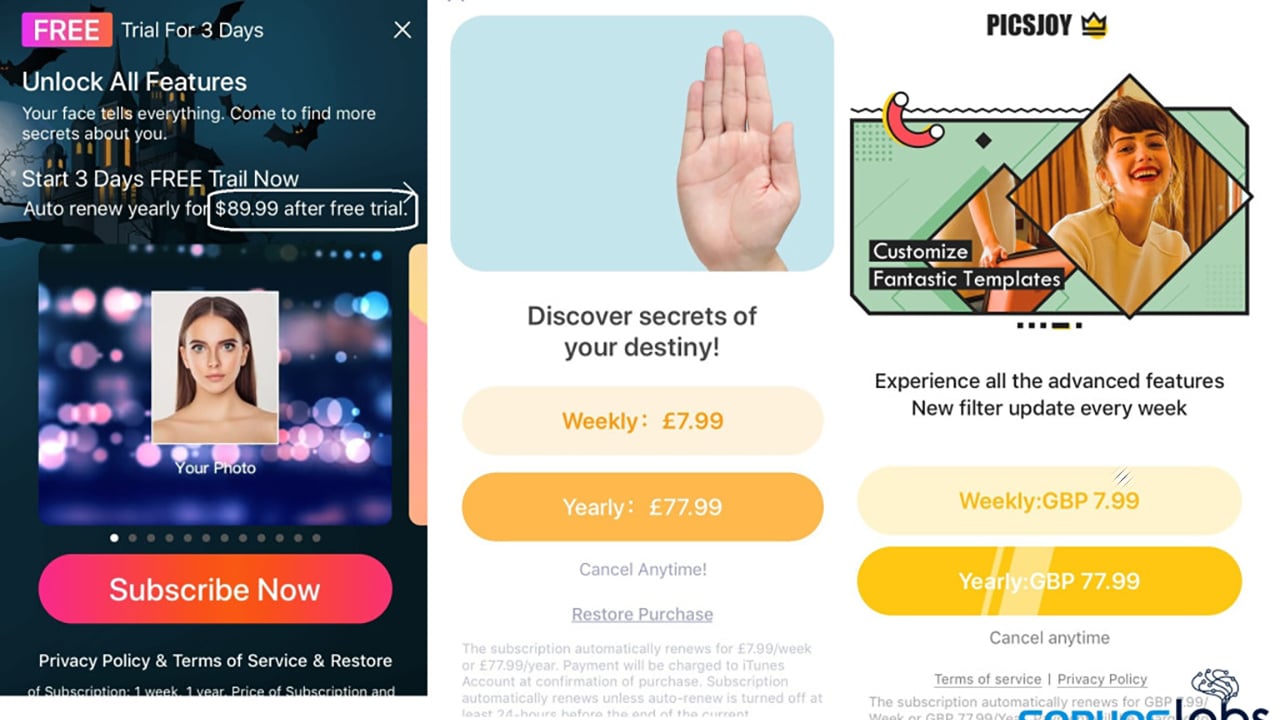The new danger for iPhone users is called "fleeceware". According to the security researchers of the SophosLabs, owners of Apple devices are the new target of apps that charge expensive subscriptions and which have been renamed precisely "fleeceware", as their primary characteristic is that of pluck (to fleece) users in exchange for features available in free or much cheaper applications.
The report "Don't Let Fleeceware Sneak into Your iPhone"illustrates that researchers have identified more than 30 on the App Store (you can find a list here) and according to the available data, these apps seem to have been installed about 3.6 million times. Fleeceware apps include apps such as those for editing images, a horoscope, for reading QR codes or apps for filters, which require weekly charges of approximately $ 10 per week.
It is not the first time that Sophos "raises the problem": the company spoke about the fleeceware danger in September 2019, when it identified numerous apps of this type available for smartphones Android. In January of this year, researchers published another article that reported the discovery of 20 other applications of the same genre, with nearly 600 million alleged installations, as reported by Google Play.
"The primary purpose of iOS fleeceware applications is to charge users a higher cost," explained Jagadeesh Chandraiah, SophosLabs senior security researcher and author of the report. Among the most downloaded apps are "Selfie Art – Photo Editor", "Palmistry Decoder" and "mSpy Lite Phone Family Tracker" just to name a few.
"As with the Android applications discovered in 2019, the developers of these apps they take advantage of a business model available in the ecosystem of the stores where users can download and use an application for free for a short time. When the test ends, if the user who installed these apps has not uninstalled and informed the developer that they no longer wish to use the service, the developer charges a fee. In the case of legitimate apps, this process can cost a few euros. But in this case hundreds of euros are charged instead. "

"The fleeceware apps they are not illegal in themselves but take advantage of consumer confidence by encouraging them to install them through aggressive online advertising and allegedly bogus five-star reviews. Fortunately, users can defend themselves easily from this fraud: you need to know how to move to permanently and effectively delete any unwanted or unnecessary apps and evaluate the apps well before installing them on your smartphone ".
How to protect yourself and check your subscriptions
What to do to get safe from these apps? There are several things that can be said:
- Install only applications from official app stores: malicious or fraudulent applications are regularly reported by cybersecurity researchers and users.
- Always pay close attention when installing apps, choosing only the ones you know and carefully checking those that are less known or that you have heard of through in-app advertisements.
- Protect your smartphone with an ad hoc security solution, which can detect any dangerous apps before they do damage.
- Get informed and understand how to actually delete an app: often it is not enough to delete the app from the phone, better check the procedure on the Apple support page or on the Google Play Store.
This last point is of particular importance, because you can change or cancel your app subscription directly from your device. Here is how to check your situation:
iOS
- Open the Settings app.
- Select your name.
- Tap Subscriptions. If you don't see "Subscriptions", press "iTunes and App Store" instead, then tap your Apple ID and then the View Apple ID option, finally sign in, scroll down to Subscriptions and tap Subscriptions.
- Select the subscription you wish to manage.
- Tap Cancel subscription. If you don't see the Cancel subscription option, it means that the subscription has already been canceled and will not be renewed.
Android
- Open the Google Play Store on your Android phone or tablet.
- Make sure you're signed in to the correct Google Account.
- Touch Menu (the three lines one above the other, the icon called "hamburger" in jargon) then Subscriptions.
- Select the subscription you wish to cancel.
- Tap Cancel subscription.
- Follow the instructions on the screen.