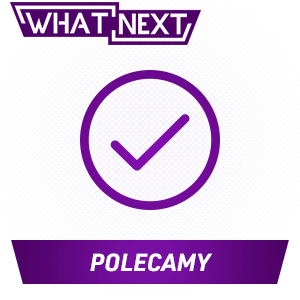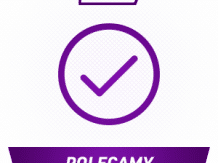The Define S housing fared very well in the tests. However, it’s been a long time since its premiere. So Fractal presented a new version – Define S2. Will it be as good as its predecessor?
Define S2 is packed in a standard carton. Together with it, we receive an instruction, screws, clamps and a SATA splitter. The manual, as always, is excellent and explains the assembly perfectly. The splitter will facilitate the installation of disks and the bands – good cabling arrangement. The warranty is 24 months.
Appearance
The case measures 543 x 233 x 465 mm and weighs 11.6 kg. It can accommodate EATX (up to 285 mm wide), ATX, micro ATX and mini ITX motherboards. It is available in black, white, blackout and gunmetal.
Fractal Design Define S2 maintains an elegant design. It is all black with white inserts. It has no backlight, so people looking for something really classic should be delighted. There is no room for 5.25 inch devices in the front. The panel is made of aluminum and is specially soundproofed. There are vents on the side with dust filters. Up to three 120/140 mm fans can fit in the front. Two Dynamic X2 GP-14s are already added. Their maximum speed is 1000 RPM, air flow 68.4 CFA and volume 18.9 dBA. They are rather quiet and provide good air flow.
There is an input / output panel on the top. There are two USB 2.0 connectors, two USB 3.0, one USB 3.1 Gen 2, a microphone input and a headphone output. The number of connectors is therefore very large and everyone should be satisfied with them. Further you can see a plug with a soundproof lining. There is a button on the back of the housing, thanks to which it can be removed. Up to three 120/140 mm fans can be mounted on the top.
The left side is tempered glass, mounted like a regular side plate with two quick screws. The right side is quite thick metal plate, which is specially muted.
The housing rests on four feet that do not slide on the panels. There is also a huge dust filter on the bottom which is removable from the front. Thanks to this solution, it is very easy to keep it clean.
The back is rather standard. The underside has room for the PSU that plugs in from the rear rather than the side of the Fractal Design Define S2. Above, the manufacturer placed 7 horizontal and 2 vertical PCI plugs. Yes, you can mount a graphics card vertically in the case. At the top there is a fan – the same model as in the front.
The interior has been divided into two zones. It is separated by a metal housing with vents and openings for wiring. Also on it there are places for mounting SSDs. So you can move the two baskets to the back of the case and place them here.
The interior is very spacious. The manufacturer talks about increasing it by 15% compared to its predecessor. Classically, in the place where the motherboard is installed, there is a hole that allows the installation of cooling. Fractal Design Define S2 also has many rubberized holes for pulling cables. They are located on the right side and on the top of the housing. The cable management system itself is brilliant. The cables have been routed at the factory so that they are virtually invisible. There is also 23 mm of space on the back for all cabling. The manufacturer also thought about Velcro bands. In this case, you will certainly have no problems with cables.
As I mentioned, Fractal Design Define S2 is a very spacious structure. The maximum length of the graphics card is 440 mm, and the height of the processor cooling is 185 mm. So you can easily fit all the components you want in it. On the back there are also two slots for 2.5-inch drives and three for 2.5 / 3.5-inch drives. It is for the latter that you should use a SATA splitter, which will facilitate their connection.
In the basement, there is a place for the power supply as standard. It is placed on four feet made of anti-vibration material. Its maximum length is 300 mm. Behind him is a seemingly empty space. You’ll find out what it can be used for in a moment.
So we move on to compatibility with liquid cooling. In the front you can fit a 120/140/240/280/360 mm radiator, 120/140/240/280/360/420 mm on the top, 120 mm on the rear and 120/140/240/280 mm on the aforementioned bottom. So there are plenty of possibilities and you won’t even have problems with two coolers (e.g. for graphics and processor). There is also a lot of space for a pump or a reservoir (underneath it there is a special place on the right side of the motherboard) – creating custom liquid cooling must be pure pleasure.
The last thing is the fan controller located on the back of the Fractal Design Define S2. You can connect three 4-pin fans and six 3-pin fans to it. The controller has a PWM output so you can synchronize the propellers with the motherboard. It is powered from the SATA connector. Thanks to it, you will have no problems connecting a large number of fans.
Summary
Fractal Design Define S2 costs about PLN 640. In my opinion, the housing is worth every penny. It was perfectly made. The manufacturer thought of everything – from the room of large components, through a great cable management system or the possibility of installing liquid cooling to perfect details. Really, the interior is impressive and the assembly of components in the housing is pure pleasure.
Fractal Design Define S2 has three fans included to ensure good airflow. There was also a controller or filters almost everywhere. Fractal has also thought of a mute so that even louder propellers will be muted. Finally, I will mention the appearance – it is elegant and if you do not want LEDs, you will surely like it. I absolutely recommend the housing because it is definitely one of the best on the market.