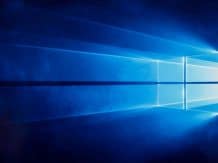Gigabyte Radeon RX 5500XT Gaming OC Video Card Review, Testing, and Overclocking – On December 12, 2019, a fresh graphic solution for low-end gaming systems from AMD, the Radeon RX5500XT in configurations with 4GB and 8GB GDDR6 memory, went on sale. I got a Gigabyte graphics card with 8GB of memory and factory overclocking. The Gigabyte RX 5500XT Gaming OC 8G is a standard three-fan design with Windforce cooling. The tested model of the video card can be found in stores at a price of 16500r, a model with two fans – at a price of 15000r. The version with 4GB of video memory has not yet reached our stores.
The RX 5550XT graphics card is built on TSMC’s 7nm Navi 14 manufacturing process based on the new RDNA architecture. The Radeon RX 5500XT contains 22 execution units with 1408 cores, 88 texture units and 32 raster units. The base frequency of the tested model Gigabyte Gaming OC 8G is 1685 MHz, in boost mode – up to 1845 MHz and the so-called “gaming frequency” at the level of 1737 MHz. By “gaming frequency” AMD means the average value on which the video card will run in various games. GDDR6 memory operates at a frequency of 14000 MHz, the volume is 8 GB.
The bandwidth of the 128-bit bus is 224 Gbit / s. Like the senior representatives of the Navi family, the Radeon RX5500XT graphics card communicates with the system via the PCI-E 4.0 interface, which is currently available only to owners of the latest motherboards based on server chipsets under EPYC, TRX40 for Threadripper processors and X570 for mainstream processors. I do not have this, so testing will be carried out using the PCI-E 3.0 interface.
Officially, AMD contrasts the 5500XT series with Nvidia 1650 SUPER video cards, but advertising graphics often use a configuration with 4 GB of video memory, which costs $ 30 less, which puts the model with 8 GB of video memory in the price range of the Nvidia 1660 video card. On other graphs, AMD compares the series RX 5500 with RX480 graphics cards, skipping the more recent RX580 series. For the final buyer, all these marketing tricks should not play a big role, in the budget segment the most important indicator is the performance of the video card for the ruble spent. On this side, I propose to consider the video card.

Appearance

Gigabyte Radeon RX 5500XT Gaming OC 8G offers a solid cooling system and premium design. The standard design for the Gaming OC series consists of three 80mm fans, the central of which rotates in the opposite direction to reduce the effect of turbulence and, as a result, better cooling of the video card. The video card is equipped with 4 2GB memory chips manufactured by Micron, which has supplanted Samsung in non-reference models of Navi video cards. 2 copper heat pipes are in contact with the GPU chip, each of which passes through the side fin heat distributors. The video card weighs quite a lot for its weight category – 692 grams.

The video card is equipped with a decorative back panel, on the side panel there is a Gigabyte logo that supports RGB Fusion 2.0. The backlight can be adjusted with the appropriate software, but the backlight itself remains dim. To power the graphics card requires an additional 8-pin power source. The Gigabyte Radeon RX 5500XT Gaming OC 8G video card contains 3 DisplayPort 1.4 connectors and 1 HDMI 2.0b connector. The presence of four connectors provide simultaneous support for up to 4 monitors with a maximum resolution of 7680×4320 @ 60Hz. Like any other three-fan video card, the Gigabyte Radeon RX 5500XT Gaming OC 8G is quite long and will not fit into every case, which should be considered before buying. The video card is 281mm long, 115mm wide and 40mm high, which corresponds to two full PCI expansion slots.

system configuration

The video card was tested in a closed case. The rotational speed of the case fans and the CPU was fixed at ~ 1000 rpm, which corresponds to a noise level of ~ 36.5 decibels at a distance of 1 meter from the case.
System configuration:
- Processor: Ryzen 3600 @ 4075MHz
- RAM: 16Gb Crucial Ballistix Sport LT @ 3800MHz CL16
- Motherboard: Asus Prime X470-PRO
- SSD: Samsung EVO 860 500Gb
- CPU Cooling: Be Quiet Dark Rock Pro 4
- Power Supply: XFX XTR Black Edition 750W Gold
- Case: NZXT H500
- Operating System: Windows 10 1903
- Driver Version: AMD Radeon 19.12.3 Adrenalin 2020 Edition
- Video Card: Gigabyte Radeon RX5500XT Gaming OC 8G
Radeon Graphics Software Adrenalin 2020 Edition

Taking this opportunity, it is worth talking about the software that AMD offers. Most recently, the annual update of the functionality of the program Radeon Graphics Software. AMD has long been ahead of Nvidia with its software and its capabilities, and with the 2020 update, the Reds fly far ahead. While the owners of the “green” video cards are doomed to use a wretched and outdated program, AMD pleases its users with an updated interface, increased functionality and new chips.
Radeon Anti-Lag now supports DX9 titles on GCN video cards, Radeon Image Sharpening adds DX11 support on all current video cards, a slider for adjusting the intensity of the plugin is added, and it becomes possible to control the function through the program overlay without leaving the game.
The new Radeon Boost feature, which still works in a limited set of games, brings a fresh look at the work of “dynamic resolution”, including only when the player moves the mouse. The static image is rendered in its original resolution, and when moving with the mouse, it starts to decrease in accordance with the settings that are set.
The more intensively the player turns the mouse, the more the resolution decreases. Thus, in fast games during shooting, the picture almost does not “soap”, and during movement the player can enjoy increased FPS. A useful feature for owners of weak cars who want to play modern multiplayer games with a comfortable FPS level.
The Radeon Chill feature, which allows you to limit FPS in static scenes to reduce the load on the video card and processor, has not gone anywhere. As long as the player does not move the mouse and press the buttons, Chill restricts the FPS to the lower mark that the player sets. When the action begins, the limit rises to the upper mark. The function allows you to simply limit the upper FPS threshold for smooth gameplay, and save energy / reduce noise in static scenes. Unfortunately, the function of direct frame rate limiting has disappeared, but Chill completely replaces it.

For fans of old games, Integer Scaling support was added, which allows smartly upscaling old games to current resolutions, avoiding excessive soap and maintaining the clarity of textures. The GPU Scaling and Virtual Super Resolution functions have not gone away, allowing you to upscale games to the native resolution of the monitor and VSR, which allows you to set up increased relative to real resolution in games without undue hassle, without the hassle of creating profiles in Windows. In almost every game, options will be available to choose a screen resolution higher than real, which is very important in less demanding and older games.
The management of Freesync and Eye Infinity functionality has been simplified, but a pop-up window telling about the range of Adaptive Sync has disappeared, now it’s not so easy to find out about it.
All functionality related to video recording and streaming has been expanded and simplified. The functionality of screenshots, recording replays, videos, and streaming has improved. Added support for the x265 codec with the ability to stream to any device via AMD Link, including VR devices, phones and televisions. Most functions can be activated / deactivated via hotkeys, which have been presented with a separate window in the program.

We expanded and simplified the functionality of driver settings and individual functions for games. Radeon Software can now collect game information by calculating average FPS and average training time. Based on this data, you can either manually or automatically through various presets adjust the settings for some functions of the driver, such as anisotropic filtering or anti-aliasing. It has become easier to adjust individual chips like Sharpening, Anti Lag or Freesync, with one button selecting the necessary settings: minimum input lag in competitive games, freesync and chill in demanding ones.
You can also configure the acceleration of the video card from game to game. Acceleration in heavy games, undervolting in low. Aggressive profiles of fans in one game, silent mode in another. Day louder, quieter at night – everything is done with one button. The overclocking functionality remained the same, only the design changed, but the problems remained the same: the fan operation curve is not a curve, but jumping from one value to another, the settings are reset if the program considers that the computer reboot was not scheduled, but related to the driver crash .
There are enough bugs, problems and inconveniences, but Radeon is far ahead of its competitors – Nvidia owners have to pay for stupid things like DLSS and delve into the settings of the Nvidia Inspector to reduce input lag or disable unnecessary functions. Nvidia drivers still exhibit ugly anti-aliasing on text, limited color gamut and are not able to pick up 10-bit color on their own: everything needs to be done with pens in a braking program.
Noise, temperature, power consumption
To test the temperature of the video card, we used the stress test of the Superposition synthetic benchmark in the 1080p Extreme preset. After 10 minutes from the start of the test, the temperature readings in the HwInfo program and the fan rotation speed were measured. To measure energy consumption, HwInfo was used, the noise level was measured using a sound level meter located at a distance of 1 meter from the housing.
The Gigabyte RX 5500XT Gaming OC graphics card strives to maintain a fan speed of 1950 rpm, leaving the graphics card virtually silent – 38.5 decibels. Most of the noise in my case came from the video card’s power system, not the fans. At the same time, the video card holds an average frequency of 1840 MHz in the core and consumes up to 98 watts. The temperature in the closed case rises and holds at around 69 degrees.
An interesting situation is when AMD launches a reference design with a recommended power consumption of 130 watts, and the manufacturer only lowers this limit. It’s customary to expect that cards with factory overclocking consume 10-15% more, and in the case of the Gigabyte RX 5500XT Gaming OC, overclocking with increased Power Limit to a maximum of 20%, the video card consumes no more than 118 watts, while working at higher rates, than the recommended reference.
Another interesting point is related to the operation of the cooling system. In the new version of drivers and software Adrenalin 2020, the video card sets very high goals for the fan rotation curve: 85 degrees to increase the rotation speed above 46%! Thus, even in the most terrible conditions, the video card will keep the fan speed in the region of 1950 rpm.
Tests in games
AMD is positioning the RX5500XT as a video card for playing in 1080p, it is in this resolution that we will test it. In my understanding, 1080p gaming involves playing 144FPS in competitive games with “competitive” graphics settings and 60FPS in AAA games with high graphics settings, 1 step below the maximum settings. The video card was tested in the following games: Apex Legends, Rainbow Six Siege and Fortnite as modern competitive games, and Borderlands 3 and The Division 2 as modern AAA games.
- Apex Legends – almost everything at a minimum, except for textures.
- Rainbow Six: Siege – 85% resolution, 85% TAA smoothing, everything else is at least medium.
- Fortnite – 100% 3D resolution, maximum distance, everything else to a minimum.
- Borderlands 3 – high settings preset, v-sync is disabled.
- The Division 2 – high settings preset, disabled v-sync.
FPS in all games is on the verge of a comfortable mark, which casts doubt on the potential of the video card, when less than a year is left before the release of the new generation of consoles. Nevertheless, the game provides High-Refresh Capable FPS in competitive games, in many ways even enough for 240 Hz monitors.

Overclocking

For overclocking, we used Radeon Graphics Software, testing the results of overclocking and its stability were carried out in the synthetic benchmark Superposition. Further stability was confirmed in the tested games.
Gigabyte severely limits the overclocking capabilities of a video card: + 20% Power Limit, no more than 1.15 volts per core and no more than +110 MHz per video card. As always happens with AMD video cards, these restrictions can be circumvented by a registry patch, unlocking access to detailed settings for the video card, up to individual timings, voltage curve and many other delights. At one’s own risk.
I managed to overclock the video card to stable 1980 MHz in the core and 1850 MHz in memory (effective frequency 14800 MHz) with the maximum PL increased to + 20% and the core voltage increased to 1.15. Then everything starts to run into software restrictions.
Specialists of the German resource Igor’s Lab talk about the stable operation of video cards at frequencies up to 2200 MHz in the core when using stock air cooling, but at these rates the video card starts to rest against a limited 128-bit memory interface, a serious statter appears.

The Adrenalin 2020 program interface and the general principles of overclocking AMD video cards provide ease and convenience of overclocking, as well as stability testing. The overclocking of GDDR6 memory is still very limited both on AMD and Nvidia video cards – it is rarely possible to get out of 15,000 MHz. AMD does not take risks and limits overclocking to 14880 MHz, but at the same time, most video cards take this mark without problems. No crashes or artifacts. In the case of Vega series video cards or any Nvidia cards, you have to additionally catch artifacts while testing overclocking stability, with Navi, this is simply not necessary.
Overclocking the Gigabyte RX5500XT Gaming OC 8G video card provides a steady increase in FPS – both minimal and average, but nothing supernatural. Overclocking the Gigabyte RX5500XT video card is not a big hassle, power consumption rises to an insignificant 120 watts, and the temperature rises by only 4-5 degrees with the same noise level.
Conclusion
The Radeon RX5500XT is an excellent budget video card that provides a high level of FPS in competitive games and a comfortable FPS level in AAA titles at high graphics settings, but this does not make the RX 5500XT an attractive purchase at the time of release.
All the strengths and positive aspects are overshadowed by the pricing policy of video card manufacturers from two camps – AMD and Nvidia. At first, Nvidia raised the prices of all its video cards relative to previous generations, and AMD supported this policy. As a result, the 5500XT, being the company’s youngest gaming graphics card, is priced starting at 15,000 rubles.
Such a policy would make sense if AMD had finished the release of the RX500 series video cards, but they still produce the RX580 and RX590 series video cards with almost identical performance, but a lower price in the region of 13-15 thousand. And all for what? Reduced power consumption and heat dissipation?
Yes, 580 and 590 guzzle under 200 watts and most models work at temperatures close to 75-80 degrees, but does anyone look at these things when buying a budget video card? Reduced power graphs and low numbers look good on marketing materials and in useless Internet disputes between AMD and Nvidia fans, but in practice this is of little concern to anyone. Own video cards AMD RX580 8GB and RX590 8GB still remain leaders in performance / ruble and the appearance of the RX5500XT does not change the formula.
In the processor market, AMD destroys a competitor from all fronts, but at the same time they maintain an honest pricing policy, offering more for less. In the graphics market, AMD is still lagging behind – both in terms of popularity among buyers and technological progress. Why do AMD offer more performance than competitors with the RX5700 / 5700XT series, but at the same time put such a bold price tag on a budget graphics card that loses performance / ruble to its own video cards three years ago? I can not answer this question.
AMD is loved by customers for aggressive price reductions a year or two after the product enters the market. But in the case of the younger series of video cards of the Navi family, this played a cruel joke. The RX 5700XT provides similar performance with the Radeon 7 for almost half the price, and the RX 5700 outperforms the Vega 64 in almost all respects: lower price, lower heat dissipation, no need for additional video card settings. And the ability to unlock artificial power limits allows the 5700XT to reach the RTX 2080, and turn the 5700 into an XT model. Overclocking the RX 5500XT allows you to get to the performance of the RX590, which has been available for over a year and is sold at a lower price.
Gigabyte Radeon RX5500XT Gaming OC 8G is an excellent model of the 5500XT video card: silent, cold, with good overclocking potential, but it is on average 1,500 rubles more expensive than its own Gigabyte model with two fans, which is slightly hotter or louder. Gigabyte Radeon RX 5500XT Gaming OC 8G is an excellent choice for a person who needs absolute silence, but are there any budget video card buyers who prefer to pay 10% on top for the minimum difference in noise and heat? Unfortunately, today I can not recommend the 5500XT series for purchase because of the too high cost and the availability of better alternatives – store shelves are overwhelmed with RX 580 and RX 590 video cards for a lower price.