Mining on GTX 1080 Ti and 1080. Tablet, overclocking, profitability, consumption, comparison -Mining on GTX 1080 Ti and 1080. Tablet, overclocking, profitability, consumption, comparison- If you are interested in finding more on how this Graphic card will perform then this article will provide all such information and more.
What is the GTX 1080 Ti capable of in mining?
In this large review of the video card 1080 Ti in mining, we will determine the optimal overclocking settings for 1080 ti for mining ether and other coins, find out what consumption this card has, look at the effect of the magic pill for ether, which raises the efficiency of 1080 Ti in mining by 40% , find out how much money you can earn on this card and compare 1080 Ti vs 1080 in cryptocurrency mining.
GTX 1080 Series Specifications
First of all, let’s look at the comparative characteristics of video cards in the reference version, i.e. without additional overclocking and optimization.
| Characteristics | GTX 1080 | GTX 1080 Ti |
|---|---|---|
| Graphics Card | ||
| Release Date: | May 27th, 2016 | Mar 10th, 2017 |
| Generation: | GeForce 10 | GeForce 10 |
| Graphics Processor | ||
| GPU Name: | GP104 | GP102 |
| Architecture: | Pascal | Pascal |
| Render Config | ||
| Shading Units | 2560 | 3584 |
| TMUs | 160 | 224 |
| ROPs | 64 | 88 |
| SM Count | 20 | 28 |
| Tensor Colors | — | — |
| RT Cores | — | — |
| L1 Cache | 48 KB (per SM) | 48 KB (per SM) |
| L2 Cache | 2 MB | 2.75 MB |
| Clock Speeds | ||
| Base Clock | 1607 MHz | 1481 MHz |
| Boost Clock | 1733 MHz | 1582 MHz |
| Memory Clock | 1251 MHz 10 Gbps effective | 1376 MHz 11 Gbps effective |
| Memory | ||
| Memory Size | 8 GB | 11 GB |
| Memory Type | GDDR5X | GDDR5X |
| Memory Bus | 256 bit | 352 bit |
| Bandwidth | 320.3 GB/s | 484.4 GB/s |
| Board Design | ||
| TDP | 180 W | 250 W |
| Suggested PSU | 450 W | 600 W |
| Power Connectors | 1x 8-pin | 1x 6-pin + 1x 8-pin |
Comparison table of characteristics 1080 vs 1080 Ti
GTX 1080 vs 1080 Ti in mining, hashrate and consumption
Consider the hashrate of video cards and consumption. This table should serve as a kind of benchmark for you, i.e. your values should be plus or minus those, with a slight discrepancy of up to 3-5%. Below we will analyze how to achieve such or better results with the help of a tablet, settings, overclocking and power restrictions.
| GTX 1080 | GTX 1080 Ti | |||
|---|---|---|---|---|
| Algorithm | Hashrate | Consumption (Power) | Hashrate | Consumption (Power) |
| Ethash | 34.00 Mh / s | 170.00W | 39.00 Mh / s | 180.00W |
| Ethash4G | 34.00 Mh / s | 170.00W | 49.00 Mh / s | 180.00W |
| Zhash | 67.00 h/s | 160.00W | 86.00 h/s | 200.00W |
| CNHeavy | 730.00 h/s | 110.00W | 1060.00 h/s | 150.00W |
| CNGPU | 1800.00 h/s | 160.00W | 2350.00 h/s | 200.00W |
| CryptoNightR | 520.00 h/s | 120.00W | 750.00 h/s | 160.00W |
| CNFast | 1180.00 h/s | 110.00W | 1730.00 h/s | 150.00W |
| Aion | 240.00 h/s | 150.00W | 340.00 h/s | 200.00W |
| CuckooCycle | 6.10 h/s | 160.00W | 7.90 h/s | 190.00W |
| Cuckaroo (d) 29 | 6.50 h/s | 160.00W | 8.70 h/s | 190.00W |
| Cuckatoo31 | 0.95 h/s | 150.00W | 1.45 h/s | 190.00W |
| Cuckatoo32 | 0.29 h/s | 150.00W | 0.46 h/s | 190.00W |
| Beam | 20.00 h/s | 150.00W | 27.30 h/s | 190.00W |
| RandomX | 700.00 h/s | 120.00W | 1030.00 h/s | 160.00W |
| NeoScrypt | 1500.00 kh / s | 150.00W | 1900.00 kh / s | 190.00W |
| Autolycos | 59.50 Mh / s | 160.00W | 87.50 Mh / s | 170.00W |
| Octopus | 10.50 Mh / s | 170.00W | 13.60 Mh / s | 200.00W |
| EquihashZero | 38.30 h/s | 150.00W | 49.00 h/s | 190.00W |
| ZelHash | 41.50 h/s | 160.00W | 50.50 h/s | 200.00W |
| KawPow | 16.90 Mh / s | 160.00W | 21.50 Mh / s | 200.00W |
| ProgPow | 16.90 Mh / s | 160.00W | 21.50 Mh / s | 200.00W |
| X25X | 5.25 Mh / s | 150.00W | 6.90 Mh / s | 190.00W |
| MTP | 2.80 Mh / s | 150.00W | 3.60 Mh / s | 190.00W |
| Verthash | 0.52 Mh / s | 150.00W | 0.79 Mh / s | 160.00W |
Difference between 1080 vs 1080 Ti
On average, 1080 Ti is 15-25% more efficient.
Overclocking and tuning GTX 1080, 1080 Ti
This table shows the optimal overclocking settings for each card. This value may differ depending on the vendor, power supply, drivers, memory chip manufacturer and the graphics chip itself. Further, we will analyze all this and achieve better results than in the table. On average, your figures should be close to those in the table. Let’s talk about the performance of specific card models and how to overclock the GTX 1080, 1080 Ti.
| GTX 1080 | GTX 1080 Ti | |||||
|---|---|---|---|---|---|---|
| Algorithm | Core Clock (Mhz) | Memory Clock (Mhz) Memory frequency | Power Limit (%) Power Limit | Core Clock (Mhz) | Memory Clock (Mhz) Memory frequency | Power Limit (%) Power Limit |
| Ethash | +125 Mhz | +500 Mhz | 70-80% TDP | +125 Mhz | +500 Mhz | 80% TDP |
| Ethash4G | +125 Mhz | +500 Mhz | 70-80% TDP | +125 Mhz | +500 Mhz | 80% TDP |
| Zhash | +125 Mhz | +500 Mhz | 70-80% TDP | +125 Mhz | +500 Mhz | 80% TDP |
| CNHeavy | +125 Mhz | +500 Mhz | 70-80% TDP | +125 Mhz | +500 Mhz | 80% TDP |
| CNGPU | +125 Mhz | +500 Mhz | 70-80% TDP | +125 Mhz | +500 Mhz | 80% TDP |
| CryptoNightR | +125 Mhz | +500 Mhz | 70-80% TDP | +125 Mhz | +500 Mhz | 80% TDP |
| CNFast | +125 Mhz | +500 Mhz | 70-80% TDP | +125 Mhz | +500 Mhz | 80% TDP |
| Aion | +125 Mhz | +500 Mhz | 70-80% TDP | +125 Mhz | +500 Mhz | 80% TDP |
| CuckooCycle | +125 Mhz | +500 Mhz | 70-80% TDP | +125 Mhz | +500 Mhz | 80% TDP |
| Cuckaroo (d) 29 | +125 Mhz | +500 Mhz | 70-80% TDP | +125 Mhz | +500 Mhz | 80% TDP |
| Cuckatoo31 | +125 Mhz | +500 Mhz | 70-80% TDP | +125 Mhz | +500 Mhz | 80% TDP |
| Cuckatoo32 | +125 Mhz | +500 Mhz | 70-80% TDP | +125 Mhz | +500 Mhz | 80% TDP |
| Beam | +125 Mhz | +500 Mhz | 70-80% TDP | +125 Mhz | +500 Mhz | 80% TDP |
| RandomX | +125 Mhz | +500 Mhz | 70-80% TDP | +125 Mhz | +500 Mhz | 80% TDP |
| NeoScrypt | +125 Mhz | +500 Mhz | 70-80% TDP | +125 Mhz | +500 Mhz | 80% TDP |
| Autolycos | +125 Mhz | +500 Mhz | 70-80% TDP | +125 Mhz | +500 Mhz | 80% TDP |
| Octopus | +125 Mhz | +500 Mhz | 70-80% TDP | +125 Mhz | +500 Mhz | 80% TDP |
| EquihashZero | +125 Mhz | +500 Mhz | 70-80% TDP | +125 Mhz | +500 Mhz | 80% TDP |
| ZelHash | +125 Mhz | +500 Mhz | 70-80% TDP | +125 Mhz | +500 Mhz | 80% TDP |
| KawPow | +125 Mhz | +500 Mhz | 70-80% TDP | +125 Mhz | +500 Mhz | 80% TDP |
| ProgPow | +125 Mhz | +500 Mhz | 70-80% TDP | +125 Mhz | +500 Mhz | 80% TDP |
| X25X | +125 Mhz | +500 Mhz | 70-80% TDP | +125 Mhz | +500 Mhz | 80% TDP |
| MTP | +125 Mhz | +500 Mhz | 70-80% TDP | +125 Mhz | +500 Mhz | 80% TDP |
| Verthash | +125 Mhz | +500 Mhz | 70-80% TDP | +125 Mhz | +500 Mhz | 80% TDP |
Difference between 1080 vs 1080 Ti
What have we been able to achieve?
Let’s see how this card works on NiceHash.
1080 TI in Ethereum (ETH) mining on NiceHash
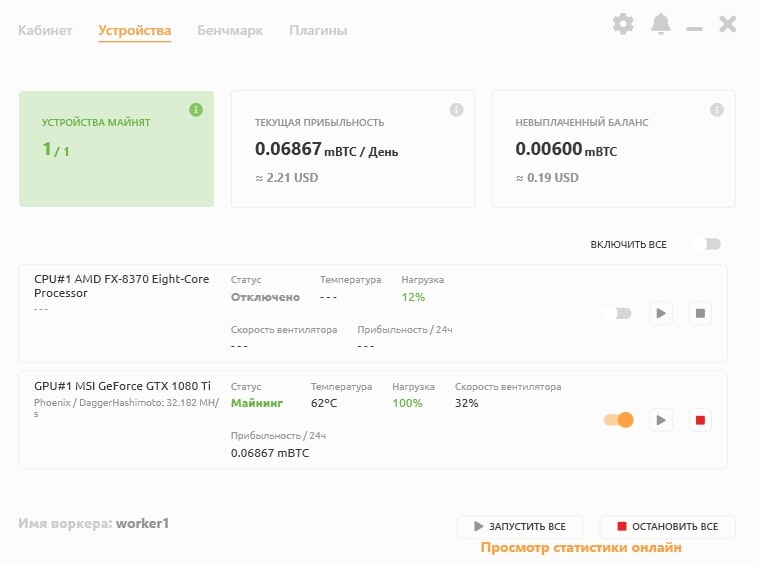
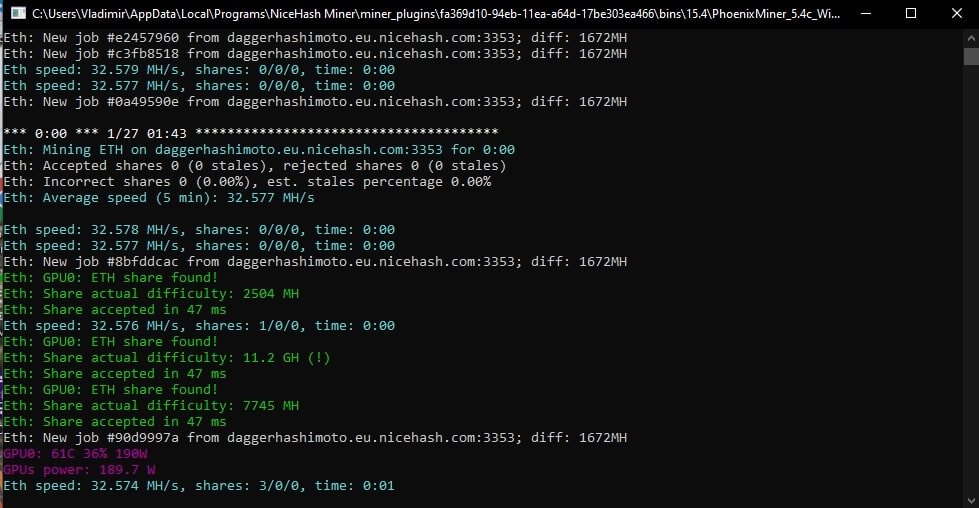
According to default settings without tablets and overclocking, 1080 Ti gives out 32 MH / s on the DaggerHashimoto algorithm, on the NiceHash exchange. How to overclock 1080 Ti for mining ether and what is a tablet, we will discuss further. Agree, the result of 32 MH/s as RX 580 8Gb in mining or 1660 Super in mining is not impressive. Especially considering that 1080 Ti consumes 2.5 times more voltage than the mentioned cards.
At the beginning of 2021, in the midst of the second wave of the cryptocurrency boom, 1080 Ti and 1080 can be turned into a real ether (ETH) mining monster.
Looking ahead, about 47-50 MH / s can be squeezed out of 1080 Ti when mining ether. And this is already a result close to the RX 5700 XT in mining, about how this hit from the reds behaves in mining, read the article mining on the RX 5700 XT, where we will discuss overclocking and optimizing the card for ether mining.
If you are new to mining, read about what is a mining farm, and what is mining on a home PC.
Magic pill for ether OhGodAnETHlargementPill -r2 raises the hashrate of 1080 TI to 45.5 MH / s or + 41%
On GitHub(e), you can download a program for Windows, OhGodAnETHlargementPill, the so-called “pill” or “driver”, with which you can increase the hashrate of 1080 TI to 45 MH / s. On the Internet they write about raising up to 50 MH / s, in my experience, and I tested on 13 1080 Ti cards from different vendors, I did not get more than 47, only with overclocking the card. This “tablet” is also available on Linux systems such as Rave OS and Hive OS, and it is already built into these mining operating systems.
How to enable tablet for GTX 1080 and 1080 Ti in Windows
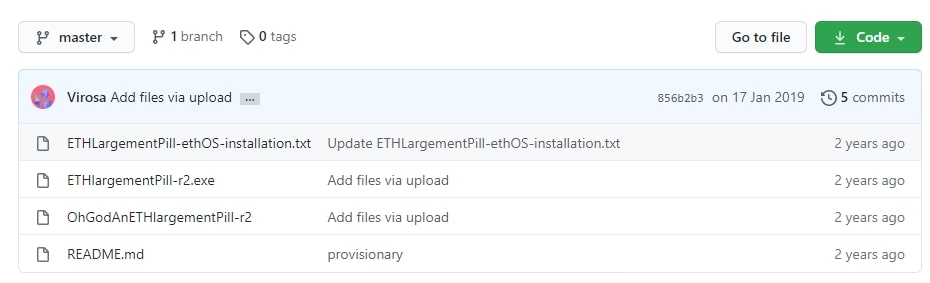
To enable the tablet, you need to download the program archive from github. Run the ETHlargementPill-r2.exe file and wait 10-20 seconds, the card hashrate should rise.
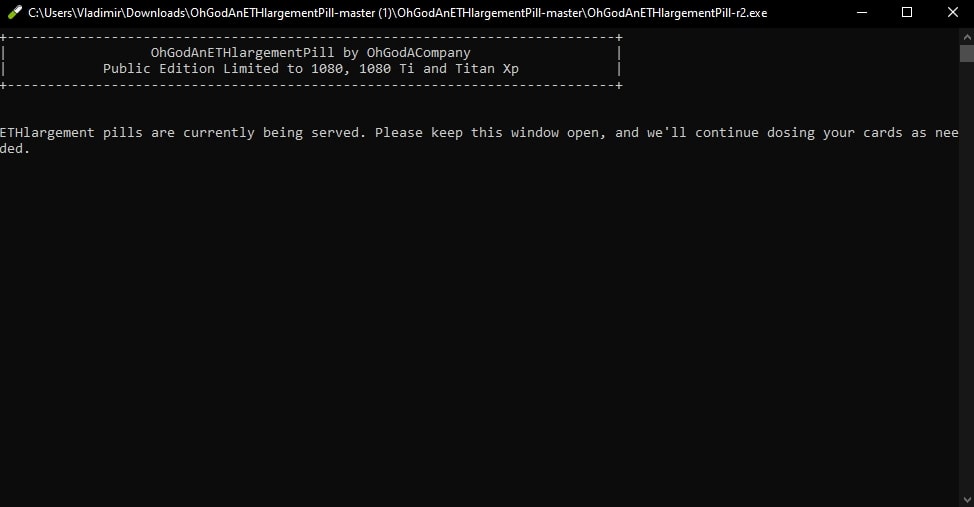
This window must be running.
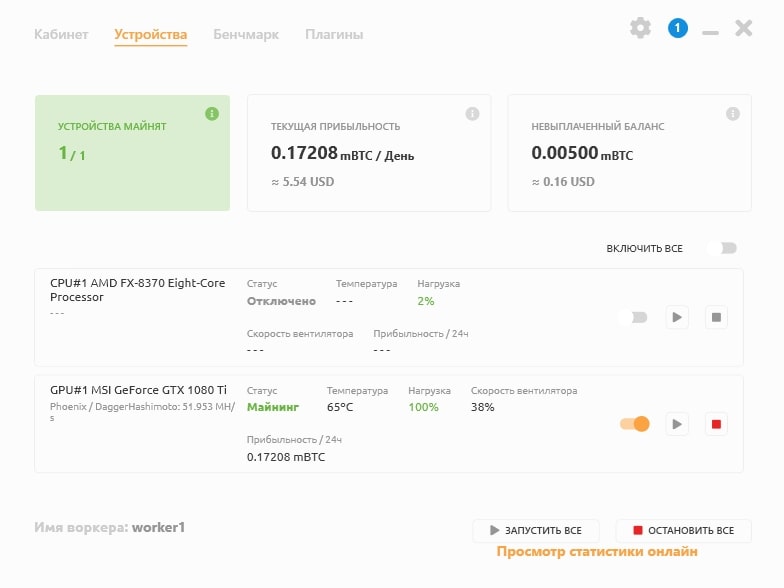
In my case, I saw an increase to 52 MH / s on NiceHash, but this is the maximum and short-term result, the real figure is about 45-49 MH / s, on Binance Pool this figure will be slightly higher if you choose an ether mining pool, I highly recommend Binance Pool, what it is and how to connect to it, read on the website.
How to enable tablet for GTX 1080 and 1080 Ti in Rave OS
To connect the ETHlargementPill-r2 tablet to 1080 Ti in Rave OS, you need to do the following manipulations:
First, you must be registered with Rave OS. To register in Rave OS, follow the link. Registration is simple.
1. Go to the Workers tab (this procedure will need to be done for all workers in which there will be at least one 1080 or 1080 Ti).
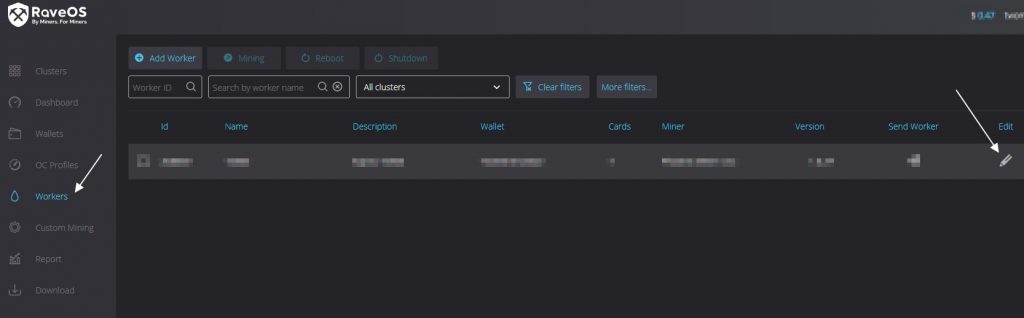
2. Go to worker settings (Edit worker).
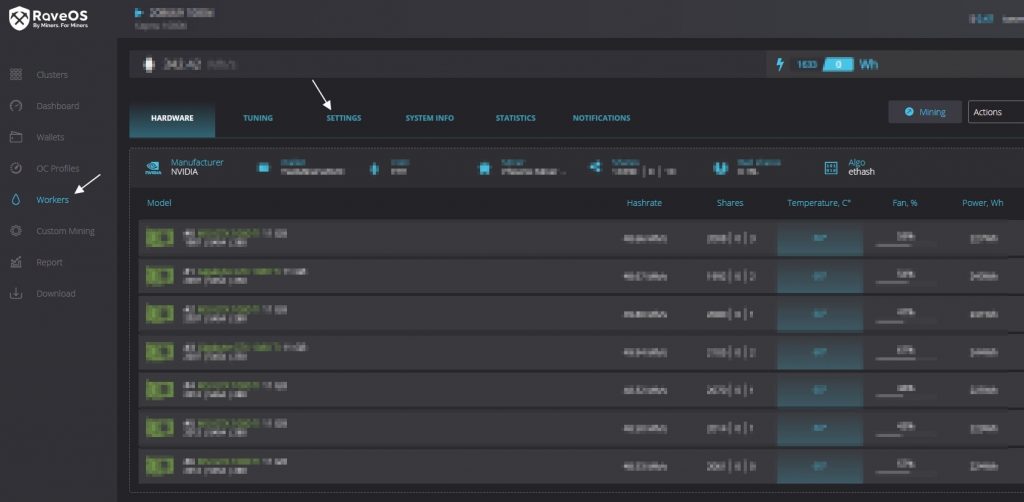
3. Go to the Settings tab

4. Check the box next to NV-pill. Enable/disable the Ohgodanethlargementpill for nvidia 1080 series cards, and click the “Save & Apply” button.
That’s all, the tablet will apply itself and the hashrate of the card will increase to 45.5 MH / s from the original 31 MH / s. Unless, of course, you overclocked anything or cut the voltage limit of the card.
How to enable tablet for GTX 1080 and 1080 Ti in Hive OS
Register in Hive OS using the link with the “InsidePC” promo code, and get $10 on your balance. In the Hive OS operating system, the tablet is turned on as follows:
1. In the Farms tab (Farms), select the desired farm, where the 1080ti are.
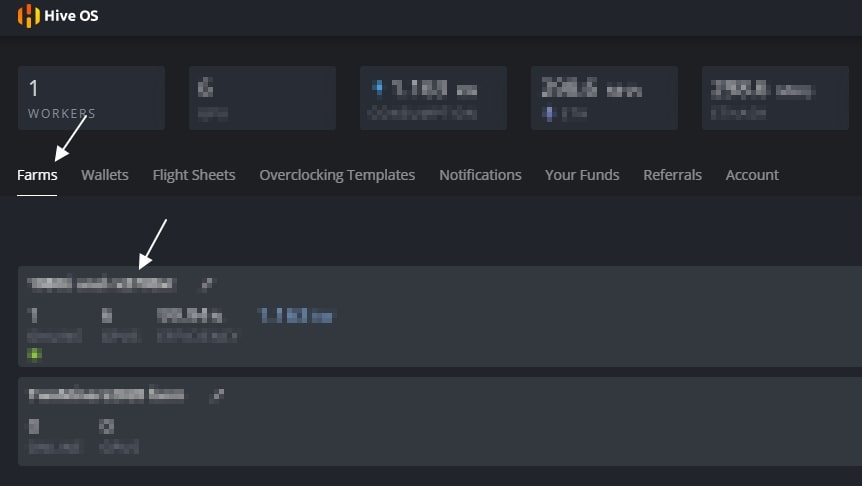
2. Select the rig in which there are 1080 Ti.
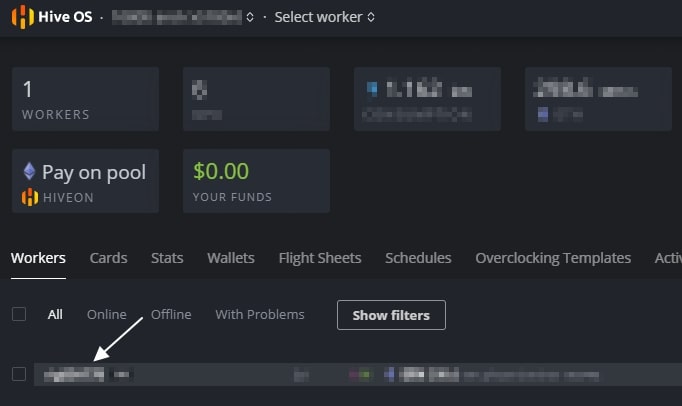
3. Select the desired card and click on the speedometer icon. You can select this icon next to a specific map, or select the speedometer icon with the inscription ALL. Here you can set the settings for overclocking all Nvidia or AMD cards. If you have a 1080 rig, you can apply the pill to all cards at once.

4. In the window that appears, enable OhGodETHLargementPill (only for GTX 1080 series).
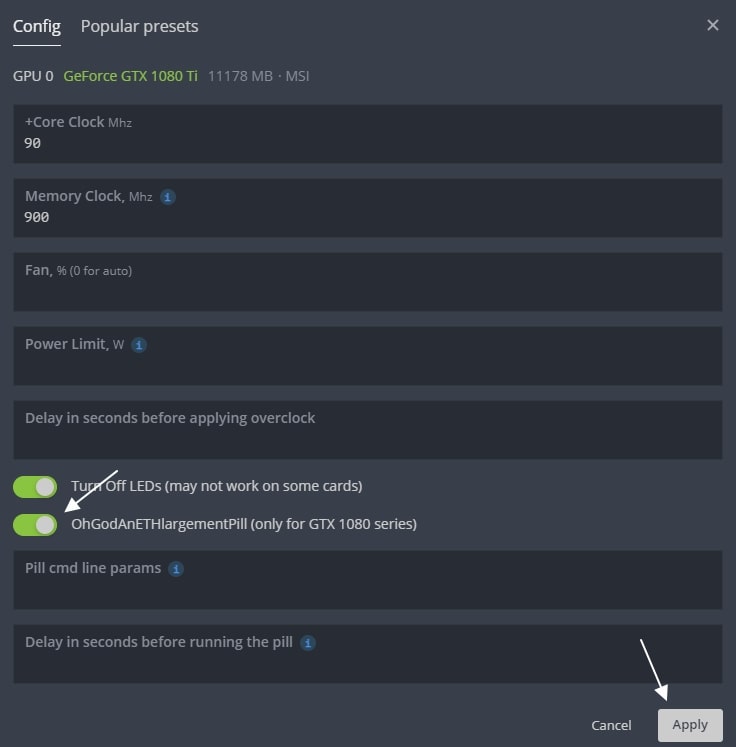
That’s all, as you can see, the tablet is included in Hive OS as easily as in Rave OS. In Hive OS, the hashrate also rises to 46 MH / s.
Life hack! Adding +3 MH/s to 1080 TI on Windows with Nvidia Profile Inspector
This life hack does not always work, but you can try. This only applies to Windows. Download Nvidia Profile Inspector. Unzip the archive and run nvidiaProfileInspector.exe.
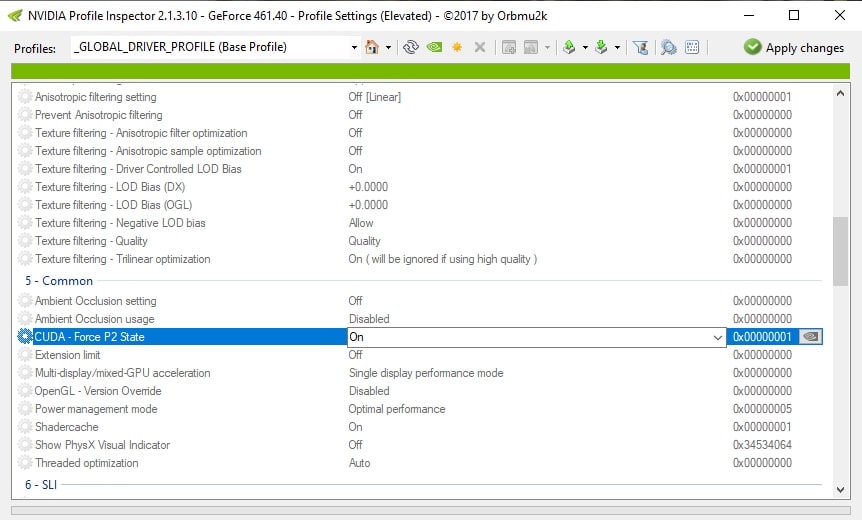
In the Common section, you need to find the value CUDA – Force P2 State and switch to the On position. Wait a little time, and the hashrate will have to rise by about 3 MH / s.
Overclocking 1080 TI for mining ether (ETH)
How to overclock 1080 TI for mining to get the maximum hash rate? Overclocking 1080 ti for mining should be done only after using the tablet, since as many hashes as the tablet gives, more than one overclock will not give. Overclocking for mining is different from overclocking a game card. We need to find the optimal settings for mining the desired coin and power consumption. I will show you the optimal 1080 TI overclocking settings for Ethereum mining.
It doesn’t matter where you overclock the card, on Windows via MSI Afterburner, on Hive OS or Rave OS. Chip and memory frequencies are the same. For ether, memory overclocking is more important than GPU overclocking.
Overclocking 1080 TI for Ether (ETH) Mining on Windows
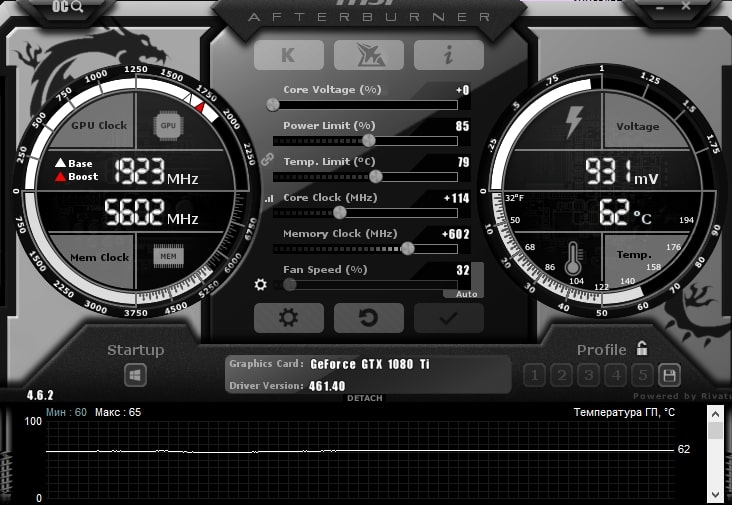
- We set the Power Limit to 85-100% (less power consumption, less hashrate).
- Core Clock (MHz) add +80.
- Memory Clock (MHz) add +400.
This is all. The hash rate should rise another 3-5 MH/s after taking the pill. But power consumption and heating will increase. Learn it!
Overclocking 1080 TI for mining ether (ETH) in Hive OS
Overclocking 1080 Ti for mining ETH in Hive OS, if you are not registered in Hive OS yet, register using this link with the InsidePC promo code and get $10 to your account, because. only 1 rig is free in the system, from the second rig you need to pay $ 3 per month for each rig.
1. In the Farms tab (Farms), select the desired farm, where the 1080ti are.
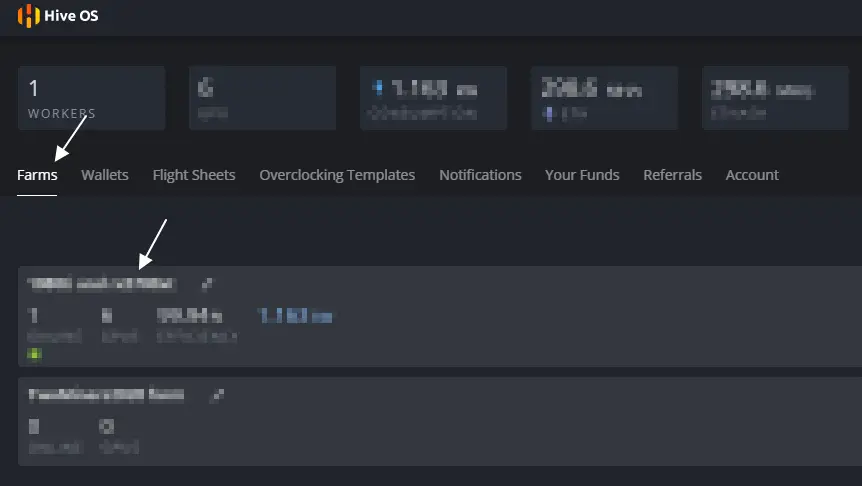
2. Select the rig in which there are 1080 Ti.
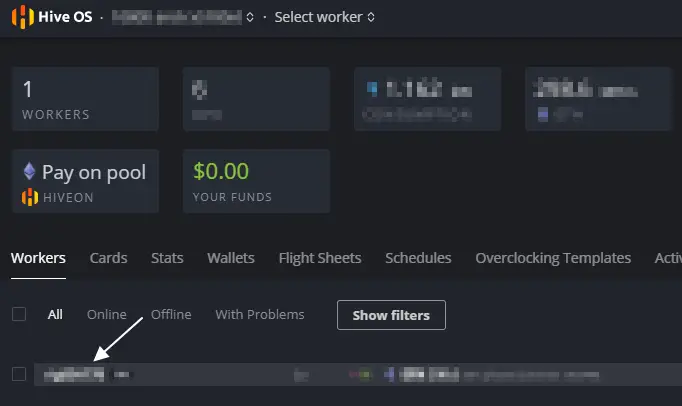
3. Select the desired card and click on the speedometer icon. You can select this icon next to a specific map, or select the speedometer icon with the inscription ALL. Here you can set overclocking settings for all Nvidia or AMD cards. If you have multiple 1080 or 1080 Ti, you can apply overclocking to all cards at once.
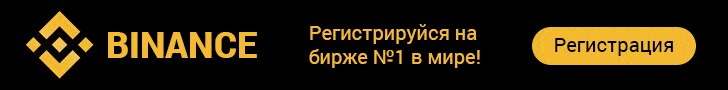
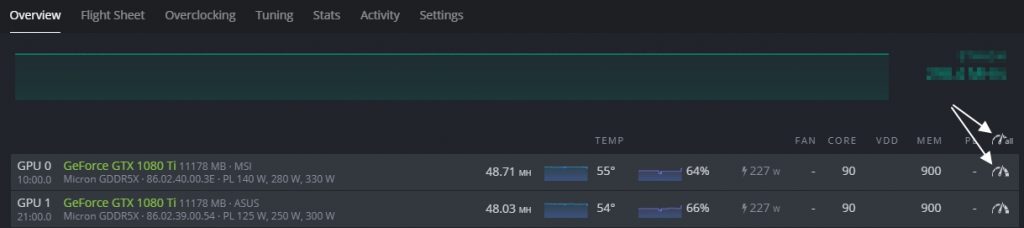
4. Next, you need to set 80 or 90 in the + Core Clock Mhz field. Set 800 or 900 in the Memory Clock, Mhz field. It is better to use 80 and 800.
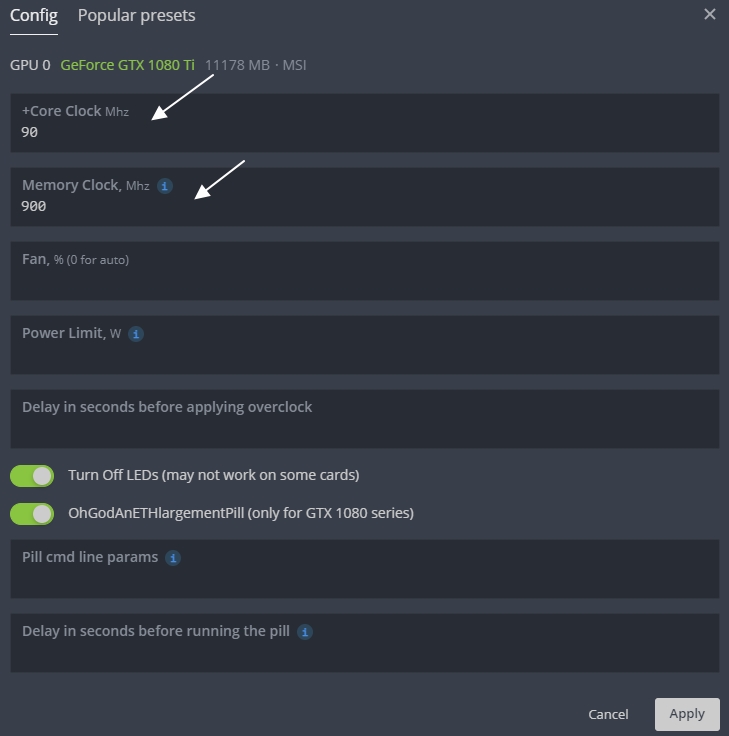
The process of overclocking GTX 1080 Ti memory for mining in Rave OS and Hive OS is very different from overclocking 1080 Ti in Windows. Here we do not set the actual value of the memory and GPU frequencies, but enter the value of the addition to the base frequency. Those. in the Memory Clock, Mhz field, we indicate how much to increase the memory frequency multiplied by 2 from the values in windows. Those. specifying 800 Mhz, we thereby increase the memory frequency by 400 Mhz. Specifying 900 Mhz, we increase the frequency by 450 Mhz.
You can also specify Power Limit, W. It is indicated in watts. But if you start limiting the card, the hashrate of the card will start to drop, but consumption and heating will decrease. How much the card consumes watts minimum and maximum, you can see in the rig window (Overview).
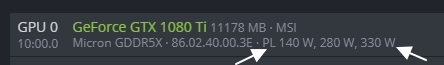
Overclocking 1080 TI for mining ether (ETH) in Rave OS
Overclocking 1080 Ti for mining ETH in Rave OS. First of all, sign up for Rave OS.
1. Go to the Workers tab.
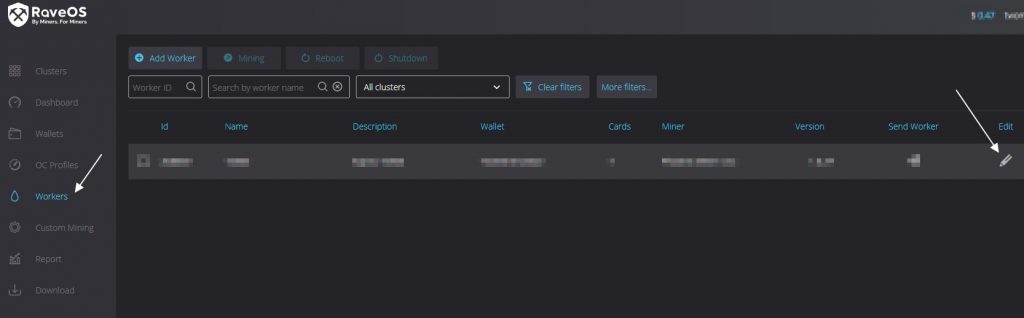
2. Go to worker settings (Edit worker).
3. Go to the Tunning tab. And set the values for overclocking. In the Core Clock offset, Mhz field, set the value to 80, i.e. add 80 Mhz according to the processor frequency, and in the Memory Clock offset, Mhz field, set the value to 800 Mhz, it works the same as in Hive OS, divide the frequency by 2. That is, a value of 800 increases the memory frequency by 400 Mhz.
4. Click the “Save & Apply” button.
That’s all, nothing complicated, 4 simple steps.
Consumption of 1080 Ti in mining
The GTX 1080 Ti has a mining power consumption of up to 250 watts. If you want to squeeze out 45 to 50 MH/s, then don’t count on consuming less than 220 watts in mining. If you could optimize this map better, write about it in the comments.
Before pilling and overclocking, the 1080 Ti draws around 178-190W and outputs 32 MH/s. Definitely not an option for owners of these cards, given that the RX 580 8Gb gives the same hashes, only with a consumption of 85W.
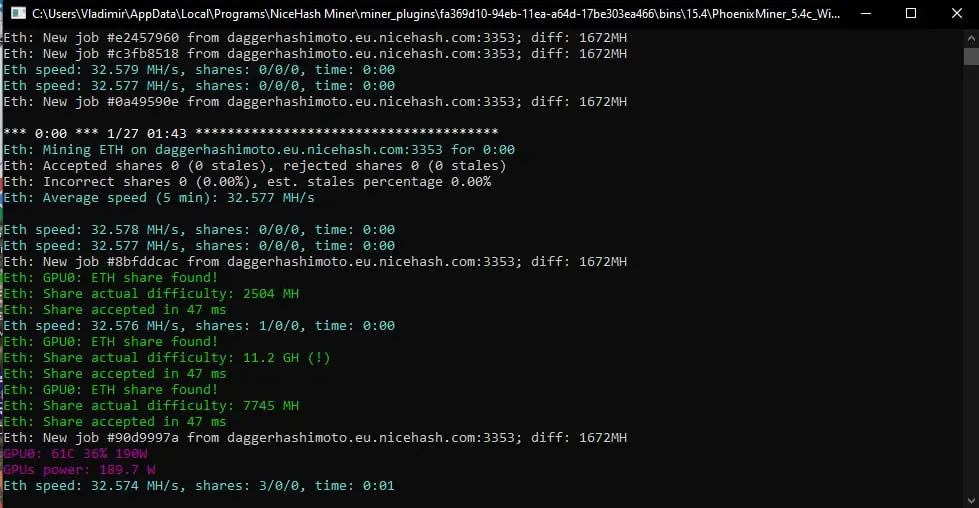
As you can see, by default, 1080 Ti consumes about 190W and at the same time produces about 33 MH / s. When you turn on the tablet and overclock, the watt consumption of the 1080 Ti increases to 220-250W.
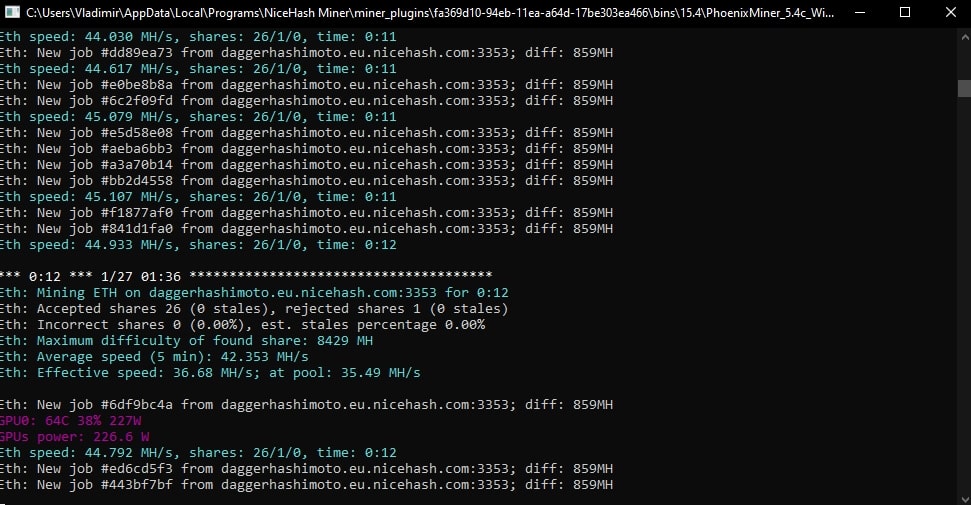
A farm of seven 1080 Tis consumes 1636 W, with each card consuming between 220 and 250 watts.
Optimal settings for 1080 TI in mining
How to setup 1080 Ti for Ethereum (ETH) mining:
- Set tablet
- Make overclocking
- Depending on your socket, limit consumption to 220 W or 70-80%.
How to do this is described above. These are the optimal 1080 Ti settings for Ethereum mining.
Calculation of mining efficiency on 1080 and 1080 Ti
Energy Efficiency in Ethereum Mining
- The energy efficiency of the GTX 1080 is 0.20 MH/W.
- The energy efficiency of the GTX 1080 Ti is 0.21 MH/W.
How to calculate energy efficiency? Productivity in MH/s divided by consumption W.
Watt consumption per 1 megahash in Ethereum mining
- GTX 1080 — 5W.
- GTX 1080 Ti – 4.61W.
The consumption for 1 Mh/s is considered to be the watt consumed divided by the number of megahash.
Cost per 1 megahash in cash
You can calculate this indicator for yourself, for this, divide the cost of the card by the number of mega hashes.
The best 1080 ti for mining
Having tested many options, I can say that the best model for mining ether is the three-fan MSI GTX 1080ti Gaming X TRIO. This card has one of the best cooling on the market for these cards. Asus Trixx and Gigabyte Aorus GTX 1080 Ti Extreme will be worse in terms of cooling.
Detailed specifications of many 1080 ti models can be found below in the description.
Worst 1080 Ti for Mining
Do not take Asus 1080 Ti Turbo for Ethereum mining. For this card, the tablet actually does not work, when you try to turn on the tablet or overclock, the card cuts the Power Limit and gives out 31-32 Mh / s. If you just turn on the tablet, you will get the same 31 Mh/s.
There is a way to get 38-40 Mh/s on this map. To do this, you need to reduce the memory frequency by -500Mhz in Windows or -1000Mhz in Rave OS, Hive OS. At the same time, the card will stop cutting the power limit and will issue 40 Mh / s with the included tablet.
The consumption of this card will be in the region of 180-190W. There is an opinion that it is possible to change the BIOS from another turbo from another vendor, where the tablet works well, but I have not tried it and have not found information that worked out.
Profitability of 1080 Ti in mining in February 2021
Profitability of 1080 TI in mining without socket.
| Name(Tag) Algorithm | Block Time Block Reward Last Block | Difficulty NetHash | Est. Rewards Est. Rewards 24h | Exchange Rate | Market Cap Volume | Rev. BTC Rev. 24h | Rev. $ Profit | Profitability Current | 24h 3 days | 7 days |
|---|---|---|---|---|---|---|---|---|
| Eternity(AE) CuckooCycle | BT: 3m BR: 121.18 LB: 386,691 | 4,919,550 27.33 kh / s -8.6% | 16.8076 15.3632 | 0.00000525 (HitBTC)-8.9% | $ 84,874,216 4.72 BTC | 0.000088 0.000081 | $6.19 $6.19 | 95% | 83% 93% | 115% |
| Ethereum (ETH) Ethash | BT: 13.17s BR: 3.56 LB: 11,856,968 | 5,045,164,358M382.97 Th/s 1.0% | 0.0025 0.0026 | 0.03720900 (Binance) -1.4% | $ 208,269,524,857 11,281.66 BTC | 0.000093 0.000097 | $5.37 $5.37 | 100% | 100% 100% | 100% |
| Firo(FIRO) MTP | BT: 5m 22s BR: 6.25 LB: 346,109 | 616,751 8.23 Gh / s -1.3% | 0.7336 0.7238 | 0.00013480 (Binance) -6.0% | $ 75,924,391 61.97 BTC | 0.000099 0.000098 | $5.33 $5.33 | 106% | 101% 99% | 99% |
| Swap(XWP) Cuckaroo29s | BT: 15.03s BR: 1.43 LB: 4,725,999 | 6,976464.00 h/s -15.7% | 150.7553 127.6433 | 0.00000059 (TradeOgre)-5.8% | $ 359,018 0.02 BTC | 0.000089 0.000075 | $5.19 $5.19 | 96% | 78% 80% | 97% |
| BitTubeCash(TUBE) CuckooCycle | BT: 14.92s BR: 8.93 LB: 1,148,995 | 20.720 1.39 kh/s 22.8% | 263.2159 322.8243 | 0.00000030 (Bittrex)-0.6% | $ 4,217,425 0.32 BTC | 0.000079 0.000097 | $4.80 $4.80 | 85% | 100% 92% | 89% |
Table of profitability of the 1080 Ti card in mining in 2021
Profitability 1080 in mining in February 2021
Profitability 1080 in mining without sockets.
| Name(Tag) Algorithm | Block Time Block Reward Last Block | Difficulty NetHash | Est. Rewards Est. Rewards 24h | Exchange Rate | Market Cap Volume | Rev. BTC Rev. 24h | Rev. $ Profit | Profitability Current | 24h 3 days | 7 days |
|---|---|---|---|---|---|---|---|---|
| Eternity(AE) CuckooCycle | BT: 3m 1s BR: 121.18 LB: 386,692 | 4,834,600 26.71 kh / s -10.2% | 13.2069 11.8665 | 0.00000523 (HitBTC)-8.7% | $ 84,492,964 4.72 BTC | 0.000069 0.000062 | $4.76 $4.76 | 90% | 77% 87% | 107% |
| Ethereum (ETH) Ethash | BT: 13.17s BR: 3.57 LB: 11,856,979 | 5,052,550,646M383.63 Th/s 1.2% | 0.0021 0.0022 | 0.03719000 (Binance) -1.4% | $ 208,020,572,444 11,275.12 BTC | 0.000077 0.000080 | $4.45 $4.45 | 100% | 100% 100% | 100% |
| Firo(FIRO) MTP | BT: 5m 22s BR: 6.25 LB: 346,109 | 616,751 8.23 Gh / s -1.3% | 0.5706 0.5630 | 0.00013550 (Binance) -5.3% | $ 76,266,374 62.14 BTC | 0.000077 0.000076 | $4.16 $4.16 | 100% | 95% 94% | 94% |
| Nicehash-Ethash Ethash | BT: — BR: — LB: — | —18.11 Th/s -1.0% | 0.000068 0.000076 | 2.07606970 (Nicehash)-11.1% | – 42.59 BTC | 0.000068 0.000076 | $3.96 $3.96 | 88% | 95% 92% | 89% |
| Swap(XWP) Cuckaroo29s | BT: 15.04s BR: 1.43 LB: 4,726,011 | 7,008465.00 h/s -15.2% | 112.6487 95.7825 | 0.00000059 (TradeOgre)-7.4% | $ 358,772 0.02 BTC | 0.000066 0.000057 | $3.90 $3.90 | 86% | 70% 72% | 88% |
| BitTubeCash(TUBE) CuckooCycle | BT: 14.93s BR: 8.93 LB: 1,149,003 | 20.640 1.38 kh/s 22.3% | 204.2900 249.5830 | 0.00000030 (Bittrex)-0.6% | $ 4,214,536 0.32 BTC | 0.000061 0.000075 | $3.71 $3.71 | 79% | 93% 85% | 83% |
Table of profitability of the 1080 card in mining in 2021
Frequently Asked Questions about mining on 1080 and 1080 Ti
The most profitable and reliable Ethereum mining pool on GTX 1080 and 1080 TI
At the moment, Binance Pool is one of the most profitable and efficient pools for mining ether (when you register using my link, you get a 10% discount on all commissions within the system).
The second option is the NiceHash pool. This is not quite a pool, you rent your capacities, it will do if you don’t want to set up and delve into it at all.
Where to download a tablet for mining ether on 1080 and 1080 TI?
The tablet can be downloaded from GitHub(e) at OhGodAnETHlargementPill.
Gigabyte Aorus 1080 TI в майнинге (GV-N108TAORUS-11GD)?


Gigabyte delivers 49.90 MH/s with tablet and overclocking. At the same time, it consumes 246W. The minimum card consumption is 125W, the maximum is 375W. At the same time, it keeps 60 degrees at a cooler speed of 71%, the temperature in the room is 22 degrees.
Gigabyte Aorus 1080 TI XTREME Edition в майнинге (GV-N108TAORUS-X-11GD)?

Gigabyte delivers 49.75 MH/s with tablet and overclocking. At the same time, it consumes 249W. The minimum card consumption is 125W, the maximum is 375W. At the same time, it keeps 60 degrees at 80-98% cooler speed, the temperature in the room is 22 degrees.
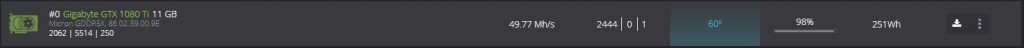
Gigabyte GTX 1080 TI Gaming OC in mining (GV-N108TGAMING-OC-11G)?

Gigabyte delivers 45.35 MH/s with tablet and overclocking. At the same time, it consumes 229W. Minimum card consumption 125W, maximum 350W. At the same time, it keeps 60 degrees at the cooler speed of 75-85%, the temperature in the room is 22 degrees.
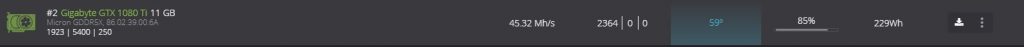
MSI 1080 TI Gaming X TRIO in mining? (One of the best 1080TI cards for Ethereum mining).


MSI puts out 48.86 MH/s with tablet and overclocking. At the same time, it consumes 226W. Minimum card consumption 140W, maximum 330W. At the same time, it keeps 60 degrees at a cooler speed of 52%, the temperature in the room is 22 degrees.
MSI GTX 1080 TI Gaming X in mining?

MSI puts out 48.49 MH/s with tablet and overclock. At the same time, it consumes 231W. Minimum card consumption 140W, maximum 330W. At the same time, it keeps 60 degrees at a cooler speed of 74%, the temperature in the room is 22 degrees.
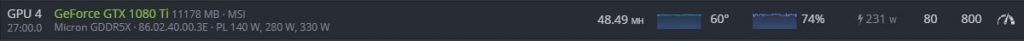
Asus Strix 1080 TI in mining?

Asus puts out 47.71 MH/s with tablet and overclock. At the same time, it consumes 227W. The card keeps 60 degrees at 75% cooler speed, the temperature in the room is 22 degrees.
Asus Turbo GTX 1080 Ti (TURBO-GTX1080TI-11G) in mining? (Worst 1080 Ti for Ethereum mining).

Asus puts out 41.10 – 43.10 MH/s with tablet and overclocking. At the same time, it consumes 177W. The card keeps 60 degrees at 91% cooler speed, the temperature in the room is 22 degrees. At 43Mh/s the card spins at 100% and the temperature reaches 70 degrees.
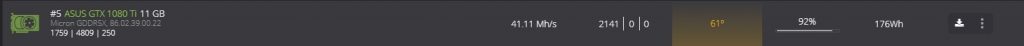
EVGA GTX 1080 Ti ELITE in mining?

Asus puts out 47.58 MH/s with tablet and overclock. At the same time, it consumes 252W. The card keeps 60 degrees at 84% cooler speed, the temperature in the room is 22 degrees. Minimum consumption 125W, maximum 300W.
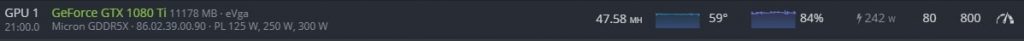
1080 Ti mining calculator
The current hashrate of the card can be viewed at the link.














