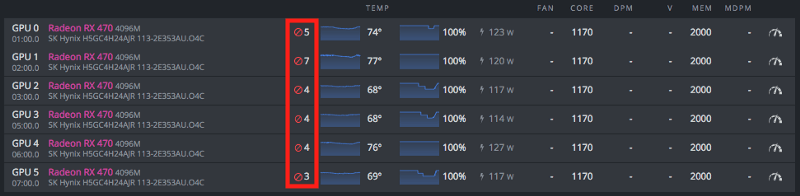Hive Os: Overclocking Graphic Card – Best Settings| Overclocking | Optimization – In addition to purchasing new video cards (which is now quite problematic, given the lack of any video cards in stores that are slightly better than budget ones and prices that are up to 2 times higher), overclocking video cards is an excellent way to increase mining income. In this article, we will talk about how to overclock Nvidia and AMD video cards using the most popular operating system for miners based on Linux – Hive OS.
To overclock the GPU in Hive OS, there are so-called “overclocking profiles“and thanks to properly selected GPU overclocking and undervolting parameters, you can significantly increase the hashrate of your rigs, as well as reduce their power consumption, which in turn will allow you to increase the mining efficiency and install even more video cards if you are suddenly limited by wiring, as well as reduce temperatures equipment.
It is worth warning right away that any settings that differ from the factory values can lead to unstable system operation. Use equipment overclocking and undervolting at your own risk. So, as we said, overclocking is setting your hardware settings outside the factory, which will probably be able to improve mining performance, as well as reduce electricity consumption (thanks to undervolting – reducing the voltage supplied to the GPU and video memory).
Often overclocking and undervolting are used at the same time, thanks to which it is possible to achieve an increase in hash rate while lowering consumption, sounds good, doesn’t it? For overclocking and undervolting in Hive OS, you can use ” overclocking profiles “.
If you are a beginner, or until now have not dealt with Hive OS, we recommend that you read the article “Installing and configuring HiveOS – Linux operating system for GPU mining rigs and ASICs”, which describes in detail and step by step the installation and initial configuration of this operating system. mining systems.
Ideal overclocking is always a matter of trial and error, so if you want the optimal hash rate per watt you will have to experiment a lot. However, Hive OS will be able to help you a lot with this, since it has a built-in database of overclocking profiles of other users, with a convenient filter by the type of video cards.
If you are not sure which setting you want to set initially, you can choose one of the popular presets for your video card, and then start changing the settings.
After each change of overclocking and undervolting settings, we recommend running mining for some more or less long time to make sure that your hardware continues to work stably and ” rejected balls do not appear”(these can be both incorrect decisions that your video card sends due to excessive overclocking, or balls sent out of time.) A large number of rejected balls is often one of the signs of unstable work, in this case we recommend slightly lowering the overclocking and performing re-check.