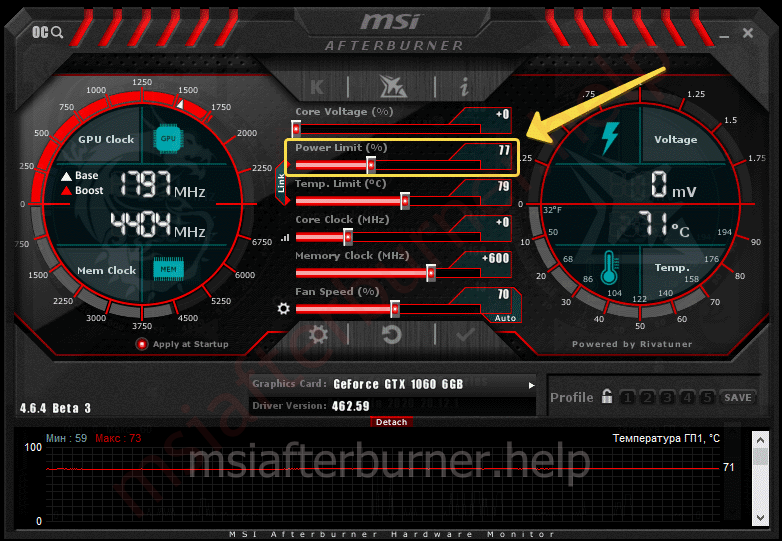How does Power Limit work in MSI Afterburner: what is it and how to unlock (resolved) – MSI Afterburner allows you to control the performance of your graphics card. Power Limit, Temp. Limit, Core Voltage are often blocked (the last one is always). Let’s figure out what they mean, for what reason they are not active by default. We will tell you how to unlock Power Limit if it is not active and configure the setting.
What is Power Limit in MSI Afterburner
The name of the parameter is translated as “Power consumption limit” – it regulates the consumption of electrical energy consumed by the video card. It concerns the main video chip, but if you enable synchronization in the settings, the value applies to the rest of the system components (for example, if you have a farm for receiving cryptocurrency, a gaming computer with a pair of graphics accelerators).
For your information. You can read about the Core Voltage parameter in another article.
New application window theme.
The heat dissipation of the chip depends on the power consumption. Firstly, with an increase in power supply, the temperature of the power elements of the video card increases, moreover, along a curve close to the exponential. Therefore, cooling must cope with the removal, dissipation of this thermal energy. Secondly, the power supply of some systems (purchased without a reserve) may not be enough when a video card with an increased thermal package is working.
Important. When overclocking, monitor the temperature of the device, take care of the quality and serviceability of the cooling (work without extraneous sounds, no dust).
There are opinions that Power Limit has practically no effect on the power consumption of a video accelerator, but determines the moment when its protection mechanism is turned on – throttling , skipping cycles. And for power management there is a Core Voltage slider. But, the latter controls only the supply of constant voltage to the core of the video card.
What does Power Limit do in MSI Afterburner
The developer of the application does not explain the meaning and principles of the Power Limit. Experiments and user experience show that when the parameter is exceeded, throttling is activated – the video card resets the turbo frequencies to nominal (sometimes lower) in order to protect against thermal damage. The current consumption and, accordingly, the power are reduced.
Limit indicates the peak temperature of the graphics chip, provided that the technology is supported by the video card. When the temperature sensor indicates that the temperature of the video core has reached the set limit, the controller starts to reset the clock frequency in order to lower the chip temperature below the value specified in Temp Limit.
Note. The operation of the function depends on the cooling, fan settings.
What to do if Power Limit and Temp Limit are locked
The temperature and power management options (and hence heat dissipation) in MSI Afterburner may be locked for various reasons. Most often, the video card is incompatible with the corresponding technologies, old drivers are installed.
Reboot your computer first if you didn’t restart your system after installing Afterburner. Next, update the graphics driver by downloading the installer from the official website (not via Windows Update).

If all else fails, the matter is in the BIOS of the video card, it does not support temperature and power management. Occasionally, the solution is to update the firmware of the graphics adapter.
Questions and answers
If something does not work out, and Google and Yandex do not give an answer, ask in the comments. Do not forget to specify the video card model.
If you keep the parameter at the maximum all the time, how will this affect the operation of the video card?
Setting the maximum value is not recommended, especially when using standard cooling. Most likely, it will not cope with intense heat generation, and the video card will fail due to thermal damage. It is also not worth relying completely on the built-in overheating protection mechanisms.
They say that if you change this parameter, the video card will quickly fail, is that true?
There is some truth in this. When operating at higher frequencies, voltages, currents and temperatures close to the peak, the physical characteristics of electronic components change faster, they fail. Taking into account the service life of a video card (3-5 years), it will become morally obsolete, which will fail due to accelerated wear.