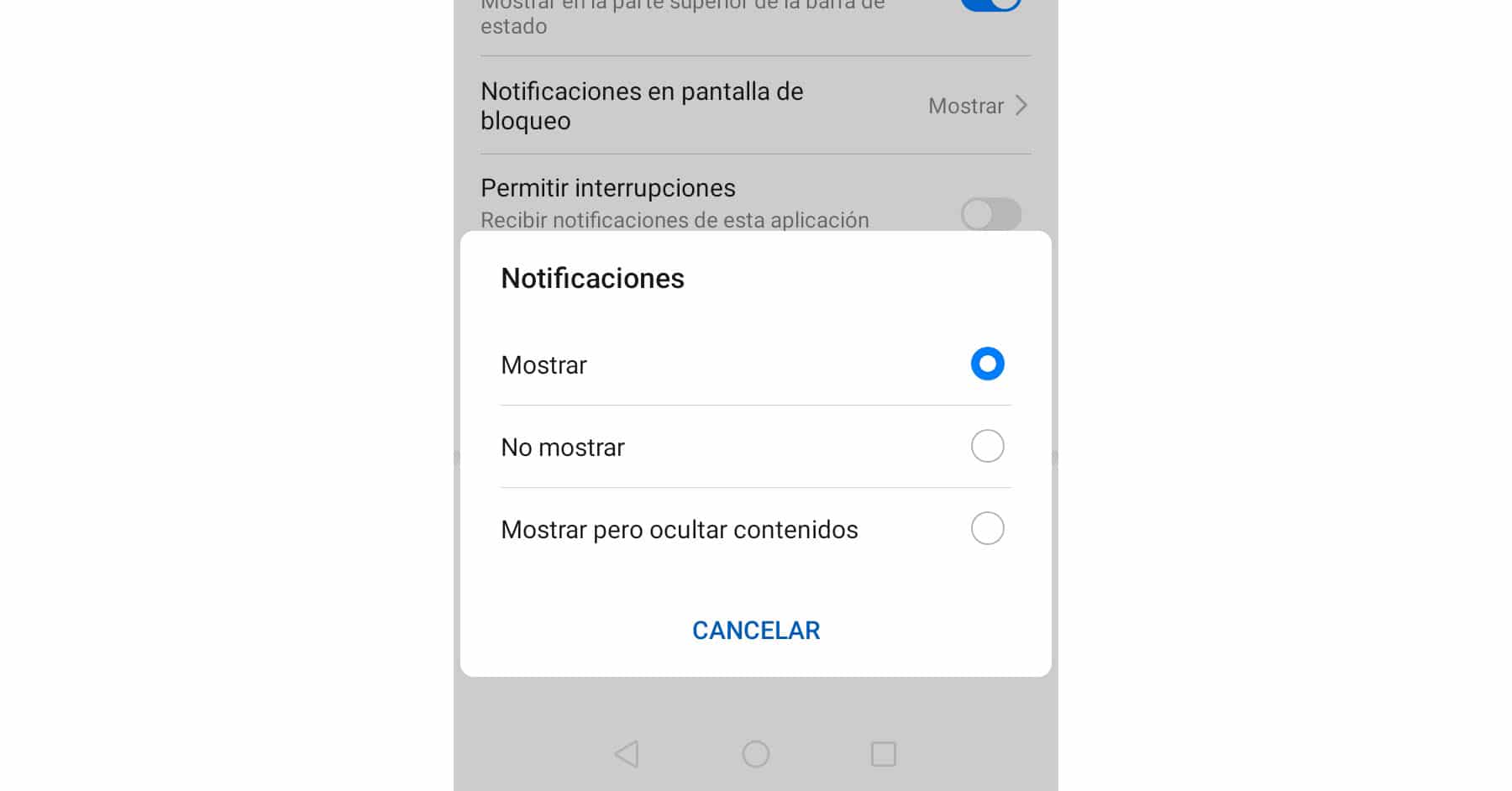How to disable preview, notifications in Android status bar
– Take a look at these tips, tricks, and solution you can use to make your life much easier with your devices whenever problems arrive and complications which you may find difficult to deal with.
Android normally displays a notification in the top bar of the screen (status bar) whenever there is new activity in an application. For example, every time you receive a new WhatsApp, Messenger, SMS, Tinder match, email, Facebook notifications, etc. Obviously there you can see the content of the message or notification, so if that is a privacy problem for you you can prevent the notifications from appearing there.
For example, in the case of WhatsApp there are several ways to hide notifications in the status bar and it can be done from the settings of the same app as from the Android settings. The procedure is similar in any other app, however, some will not offer any option in their settings, so the only alternative will be to touch the Android system settings.
Disable notifications in the status bar
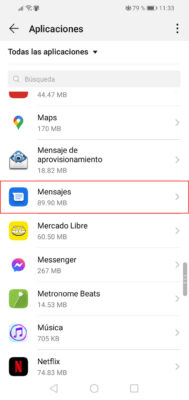

If you go to the Android settings, “Applications” and touch on any of them, in the most current versions of Android, as in my case Android 9, you will find an exhaustive control of notifications in the case of some applications such as Facebook or WhatsApp. You can disable notifications in the status bar for certain categories only, such as friend requests, birthdays in the case of Facebook, or individual or group messages for WhatsApp.
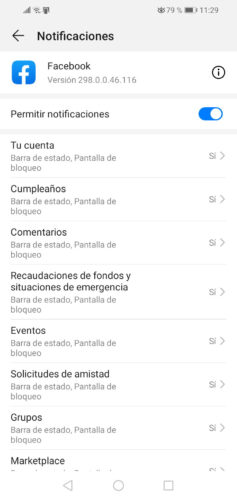
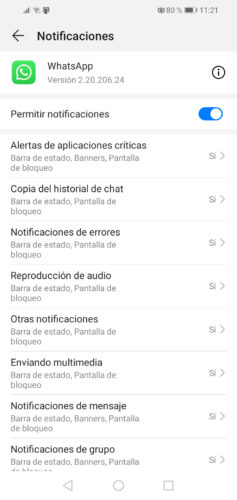
After choosing the category you are interested in, you just have to deactivate the option “Show in status bar” so that notifications stop appearing there.
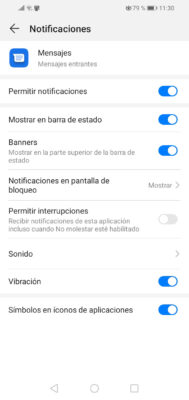
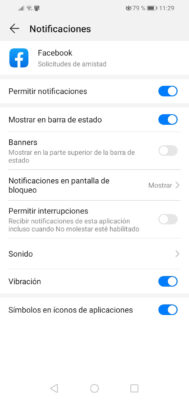
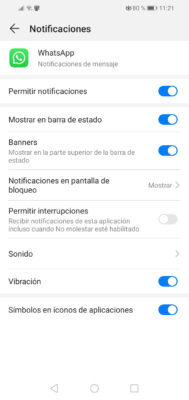
In old versions of Android you will not have all these notification controls. In that case, you must activate the option that says «Block all – Never show notifications from this app«. On some computers, simply uncheck the box that says “Show notifications«. This should also disable floating or pop-up notifications.

Disable notification preview
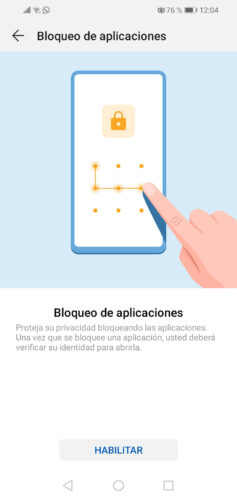
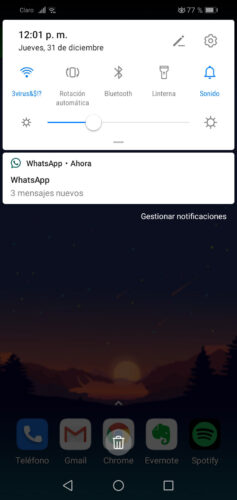
To hide the content of the notification (for example the text of the messages), keeping the notification itself, an application blocker can be used. Unfortunately, this is the only way to do this in some apps such as WhatsApp, Facebook, Messenger and others that do not offer such a possibility and where Android does not allow it either.
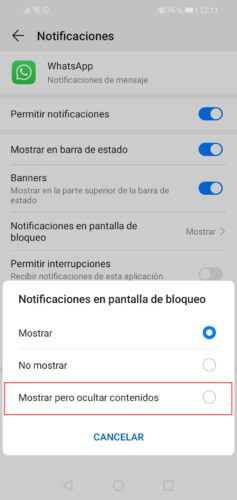
Although Android does allow you to hide the preview of notifications on the lock screen, the content is visible with the screen unlocked, which is not the case with an app blocker.
You may not even need to install a third-party locker app, because your Android can already bring such a built-in function. That is the case of Huawei or Xiaomi brand devices.
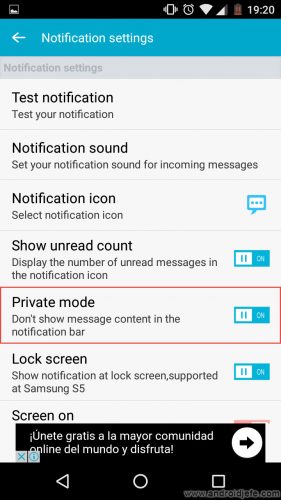
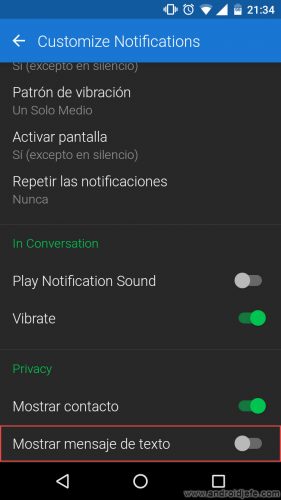
In the case of SMS, there are third-party applications such as Handcent SMS and Textra SMS that offer in their settings the option to hide the text of the SMS in the status bar (the preview in the notifications that I said before). These apps offer meticulous control of your notifications, allowing you to apply this change only to specific contacts from the conversation settings, change the message icon per contact, customize the ringtone and vibration style, etc.
How to prevent WhatsApp messages from appearing on the screen
Super Status Bar customizes the status bar color, background and icons
How to hide SMS on Android