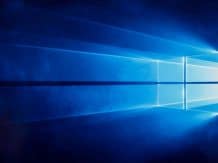How to ‘increase/ Max/ Optimize/ Tuning/ Boost’ Hashrate Sapphire Radeon RX 570 Nitro+ 4GB mining: Overclocking/ Benchmark/ MSI Afterburner Settings/ MHz: In this mining review, we will look at the Sapphire Radeon RX 570 Nitro + 4GB video card from AMD.
The card is equipped with 1×6 Pin and 1×8 Pin power connectors. Out of the box, the card consumes 150 watts and can reach up to 195 watts at maximum overclocking. Usually in mining, the load is 160-170 watts.
With optimal overclocking through MSI Afterburner, the video card produces: 28.5 Mh/s on Ethash, 845 h/s on CryptoNightV7 and 740 kh/s on NeoScrypt.
How to Overclock RX 570 for mining Ethereum – Algo Simple in-depth Beginners Guide using HiveOS
In this long video I got over my thought process that I use when overclocking my RX 570 gpus for mining Ethereum or ETC or any Algorithm really.
How to increase Hashrate RX 570 Nitro+ 4GB mining: Specifications
| Specifications | Sapphire Radeon RX 570 Nitro+ 4GB |
| video memory | GDDR5 4GB |
| CPU frequency | Overclocking frequency: 1340MHz Out of the box – 1168MHz |
| Memory frequency | 7000 MHz |
| Energy consumption | 150 watts |
| Power Connectors | 1x-8Pin и 1×6 Pin |
| Dimensions | 260mm x 43mm How to increase Hashrate RX 570 Nitro+ 4GB mining: Specifications |
Technical details
| CPU |
| Polaris 20 |
| Technical process |
| 14 n.m. |
| GPU frequency MHz |
| 1168 MHz / 1284 MHz |
| Stream Processors (Shading Units) |
| 2048 |
| Texture Units (TMUs) |
| 128 |
| Raster Operations Pipelines (ROPs) |
| 32 |
| Memory type |
| GDDR5 |
| Memory bus width |
| Page 256 |
| Memory |
| 4 GB |
| Memory frequency |
| 7008 (4×1752) MHz |
| DirectXOpenGLShader Model |
| 12,14,55,0 |
| Interfaces |
| DVI, 2x 2.0b and 2x 1.3/1.4. |
| Power Consumption(TDP) |
| 150 W |
| Price |
| — |
Current prices
Please note that in 2021, the 4 GB version is no longer available in the store , only 8 GB versions remain on sale.
The Sapphire Radeon RX 570 Nitro+ 8GB has the same (100% identical) cooling system as the 4GB version covered in this article. It is also worth noting that buying 4 GB in 2021 is no longer relevant for mining and the 8 GB option will be a great option!
In Russia, the Sapphire Radeon RX 570 Nitro+ 8GB graphics card can be purchased at the following price (note that all prices are updated in real time):
By clicking on the link to Yandex Market, you can see all the prices for this product!
How much can you earn
For mining on the Sapphire Radeon RX 570 Nitro + 4GB video card, the Ethash and CryptoNightV7 algorithms are best suited.
Next come less profitable algorithms, but they can be considered for mining – these are NeoScrypt, CryptoNightHaven, Lyra2z.
Well, at the end there are algorithms, the extraction of which is not profitable: Xevan, X11, Equihash and many others.
Note that even among the most profitable algorithms, there may be coins whose mining is not profitable.
The same is true with less profitable algorithms: some of their coins are much more profitable than profitable algorithms. This may be due to the growth of the rate of these coins or the temporary departure of the miners.
So, let’s analyze all this in more detail. All tests were carried out on 08/17/2018, that is, the difficulties and prices for the given coins are relevant as of 08/17/2018.
Let’s start in order with the most profitable algorithms, for example, Ethash and its Ethereum coin. Per day from 1 video card Sapphire Radeon RX 570 Nitro + 4GB comes out:
- Total coins – 0.0020 ETH.
- Amount in dollars equivalent to mined coins – $0.60
The same is true for the second profitable CryptoNightV7 algorithm, for example, Quantum coins. Per day from 1 video card comes out:
- Total coins – 1.9 QRL.
- Amount in dollars equivalent to mined coins – $0.67
As you can see the difference is almost minimal. Which algorithm and which coin to mine is up to you!
Now let’s look at less profitable algorithms, for example, NeoScrypt, a Trezarcoin coin. Per day from 1 video card comes out:
- Total coins – 56 TZC
- Amount in dollars equivalent to mined coins – $0.45
The amount is noticeably less, but it happens that miners temporarily leave this coin and the difficulty drops, which means that its production becomes profitable. The rates of these coins are also growing.
As for unprofitable algorithms, everything is clear here: their mining will be either in the negative, or, at best, to the outlet (payment for electricity).
For example, the Equihash algorithm, BitcoinInterest coin. Per day from 1 video card comes out:
- Total Coins – 0.22 BCI
- Amount in dollars equivalent to mined coins (minus the price for electricity spent) – (-0.09) $
These algorithms are profitable to mine on other video cards. However, if you want to receive coins of unprofitable algorithms, then you can resort to the “pseudo mining” technique.
In this case, you must mine the most profitable coin during the day, and then immediately sell it on the exchange in exchange for the cryptocurrency you need, which cannot be mined on the Sapphire RX 570 Nitro (or which bring a small profit per day).
Ethash mining algorithm, Akroma coin:
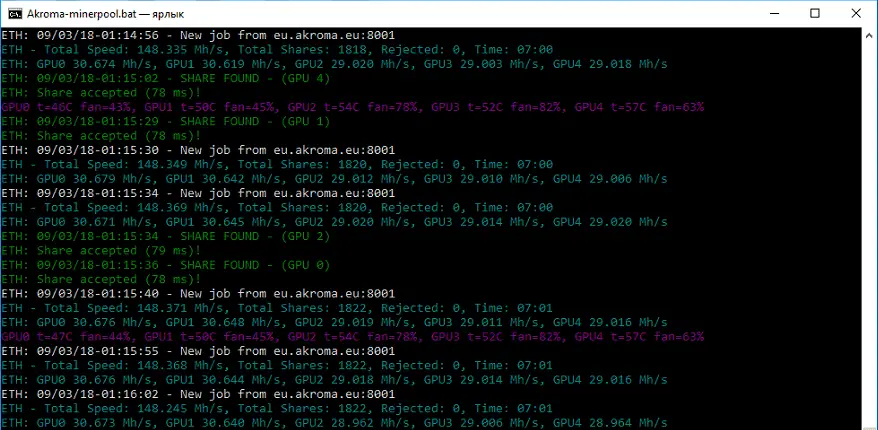
Video card design
The AORUS Radeon RX570 4G video card has minor external differences from its “progenitor” – the Gigabyte Radeon RX 470 WINDFORCE 4G.

Changes to the front of the video card affected the design of the casing and the inscription on the fans. In general, the corporate style of Gigabyte is traced, and, if we discard the inscription on the fans themselves, it is rather difficult to distinguish video cards of the same line from each other. On the one hand, this makes some unification of production, on the other hand, there is some depersonalization of video cards. But this is already commonplace for the computer components market, alas.
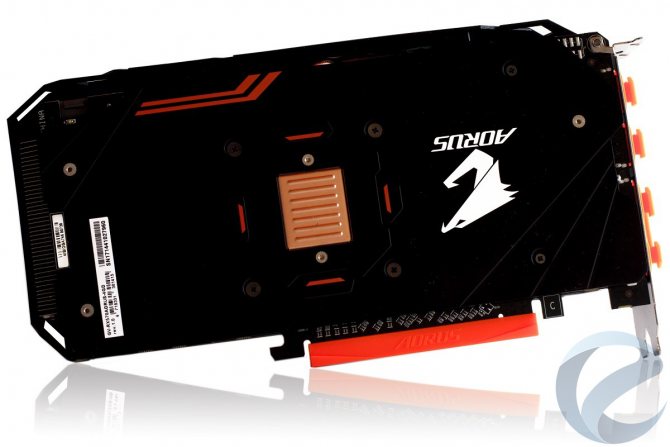
The back of the video card is covered with a metal reinforcement plate. The AORUS logo is placed here along with the color stripe design. The serial codes of the video card are applied on the stickers.
A distinctive feature here is the copper insert in the GPU area. Its purpose is to improve heat dissipation from the back of the printed circuit board to the reinforcing plate. As we have seen in past reviews, this method has its advantages. And it looks stylish.

The front part is notable for the backlight units with the AORUS logo and the FAN STOP inscription. There is also an 8-pin auxiliary power connector. The video card occupies less than two expansion slots, which, with its modest length and height, makes the device quite compact.

From the side of the PCI-E connector, copper heat pipes of the cooling system are visible.

The casing of the video card fits the radiator almost closely. Holes in the casing contribute to a better emission of heated air. There are no HDMI connectors for connecting virtual reality helmets, as was the case with the AORUS GeForce GTX 1060 Xtreme Edition 6G 9Gbps. Apparently, the manufacturer leaves this functionality exclusive to top models of video cards.

The interface has 3 DisplayPort 1.4 video outputs and one DVI-D and HDMI 2.0 each. The absence of analog outputs is quite logical – the current generations of video cards have completely abandoned their support.
Mining performance
The card provides the following MINING heshreyta indicators:
Heshreyt
| Algorithm | MH/s (stock/overclock) |
| Ethash | 24/29 (MH / s) |
| NeoScrypt | 650/740 (Kh / s) |
| CryptoNightV7 | 790/847(H/s) |
| Equihash | 200/380(H/s) |
| PHI1612 | 8/11Mh/s |
| Lyra2z | 0.34/0.43Mh/s |
| X16r | 4.3/5.1Mh/s |
| TimeTravel10 | 7.4/8.1Mh/s |
| Lyra2REv2 | 28900/29600 (Kh / s) |
| PHI2 | 2.2/2.7Mh/s |
test stand
- Motherboard:ASUS ROG CROSSHAIR VI HERO (BIOS 9920);
- Processor: AMD Ryzen 7 1800X overclocked to 3900 MHz at 1.285 V;
- Cooling System: EK-XLC Predator 240 Ryzen Edition;
- Thermal interface: Arctic Cooling MX-4;
- RAM: 2 x 8 GB Team Group T-Force Dark Rog Red 3000 MHz (TDRRD416G3000HC16CDC01, 3066 MHz, 16-16-16-16-36 CR1, dualrank Samsung S-Die);
- Video Card:AORUS Radeon RX570 4G / AMDRadeon RX5704 GB GDDR5;
- Power supply: Aerocool HIGGS-750W 750 watts;
- System storage: SSD Plextor m7v128 GB;
- Case: Thermaltake View 31 TG.
Software:
- Operating system: Windows 10 x64 “Professional” with all current updates from Windows Update;
- Video card driver: AMD Radeon Vega 17.8.1 Beta 6.

Memory and overclocking
The card is equipped with 4 gigabytes of GDDR5 graphics memory.
Most often comes across memory from Hynix and Elpida, less often Micron, very rarely Samsung.
By core:
Core clock ~ 1100 for perfect performance without crash.
By memory:
Memory clock ~ 2000.
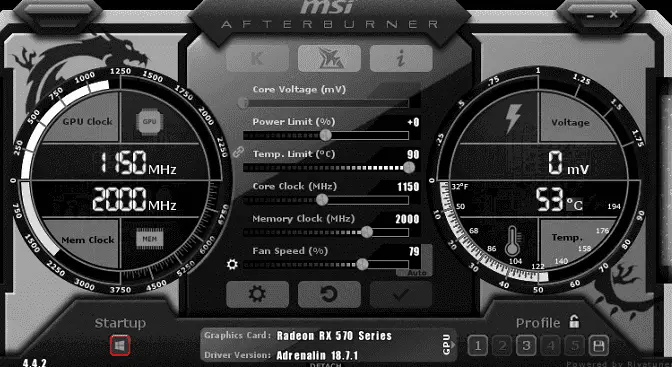
In general, this gives a good increase in hashes. Note that all the figures presented above are based on the fact that the card will work stably and without crashes.
You can still overclock it, but at the same time, we advise you to keep an eye on the rig during the day so that it does not fly out. Add a slider to MSI Afterburner by 10 units.
As a result, you will receive ~ 28-29 Mh/s on Ethash
Cooling system and circuit board
To remove the cooling system, you will need to unscrew 6 screws: 4 – around the GPU, 2 more – in the area of the power subsystem.
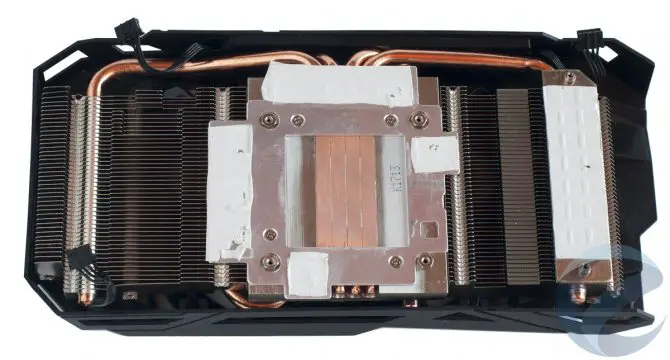
It is noteworthy that there are no warranty seals on the screws, which makes the disassembly and assembly of the video card (for example, to replace thermal paste) almost “invisible”.
The very structure of the cooling system is aimed at removing heat from the printed circuit board from all sides.
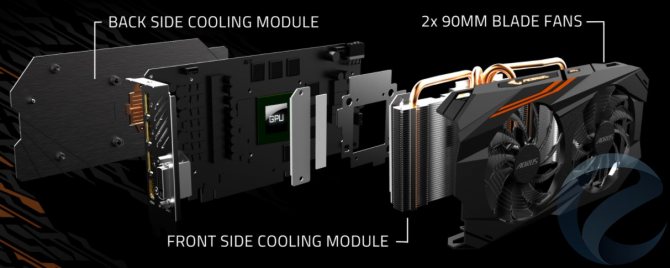
To remove the heatsink from the shroud, unscrew 4 more screws.
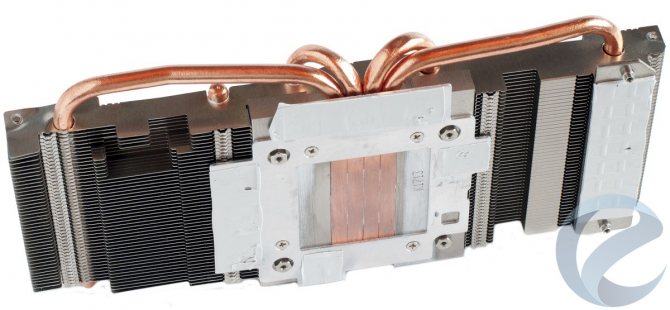
The radiator has a fairly compact size; to save usable space, it is made in the form of one section. The heat pipes are in direct contact with the GPU. Despite the fact that the base is polished well, there are still gaps – the main sore of the direct contact technology.
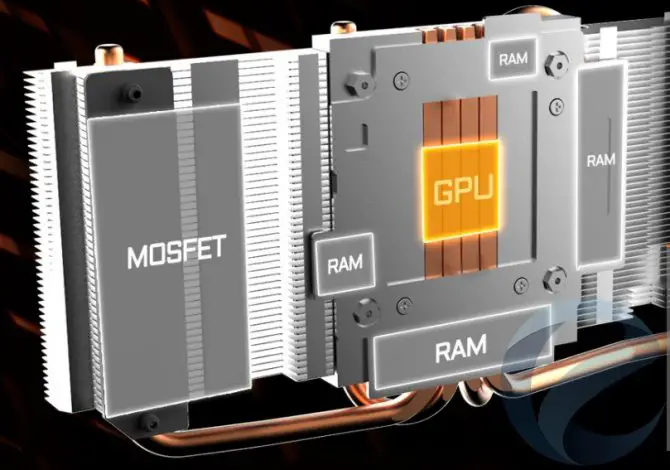
The memory chips are cooled by a metal frame around the GPU, which is soldered to the heatsink. It is worth noting that the thermal pads between the plate and the microcircuits are very thin, and when dismantling the cooling system, they can easily be damaged.
Heat is also removed from the power subsystem using a plate soldered onto the radiator.

In total there are 4 heat pipes that penetrate the radiator of a peculiar shape. The heatsink fins are located along the graphics card, which should allow some air to escape from the case through the perforated interface panel.
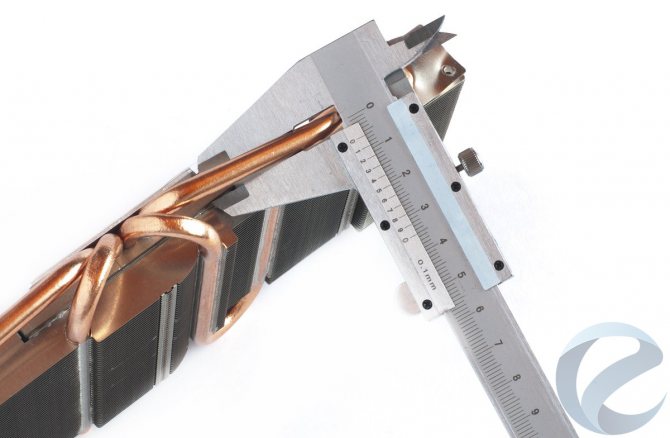
Each heat pipe has a diameter of 6 mm.

Tubes are composite, which improves heat dissipation. But, of course, I would like to see at least a couple of 8 mm tubes or an increase in their number.
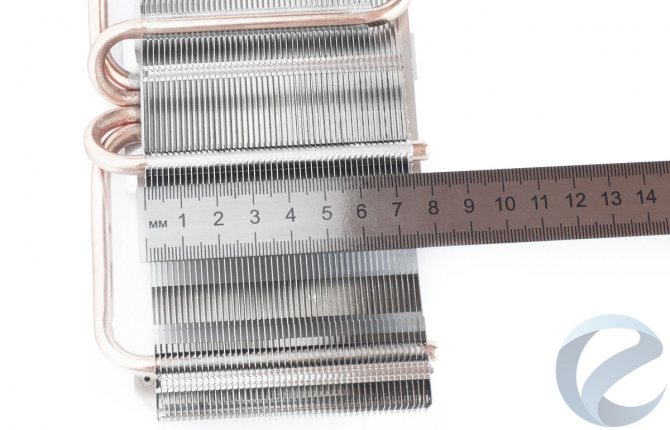
The height of the radiator reaches 75 mm, the distance between the fins is quite large (sometimes up to 2 mm), which is done for better ventilation.

The video card fans are mounted directly on the shroud itself. As with the AORUS GeForce GTX 1060 Xtreme Edition 6G 9Gbps, the BLADE fans rotate in different directions to improve airflow.

In idle mode or under light load, the fans stop, making the video card completely silent.

The video card has two 90 mm fans POWER LOGIC PLD09210S12HH (12 V, 0.4 A). The special shape of the impeller improved the airflow by 23% according to Gigabyte.

The rear reinforcement plate on the PCB is held on by 3 more screws.

The reverse side turns out to be a surprise – in the zone of the power subsystem there is a thermal pad that removes heat to the back plate. Another thermal pad is located between the back of the GPU and the copper insert.

The insert itself is also dismantled from the plate.

The AORUS Radeon RX570 4G PCB is Gigabyte’s own design.
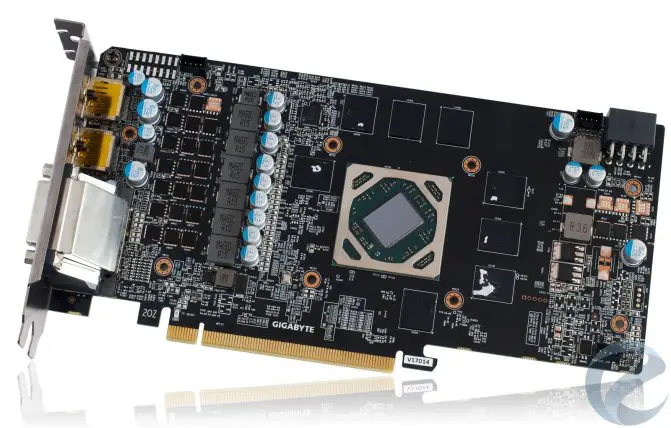
Both the front and back of the board are full of element base.

On the reverse side of the board is the Holtek HT32F52241 controller based on the ARM Cortex -M0+ microcontroller. He is responsible for controlling the backlight of the video card.
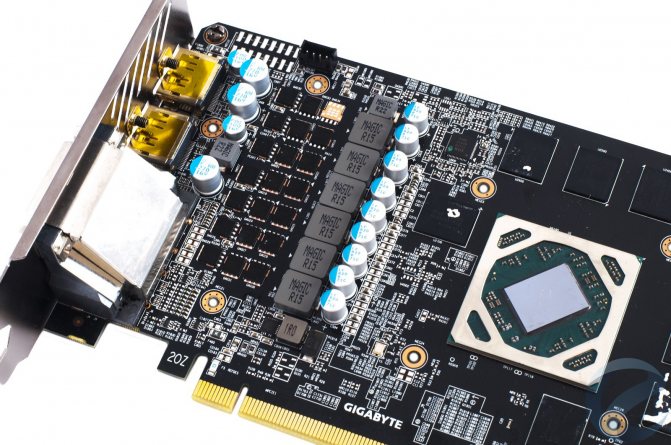
The power subsystem is made according to the 6 + 1 scheme – six phases are responsible for the graphics processor, one for the memory chips.
The 4 GB GDDR5 video memory is equipped with 8 H5GC4H24AJR chips manufactured by SK Hynix.
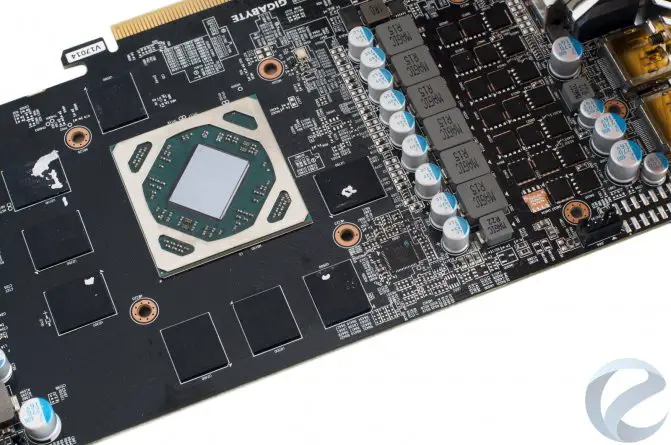
The IR 3567B controller manufactured by International Rectifier is responsible for voltage control. Additional power is provided using a single 8-pin connector.
Power consumption and downvolting
The card consumes 150 watts, however, depending on the load (algorithm and miner), the consumption of the video card can reach up to 170 watts.
At optimal overclocking, the card consumes ~160 watts, where 75 watts go through the riser (or PCI-e line in the motherboard), and the remaining 85 watts comes from the power supply through 1×8 Pin and 1×6 Pin connectors.
For a farm of 6 Sapphire Radeon RX 570 Nitro + 4GB video cards and a connected system (motherboard, processor, hard drive), you will need a 1200+ watt power supply, which will eventually give a reserve of ~ 100-150 watts.
If you plan to power the rig with 2 power supplies, then 2×700 watts will do.
You can find out how to power the farm with 2 power supplies on our website.
You can also choose an excellent block for mining on our website: the corresponding section contains detailed articles about different power supplies: their configuration, efficiency, drawdowns, ripple, analysis and much more.
In case you need to reduce the power consumption of these video cards, you can use downvolting.
In this case, optimally overclocked cards lose only 1-1.5 Mh/s on Ethash and consume ~30 watts less.
It turns out that now you can power a farm of 6 cards, which will consume energy as 5 cards. In this case, the loss of hashes will be minimal.
Benchmark results
3DMark 11 Extreme
| Map name | GTX 1070 | GTX 1060 | RX 570 | RX 480 |
| Number of points scored | 7856 | 5851 | 4420 | 4638 |
3DMark 11 is a synthetic graphics benchmark that scores based on the performance of DirectX 11 enabled GPUs. The higher the score, the better.
Unigine Valley 1080p
| Map name | GTX 1070 | GTX 1060 | RX 570 | RX 480 |
| Number of frames | 88.1 | 66.2 | 49.8 | 52 |
Unigine Valley appears to be the same synthetic graphics test. But instead of the number of points, it displays the data of the average frame rate per second. The test repeats the results of 3DMark 11, with a similar performance distribution.
The card performs quite well in both benchmarks. Aside from the most graphically demanding games, it is capable of averaging a steady 60 FPS at 1080p.
Unigine Valley 1440p
| Map name | GTX 1070 | GTX 1060 | RX 570 | RX 480 |
| Number of frames | 53.2 | 39.6 | 30.9 | 32.2 |
AMD cards cross the 30fps threshold, but not by much. There is no confidence in stable performance at this resolution.
SteamVR Perfomance Test
| Map name | GTX 1070 | GTX 1060 | RX 570 | RX 480 |
| Number of points | 10729 | 9756 | 8504 | 8617 |
RX 480 and RX 570 are VR compatible cards. They show their capabilities well in this environment as well. Their results are almost the same, although they are inferior to solutions from Nvidia.
What coins can be mined?
As mentioned earlier, Ethash and CryptoNightV7 algorithm coins are best mined. Also, Lyra2REv2 and CryptoNightHeavy algorithms sometimes drip well.
Next are algorithms that bring a little less profit per day, but they can still be considered for mining: NeoScrypt, CryptoNightHaven, Lyra2z.
Well, at the end there are algorithms, the extraction of which is not profitable – these are Xevan, X11, Equihash and many others.
Mined coins
| Algorithms | coins |
| NeoScrypt | Crowdcoin, Dinero, Feathercoin, GoByte, Halcyon, Innova, Vivo, Trezarcoin, Orbitcoin, Phoenixcoin, 01 Coin, Agena, Airin, Akencash, Banq, Cerberus, CharmCoin, Coin2Fly, CoreZ, Desire, GoaCoin, HashRental, IQ Cash, Ignition, Kicker Romm, LuckyBit, Masterbit, Momo Cash, NyxCoin, Onex Cash, Qbic, Qyno, Rapture, Sigil, SimpleBank, Sparks, SunCoin, SuperLumic, Uniform Fiscal Object, ZCore, Zixx |
| CryptoNightV7 | Monero, BBSCoin, Citadel, DigitalNote, Elya, Graft, IntenseCoin, Parsicoin, NXB, MoneroV, Lethean, Kepl, Quantum R L, Superior Coin, Wownero |
| Ethash | Ethereum, Ethereum Classic, Ellaism, Metaverse, Expanse, Krypton, Ubiq, Soilcoin, Shift, Pirl, Musicoin, Akroma, Callisto, DubaiCoin, Nilu, MIX, Goldiam, MOAC, Ether1, EtherSocial, WhaleCoin |
| TimeTravel10 | Bitcore |
| Lyra2REv2 | Monacoin, Galactrum, Rupee, Straks, Vertcoin, Verge, Absolute, Exvo, HanaCoin, Kreds, MTI Coin, WeyCoin |
| X16R | Ravencoin, Motion, GPUnion, Gravium, Help The Homeless, Hilux, MoonDEX, XChange, Stone Coin, Sovereign, Proton Coin, OPL Coin, xGalaxy |
| X16S | Pigeoncoin |
| Lyra2z | Actinium, Alpenschilling, Criptoreal, GINcoin, Infinex, MCT+, Taler, Respawn, STIM COIN, Taler, Vertical, Zcoin |
under these algorithms you can on our website.
You can also .
Comparison with the analog line of video cards
The difference between the manufacturers of AMD 580 video cards is quite large.
First of all, this is the difference in temperatures, which is the most important thing in mining. The Sapphire Radeon RX 570 Nitro+ is surprisingly a very good graphics card with excellent cooling. In terms of temperatures and cooling, it is in no way inferior to three cooler video cards.
Nitro+ outperforms graphics cards such as the ASUS Radeon RX 570HighEnd and MSI Radeon RX 570 Armor by a wide margin.
In terms of noise, the video card is on par with almost everyone else.
The downside of Nitro+ is its 1×8 and 1×6 Pin power system, which is different from most Rx570s that have a 1×8 Pin PCI-e connector from the power supply. This minus will make you more carefully approach the search for a block, since not everyone has double PCI-e (6 + 2) + (6 + 2) Pin wires.
Difference between 580 and 570 series and 4 GB and 8 GB version
In mining, the difference between the 580 and 570 series is not particularly felt: 580 produces 2-2.5 Mh / s more than 570, but costs several thousand more.
However, if you want to sell these cards later, the 580 will be a little easier to sell, since it’s a bit newer than the 570.
As for the difference between the 4 GB and 8 GB versions, it is significant. Due to the fact that the Dag file is constantly growing due to constantly increasing capacities, in the near future the 4 GB version will not be profitable: it will not be possible to mine Ethereum on it (but most of the other coins remain, the Dag file of which is not yet so large).
Therefore, if you plan to mine only Ethereum, then it is better to consider the 8 GB version with a margin for the future.
Разница между Sapphire Radeon RX 570 NITRO+ 4.0 GB, Sapphire Radeon RX 570 NITRO+ 8.0 GB, Sapphire Radeon Pulse RX 570 8.0 GB, Sapphire Radeon RX570 Pulse IT X Edition 4.0 GB, Sapphire Radeon RX 570 Pulse 4.0, Sapphire Radeon Pulse RX 570 ITX 8.0 GB Mid Range
Above we have already described the difference between 8GB and 4GB, let’s look at the rest of the parameters.
For example, single-cooler Sapphire Radeon Pulse RX 570 ITX 8.0 GB MidRange and Sapphire Radeon RX570 Pulse ITX Edition 4.0 GB MidRange have a much worse cooling system, and it is better not to use them in mining, as they will overheat a lot.
As for the other two-cooler models, the temperature difference between them is minimal: the hottest among them will be Sapphire Radeon Pulse RX 570 8.0 GB, the rest are about the same level.
Otherwise, the difference between these cards is the difference in overclocking from the factory, which is not really necessary for most, since many people will still overclock the card through MSI Afterburner as they need.
What drivers to use?
It is best to use the latest amd blockchain driver, which you can download from AMD official website https://support.amd.com/en-us/kb-articles/Pages/Radeon-Software-Crimson-ReLive-Edition-Beta-for -Blockchain-Compute-Release-Notes.aspx
Video cards of the AMD Radeon family by Sapphire are a frequent guest of our test stand. However, the last novelty that we got acquainted with was the platinum version of the reference Sapphire Radeon RX 470 OC. Today I propose to fill in a small omission and get acquainted with the current variation of the Radeon RX 570 in the NITRO + model. We will examine the card in polygon mode: get acquainted with the external design, study the cooling system, printed circuit board, operating modes and overclocking options.
Delivery set
SAPPHIRE NITRO+ Radeon RX 570 4GD5 arrived in a standard carton box. In its visual design there is an image of a futuristic robot, the main characteristics and technologies used in its development are reflected.
In the package, in addition to the card itself, we find instructions for connection, a small brochure from the manufacturer and a CD with drivers. There are no other bonuses, the once obligatory HDMI cable is now missing.
Visual inspection
Let’s say right away, SAPPHIRE’s variation of the Radeon RX 570 NITRO + is based on its own PCB design. Visually, the card can be called restrained, there are no variegated colors or specific shapes in the structure of the cooling system. External dimensions are 260 x 135 millimeters, while the card occupies two expansion slots.
The reverse side of the video card is covered with a massive backplate. It depicts a futuristic pattern that seems to continue the style of packaging design. In terms of external dimensions, the SAPPHIRE NITRO + Radeon RX 570 can be attributed to a very ordinary video card. It can be installed in most ATX cases, and thanks to the two-slot cooling system, extra slots will not be occupied.
To supply additional power, a pair of PCI-E connectors with the formula 6-Pin + 8-Pin is used. At the other end of the circuit board there is a physical switch between the two BIOS versions. Having the second version is very useful when experimenting, there is always a fallback so to speak.
The manufacturer’s logo has RGB backlighting, it can be set to a static or random color, and can also be used to reflect the current temperature of the graphics core. To configure, you need to use the proprietary TriXX 3.0 utility, by the way, the technology itself, according to the manufacturer’s terminology, is called Nitro Glow 2.

To connect displays, the following set of connectors is used: one DVI-D, two HDMI and two DisplayPort 1.4. The set is complete, except that some users may complain about the lack of analog signals, but this is already a completely passed stage.
Cooling system
Cooling The SAPPHIRE NITRO+ Radeon RX 570 is branded Dual-X. This is a bundle of a radiator and a two-section casing with fans. As with most non-reference models without a turbine, during operation, the bulk of the heated air remains within the system unit.
The current implementation of the Dual-X is probably the friendliest cooling solution I’ve ever come across. The casing is attached to the radiator with four bolts. They can be removed and the heatsink can be cleaned without completely disassembling the video card down to the last screw.
Go ahead. When dismantling, I encountered an unusual moment, in the VRM area, the backplate was screwed to the board using three small bolts. They were installed specifically to increase the pressing force of the backplate to the thermal pad above the VRM area. It turns out that the elements of the power system are cooled by a “sandwich” on both sides of the printed circuit board: the main radiator on the front side and the backplate on the back side. A very solid approach, the manufacturer calls it “Robust VRM Cooling”, a really solid option, which is sometimes not found on the top models.
The main radiator is attached to the graphics core with four spring-loaded bolts, nothing new has been invented here.
The design of the radiator contains four heat pipes. The central tubes, relative to the area of the graphic crystal, remove heat to the far part of the radiator. The dissipative fins of the heatsink are installed parallel to the larger edge of the printed circuit board – this is the right approach, the heated air does not rest against the casing and does not create additional resistance.
A copper heat sink is installed in the graphics core area, followed by an extensive aluminum alloy base. It contacts all video memory chips and cools them. There is also a separate area for cooling the elements of the power system.
Another very cool feature of the cooling system are removable fans. Of course, on any video card you can remove the fan, but here you can clean and replace it by unscrewing just one bolt. This approach is implemented due to the organization of the power supply and the fastening mechanism with one bar.
In general, in Dual-X we see two 95mm fans based on double ball bearings, they are marked CF1015H12D. The manufacturer also claims to modernize and improve the air flow due to the improved shape of the blades. There remains only one open question, whether it will be possible to find these fans for sale by the piece, if so, then great!
Printed circuit board
The PCB itself is slightly smaller in size than the cooling system, but at the same time it exceeds the standard in width. The graphics chip has a protective frame around it are memory chips. The right area of the board is allocated for the power system.
The power supply system based on the IR 3567B PWM controller is responsible for powering the GPU and MEM. There are six phases for the graphics core, one for the video memory.
For a set of 4 GB of video memory, 8 chips manufactured by Hynix are used, their marking is H5GC4H24AJR.
Operating modes
The Polaris 20 XL graphics chip in the AMD Radeon RX 570 variant has 2048 stream processors, 128 texture units and 32 ROP units. The card can be found in two variations for 4 and 8 GB of video memory, the bus of which has a width of 256 bits. The graphics core can operate at up to 1244 MHz, and the video memory at 1750 MHz.
As always, we started testing by examining temperature indicators, in gaming applications the maximum temperature of the graphics card reached 70°C, while the cooler speed was at around 17% of the maximum. In idle mode, the card’s fans stopped completely.
Noise characteristics were measured using a digital sound level meter, from a distance of ~ 30cm, the minimum noise measurement limit is 30dB, the noise level in the room is 31.6-32.1dB, data below 32.1-33.1dB can be considered absolutely noiseless, the error can be 1.5-2dB.
After testing in normal modes, we decided to overclock our test subject. For this, the MSI Afterburner utility was used, the fan speed was left in automatic mode, and the Power Limit value was set to + 30%. As a result, the frequency of the graphics core remained within 1200 MHz, and the memory overcame the bar at 2021 MHz.
Summary of user experience
At the time of publication of the material, Sapphire NITRO + Radeon RX 570 4GD5 was well available in the capital’s retail. On average, they asked for about 20,300 rubles for it. Analogs of the Radeon RX 570 with a solid approach to cooling fit into this price category. There are more affordable options, but you immediately notice a simple cooling system in them.
If we talk about the heroine of today’s review in resume mode, we can note the usual delivery package that could please the user with additional bonuses. The main emphasis in the model is on the Dual-X cooling system. It really has a lot of interesting ideas: replaceable fans, quick access to the heatsink, and RGB backlighting of the logo with a temperature monitoring function. Of course, these chips will only come in handy when servicing the card, but it’s very good that they were thought of.
A very quiet cooling system awaits the user during normal use. In 2D applications, it simply turns off, and when a load appears, it spins up to only 17% of its maximum. This is probably the card with the lowest fan speeds under load in the entire history of our test bench. Note that operation at quiet speeds is not the maximum card, as in some options.
The cooling system definitely has a reserve and it can come in handy when overclocking the Polaris 20 XL. However, for decent results, you will have to tinker a little with finding the optimal voltage and setting the curve for the cooler speed, it definitely should be more aggressive. The power system is at a level above average, there is clearly a balance between the end result and the increase in the cost of the device. It can also be noted that the use of Samsung memory chips would add a few more hundreds of MHz to the memory frequency, but here, too, the principle of sound economy seems to have been applied.
We’ll be looking at a few more variants of the Radeon RX 570 shortly, but it’s safe to say that SAPPHIRE’s NITRO+ variation has set the bar very well!
Temperatures and internals
- Length – 27 cm
- Noise ~ 36dB
Traditionally, let’s start the review with the cooler. The card is equipped with 2 fans of 95 millimeters.

Note: the manufacturer assures that the cooler protects the video card from dust. However, this is not the case, because with constant mining 24/7, the video card is covered with dust after 1.5-2 months.
The Bytwork team recommends removing the farm at least once every 2-3 months and completely blowing out the graphics cards. This will cool them down a little and prolong the life of the fan, since dust will not interfere with its movement.

Having removed the cooler, we see a thick radiator grille and copper heat pipes that remove heat from the card.

Heatpipes 2×8 mm and 2×6 mm run through the entire radiator grille.
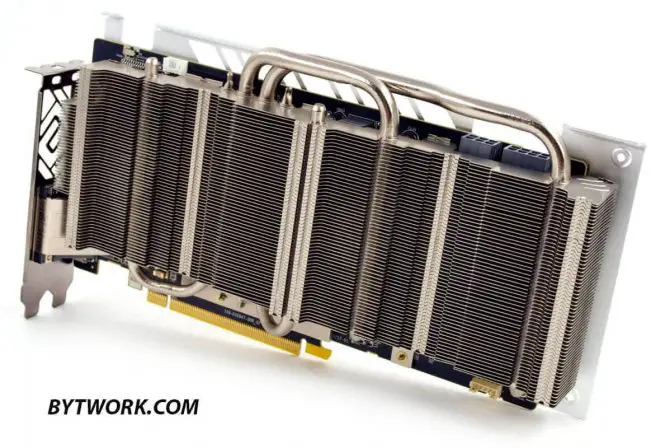
The grille itself looks really very massive. At the base of the radiator is a copper plate. It has 58 pieces of nickel-plated aluminum plates.
Also note that the card is equipped with thermal pads that cool the memory and VRM. It should be noted right away that after a couple of months of active mining, gaskets sometimes start to leak, but this is a problem for many video cards.

As for the board itself, it is very well made.

The backplate reliably protects the back of the video card and is very well ventilated.
Plus, there is 1 more thermal pad on the side of the backplate, which additionally cools the VRM zone – this is very good.

So, it’s time to move on to thermal images through a thermal camera.
Thermal photographs
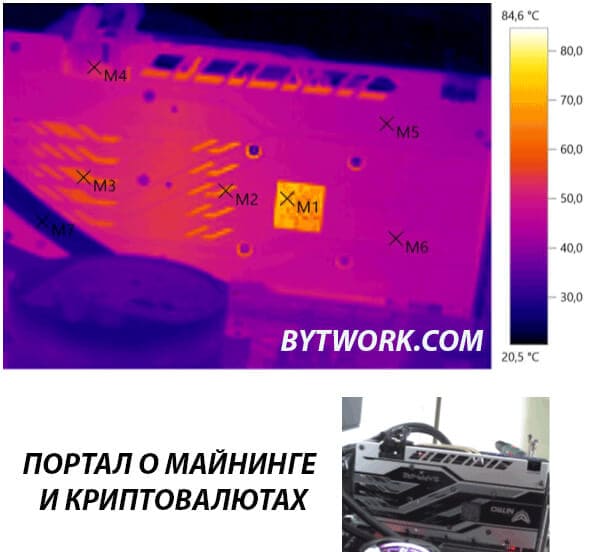
| measuring point | Degrees Celsius) |
| M1 | 73.9 |
| M2 | 66 |
| M3 | 58.3 |
| M4 | 51.5 |
| M5 | 43.2 |
| M6 | 44.9 |
| M7 | 27.8 |
M1 – GPU temperature at maximum load
M2 – VRM temperature (video card power area)

| measuring point | Degrees Celsius) |
| M1 | 60 |
| M2 | 33.1 |
| M3 | 45.4 |
| M4 | 47.2 |
| M5 | 44.5 |
| M6 | 43 |
| M7 | 40.7 |
Temperature at full operation of coolers.
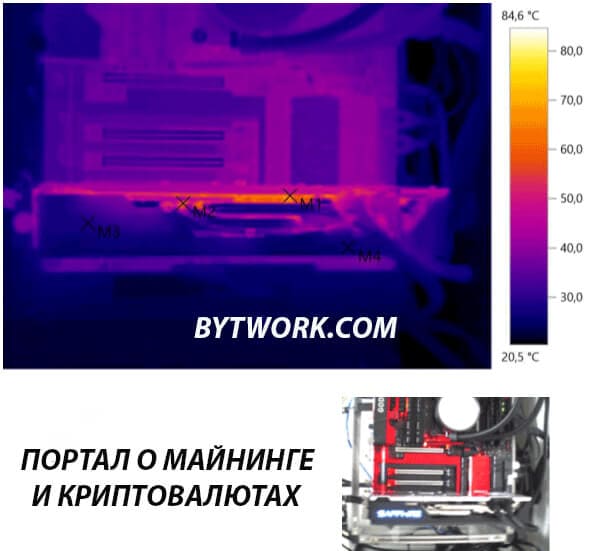
| measuring point | Degrees Celsius) |
| M1 | 66.1 |
| M2 | 60.7 |
| M3 | 28.5 |
| M4 | 25.9 |
The overall thermal image looks great, the card does indeed have a good cooling system.
Packaging and equipment
The AORUS Radeon RX570 4G graphics card comes in a compact carton package with a dark color scheme.

On the front part there is a huge AORUS logo, on a symbolic red background the name of the video card, coinciding with its series, stands out. Of the features of the device, there is only RGB Fusion backlighting, WINDFORCE air system and 4 GB of memory.

The reverse side introduces us to the minimum system requirements for the video card, talks about the features of the cooling system, lighting and software.

After removing the second box from the box, we could safely open it and observe the video card in an antistatic bag, as in the photo above, but for this we first need to deal with the accompanying package, which closes our entire review.

Here everything is very at the very least: a sticker with the AORUS logo, a disk with software and a small instruction. But the envelope where all this is located is large.
Conclusion
The Sapphire Radeon RX 570 Nitro+ 4GB is an overall great graphics card with a good cooling system.
In mining, this video card shows excellent results. But still, a farm of 4-6 densely located video cards is better to cool additionally. For example, a fan that will dissipate heat.
To the minuses, I still want to add an additional connector for powering the video card, which can make you look for a suitable power supply, since not everyone has double PCI-e wires.
You can choose a great block for mining on our website, where detailed articles about different power supplies are presented: their equipment, efficiency, drawdowns, ripple, analysis, and much more.
pros
- Assembly
- Mining
- Overclocking from the factory
- Thermal gaskets
- Cooling
Testing in games (FPS)
The AMD Radeon RX 570 survives every game test with ease and delivers between 50 and 80 FPS at maximum settings at 1080p. The results shown are similar to the 470 cards, which is difficult to get used to at first. Isn’t the novelty capable of surpassing the entertainment performance of its predecessor?
If we move away from the comparison with the red ones and look at competitors from Nvidia in the same price segment, then the RX 570 in games keeps at the level of the GTX 1050 Ti and 1060 3 Gb, somewhere outperforming in some indicators, and sometimes letting opponents go ahead.
In an illustrative example, the test looks like this:
| Selected resolution: 1080p | RX 570 на 4 Gb | GTX 1060 3 Gb | GTX 1050 Ti 4 Gb |
| Assassin’s Creed Unity | 49 | 55 | 36 |
| Ashes of the Singularity | 52 | 43 | 35 |
| Crysis 3 | 76 | 79 | 65 |
| The Division | 61 | 57 | 34 |
| Far Cry Primal | 57 | 65 | 42 |
| Hitman | 81 | 73 | 44 |
| The Witcher 3 | 64 | 67 | 43 |
As practice suggests, reduced detail, reduced clarity of textures and shadows will help to achieve a stable 60 frames in the golden collection of modern entertainment at 1080p resolution. But with 1440p there will definitely be problems – in no case will there be enough power. And the 8 GB version will not save either.
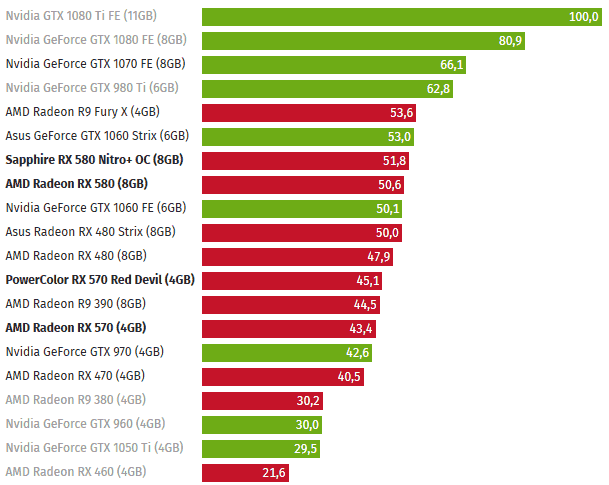
Hence the conclusion: the novelty did not bring the expected improvements compared to its predecessor, but it definitely became a technical revelation for mining enthusiasts – finding a red card on store shelves is more difficult than it seems at first glance.