How to ‘increase/ Max/ Optimize’ GTX 1070 GPU Mining: Overclocking| Hashrate| MSI Afterburner | Ethereum (ETH)| Profitability: The NVIDIA GTX 1070 graphics card is great for mining. Next, we will select the optimal overclocking parameters for mining on NVIDIA GTX 1070. Let’s find out which drivers to use the most correctly and efficiently. Let’s look at the main characteristics and measure the hash rate for popular algorithms.
How to increase GTX 1070 GPU Mining: Specifications
NVIDIA GTX 1070 was released on June 10, 2016. Average power consumption – 110.0W.
NVIDIA GTX 1070 profitability – Ethereum
The current market price and profitability of the NVIDIA GTX 1070 video card in mining fluctuates depending on the value of the cryptocurrency. The information in the plate is updated once a day.
View the full table of GPU profitability sorted by price, revenue, and ROI.
| Price | ETH | ETC | EXP | UBQ | RVN | BEAM | Profit | Payback |
|---|---|---|---|---|---|---|---|---|
| 33184.96 ₽ | 25.2 Mh / s | 30.0 Mh / s | 30.0 Mh / s | 30.0 Mh / s | 14.5 Mh / s | 15.5 H / s | 3459.29 ₽( ETH – Convert To home currency for accuracy) | 297 days |
How to Maximize: Hashrate NVIDIA GTX 1070
We have compiled the NVIDIA GTX 1070 hashrate table for popular algorithms. If you are just choosing a video card for mining , and you already know what kind of coin you will mine, then you can estimate the approximate performance from the table. We also have an article on what a hash rate is .
| Coin | Algorithm | Hashrate |
|---|---|---|
| Ethereum (ETH) | DaggerHashimoto ETH | 28.2 MH / S |
| Expanse (EXP) | DaggerHashimoto EXP | 30.0 MH / S |
| Ubiq (UBQ) | Ubqhash | 30.0 MH / S |
| Monero (XMR) | RandomX | 600.0 H / S |
| Grin (GRIN) | Cuckarooz29 | 2.7 H / S |
| Ravencoin (RVN) | KawPow | 14.5 MH / S |
| Beam (BEAM) | BeamHashIII | 15.5 H / S |
NVIDIA GTX 1070 driver
When installing NVIDIA GTX 1070 drivers, it is always recommended to uninstall the current drivers first. This way you can be sure that the DCH drivers will not be installed by Windows 10.
You can download the NVIDIA GTX 1070 drivers here. We recommend trying different driver versions. Some driver versions can cause problems during mining. Installing an older version may fix the problem.
How to Optimize: Overclocking NVIDIA GTX 1070 for mining
We will overclock NVIDIA GTX 1070 for mining using MSI Afterburner. You can find it in Yandex. The program interface is very simple, albeit a little colorful) To overclock the video card, we need two sliders:
- Core Clock – overclocking by the core, increases the core frequency;
- Memory Clock – memory overclocking, increases the memory frequency.
You need to change the frequency values a little. Then test the stability of the work. If all is well, then we increase the frequency even more. If the video card starts to malfunction or the driver crashes, then we just reduce the frequency and that’s it. There will be no harm. Next, we will look at the overclocking parameters for the popular alogorites.
Overclocking NVIDIA GTX 1070 for Ether
To overclock NVIDIA GTX 1070 for mining ether or other coins using the DaggerHashimoto algorithm, you need to increase the memory frequency, and, on the contrary, lower the core to save energy. it does not affect the mining speed.
Optimal overclocking parameters:
| Parameter | Meaning |
| Core Clock | 200 |
| Memory Clock | +700 MHz |
| Power Limit | one hundred% |
| Temperature limit (Temp. Limit) | 70 ° |
Overclocking NVIDIA GeForce GTX 1070 ASUS Card. Using a video card for mining
Instructions for GeForce GTX 1070 Video Card Acceleration – How to increase Hashrate

STANDARD WARNING:
This manual cannot guarantee 100% system performance. For each processor there can be different configurations. All changes you spend at your own risk. Bitcoinminershashrate comments are not responsible for your actions.
This manual is based on working with ASUS ROG STRIX GEFORCE GTX 1070 video card. Parameter
management uses GPU Tweak II utility. Latest version You can download the link: https://www.asus.com/en/graphics-cards/rog-strix-gtx1070-o8g-gming/helpdesk_download/.
The Unigine Valley benchmark is used to check stability, you can download it by reference: http://unigine.com/products/benchmarks/valley/
The first thing you need to do is go to settings (click on the gear-shaped icon in the upper right corner) and install an opposite item from the Overclocking Range Enhancement brand . For convenience, you can still note Apply settings every time the gPU Tweak starts .
Apply button settings. Request .
Now we go back to the main menu and increase the voltage on the graphics processor, move the GPU Voltage slider . Right to the maximum.
With a Power Target slider . We do the same. GPU Boost Clock
parameter . Run 33 MHz. And here Memory Clock. Run to 1334. and apply the settings by pressing the Request button .
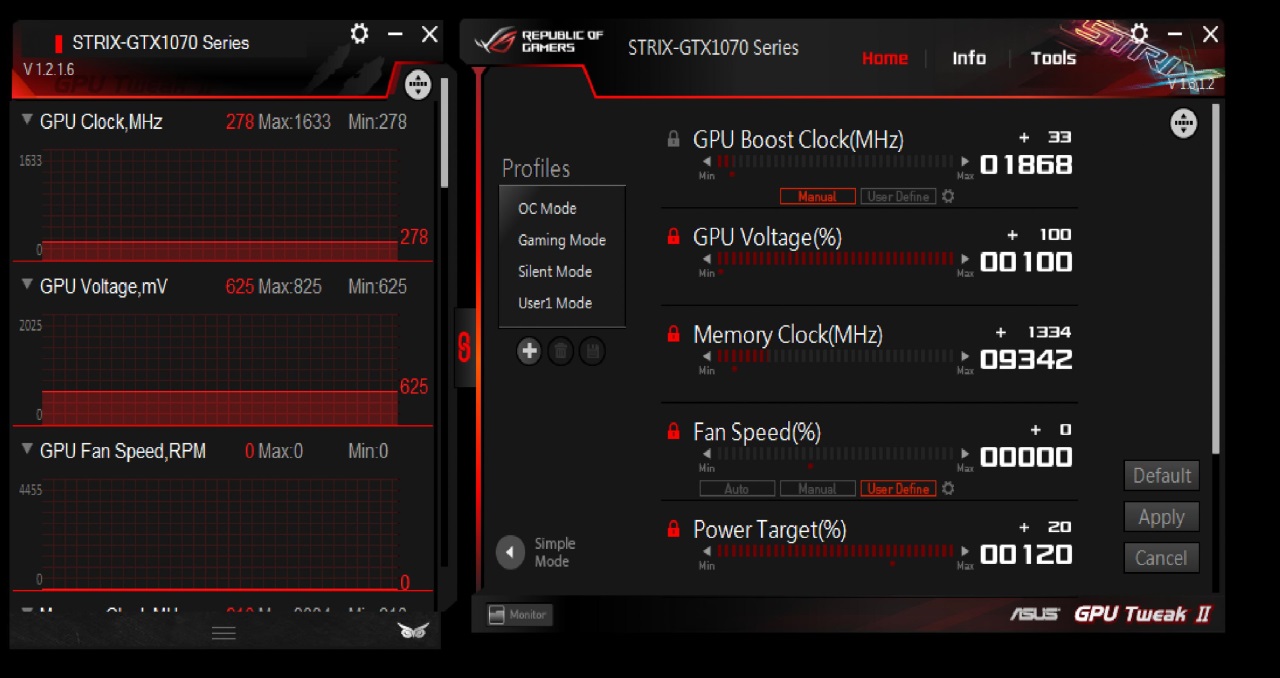
Now configure the operation of the cooling system. Under Fan speed. Press User define and configure settings as screenshot:

Now runs Unigine Valley. And install max configuration and permission. Run the test by pressing the Reference Point button . . If you saw the message “Driver has stopped responding and stopped” (or similar), then you need to return to the GPU Tweak II program. and reduce the importance of GPU Boost. . If during the tests we notice the artifacts (triangles, bright spots), then it is necessary to reduce the Memory Clock value . As long as they are not such artifacts.
Final value GPU Boost Clock. it will never be fixed. But, as practice shows, the 2000 MHz frontier must exceed all graphics processors.
The difference in performance without throttle and with overclocking is roughly such.
No acceleration:
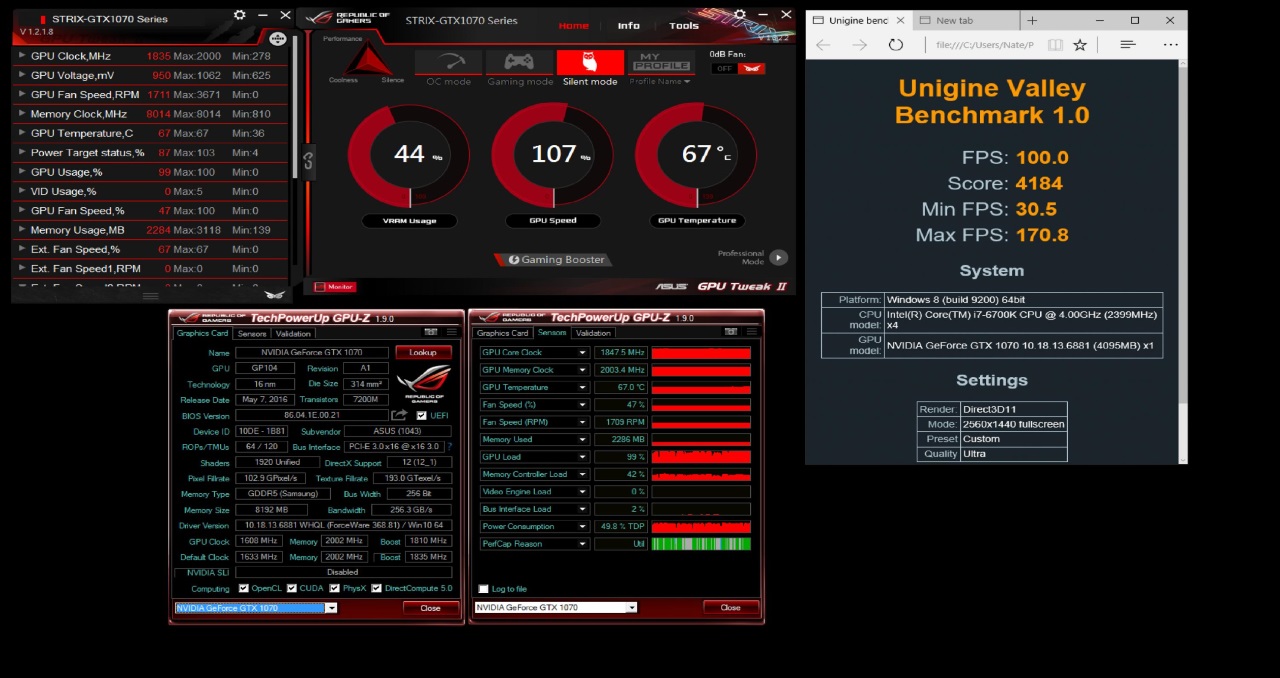
Some miners use TI GTX 1070 TI capabilities for cryptocurrency mining, most often Ethereum or ZCash. Much more interesting, a dual minority, in which, in parallel with ether, for example, decremed or Siacoin is mined. The performance that it demonstrates in mining 1070 TI in other algorithms, may also be of interest in mining a series of cryptocurrencies, since this video card model is only slightly inferior to the new flagship of the line, at the same time. time that gained significantly in its price. The advantages of the card can be more or less pronounced depending on the modification of the graphics adapter. What is beneficial for the maiden in 1070 TI and the video card what kind of modification, consider in the article.
In the first half of November 2017, NVIDIA has expanded the line of gaming graphics adapters by releasing the GeForce GTX 1070 TI. There is an opinion that if there is no way out of the market for the Radeon Rx VEGA 56/64, the niche between the GTX 1080 and 1070 would be empty. The new model ran on the previously tested GP104 processor embedded in the Pascal architecture. As a result, a functional modification was obtained, which was much cheaper than the upper samples, but at the same time almost not the lower ones in mining performance.
The GTX 1070 TI video card operates the GP104 chip in the GP104-300 modification, which includes 2432 calculators, 64 rasterizer and 132 texture modules. If you compare a number of significant 1070 TI parameters with the neighbor parameters in the ruler, you can see that compared to the previous model, the number of TMUs (Texture Mapping Unit – Graphics Processor Blocks) and the CudA-Computers increased significantly. And the number of raster blocks remains unchanged, not only for the old one, but also for the later modification.
It also matches the type of 256-bit chips and tires that emits an effective memory clock frequency of 8008 MHz with a total total bandwidth of approximately 256.3 GB / c. Therefore, the memory subsystem configuration repeats the one used in the GTX 1070 and lagged behind the GEFORCE GTX 1080 card configuration. According to the number of active GPU functional blocks, the TI 1070 card is similar to the following in the rule, but the difference is manifested in the GDDR5x type chips, which are provided 10,008 MHz and provide a bandwidth of up to 320 Gb / c. “By capturing the 1070 TI from a more productive neighbor with 180W metrics on heat pump characteristics (TDP).
The developer for the correct operation of the video card recommends that the power supply be 500 W and more. The 8-pin connector is designed to connect an additional power supply. Externally, the GeForce GTX 1070 TI video card reference model is almost no different from the neighbors, the same video outputs are located on the interface panel: DisplayPort, HDMI, DVI-D.
Almost immediately after the announcement of NVIDIA Plans for the launch of the GTX 1070 TI video card for gaming and mining, filling the lacuna between GTX 1070 and 1080, information on alternative association solutions: versions of graphics adapters from Gigabyte and Asus. On the thematic resources of Gigabyte on the eve of the card’s release, “rumors” about the use of the 256-bit memory bus in the GTX 1070 TI and 2432 CUDA NUCLEI, which was soon confirmed. The versions of the map pair are characterized by the type of cooling system (radiator block, fan), factory overclocking, temperature and frequency bands. Consider in more detail the features of the map in the example. Asus model row.
Asus provides 3 options for GeForce GTX 1070 Ti: a turbo model with a centrifugal type cooler is based on the cooling system and two ROG Strix-Series-Series models (A8G and 8G).
The ROG Strix series models received the same frequency formulas. The above map model marking does not contain “O” or “OS”, which suggests factory overclocking. The reason for this is called NVIDIA’s ultimate definitive advice, which is a recommended “ban” letter on the release of cards with high frequencies, to avoid competition GeForce GTX 1070 TI with GTX 1080. Therefore, all versions 1070 TI originals Produced with the same frequency formula that corresponds to the reference video card formula: Average acceleration: up to 1683 MHz at 1607 MHz base frequency.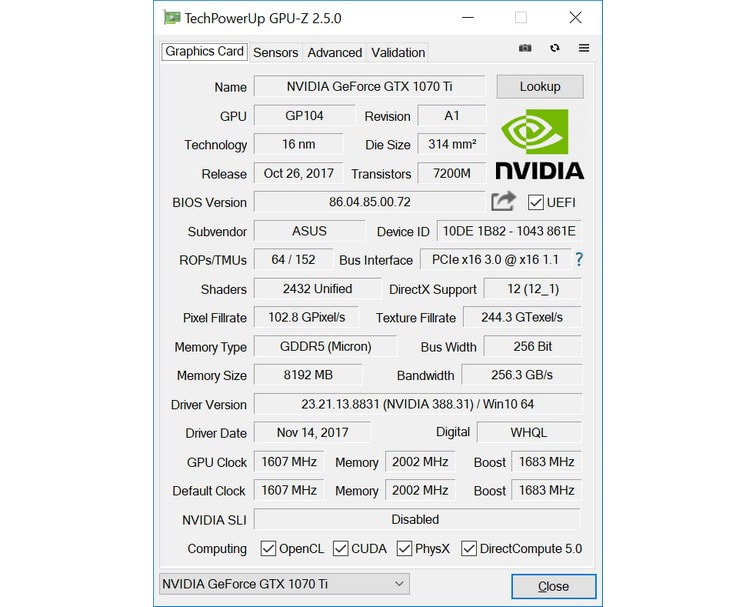
Asus “got out of the situation”, applying to its superior version the term advanced edition, masking the change in the frequency formula for the GPU, which in the OC mode profile takes the appearance of 1683/1759 MHz. For comparison: the Ordinary version of the GAMING ROG-STRIX GTX 1070 TI 8G shows similar software acceleration in the values of 1645/1721 MHz.
The card specifications look like this:
- GPU: GEFORCE GTX 1070 TI (1683 MHz FREQUENCY (BOOST-1759).
- Memory volume, type and frequency: 8 GB (GDDR5), 8008 MHz.
- Pneumatic: 256 bits.
- Cooling system: active with corporate design and algorithms to stop refrigerators in single.
- Dimensiones: 298x134x525 mm.
In the version of the ASUS video card, as in any other portfolio of the GTX 1070 TI series, 8 GB-AYA GDDR5 memory is installed. Here it works on the Micron D9TCB chip, for which the recommended efficient frequency is 8000 MHz. P-figuratively, with GPU in the middle, there are 8 chips. The cooler in the form of a metal plate, simultaneously strengthening the design, linking the printed circuit board with the positioning plate, passes over the chip part, and is also included in the cooling system.
The chip temperature in passive mode reaches 33c. When the GPU load heats up to 65C. And, although the speed of the fans is increasing, but there is no loud noise: the card is quiet than is required to increase the size of the radiator unit. The refusal of direct contact with the heat pipe glass processor in the TI GTX 1070 has become a controversial solution, but due to the complicated shape of the plates, the airflow dispersion area was maximized. The coolers themselves, smoothly included with 600-700rpm, included when the temp is 55-57C on the chips, and disconnected when cooled down to 47S.
Mining: Features and Settings
Video card owners, despite NVIDIA’s wishes about the exclusion of accelerated versions of adapters, successfully dispersed 1070 TI, especially considering the fact that the potential GP104 is well known. The process indicators after overclocking reached the values of 2025-2050 MHz. For the GP104 chip, the indicators at 2 GHz can be considered typical.
When offset in setup, the On Limit option is 120%, and with a 20MV increase in supply voltage, the basic GP104 clock frequency increased by 10% to 1767 from the original 1607MHz. At the same time, the final overclocking values, as always, depend on the characteristics of a particular GPU.
The initial “mining” values ”from the box” for 1070 ti are taken as follows:
- Hesherate: 26.3 MH / s
- Power consumption: 120 W.
The predecessor of this card – the GTX 1070 for mining is used long and efficiently. Also, if the GTX 1070 in mining can accelerate to 32mH / s with a power consumption of 130W, then with a new card to achieve comparable values you need to test different GTX 1070 configurations you.
To make a correct comparison of the performance of the TI GTX 1070 card in the ZCASH, Ethereum, Ethereum and other crypto-pure mining, the tests were carried out using the same components:
- Processor: for Gigabyte H110-D3A and BioStar TB250-BTC PRO – Intel Celeron G3900.
- RAM: Para Gigabyte H110-D3A y BIOSTAR TB250-BTC PRO – Kingston Hyperx Fury 2400 MHz DDR4.
- Power supply: 750W.
- Smart Wi-Fi socket with power monitoring: TP-LINK HS110 Smart plug. w.
 GeForce GTX 1070 Ti is used for both solo mining and parallel mining of various cryptocurrencies. Here are the indicators for a series of tests:
GeForce GTX 1070 Ti is used for both solo mining and parallel mining of various cryptocurrencies. Here are the indicators for a series of tests:
- GTX 1070 TI for Ethereum (Hashrate): 31.7 MH / S; Power consumption – 110W; Power limit 70; + 0 / + 650 – Memory frequency.
- Bitcoin Gold Production Production (Bishyn Gold): Hesreite – 455 SOL / S; Power consumption – 130W; Power limit 80; + 200 / + 650 – Memory frequency.
- 1070 Ti Overclocking for Menandel ZCash: Hesherate – 450 SOL / S; Power consumption – 130W; Power limit 80; + 200 / + 650 – Memory frequency.
Ethereal mining is often spent simultaneously with deceda, siacain, pascalcoin, etc.
- Ethereum (Etherium) Dual Mining Siacoin (Siakoin / Syakoin) y Deched (Dicred):
- Hesrayite Ethereum (Ether) – 31.1 MH / S and Disappointed Hesreite (Dikred) 311 MH / S; Power consumption – 130W; Power limit 80; + 0 / + 650 – Memory frequency.
- hesrayite Ethereum (ether) – 31.5 MH / S Siacoin Heschery (Siakoin) 315 MH / s; Power consumption – 115W; Power limit 70; + 0 / + 650 – Memory frequency.
- Ethereum + Pascalcoin: Ethereum doeshered (ether) – 31.3 MH / S and Pascal Hesreite (Pascal) 470 MH / s; Power consumption – 135; Power limit 85; + 200 / + 650 – Memory frequency.
In equihash algorithm, except ZCash, Zclassic (ZCL), Zencash (Zen), Komodo (KMD), HUSH (HUSH) works. However, the test results say that above all, at the end of 2017, I made money from mining Altkoins on the Daggerhashimoto algorithm with diminished coins, Pascal and SIA.
Today we will see the popular video card for mining. Asus GeForce. GTX 1070 TI ROG Strix, which is suitable not only for sophisticated cryptocurrencies and mining users, but even those who just decided to join the crypto-economy.
We believe that, depending on the cost of electricity, the GTX 1070 TI is capable of pumping up to two years. Well, and then – Net profit. If this bottom will be a stormy growth of the mined cryptocurrency, then the payback period can be shortened up to several months. Interested? Then read our interesting review!
Briefly about Asus GeForce GTX 1070 TI ROG Strix:
- Memory: 8GB GDDR5 256-bit;
- Interfaz: PCI-Express 3.0
- Memory frequency: 8,008 MHz;
- Center frequency: 1683 MHz;
- Conectores: DVI-D (1 PC), HDMI (2pcs), DisplayPort (2pcs);
Packaging and appearance
The card comes in a fairly large box, to which the manufacturer puts the instructions, a disk with software and drivers, as well as various rules for laying cables.
The card design is truly gamers: a graphite shell with a light guide positioned around the perimeter, three 90mm axial-type coolers, a massive radiator unit, and a hefty length, nearly 300mm, so be sure to Make sure the card has A place in the frame or system unit. The coolers here are firmly installed, they work quietly.
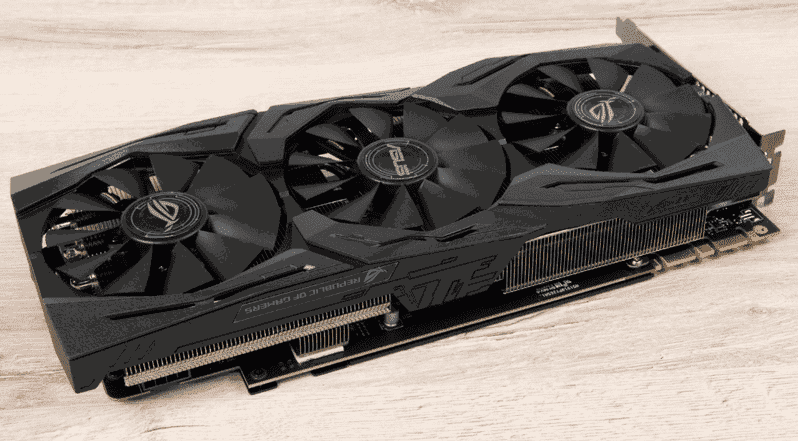
At the back there is an anodized aluminum plate that is pleasant to the touch, which by the way does not participate in the cooling of the video card. On the interface panel, the manufacturer brought 5 connectors and a grill to effectively remove hot air.
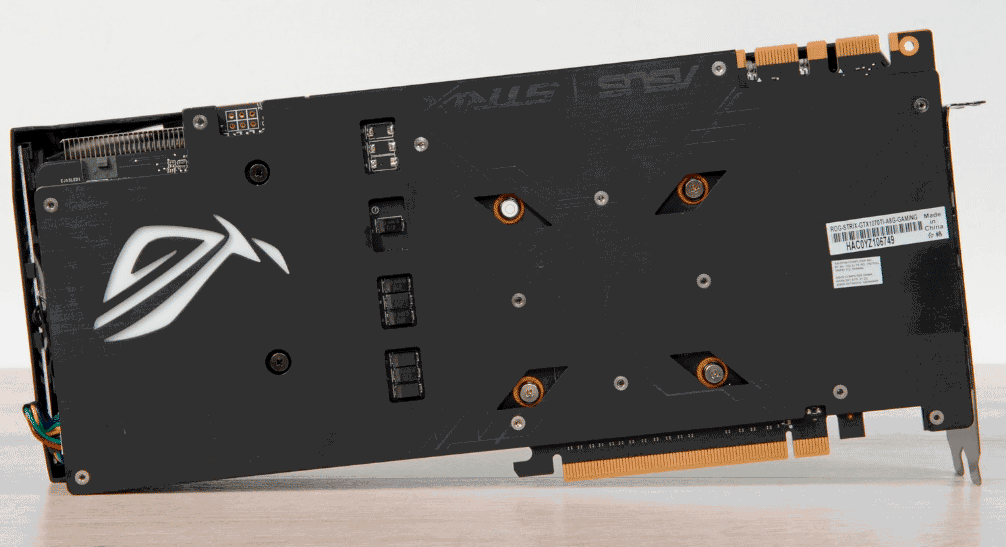
Hesrayite and GTX 1070 TI acceleration
Consider a video card in the Ethash algorithm (ether, classic ether, UBIQ, etc.). When the configuration “comes out of the box”, the resulting result left much to be desired, only 26.3 MH / s with electricity consumption of only 120 W. With acceleration, the indicator is as follows: 31.6 MH / s at u200bu200b110 W.
For overclocking, you can use the following settings:
- Power limit – 70%;
- Memory acceleration – +650;
- Overclocking through the kernel – do not change;
According to the Equihash algorithm (Zencás, Bitcoin Gold, Komodo, etc.), the indicators are more positive: 445-450 sales: without acceleration, 530-530 sales with a consumption of 130 W (with acceleration). So it makes sense to buy GTX 1070 TI precisely for MINENGA ZENCASH and BITCOIN GOLD.
It can be dispersed by configuration:
- Power limit – 80%;
- Acceleration through kernel – +200;
- Memory acceleration – +650;
Consider that the overclocking process is relatively safe – when the processor overhead is not burned out. NORTH. Dirty back to basics.
Profitability and reward
The most effective ones will be made to Zencash and Bitcoin Gold, but if you want Major Ethereum, it is better to add a hundred dollars and buy. Radeon RX VEGA 56 map, the performance of which is about 45MH / s (with acceleration).
At the time of writing, the GTX 1070 TI item produces Zencash for $ 30, so without overclocking the payback will be 2 years without taking electricity into account. It puts almost all the “and” points regarding the choice of coins for mining. In the case of a rapid growth of mined coins, the reward can be reduced up to several months, as it was in November to December 2017.
You can also add $ 70 and pick up the GeForce GTX 1080, which will produce the same Zencash with a 565 sales gauge (with throttle).
Let’s summarize
Asus GeForce GTX 1070 TI ranks a constant average position, as it is an optimal investment for the JCash mine and Bitcoin Gold. Card has good Cooling system, which automatically extends its useful life. It should be noted that the card has a high energy consumption, so I recommend counting on NiceHash how much you will eat “on accounts”. Otherwise, 1070 TI will be relevant for at least a year, despite its slightly overestimated price.
The advent of NVIDIA’s GTX 1070 video cards has opened a new level of gaming performance. Based on individual indicators, it is three times higher than the GTX 980 TI, which is recently the flagship line. High performance is important to Cryptographic. Therefore, “farmers” began to use GTX 1070 for mining. After reading the article, you will learn how to farm on these GPUs and how efficiently they work with different cryptographic algorithms.
GTX 1070 features.
The graphics cards in this series have the following specification:
- graphics processor architecture – Pascal;
- volumen de RAM – 8 GB;
- memory frequency – 8108 MHz;
- the center frequency is 1683 MHz (up to 1797 MHz);
- display ports – 3 PCS;
- the number of HDMI ports is 1 pc.
The card supports working with DirectX 12 monitors with 4k resolution. You can work with virtual reality glasses.
GTX 1070 mining performance
The GTX 1070 case with the mining cryptocurrency depends on the overclocking frequency, which is different, depending on the manufacturer of the video card and the microcircuits of the RAM. These characteristics can differ even between different batches of GPUs from a manufacturer. For Etieth extraction, it is better to buy products with Samsung chips, which have higher overclocking potential than Micron memory.
To overclock, you will have to reboot the BIOS and change the memory times. This operation can be relatively safe to do with personal computer GPUs. But you had better not try to control NVIDIA video cards installed in laptops. Any mistake can turn an expensive gadget to “Brick”, which may not be restored even in the service center.
Therefore, the mining performance in GTX 1070 and the power consumption in the “Desktop” version reaches the following values:
- Ethereum – Hasta 32 MHS / S C (125 W);
- Ethereum + Decret – 31.8 MHS / S + 157 MH / S (125 W);
- Ethereum + Siacoin – 31.7 MHS / S + 317 MH / S (125 W);
- ZCash – 475 SOL / S (140 W).
Mining cryptography, which works on other algorithms, is quite possible. However, it doesn’t make business sense.
HousRadite comparison on different video cards
The speed of the mining ether in NVIDIA 1070 depends on the overclocking frequency of the kernel and the memory bus. The meaning temperature depends on the load load as well as the efficiency of the fan. We reviewed 4 cards from Asus, Evga and Gigabyte. Frequency Hashrate and Overclocking looks like this:
- EVGA GTX 1070 SC – 31 MHS / S (0 / + 750);
- Asus Strix GTX 1070 – 31.5 MHS / S (0 / + 750);
- Evga Founders Edition – 31.2 MHS / S (+ 200 / + 650);
- Gigabyte Founders Edition – 31.7 MHS / S (+ 200/800).
Since the chip is one of the best for mining, farmers are limited in choice. No one is looking for the best of the best video cards, and buy whatever they are.
If you manage to find a store with a wide selection of GPUs, decide on the choice, you will be helped by several facts about the maps of different manufacturers:
- The Maderas complain about weak and unreliable fans installed on Gigabyte products. However, three coolers provide efficient cooling, and if no problem with a lot of time and money. Therefore, the Gigabyte dam does not cause problems.
- Products “Founders Edition” differ in the best horse, for which you have to pay a high level of noise. But this is the factor you need to prepare for when assembling any farm.
- Asus Strix is a bit more expensive than competitors, but it provides a high production rate and is distinguished by a reliable and fairly quiet cooling system. Therefore, many miners prefer to take these cards, and not gigabyte products.
- Despite the smaller fame, the Zotac video cards are characterized by a good hashier. You can read a lot about them. positive feedback in specialized mining forums.
How to pick up the platform at 180 MHS / S on GTX 1070
To create a farm that minimizes air at a speed of 180 megashemes per second, the following components will be needed:
- six GTX 1070 video cards from ASUS or another manufacturer;
- bioStar TB250-BTC PRO Motherboard or analog that has at least 6 PCI-E slots;
- processor intercooler with a socket corresponding to the motherboard (it is necessary to maintain the work of the farm and does not affect the hashrai);
- 120 gigabyte SSD disk;
- two CS750M power supplies CORSAIR CS750M for 750 watts;
- synchronizer for power supplies;
- remove the power button.
Such a solution will provide hesherate for 180 MHS / s and will bring in an income of more than $ 160 per month. If you deduct the cost of electricity, there will be $ 130 profit.
Using NVIDIA GEFORCE 1070 on laptop for mining
Chip 1070 gaming laptops are available. Owners of such devices are interested, you can or use your GTX 1070 in ether mining or other cryptocurrency.
The main problem when using laptops is inefficient cooling and less reliability. With the round operation of the clock in full load mode the video card (and the rest of the chips) will overheat. At the same time, only the GPU can not be replaced – you will have to change the motherboard assembly.
Considering high cost.Such gadgets are better not to risk using them in Crypto. If there is a desire to take a risk, then you can get the following ether production indicators:
- 25.8 MHS / s with standard frequencies;
- 30.1 MHS / S After chip and memory overclocking, respectively 150 and 700 megahertz.
The overclocked video card heats up to 80 degrees, which is unacceptable many for the continuous operation of the laptop.
Low profitability troubleshooting.
Some miners collecting farms on the GTX 1070 complain of too low a hash, not exceeding 2.5 megachos per second. Updating the drivers and the mining application does not save the situation. The problem appears using Windows 10. It is possible to solve it in two ways:
- ir a Ubuntu;
- update Windows to version 1703 or higher.
The second way is easier and faster, but the first allows once and for all to get rid of the regular problems that arise when working on the Microsoft operating system.
Overclocking GeForce 1070 para Menandel ZCash y Ethereum
The high cost of video cards in the Eastern European market and low-course CryptoCurrency Force miners to squeeze the maximum possible of the devices. In order not to lose the warranty, you only need to use regular utilities that do not affect BIOS firmware. With their help, it turns out to increase the center frequencies. Improved ZCash production (mining) on NVIDIA 1070, and video memory speed to speed up Ethereum mining. Also software can reduce electricity consumption in GF 1070.
For mining, it is best to use NiceHash’s Miner app, which works fine with most pools and provides high performance.
You can choose the target currency using the Whattomine service or a similar performance calculator cryptocurrency.
To date, the highest income can be obtained at the expense of ZEC, however, ETH brings in almost the same amount of money. Therefore, a lot depends on the price of electricity (energy consumption in ether mining below) and fluctuations in the exchange of cryptocurrencies. It is possible that, at the time the publication may receive more.
To customize an Etherumer Mining Ethicumer Classic or Install Optimal Settings For ZEC production, you need the MSI utility.
In both cases, you need to play a little memory chips and frequencies, as well as configure the power consumption parameters.
To optimize the production of ZEC, you can set approximately such parameters:
- the center frequency is 2025 MHz (+200);
- memory frequency – 8600 MHz (+500);
- power consumption limit (power limit) – 75%;
- the fan rotation speed is 70-90% (depending on the indoor temperature).
In such configuration, it is possible to get 490 sun / s and achieve 200 watt power consumption. The temperature of the chip should not rise above 65 degrees.
By slightly reducing the chip and RAM frequency throttle (up to +190 and +580 MHz, respectively), it is possible to achieve stable operation while setting the power consumption to 66%. These settings provide the same hashier (up to 490 sol / s) with a total of 150 watts. This option looks more profitable.
At the same time, the heating of the chip and the noise of the fan will decrease.
Each video card has its overclocking limits. Therefore, it is necessary to increase the frequencies in stages, increase or decrease them depending on the stability of work. You can control it using the Manner app. It will be necessary to navigate at the same time in two parameters: Hesrayite and the number of Haze computation errors.
- The initial overclocking level of the Micron tire is 600 MHz. For Samsung, it is above 100-150 MHz.
- The center frequency can be immediately increased by 200 MHz.
- All video cards work confidently with a 75% power limit indicator.
- The fan speed should be selected so that the GPU temperature does not exceed 70 degrees. Otherwise, the card will quickly fail, and in the best case you will have to go to the warranty repair, in the worst case you will replace the new one.
- During overclocking, it is worth writing down the frequencies above which sustainable production was achieved so that in case problems “bounce back”. When the failures, it is necessary to reduce the maximum frequencies of the kernel and memory overclocking by 10 and 50 MHz, respectively, and repeat the attempt.
- Acceleration must be done in stages. First raise the center frequency, then the memory. So you can see at what stage problems occur.
The investment repayment period.
The situation on cryptocurrency exchanges changes, so you can tell exactly what is profitable for the majors on GTX 1070 today.
After overclocking the chip and memory, the zec production speed grows up to 490 sol / s. Thanks to this, you can earn money in mining of $ 1.04 a day or $ 31 a month when working with ZEC. It’s a couple of bucks higher than you can go up in the air.
Choose Cryptocurrency for Mining Calculation: Bitcoin Bitcoin Cash Dash Ethereum Ethereum Classic Litecoin MONERO ZCASH
Powered by cryptocurrency
The price of the video card is $ 540 on Amazon. Even without electricity costs, the device will pay for almost a year and a half. If you take into account the electricity bills and the increased complexity of production, the map mapping will not be able even for two years.
Production
With the current decline in cryptopurrential prices, files attached to mining ZCash or Ethereum on the GTX 1070 won’t pay even for the year. Considering the high volatility of assets, the increasing complexity of production and the announced formations, he invested in quite risky mining.
On the other hand, the current decrease in prices should end with another increase, on which prices for video cards will increase even more. It is better to start the dam already today in order to get ahead of the competitors who will start to enter the market in the growth stage.
The GTX 1070 video card is considered a golden middle between the expensive 1080 and the rather slow 1060. The game’s excellent video card features make it easy to sell it on the aftermarket, not just from the Maine, but also to the players. Therefore, if you want to go out of business, then you will not have problems with the completion of unnecessary equipment.
Do you want to be aware of the freshest news and free yourself inside? Subscribe to our
As you know, the last one announced in 2017 for the video card was NVIDIA GEFORCE GTX 1070 TI, which should strengthen the position of the Santa Clara company in the fight against Amd Radeon Rx Vega 64 and Vega 56. However, as they show testing and, most importantly, the market, this step from NVIDIA has become quite reassuring that the urgent need, as the GeForce GTX 1070 and GeForce GTX 1080 that have been around for a long time, at that time, be perfectly preparing with this task (especially in terms of the presence of original Video cards) and without a version with the TI index.
GEFORCE 1070 GTX TI Video Card
This version of the GeForce GTX 1070 TI is interesting because it is equipped with a powerful cooling system with four fans and a separate circuit for the VRM elements, but it is completely deprived of the possibility of factory overclocking. That is, at Inno3D, so to speak, they say to their potential buyers: “We have all prepared for you, take and accelerate!” Did we review how successful our instance’s overclocking potential will be, both with the video card getting hot and noisy and catching the original GeForce GTX 1080 in throttle? Well the bonus will be testing the Ti Pair Geforce GTX 1070 in 2-way SLI mode.
The Inno3D Ichill GeForce GTX 1070 TI X4 video card specifications and cost are shown in the table compared to the NVIDIA GEFORCE GTX 1070 TI reference model indicators.
| Name of the technical characteristics. | Inno3D Ichill GeForce GTX 1070 TI X4 | NVIDIA GEFORCE GTX1070 TI | |
| Graphics processor | GP104-A1 Pascal (TSMC) | GP104-A1 Pascal (TSMC) | |
| Tehprotsess, nm | 16 | 16 | |
| Glass area, square. Mm. | 314 | 314 | |
| Number of transistors, millions. | 7200 | 7200 | |
| Graphics processor frequency, MHz | 3d | 1607 (1683 – BOOST) | 1607 (1683 – BOOST) |
| 2d. | 139 | 139 | |
| The number of unified shader processors, PC. | 2432 | 2432 | |
| Number of texture blocks, pcs. | 152 | 152 | |
| Number of Raster Operations Blocks (ROPS), PCS. | 64 | 64 | |
| Theoretical maximum racking speed, gpix / s. | 102,8 | 102,8 | |
| Theoretical maximum samples sample textures, gtex. / S | 244,3 | 244,3 | |
| Supported memory type | Gddr5 | Gddr5 | |
| Bit swap tires with memory, bit | 256 | 256 | |
| Video memory effective working frequency, MHz | 3d | 8 008 | 8 008 |
| 2d. | 810 | 810 | |
| Memory capacity, GB | 8 | 8 | |
| Video memory bandwidth, GB / S | 256,3 | 256,3 | |
| Power consumption, w | 3d | 180 | 180 |
| 2d. | n / D. | n / D. | |
| Power supply power requirements, w | 500 | 500 | |
| Video card dimensions (D × in × t), mm | 303 × 12 2 × 53 | 268 × 102 × 37 | |
| Weight (grams. | 12 22 | 1018 | |
| Interface | PCI-Express X16 (v3.0) | PCI-Express X16 (v3.0) | |
| Departures | DVI-D. (DUAL-ENLACE), 1 HDMI V2.0B, 3 DisplayPort v1.4. | DVI-D. (DUAL-ENLACE), 1 HDMI V2.0B, 3 DisplayPort v1.4. | |
| Retail cost, RUB. (According to COMPUTERUNIVERSE.RU on 08.01.2018 without taking into account the cost of delivery and availability) | 34 550 | 29 980 |
As we write a little higher, not counting the size of the video card and its weight, the Inno3D Ichill GeForce GTX 1070 TI X4 does not have a single difference in the reference version of the NVIDIA GEFORCE GTX 1070 TI.
GeForce Video Card Packaging
A completely ordinary cardboard box is supplied in which the Inno3d Ichill GeForce GTX 1070 TI X4 is supplied, it contains information about the model of the video card, the volume and type of its video memory, as well as the supplied bonuses.
On the back of the box useful little common phrases only about the advantages of inno3d video cards for ten languages, including Russian. In a dense cardboard box in an additional cover from foamed polyethylene there is a video card.
The delivery of the video card includes drivers, coupons with keys to download 3DMark and VRMARD, as well as a cloth mat (surprisingly high quality) for a computer mouse.
The video card is available in China and is provided with a three-year warranty. At the time of preparation of the article in Russia. This Inno3D model has not been sold yet, but hopefully the situation will be corrected in the coming weeks with the availability of such video cards. In foreign online stores Inno3d Ichill GeForce GTX 1070 TI X4, they can be purchased at a price of 34.5 thousand rubles (not taking into account the cost of delivery). This is about 10% more expensive than the reference versions of the GeForce GTX 1070 TI. Let’s see if she’s worth it.
GEFORCE 1070 GTX TI Video Card Design
The design of the new inno3d Ichill GeForce GTX 1070 TI X4 is done in the patented style of the ICHILL series models. Externally, it is a very serious and easily recognizable video card with a massive air cooling system, three fans on the front and a metal plate with reverse perforation.
The fourth fan with a small radiator is visible in the upper part of the casing, and longitudinal grooves are provided in the casing, intended for the exit of hot air from the radiator.
The length of the video card is 303, the height is 122, and the thickness is 53mm. That is, when installing the Inno3D ICHILL GEFORCE GTX 1070 TI X4 on the motherboard, it locks the adjacent EEEE-Slot slot and half the distance to the next slot. The novelty also weighs a lot – 1,222 kg.
Make a video card, since the thick developers had due to a very massive radiator hiding under the case with the fans.
We will be studied in more detail in the next section of the article.
The video card was given the standard for GeForce GTX 1070 TI a set of video outputs: a DVI-D, an HDMI version 2.0b and three versions of Display 1.4.
The remaining space on the rear panel is perforated with triangular holes to minimize resistance to the outflow of the cooling system.
From above on the front of the video card, there are two standard connections for SLI, and on the opposite end of the same edge of the Textolite you can see the additional eight-pin power connector.
In Inno3D Ichill GeForce GTX 1070 TI X4 uses a reference NVIDIA PCB, but, unlike the reference models, GeForce GTX 1070 TI, here all phases of the graphics processor and all capacitors are in place.
Therefore, six phases are assigned to the nutrition of the GPU, and another one for the memory and other consumers.
They are not forgotten and the solid state capacitors with Textolite rear side, although less capacity than in the facial.
To manage the power of the graphics processor on the board, the UP9511P eight-phase controller produced by the UPI group.
Unlike the Senior GeForce GTX 1080 and GTX 1080 TI, the reference GTX 1070 TI’s graphics processor does not have a protective frame around the perimeter of the substrate, and our version of Inno3D, unfortunately, is no exception. Therefore, when installing and removing from the camcorder, the cooler must be extremely clean so as not to damage the GPU. Here the crystal was released in the 34th week of 2017 (end of August) and refers to the A1 version.
Remember that the GP104 GeForce GTX 1070 TI carries 2432 universal shader processors, 152 texture blocks and 64 ROPS. The GPU base frequency in 3D mode is 1607 MHz, and in forced it can reach 1683 MHz. But in practice, the frequency was even higher, which we will make sure of you soon. We add that when switching to 2D mode, the processor frequency is reduced to 139 MHz simultaneously with a decrease in voltage (for this instance of video card, from 1.062 to 0.650 V).
Eight Gigabyte GDDR5 GDDR5 is marked with 7QA47 D9TCB marked micron production chips.
The theoretical efficient frequency of such chips is 8 GHz, in it, the memory and functions of Inno3d Ichill GeForce GTX 1070 TI X4. With the tire width 256 bit broadband reaching 256.3 GB / s. In 2D mode, the memory frequency is reduced to 810 MHz.
The characteristics of the inno3D video card according to the GPU-Z utility once again confirm its full identity from the NVIDIA GEFORCE GTX 1070 TI reference model.
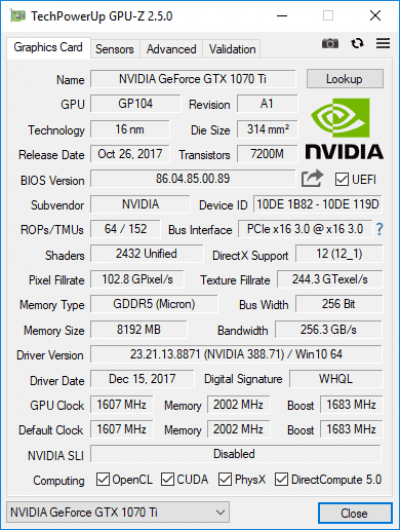 |  |
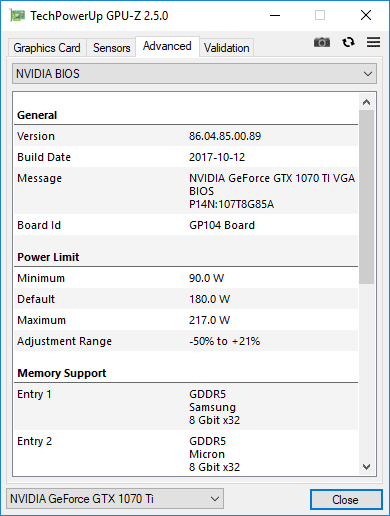
Cooling video card
Inno3d Ichill GeForce GTX 1070 TI X4 is equipped with a massive graphics processor cooling system consisting of a two-section radiator on heat pipes and a case with three fans.
In total, a fully nickel-plated radiator has five copper heat pipes: u200bu200bdos with a diameter of 6mm, one with a diameter of 8mm, and two thicker decimal millimeters. All of them are welded to the base of the radiator and in contact with the aluminum ribs above it, and four are also additionally impregnated with a large radiator.
The quality of the base’s contact surface leaves much to be desired: cutter footprints are not only visible to the naked eye, they also feel tactile.
But you can contact a bare glass from a graphics processor … We can assume that polishing this base will reduce the maximum GPU temperature to several degrees.
And yet the main “chip” of the inno3D cooling system with the X4 index, in our opinion, is not the monumentality of the radiator, but an additional remote module for cooling the elements of the CAMCORD VRM circuits.
It consists of two heat pipes welded to the plate, which in contact with the VRM chain, as well as a small radiator and a 50 mm fan.
The same module is cooled and part of the video memory chip, and a metal plate with a thermal cap is installed on the rest.
The main radiator is cooled by three fans with an impeller diameter of 85mm. It is extremely difficult to get to them, but apparently they are emitted by colorful ones.
The rotation speed of these fans is automatically adjusted by the PWM method in the range of 0 to ~ 1850 rpm. About the current status of the video card and fans will report the color of the backlight on the case.
To check the video card temperature mode as a load, we used nineteen Fire Strike Extreme Stress Test Cycles from the 3DMARK graphics package.
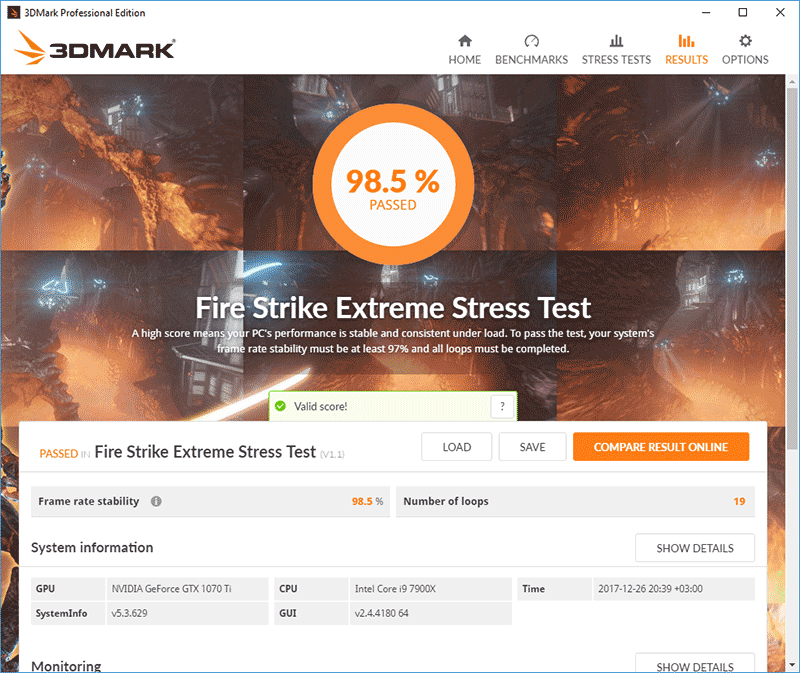
To monitor temperatures and all other parameters, MSI AfterBurner version 4.4.2 and GPU-Z utility version 2.5.0 were used. The tests were carried out in a closed case. system block, which configuration you can see in the next section of the article, at room temperature about 24 degrees Celsius.
First, we tested the cooling efficiency of the ONCO3D Ichill GeForce GTX 1070 TI X4 in its fans’ automatic mode of operation.
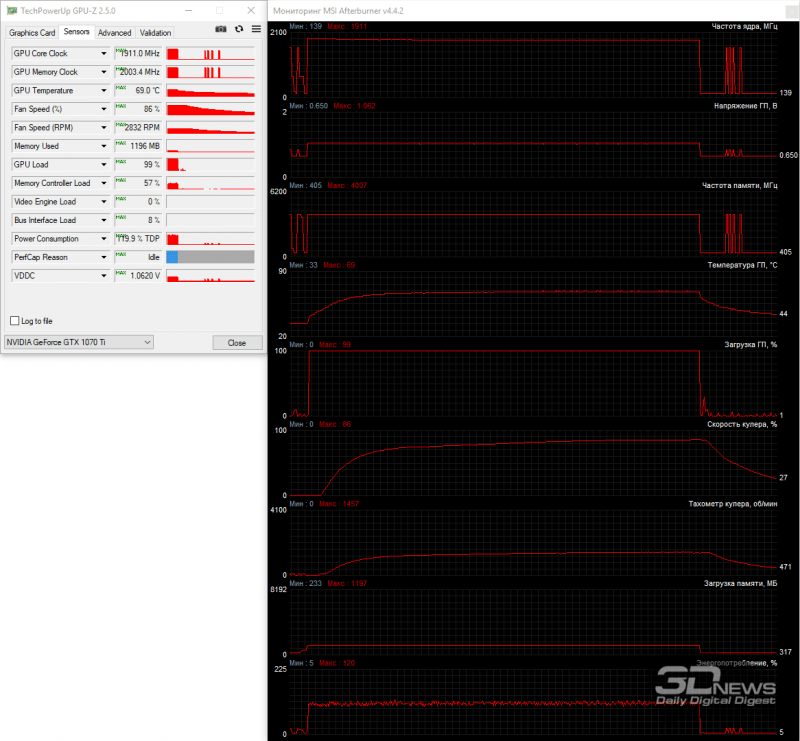
The graphics processor temperature did not exceed 70 degrees Celsius, which at the maximum fan speed of 1460 rpm is a very good result. If you manually increase the speed of the fans to the maximum, then you can achieve a temperature reduction of five permanent.
Maximum speed (1710 rpm)
As is almost always the case, we conduct video card temperature mode tests before it is disassembled and fired. Inno3D Ichill GeForce GTX 1070 TI X4 has been no exception, but after we saw a thermal accepted thermal processor once in five more than necessary, we could not have repeated the tests. So here is how the GPU took care of removing the cooler.
But how should you look about the optimal amount of thermal interface on the glass.
Then we went through retesting and received new results.
In automatic fan speed adjustment mode, the temperature of the graphics processor dropped by six degrees at peak load, and at full speed, by three degrees. Also, after replacing the thermal paste in a graphics processor glass, we managed to keep the temperatures within 70 degrees at a fan speed of 1000rpm. In our opinion, this is an excellent result, but we cannot recommend this method because removing the cooling system with the video card almost always leads to a loss of warranty.
The measurement of the noise level of the video card cooling systems was carried out by an electronic acid “Octave-110A” after one hour in a completely closed room with an area of approximately 20 m² with double-glazed windows. The noise level was measured outside the system unit case when the noise source in the room was exclusively the video card cooling system and its fans. The sound meter, fixed on the tripod, has always been strictly located at a point at a distance of exactly 150 mm from the fan / cooler rotor turbine. Motherboard When the video card was inserted with a cooling system installed on it, it was placed in the corner of the table on a substrate of polyurethane foam. The lower limit of iteisomer measurements is 22 DBA, and the subjectively comfortable (please don’t be confused with a low noise level) when measuring from such a distance is approximately 36 DBA. The rotation speed of the fans changed throughout the range of their operation using a special precise controller by changing the supply voltage in 0.5 V increments.
In the calendar with the noise level of the INCO3D Ichill GeForce GTX 1070 TI X4, we also indicate the results of the previously tested video cards: Palit GeForce GTX 1080 TI Gamerock Premium Edition and MSI GeForce GTX 1080 TI Lightning Z, as well as Gigabyte GeForce GTX 1080 G1 GAMING. Add that vertical dotted lines The appropriate color marked the upper limits of the speed of the cooling system fans during their automatic PWM adjustment.
Due to the lower speed of the Inno3d Ichill GeForce GTX 1070 TI X4 fans, this video card is inferior to three other video cards represented in the table, but quietly or at least comfortable with automatic fan speed adjustment, it is impossible to be called, Unfortunately. But at the speed of 1000rpm and below, the Ichill GeForce GTX 1070 TI X4 is not easy to hear in the background of a system unit, which is equipped with pretty good body fans operating at speeds no higher than 900rpm. So with such a reservation about cooling efficiency, this Inno3D model is pretty calming. We add that the cod of the fans or the pride of their electric motors during operation we have not recorded, as well as the Pickets of the video cards.
The beauty of NVIDIA’s reference video cards is that they are generally perfectly accelerated. And in the case of the Inno3d Ichill GeForce GTX 1070 TI X4, we have a full-fledged GPU power system, as well as very effective cooling, so the hope was here that. And these hopes have fully justified, since the graphics processor dispersed by 140 MHz from the base frequency (+ 8.7%), and the effective frequency of the video memory increased by 920 MHz (+ 11.5%).
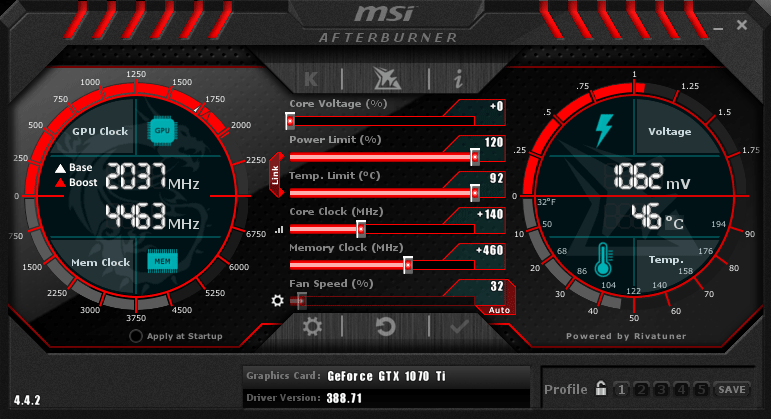
As a result, the frequency of the overclocked video card amounted to 1747-1823 / 8928 MHz.
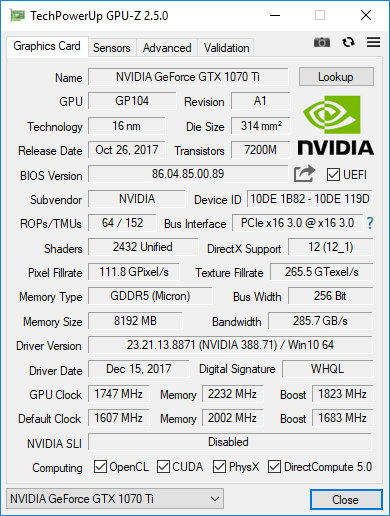
The Onno3d Ichill GeForce GTX 1070 TI X4 was overclocked and was stable across the entire suite of gaming benchmarks and benchmarks, including 3DMark.

Note that after overclocking the video card, the maximum frequency of the graphics processor reached 2038 MHz, and in the course of the test stabilized at 1987 MHz. At the same time, the kernel temperature in the automatic mode of adjustment of fan speed increased only to 65 degrees centigrade.
AUTOMATIC MODE (1080-1710 RPM)
For the sake of justice, it should be noted that the maximum speed of the fans has grown to 1710 rpm. However, the efficiency reserve in the Inno3D refrigerator is such that with manual adjustment, you can achieve a very good balance between cooling efficiency and noise level.















