How To Maximize – Hashrate NVIDIA RTX 3060 Ti LHR
We have compiled the NVIDIA RTX 3060 Ti LHR hashrate table for popular algorithms. If you are just choosing a video card for mining , and you already know what kind of coin you will mine, then you can estimate the approximate performance from the table. We also have an article on what a hash rate is .
| Coin | Algorithm | Hashrate |
|---|---|---|
| Ethereum (ETH) | DaggerHashimoto ETH | 41.0 MH / S |
| Ethereum Classic (ETC) | Etchash | 41.0 MH / S |
| Expanse (EXP) | DaggerHashimoto EXP | 41.0 MH / S |
| Ubiq (UBQ) | Ubqhash | 41.0 MH / S |
| Ravencoin (RVN) | KawPow | 27.0 MH / S |
| Beam (BEAM) | BeamHashIII | 27.0 H / S |
NVIDIA RTX 3060 Ti LHR Driver
When installing NVIDIA RTX 3060 Ti LHR drivers, it is always recommended that you uninstall the current drivers first. This way you can be sure that the DCH drivers will not be installed by Windows 10.
You can download the NVIDIA RTX 3060 Ti LHR drivers here. We recommend trying different driver versions. Some driver versions can cause problems during mining. Installing an older version may fix the problem.
NVIDIA RTX 3060 Ti LHR Overclocking for Mining
We will overclock NVIDIA RTX 3060 Ti LHR for mining using MSI Afterburner. You can find it in Yandex. The program interface is very simple, albeit a little colorful) To overclock the video card, we need two sliders:
- Core Clock – overclocking by the core, increases the core frequency;
- Memory Clock – memory overclocking, increases the memory frequency.
- Power Limit – allows you to increase or decrease the power consumption of the video card.
You need to change the frequency values a little. Then test the stability of the work. If all is well, then we increase the frequency even more. If the video card starts to malfunction or the driver crashes, then we just reduce the frequency and that’s it. There will be no harm. Next, we will look at the overclocking parameters for popular algorithms.
NVIDIA GeForce RTX 3060 Ti Hits 61MH/s Ethereum Mining

The first copies of the NVIDIA GeForce RTX 3060 Ti video card have already begun to be used in cryptocurrency mining tasks. And these devices (without the manufacturer’s label) perform well in mining Ethereum, although they are optimized.
The user limited the power consumption to 120W (60% of the base value of 200W) and overclocked the memory at 1200MHz to an effective 16Gbps. As a result, the graphics card in Ethereum mining achieves a hashrate of 61 MX/s, which is about 10 MX/s more than the Radeon RX 5700 model, whose power consumption is locked at 160 watts.
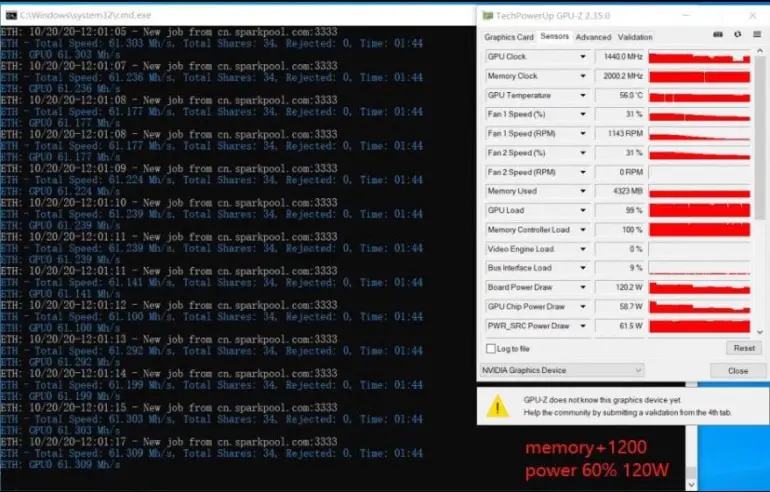
TechPowerUP GPU-Z software is not yet able to recognize this graphics card.
Overclocking NVIDIA RTX 3060 Ti LHR for Ether
To overclock NVIDIA RTX 3060 Ti LHR for mining ether or other coins using the DaggerHashimoto algorithm, you need to increase the memory frequency, and, on the contrary, lower the core to save energy. it does not affect the mining speed.









