How to ‘increase/ Max/ Optimized’ RTX 2070 and 2070 Super Mining – Best settings HiveOS | Rave OS Mining with RTX 2070 and 2070 Super. Overclocking, profitability, consumption, comparison – What the RTX 2070 and RTX 2070 Super cards are capable of in mining cryptocurrencies. Let’s see the overclocking potential, how much power consumption can be reduced and how much you can squeeze out of these video cards.
Specifications GeForce RTX 2070 Super vs GeForce RTX 2070
| Configuration | GeForce RTX 2070 | GeForce RTX 2070 Super |
| Core | TU106 | TU106 |
| Process technology, nm | 12 | 12 |
| Transistors, million | 10800 | 13600 |
| Core frequency, MHz | 1410–1620 | 1605–1770 |
| Shader units operating frequency, MHz | 1410–1620 | 1605–1770 |
| Shader blocks | 2304 | 2560 |
| TMU | 144 | 160 |
| ROP | 64 | 64 |
| Memory frequency (DDR), MHz | 1750 (14000) | 1750 (14000) |
| Memory bus | 256-bit GDDR6 | 256-bit GDDR6 |
| Memory | 8192 | 8129 |
| PSP, GB / s | 448 | 448 |
| Shaders Model | 6.4 | 6.4 |
| Fill Rate, Mpix/s | 103700 | 113300 |
| Fill Rate, Mtex/s | 233300 | 283200 |
| DirectX | 12 (12_1) | 12 (12_1) |
| Interface | PCI-E 3.0 | PCI-E 3.0 |
For mining with RTX 2070 and RTX 2070 Super video cards, we recommend by Binance, the most reliable and convenient, as it is both an exchange and a pool with minimal commissions. Read how to mine on the Binance Pool on the website. As well as the Hive OS operating system. Registration link Hive OS (with the InsidePC promo code, you get $ 10 on your account).
For stable operation of video cards in the rig, make the correct settings for the motherboard for mining.
Overclocking and Power Saving RTX 2070 and 2070 Super
Overclocking RTX 2070 and 2070 Super for Ether (ETH) mining.
Overclocking RTX 2070:
- Memory Clock: 800-1000Mhz.
- Power Limit: 75-80%.
- Core Clock: 0 Mhz. You can put -200Mhz. If this does not affect the hash rate, it is better to leave -200Mhz.
With this overclocking, the RTX 2070 produces 40-42 Mh / s. Consumption with this overclocking will be around 125W.
Overclocking RTX 2070 Super:
- Memory Clock: 800-1200Mhz.
- Power Limit: 75-80%.
- Core Clock: 0 Mhz. We do not touch. You can put -100Mhz. If this does not affect the hash rate, it is better to leave -100Mhz.
With this overclocking, the RTX 2070 Super produces 43 – 45 Mh / s. Consumption with this overclocking will be in the region of 110-120W.
Overclocking 2070 and 2070 Super for Ether (ETH) Mining in Hive OS
If you are not registered with Hive OS yet, go through registration follow this link with the InsidePC promo code and get $ 10 to your account, tk. in the system only 1 rig is free, from the second rig you need to pay $ 3 per month for each rig
1. In the Farms tab, select the desired farm, where there are 2070.
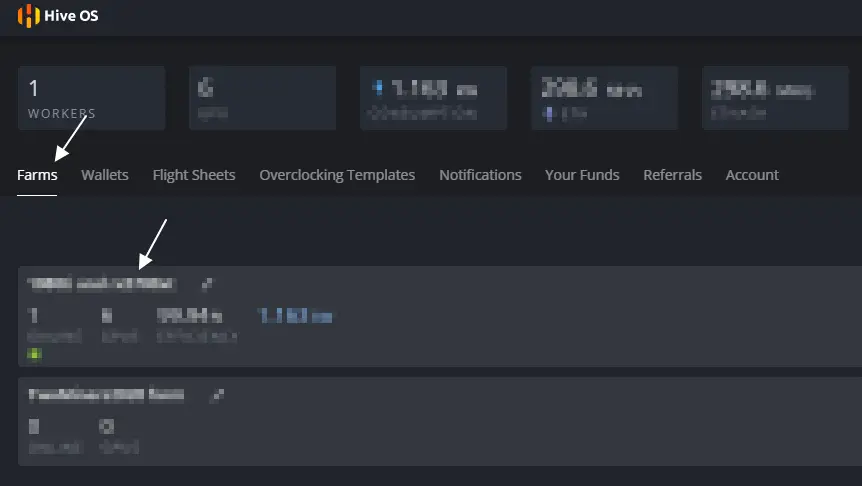
2. Select the rig in which there are 2070.
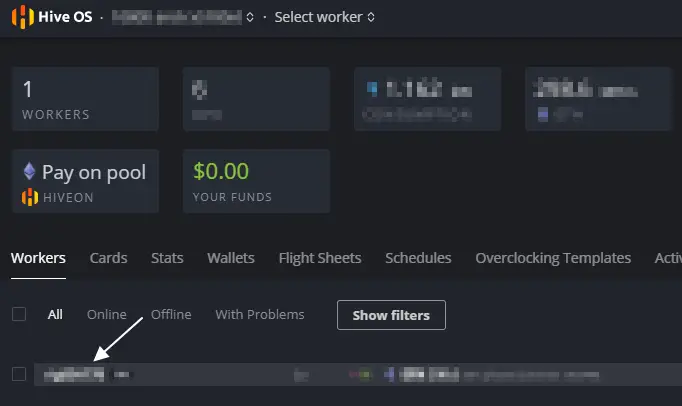
3. Select the desired map and click on the speedometer icon. You can select this icon next to a specific map, or select the speedometer icon labeled ALL. Here you can set the overclocking settings for all Nvidia or AMD cards. If you have several 2070 or 2070 Super, you can apply overclocking to all cards at once.
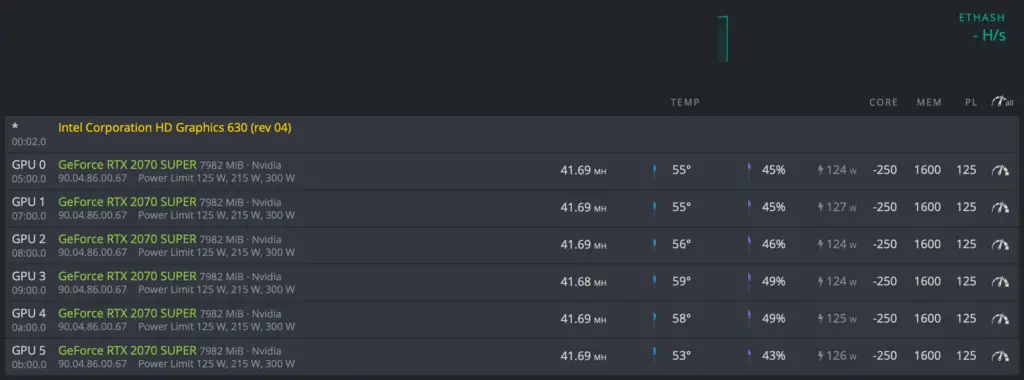
4. Next, you need to set -250 in the Core Clock Mhz field. In the Memory Clock, Mhz field, set 1600 or 2000. Turn off OhGodAnETHlargementPill, this is only for 1080 and 1080 Ti
Overclocking the RTX 2070 and RTX 2070 Super for mining on Rave OS and Hive OS is very different from overclocking the 2070 on Windows. Here we do not set the actual value of the memory frequencies, but enter the value of the addition to the base frequency. Those. in the field in the Memory Clock, Mhz field, we indicate how much to increase the memory frequency divided by 2. That is, specifying 1600 Mhz, we thereby increase the memory frequency by 800 Mhz. By specifying 2200 Mhz, we increase the frequency by 1100 Mhz.
You can also indicate Power Limit, W. Under your card there will be a maximum wattage limit, indicate 75% of this figure. In our case, set in the region of 125 – 130W.
Overclocking 2070 and 2070 Super for Ether (ETH) Mining in Rave OS
Primarily, sign up for Rave OS.
1. Go to the Workers tab.
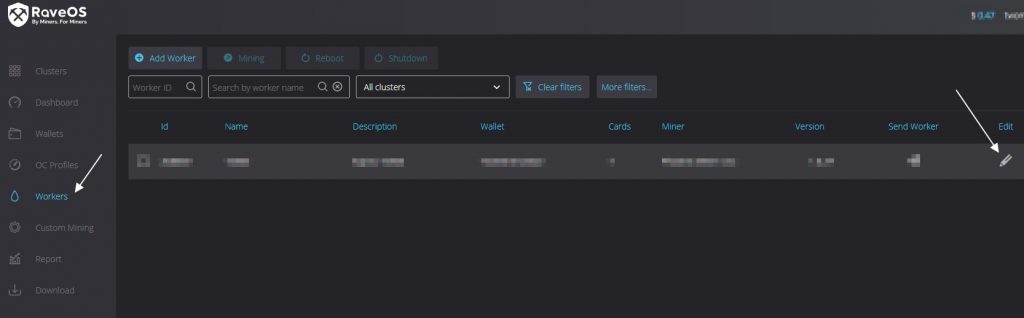
2. Go to the settings of the worker (Edit worker).
3. Go to the Tunning tab. And we set the values for overclocking. In the Core Clock offset, Mhz field, set the value -200, and in the Memory Clock offset, Mhz field, set the value 2100-2200 Mhz, this works the same as in Hive OS, we divide the frequency by 2. That is. value 2000, increases the memory frequency by 1000 Mhz.
4. Press the “Save & Apply” button.
That’s all, nothing complicated, 4 simple steps.
RTX 2070 Profitability and ROI (April 2021)
The cost of electricity is 0.1 $ / kWh
| Name(Tag) Algorithm | Market Cap Volume | East. Rewards Est. Rewards 24h | Rev. BTC Rev. 24h | Rev. $ | Profit |
|---|---|---|---|---|---|
| Ethereum(ETH) Ethash | $276,479,214,919 87,427.32 BTC | 0.0020 0.0021 | 0.000089 0.000090 | $4.92 | $4.58 |
| Nicehash-Ethash Ethash | — 83.07 BTC | 0.000083 0.000084 | 0.000083 0.000084 | $4.63 | $4.30 |
| BitTubeCash(TUBE) CuckooCycle | $0 0.49 BTC | 232.5369 235.2438 | 0.000081 0.000082 | $4.51 | $4.15 |
| MWC-CT31 (MWC) Cuckatoo31 | $177,644,939 0.41 BTC | 0.1847 0.2304 | 0.000056 0.000070 | $3.82 | $3.46 |
| Conflux(CFX) Octopus | $791,217,733 13.38 BTC | 3.7490 3.5550 | 0.000066 0.000062 | $3.41 | $3.05 |
| Swap(XWP) Cuckaroo29s | $640,826 0.03 BTC | 68.0837 68.8562 | 0.000061 0.000062 | $3.40 | $3.04 |
| Nicehash-CuckooCycle CuckooCycle | — 0.07 BTC | 0.000057 0.000058 | 0.000057 0.000058 | $3.18 | $2.82 |
| Firo (FIRO) MTP | $142,593,779 17.71 BTC | 0.2586 0.2557 | 0.000057 0.000056 | $3.10 | $2.74 |
| Nicehash-Octopus Octopus | — 0.76 BTC | 0.000056 0.000056 | 0.000056 0.000056 | $3.05 | $2.69 |
| Zano(ZANO) ProgPowZ | $20,148,587 1.46 BTC | 1.8229 1.8619 | 0.000053 0.000054 | $2.97 | $2.61 |
RTX 2070 Super Profitability and ROI (April 2021)
The cost of electricity is 0.1 $ / kWh
| Name(Tag) Algorithm | Market Cap Volume | East. Rewards Est. Rewards 24h | Rev. BTC Rev. 24h | Rev. $ | Profit |
|---|---|---|---|---|---|
| Ethereum(ETH) Ethash | $277,126,399,732 87,391.69 BTC | 0.0020 0.0021 | 0.000089 0.000090 | $4.93 | $4.59 |
| Nicehash-Ethash Ethash | — 83.07 BTC | 0.000083 0.000084 | 0.000083 0.000084 | $4.64 | $4.30 |
| EthereumClassic(ETC) Etchash | $3,810,273,014 480.89 BTC | 0.0655 0.0678 | 0.000039 0.000040 | $2.22 | $1.88 |
| Metaverse(ETP) Ethash | $34,601,417 0.54 BTC | 4.3957 4.4812 | 0.000035 0.000036 | $1.98 | $1.65 |
| Callisto (CLO) Ethash | $36,758,388 0.10 BTC | 130.9421 132.1566 | 0.000034 0.000034 | $1.89 | $1.55 |
| Etho (ETHO) Ethash | $8,408,590 3.61 BTC | 11.9398 11.6204 | 0.000033 0.000032 | $1.75 | $1.41 |
| Expanse(EXP) Ethash | $0 0.72 BTC | 12.7149 11.6500 | 0.000034 0.000031 | $1.73 | $1.39 |
| Ubiq (UBQ) Bashash | $26,503,483 0.92 BTC | 1.9837 2.6285 | 0.000022 0.000030 | $1.63 | $1.30 |
| Ellaism(ELLA) Ethash | $241,918 0.00 BTC | 290.5369 288.7550 | 0.000029 0.000029 | $1.59 | $1.25 |
| Dubaicoin(DBIX) Ethash | $793,420 0.11 BTC | 6.2816 7.9852 | 0.000021 0.000027 | $1.49 | $1.15 |
Frequently asked Questions
Most Profitable & Reliable RTX 2070 & RTX 2070 Super Ether Mining Pool
Presently, Binance Pool for ether mining is one of the most profitable and efficient pools. Read how to mine for binance on our website.















