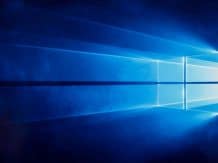How To ‘Increase/Max / Optimize/ Boost/ Tuning’ RTX 3060 12gb Ethereum mining: Overclocking up to 48 MH / s| Hashrate/ Best Settings/ Best MSI Afterburner RTX 3060 12gb Settings/ Ethereum Profit – Before the release of its new video cards, Nvidia published the news that a certain mechanism has been developed by which attempts to mine the Ethereum cryptocurrency are tracked, and during this the hashrate will be forced to decrease. All this was done in order to make mining on the RTX 3060 unprofitable, as a result of which many gamers will be able to afford to buy video cards for games. However, it is still possible to increase the speed of Ethereum mining.
The fact is that the mechanism itself, which reduces the hash rate, is, in fact, controlled by the driver, and Nvidia did not dare to publish a normal driver on the official website for a long time, but for a short period of time the Beta driver was published on a portal dedicated to developers. Thanks to this proprietary software, it became possible to get maximum performance in Ethereum mining on video cards with its blocking.
How to bypass mining block on Nvidia RTX 3060 12gb.
First of all, you need the video card itself, or several, but you need to connect them to the motherboard in PCI-e x16 and x8 slots. Nothing will work through PCI-e x1 risers yet, maybe everything will change in the future. Unless you can use riser tires (these are such wide x16).

Accordingly, you need the right motherboard, or one with two or three slots, one of which works in x16 mode, the other in x16 or x8 mode, and the third, respectively, will not give the desired effect, or you can already order a special motherboard with several full-fledged PCI- x16 slots.

Read more about how to build a farm for Ethereum mining in this article.
Next, you will need (here is another link to Yandex.disk), which was cut from their site by Nvidia, but some miners managed to download it to their hard drives.
I downloaded this driver from a foreign enthusiast, he included the file checksums that refer to the driver installation file that were on the Nvidia site file.
sha256: de4614bcf96d18b3cb0f0ec94095176e03c00c66e910b0017bad9b494aa536e2 sha1:95b902c6a3c4da52934697bf9b39c9e629e35cd0
Due to the fact that the driver itself was released for the Windows 10 operating system, bypassing the mining lock is possible only on it. Those. will not work on Linux (HiveOS, RaveOS or regular distributions) .
You will also need monitors, or monitor emulators, which must be inserted into the HDMI port of the video card, otherwise nothing will work.
Addition to the article: Kristy-Leigh Minehan, an expert in the field of mining and cryptocurrencies, announced on her Twitter that she would be developing a tool for mining Ether under Linux on RTX 3060ti 12 gb video cards at the weekend.
Btw, miners: my weekend project has been preparing you a little tool to enable 3060Ti ETH mining on Linux.
Had some generous hardware benefactors that have funding this on behalf of all miners.
Nothing more to share yet. Soon(TM).
— Kristy-Leigh Minehan (@OhGodAGirl) March 25, 2021
Cooling system
As far as the card itself is concerned, the design is identical to the other Gaming OC cards we reviewed in this generation (30x), including the RTX 3070 model.
This means the Gigabyte 3060 Gaming OC has a plastic case that is mostly black with a couple of gray accents. Overall, this is a fairly low-key design and very neutral in color.

The Gigabyte cooler uses the WindForce 3X design, which means a 3-fan configuration, with each fan 80mm in diameter .

The fans use the alternate rotation function, in which the central fan rotates in the opposite direction of the outer two, which should reduce turbulence and increase the total pressure on the radiator.
As for the dimensions, the Gaming OC turned out to be a rather large card. Its dimensions are 282 mm x 117 mm x 41 mm . The card takes up 2 slots.

Gigabyte 3060 Gaming OC has RGB zone . It is located in the upper part of the video card – it is the inscription “Gigabyte” with underlining.

The card consumes a maximum of 120 watts and has 1 power connector – 1 × 8 Pin
.

As for the backplate, this model has it! The back panel is made of metal. The backplate itself is the full length of the map and has a grayish-silver color.
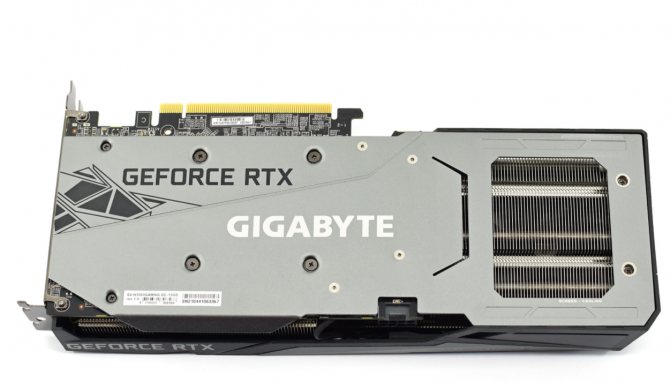
On the back of the card is the Gigabyte logo, printed in white letters, which sits directly below the GeForce RTX branding.
The large notch at the end of the card is designed to allow airflow to flow directly through the heatsink.

The metal back panel has no thermal spacers to contact the back of the PCB.

Internal cooling system
Let’s move on to the internal cooling system.
The radiator grill consists of three stacks of aluminum fins.
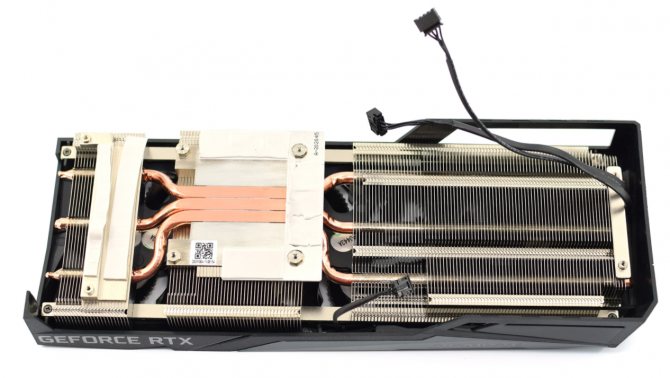
They are connected by three 6mm copper heatpipes that are in direct contact with the GPU. The VRM and memory are in contact with separate fins on the heatsink through thermal spacers.
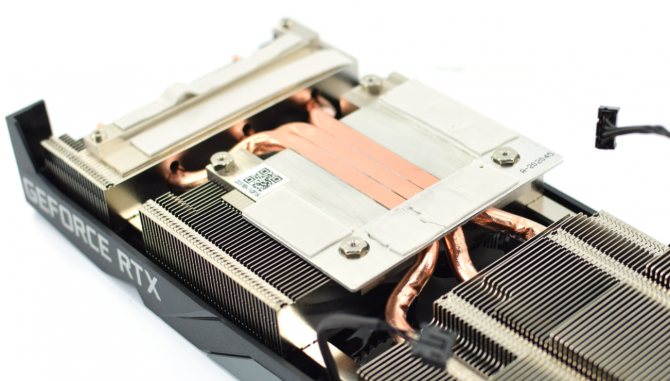
Detaching the radiator grill reveals a clean PCB.
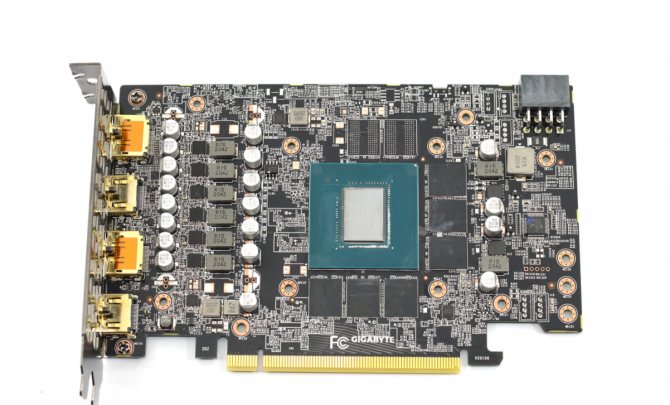
On the PCB side, Gigabyte uses 6-phase VRM for GPU and 2-phase VRM for memory.
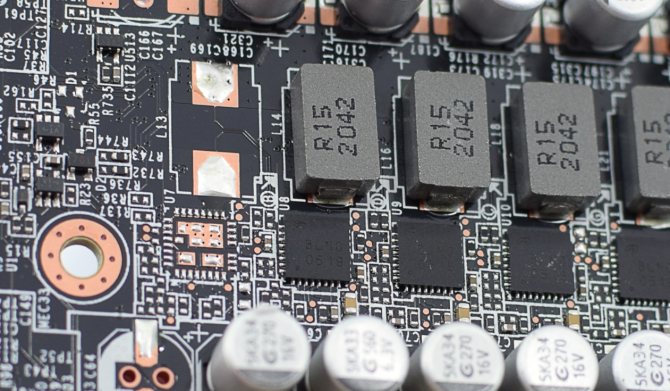
The GPU VRM is driven by UPI uP9512R and uses Alpha and Omega AOZ5311NQI transistors.
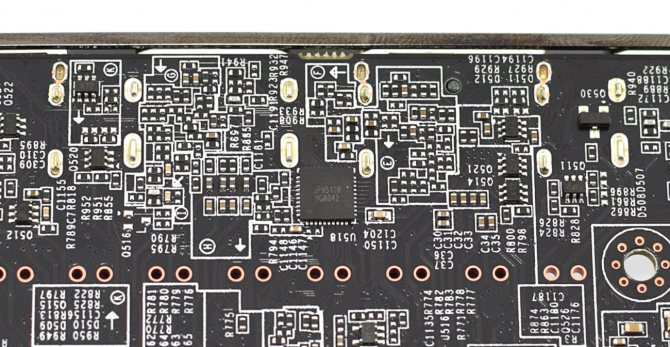
The memory VRM is controlled by UPI uP1666Q and uses AON6994 asymmetric dual-channel MOSFETs.
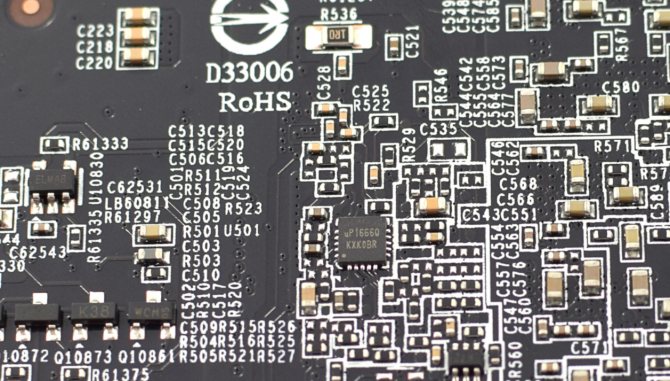
Even though the officially announced memory speed is 15 Gbps, we can see that Gigabyte is using 16 Gbps modules from Samsung, model code ” K4ZAF325BM-HC16 “.
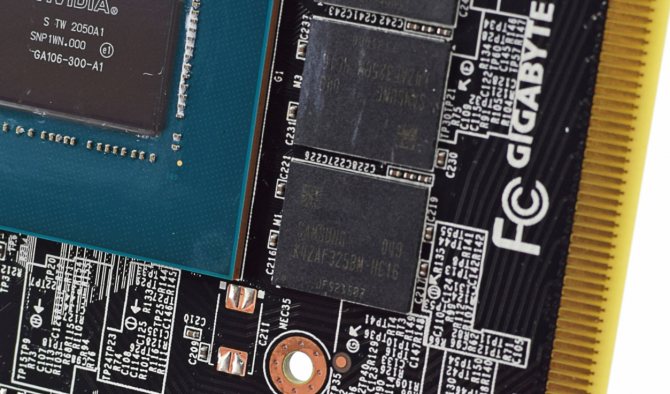
The reverse side of the PCB:
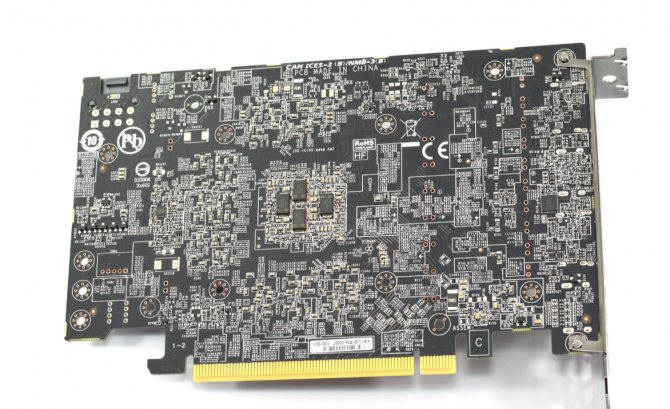
How To increase: Setting up Ethereum mining.
Directly to start the mining itself, you need to download Poenixminer 5.5c or T-Rex 0.19.12 miner (use the cuda 11 assembly), register the wallet and pool addresses, and then start the batch file.
It is best to create a wallet for Ethereum mining on the Binance exchange, there are no deposit restrictions, you can immediately transfer it to rubles or dollars, and most importantly, you can withdraw money to your card using P2P trading without commission.
Binance has its own mining pool for ETH. After registering on the exchange, go to the finance section – and select “Pool” from the list.
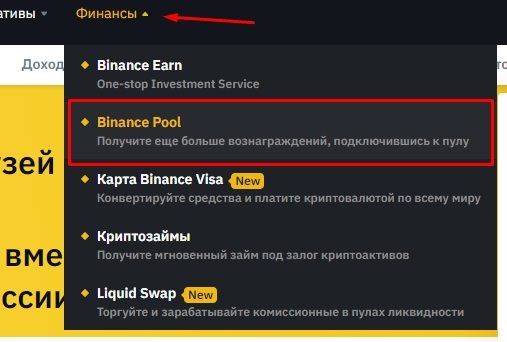
Then create an internal account for mining ETH on the Binance pool.
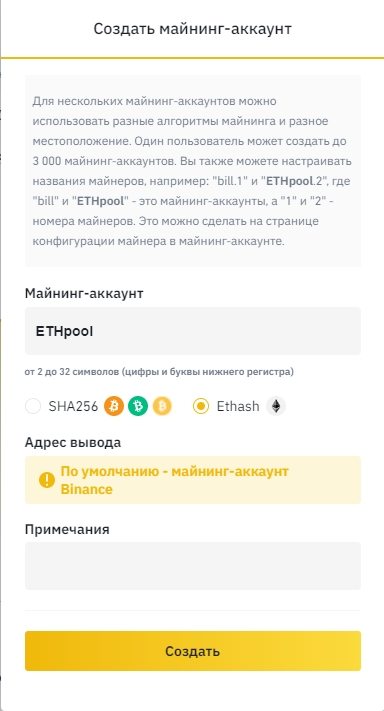
On the next page, you will see a list of addresses and ports for the pool, as well as your worker’s name and password.
The ETH wallet address can be found in the “Wallet – Fiat and Spot” section of the exchange.
Click on “enter” opposite the Ether coin to go to the wallet page.
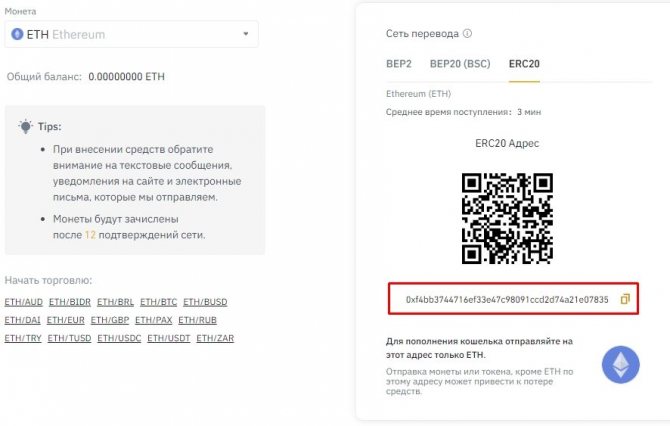
Here is an example of my batch file for the Phoenix miner:
PhoenixMiner.exe -pool stratum+tcp://ethash.poolbinance.com:1800 -wal 0xf4bb3744716ef33e47c98091ccd2d74a21e07835 -worker ETHSlava1.001 -epsw 123456 -asm 2 -dbg -1 -allpools 1 -mode 1 pause
Pool statistics will appear in 10-20 minutes.
How to Optimize: Overclocking RTX 3060 12 gb for Ethereum mining up to 48 MH / s.
In order to achieve a high hashrate on Ether from an Nvidia RTX 3060 video card, it is necessary to downvolt and raise the frequency of the RAM.
We remove the Power Limit to the very minimum, lower the core frequency by 300 MHz, and increase the VRAM frequency by 1200 MHz.

Attached to the article is a video from the original source 50+ Mh RTX 3060 ETH Mining Hashrate With Riser Test 470.05 Driver
Read how to set up Ethereum mining on Hive OS here.
Did you like the article? Join our public VK and Telegram channel.
Nvidia Laptop Graphics Cards Specifications
The RTX 3000 series graphics cards for notebooks are technically very different from their top-end counterparts – full-fledged graphics cards – which does not prevent them from being a good buy with a full refund in a few months.
First, let’s compare the technical specifications of video cards for desktops and laptops:
| Specifications | RTX 3080 | RTX 3080 Laptop | RTX 3070 | RTX 3070 Laptop | RTX 3060 | RTX 3060 Laptop |
| release date | 01.09.2020 | 29.09.2020 | 12.01.2021 | |||
| GPU frequency (BOOST) MHz | 1440(1710) | 1245 (1710) | 1500 (1730) | 1290(1690) | 1320 (1780) | 1283 (1703) |
| Cuda nuclei | 8704 | 6144 | 5888 | 5120 | 3584 | 3840 |
| GFLOPS FP32 | 29768 | 20372 | 12759 | |||
| Memory | 10 GB GDDR6X | 8Gb(16) GDRR6 | 8 GB GDDR6 | 8 GB GDDR6 | 12 GB GDDR6 | 6 GB GDDR6 |
| Memory bus width | 320bit | 256 pages | 256 pages | 256 pages | 192bit | 192bit |
| Total memory bandwidth | 760 Gbps | 448 Gbps | 336 Gbps | |||
| Energy consumption | 320 Wt | 80-150 W | 220 watts | 80-125W | 170 watts | 60-115W |
| Etash Hasharte | 90-105MCH / s240 W | 50-57Mh / s * 120 W. | 55-60Mh / s135W | 45-50Mh / s * 90 W. | 45-50Mh / s110 W (forecast) | 34-38Mh / s * 80 W. |
* Hashrate for laptop video cards is indicated in maximum performance in terms of TDP and Gb / s memory.
As you can see from the table, the graphics card of the RTX 3080 laptop suffered the most. Instead of GDDR6X memory, the usual GDRR6 was installed, and the memory bus was also cut from 320 bits to 256 bits, which affected the hashrate exactly twice as compared to a full-fledged Geforce RTX 3080 video card. the RTX 3070 laptop model almost completely repeats the characteristics of its older brother, the only difference is the lower frequency of the GPU and, accordingly, lower power consumption. On the other hand, the RTX 3060 laptop surprised me. Nvidia’s mobile version, by contrast, has more Cuda cores than the desktop model (3840 instead of 3584), but the video memory is 6 GB instead of 12 GB.
Help the site develop by clicking on the ad below
When choosing a laptop for mining, you need to pay attention not only to the model of the installed video card, but also to other factors:
- cooling the laptop. The better, the higher the TDP of the video cards and the higher the Ethash hash rate.
- Memory type 12 Gbps or 14 Gbps. The faster the memory, the higher the hash rate. Chances are, the memory from 12 Gbps can be overclocked to 14 Gbps, but the memory from 14 Gbps can also be increased in frequency, which additionally gives you a few megahash.
The table below lists all possible variations of Nvidia Geforce RTX 3060, RTX 3070, and RTX 3080 laptops.
| Model | TDP in watts | MIRACLES | Base frequency MHz | Turbo MHz | Memory bus width | Memory Gbps |
| RTX 3060 Laptop GPU Max-Q | 60 | 3.840 | 817 | 1.282 | 192 pages | 12 Gbps |
| RTX 3060 Laptop GPU Max-Q | 65 | 3.840 | 975 | 1.357 | 192 pages | 12 Gbps |
| RTX 3060 Laptop GPU Max-Q | 70 | 3.840 | 1.050 | 1.402 | 192 pages | 12 Gbps |
| RTX 3060 laptop GPU | 80 | 3.840 | 900 | 1.425 | 192 pages | 14 Gbps |
| RTX 3060 laptop GPU | 85 | 3.840 | 1.035 | 1.485 | 192 pages | 14 Gbps |
| RTX 3060 laptop GPU | 90 | 3.840 | 1.163 | 1.530 | 192 pages | 14 Gbps |
| RTX 3060 laptop GPU | 95 | 3.840 | 1.215 | 1.567 | 192 pages | 14 Gbps |
| RTX 3060 laptop GPU | 100 | 3.840 | 1.267 | 1.605 | 192 pages | 14 Gbps |
| RTX 3060 laptop GPU | 105 | 3.840 | 1.305 | 1.642 | 192 pages | 14 Gbps |
| RTX 3060 laptop GPU | 110 | 3.840 | 1.342 | 1.680 | 192 pages | 14 Gbps |
| RTX 3060 laptop GPU | 115 | 3.840 | 1.387 | 1.702 | 192 pages | 14 Gbps |
| RTX 3060 Founders Edition | 170 | 3.584 | 1.320 | 1780 | 192 pages | 15 Gbps |
| RTX 3070 Laptop GPU Max-Q | 80 | 5.120 | 780 | 1290 | 256 pages | 12 Gbps |
| RTX 3070 Laptop GPU Max-Q | 85 | 5.120 | 855 | 1365 | 256 pages | 12 Gbps |
| RTX 3070 Laptop GPU Max-Q | 90 | 5.120 | 930 | 1410 | 256 pages | 12 Gbps |
| RTX 3070 Laptop GPU | 115 | 5.120 | 1.110 | 1.560 | 256 pages | 14 Gbps |
| RTX 3070 Laptop GPU | 120 | 5.120 | 1.170 | 1.590 | 256 pages | 14 Gbps |
| RTX 3070 Laptop GPU | 125 | 5.120 | 1.215 | 1.620 | 256 pages | 14 Gbps |
| RTX 3070 Founders Edition | 220 | 5.888 | 1.500 | 1730 | 192 pages | 15 Gbps |
| RTX 3080 Laptop GPU Max-Q | 80 | 6.144 | 780 | 1245 | 256 pages | 12 Gbps |
| RTX 3080 Laptop GPU Max-Q | 85 | 6.144 | 870 | 1320 | 256 pages | 12 Gbps |
| RTX 3080 Laptop GPU Max-Q | 90 | 6.144 | 930 | 1365 | 256 pages | 12 Gbps |
| RTX 3080 laptop GPU | 115 | 6.144 | 1.110 | 1.545 | 256 pages | 14 Gbps |
| RTX 3080 laptop GPU | 120 | 6.144 | 1.155 | 1.575 | 256 pages | 14 Gbps |
| RTX 3080 laptop GPU | 125 | 6.144 | 1.185 | 1.605 | 256 pages | 14 Gbps |
| RTX 3080 laptop GPU | 130 | 6.144 | 1.230 | 1.635 | 256 pages | 14 Gbps |
| RTX 3080 laptop GPU | 135 | 6.144 | 1.260 | 1.665 | 256 pages | 14 Gbps |
| RTX 3080 laptop GPU | 140 | 6.144 | 1.275 | 1.665 | 256 pages | 14 Gbps |
| RTX 3080 laptop GPU | 145 | 6.144 | 1.320 | 1.695 | 256 pages | 14 Gbps |
| RTX 3080 laptop GPU | 150 | 6.144 | 1.350 | 1.710 | 256 pages | 14 Gbps |
| RTX 3080 Founders Edition | 320 | 8.704 | 1.440 | 1.710 | 320 pages | 19 Gbps |