How to increase RX 570 (Maximize/Optimized): Undervolting RX 570 | Overclocking | Mining – Radeon RX 570 video cards do not linger on store shelves even for one day, which indicates their great efficiency in mining. Their quick return on investment and power allows you to create a profitable farm with a relatively small investment. However, there are some nuances that can significantly affect the overall potential of the RX 570, making this a very mediocre choice.
In this article, we will look at all the ways that will allow you to get the maximum hash rate out of the RX 570, the choice of the best manufacturer and the general relevance of the video card in 2018.
Radeon RX 570 Specifications
In terms of its characteristics, the RX 570 is almost no different from the 580, especially taking into account the factory boost from the best vendors. This also applies to cost. However, experienced miners most often prefer exactly 570 video cards from AMD and there are specific reasons for this. Today, almost all 570s have 1200+ MHz cores, and some vendors release top solutions with 1300+ MHz frequencies. The rated power of the cards is 150 W.
There are versions for 4 and 8 GB of memory, although they differ only in size and have the same frequencies. The overclocking potential plays a huge role. The best solution is Samsung memory cards. Mostly they are put on the very best versions, such as Sapphire’s Nitro + and others. The memory from Micron and Hynix loses a little to Samsung and the final difference in mining performance can go up to 1-2 MH / s.
If we calculate the average results for all RX 570s taking into account overclocking (but without firmware), then the following indicators can be obtained in mining:
- DaggerHashimoto – 23.7 MH/s;
- Equihash – 311.7 Sol/s;
- Decred – 1.24 GH / s;
- X11Gost – 7.3 MH/s;
- Pascal – 0.72 GH/s.
As with the entire AMD 500 lineup, Ethereum mining is the most promising option. It is in the mining of this cryptocurrency that the RX 570 can show its maximum potential.

In general, if we consider the technical characteristics, against the general background, the Radeon 570 differs from the older model of the 500 series in lower power consumption and a reduced price. This makes the video card not only one of the best and most promising options among the entire line from AMD, but also a worthy competitor to popular solutions from NVidia.
Maximum hashrate increase for Radeon RX 570
One of the drawbacks of all AMD cards is the need for their firmware. Without it, the issued hash rate will be less, up to 40-50% of the maximum possible. This makes the cards not very attractive both in terms of income and in terms of quick payback. Most often, the RX 570 “out of the box” gives about 18-21 megahashes. This is very small considering the price tag for the video card.
With the help of overclocking through Afterburner, you can increase the performance to 23-25 MH / s, but even with such indicators, the payback period of the cards at the current cost will be at least 18-19 months. In general, in such conditions AMD loses in mining to solutions from NVidia in the same price category.
However, the situation is changed by the firmware, which is a prerequisite. By flashing the BIOS, the card is literally “sharpened” for mining. This concerns overclocking and selection of good timings. Unfortunately, this is a rather complicated process that is almost impossible to complete the first time. Sometimes you can get maximum results from 5-10 attempts, in some cases it will take dozens of attempts. But the final goal and the indicators that the RX 570 can produce in mining are worth any inconvenience and hassle.
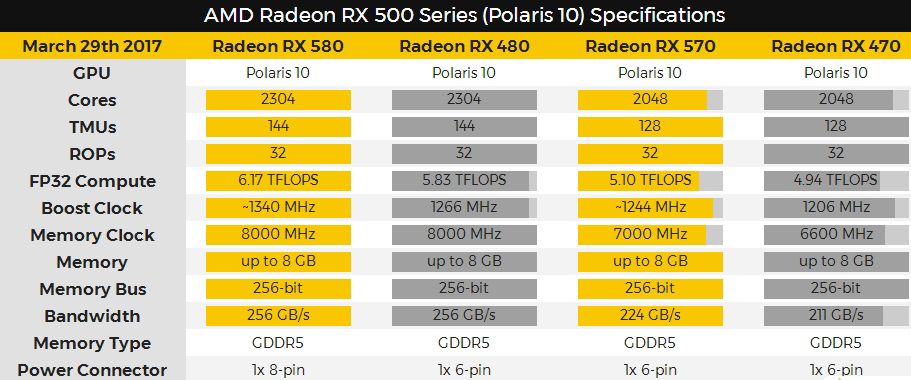
In general, for the 570, you can count on the following hash rate after the firmware (at the maximum stable frequencies):
- Top versions (Nitro +, Expedition, ASRock, etc.) with Samsung memory – from 31 to 31.7 MH / s;
- Gigabyte Aorus / Gaming and other good 4 GB cards (with Samsung memory) – 29.6-30.5 MH / s;
- Asus Strix – 28.8-29.9 MH/s.
It is important to understand that in this case the most successful indicators are taken that can be obtained after the Radeon RX 570 firmware. Most often they are achieved only when the card has Samsung memory. Sometimes the same values can be achieved on the Hynix. But this applies more to cards with good overclocking potential, such as Nitro + and others.
The choice of the operating system also partially affects the efficiency of the card in mining. Traditionally, Hive OS provides more stable operation, many additional functions (the ability to work from a USB flash drive without an HDD, convenient monitoring, built-in WatchDog, etc.), in comparison with Windows. Therefore, for those who are chasing the maximum hash rate, it is recommended to initially install Hive OS.
How to choose the best RX 570
The situation with the Radeon RX 570 versions is clear enough. More often than not, the better the card, the higher its value. Top solutions for AMD are Sapphire brand graphics cards, especially Nitro + and Pulse. They have the highest factory overclocking, as well as Samsung memory, which stands out from other manufacturers for its overclocking potential. Also popular choices among vendors are:
- Gigabyte – Gaming and Aorus (about 4 GB);
- Asus – Expedition (8 GB) и Strix (4 GB);
- ASRock – Phantom at 4 and 8 GB.
You can also consider the RX 570 from MSI, but they don’t have any advantage. Gaming versions with 8 GB of memory cost no less than Sapphire Nitro +, which almost always gives a higher hashrate (even with Hynix memory) and also has a better cooling system.

Asus is considered the best choice if one of the tasks is the minimum investment in the farm at the start. These cards have good overclocking and hashrate after flashing, but the downside is the cooling system. The deficiency is partially corrected by thinking over the general cooling of the farm, but such a decision will entail additional financial expenses and savings on maps will no longer be so obvious. Expedition is one of the top solutions when it comes to long-term mining.
The RX 570 versions with 4 GB of memory will not be able to mine ether in the first quarter of 2021, while there will be no limit for this cryptocurrency for 8 GB video cards. The same goes for Gigabyte. The cards have excellent results and give an acceptable hash rate, but 4 GB of memory is a significant drawback when mining Ethereum.
ASRock is a dark horse because the brand only decided to come into play in the second quarter of 2018. The company has released two versions of the cards, for 4 and 8 GB, which were originally created with a bias towards cryptocurrency mining. This influenced the cooling system, the service life of which is one and a half times longer due to the bearings, power and other characteristics that guarantee stability even when working 24/7. Despite this, ASRock is considered quite rare, making Sapphire Nitro + the most popular solution (by all criteria).
Payback period RX 570
The concept of payback is increasingly conditional in nature, because it directly depends on the rate of the extracted currency. In the case of AMD’s 500 line, we are almost always talking about the Ethereum course. The second important factor is the purchase price of video cards, which also increases significantly during the growth of the cryptocurrency. The lower the cost of purchasing a farm, the shorter the payback period will be.
The third factor that has a direct impact on the payback period is power. Nevertheless, even in the worst case, with the BIOS firmware, you can get stable operation at 28 MH / s from the RX 570. If you are lucky with the card and you can find Samsung memory on it, you can safely add at least 2 MH / s with stable operation 24/7. With an average price of cards, the payback in most cases will be from 70 to 80% per year.
If you add to this the preservation of the currency and its sale at the peak of the increase in the rate, you can achieve 100% payback in 12 months. Given the current conditions and the complexity of mining, this is an incredibly profitable prospect.
Conclusion
Overall, the RX 570 is considered a very economical card in terms of power consumption. Most vendors install a good cooling system, and even in the cheapest versions, the temperature is unlikely to exceed 60 degrees. For Nitro +, the average temperature is 50 degrees. Fast payback makes this model one of the best mining solutions. A conditional disadvantage is the need to flash the card, without which its performance will significantly decrease.
Thanks to the firmware, two RX 570s will produce the same result as 3 similar video cards without such manipulations (on average, we are talking about 60 MH / s + -3%).















