How to Make a Home Surveillance Camera with Android Phones with Sighthound Video
–
If you are one of the many people who are concerned about the safety of their home. You have to know that luckily there are some applications and services that have been specially developed for these users. Although there are many recommended options from this point of view. On this occasion we want to focus in particular on one of them, called Sighthound Video, which works on Windows operating systems, and which has a series of really interesting features, such as the possibility to make recordings every time movement is detected, so it would be an option to make a home surveillance camera.
As Android is the most used operating system in the world, and 8 out of 10 smartphones that are used or sold worldwide today run this operating system. It is very likely that we have some at home that we do not use. Well, we always have the chance to sell it to make some more money. But if you think that it is not worth it, but that it could have some other useful use, then you have to know that it is possible to take advantage of it, and through a simple step by step, and use it as a home surveillance camera, even when you are not an expert in the field.
Transform your old Android into a home surveillance camera with Sighthound video
Well, as we said then, taking into account the interest of many people in power make their homes safer. There is no doubt that being able to transform an old Android into a surveillance camera is a good trick. If we add to that that the Internet of Things technology system is making homes much smarter. Well then, you shouldn’t wait much longer until you can fully enjoy all the advantages offered by an Android terminal transformed into a home camera.
The first thing you will need then is an old but still working Android device. And download a single application, the so-called Sighthound. Which has been specifically developed to mount a monitoring system that will allow you to have your home much more controlled.
Sighthound is an application that we can download for free from the Google Play Store. And among its advantages it is possible to mention some such as, for example, that it not only monitors. But also has additional functions Among those that stand out are those that have to do with the alerts that are sent to our phone when unexpected movements appear.
Once we have installed Sighthound on our Android, we then have to go to the official website of the company. There we will find a video with everything you are recording the mobile device at that time. From this same space, it is possible to configure a good amount of content of all kinds. Among those we have to mention, it can be established that the mobile continues to record even after being removed from the site where it was in the first instance.
What must be taken into account is that this system is in beta in many parts of the world. So its operation is somewhat more limited than it was initially thought it should be. Beyond that, it is interesting to consider that in the face of what will be the massive arrival of the Internet of things to homes, we could be with a good test before us.
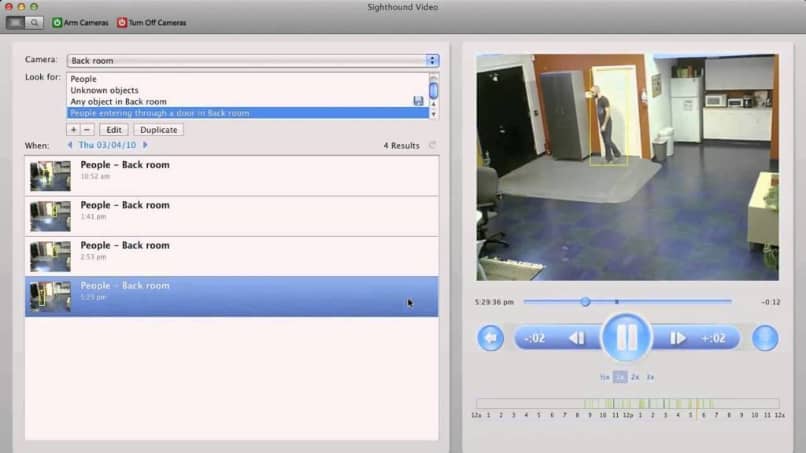
Descargar Sighthound Video
The truth is that the Sighthound Video application allows you to turn your old mobile into a home surveillance camera. What’s more can be downloaded absolutely without problems although in trial version nothing more, and it is for this reason that we want to show you how you can also download the full version, thinking of connecting several cameras at the same time.
And we say this because recently the creators of Sighthound Video have launched a similar app, this one completely free, that we allows monitoring of all surveillance cameras of our home, business and others.
It is found available on Android operating systems, It is called Sighthound Video Full, and we believe that it is one of the best solutions for those who do not want to pay for the Windows version of the same platform.
If you want to download the program, all you have to do is enter the Google Play store, and within the search engine that the store has, write Sighthound Video, waiting for the icon that refers to the app in question to appear. There you have to give the option to Install, which will start the download and installation procedure.
When you start the application, it will ask you for 3 data that are highly relevant, the following:
- IP Address Port: Camera IP address and port
- Username: Administrator User of the camera
- Password: Password
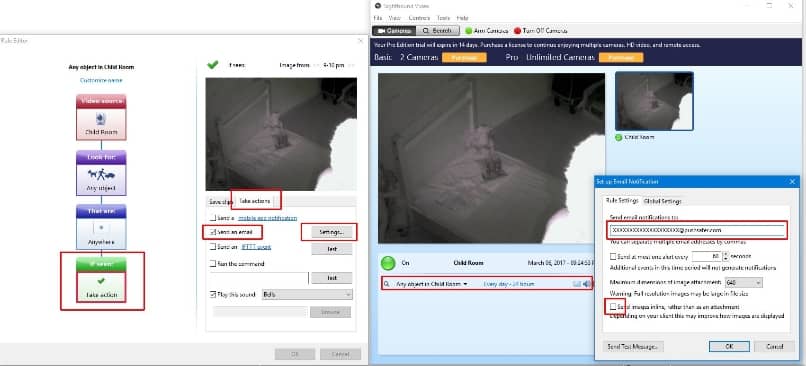
Once you have entered these data that we commented previously, the next step has to do with view the camera from the cell phone, without having to use a browser or anything, because you only have to use the app in question. Also keep in mind that this Android application is absolutely compatible with all IP camera models.
Yes indeed, the IP address has to be static, because otherwise you will have to be modifying it all the time to make it work normally.















