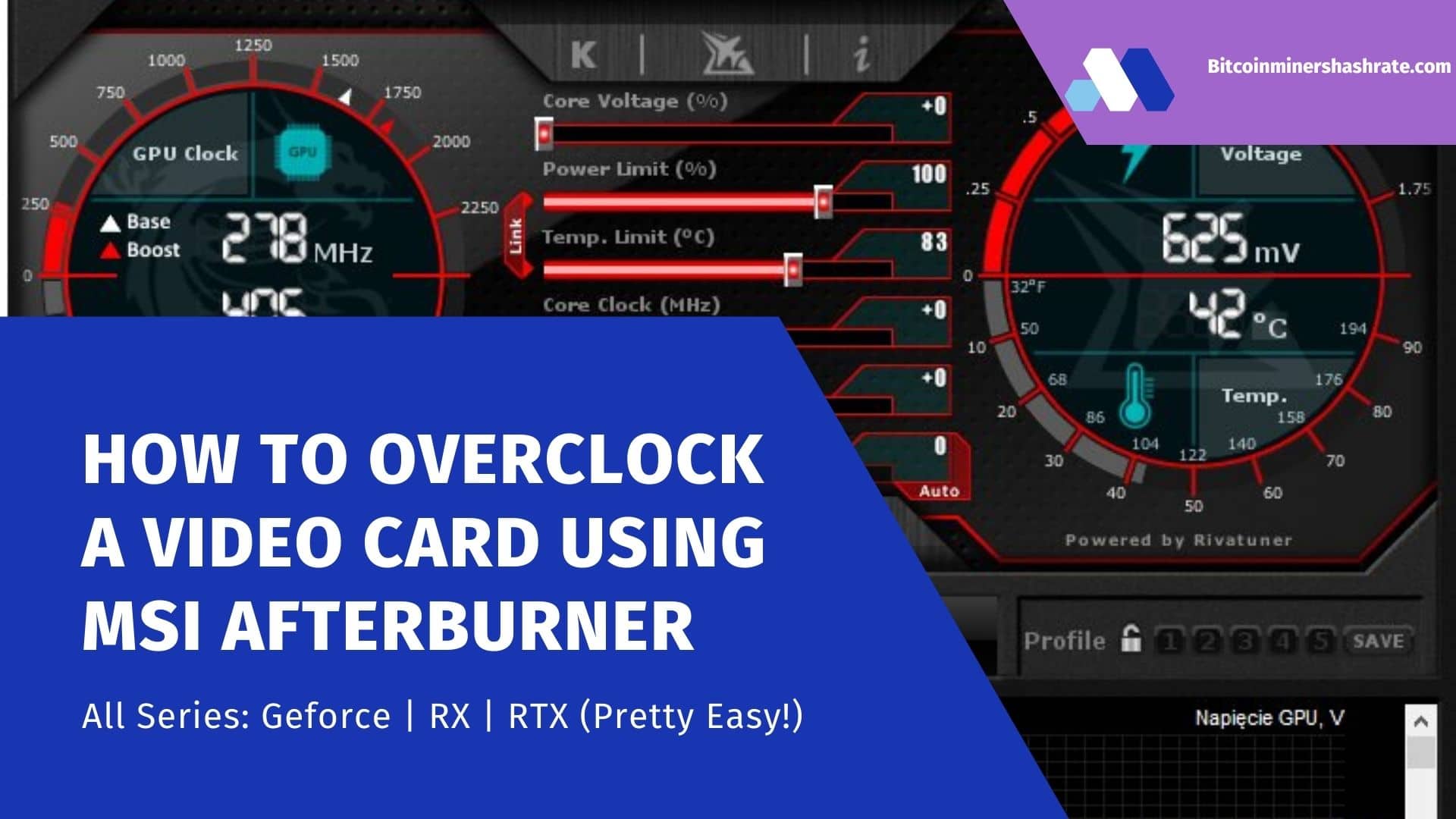Briefly about the principle of overclocking video cards
The preparatory stage, if you do not change the cooling, can be considered:
- detailed acquaintance with the architecture of their graphics, overclocking potential of the model;
- cleaning the system unit from dust, especially radiators, heat pipes, fan blades, boards;
- replacement of thermal paste on the video chip;
- updating the graphics driver to the latest version;
- downloading the necessary software for an overclocker: utilities for overclocking, monitoring, testing a graphics accelerator – FurMark or MSI Kombustor based on it.
Where does acceleration start?
Serious overclocking begins with increasing the power consumption limit, limited in the BIOS of the graphics accelerator. If you need a gain plus a couple of percent, do not touch the Power Limit: many models and instances overclock without affecting the power consumption limit . How much you do not increase the frequency with voltage, the device will not eat more than the peak value of electricity. When the limit is reached, the video card resets the frequencies in order to keep the thermal package within the limits set by the program.
The step is optional, power management is not supported by all devices.
Increasing the core clock speed
First, the clock frequency of one component rises (we will start with the Core Clock graphics core) by a dozen or two MHz or a couple of percent, the settings are applied and the device is tested. At least 30 minutes in FurMark is recommended, only few people follow the advice, but take 10 minutes to stress test, watching the temperature of the graphics subsystem. If it exceeds 80-85 °, take care of cooling or reduce overclocking.
Repeat the process until the desired value is reached or problems appear (hefty heating, throttling , errors). After detecting problems, dropping the set frequencies, lower the values by one or two steps (10-20 MHz, depending on how much they increased)
Increasing the frequency of the memory bus
Then, the Memory Clock graphics memory is similarly overclocked, followed by testing, but in 50 MHz increments (the higher the nominal value, the greater the value).
To maintain frequencies, sometimes you have to increase the voltage supplied to the video core, with it (not always) – the power consumption of the card as a whole Power Limit. And with an increase in appetite, the video card heats up more and makes noise. Here you will have to empirically select the optimal numbers, the approximate values of which we will give for each model below.
Important. When overclocking a graphics accelerator, only you are responsible for the consequences. In the event of a device failure, it is unlikely that someone will replace it or repair it under warranty, and burnt video cards cannot be repaired. Before overclocking, weigh all the benefits and possible negative consequences.
How to overclock NVIDIA GeForce graphics card?
Nvidia GPUs cannot be accelerated by modifying the BIOS (the BIOS just didn’t flash until a certain time). The flagship of 2017, the GTX 1080Ti, was increased the hashrate on the air by installing special software, the so-called “tablet”, but such software does not exist for other devices. Depending on the goals of overclocking, you need to determine the indicators at which the device will show itself as efficiently as possible and will not heat up. For mining, you will have to look for the optimal parameters for a specific currency. Consider how to properly overclock different Nvidia GeForce video cards.
Overclocking GeForce 8000 Series
The 8th series was marked by support for CUDA , DirectX 10, Shader Model 4. Due to the 384-bit bus, the line has high power consumption and solid dimensions, which are offset by good overclocking potential and gaming performance.
The computing core consists of 128 processors grouped into 8 blocks of 16 units . Blocks are represented by shader processors capable of exchanging data, processing three types of shaders and floating point numbers. The lineup has new image enhancement features – anisotropic filtering and full-screen anti-aliasing.
There is no point in overclocking younger models (GeForce 8300 GT, 8400 GT).
All frequency response values in the tables are given in megahertz, MHz.
| Parameter Map Model | 8500 GT | 8600 GT Inno3D, MHz | 8600 Palit | 8800 GT |
| Core Clock | 720 | 921 | 1020 | 700 |
| Memory Clock | 1900 | 1904 | 1920 | 2100 |