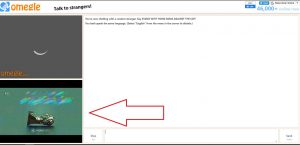Omegle is an online chat website, it allows you to socialize with random people via chat or microphone and webcam without registering.
To put videos on Omegle, you need to install the program ManyCam.
ManyCam is software that allows users to use their webcam to apply effects on video conferences or calls.
With ManyCam you can upload videos and then play them on Omegle.
Once ManyCam has been downloaded and installed, at the bottom you will have the boxes that represent the video sources or web cams.
With right click we will see the options and here we can choose a video that we have on our pc or the YouTube link.
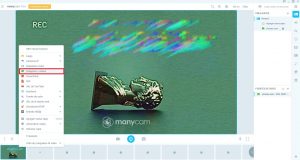
In option “Images and Video” we look for the file in Mp4.
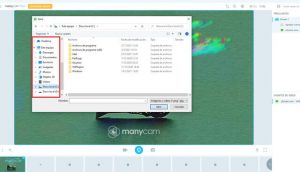
Once the video is uploaded, you must enter Omegle.
You click on video

In the URL box you will see that on the right side a box with the symbol of a camera appears, right click and we will see the options.
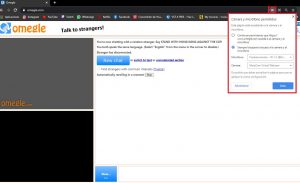
You must select: “Always allow Omegle access to the camera and microphone ”, in the camera option it will have to be selected “ManyCam VirtualCam” and finally click on “Ready”.
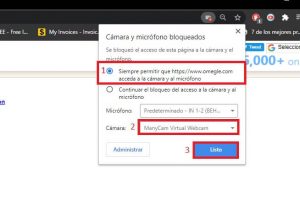
In this way our video will be on Omegle ready to be played from ManyCam.