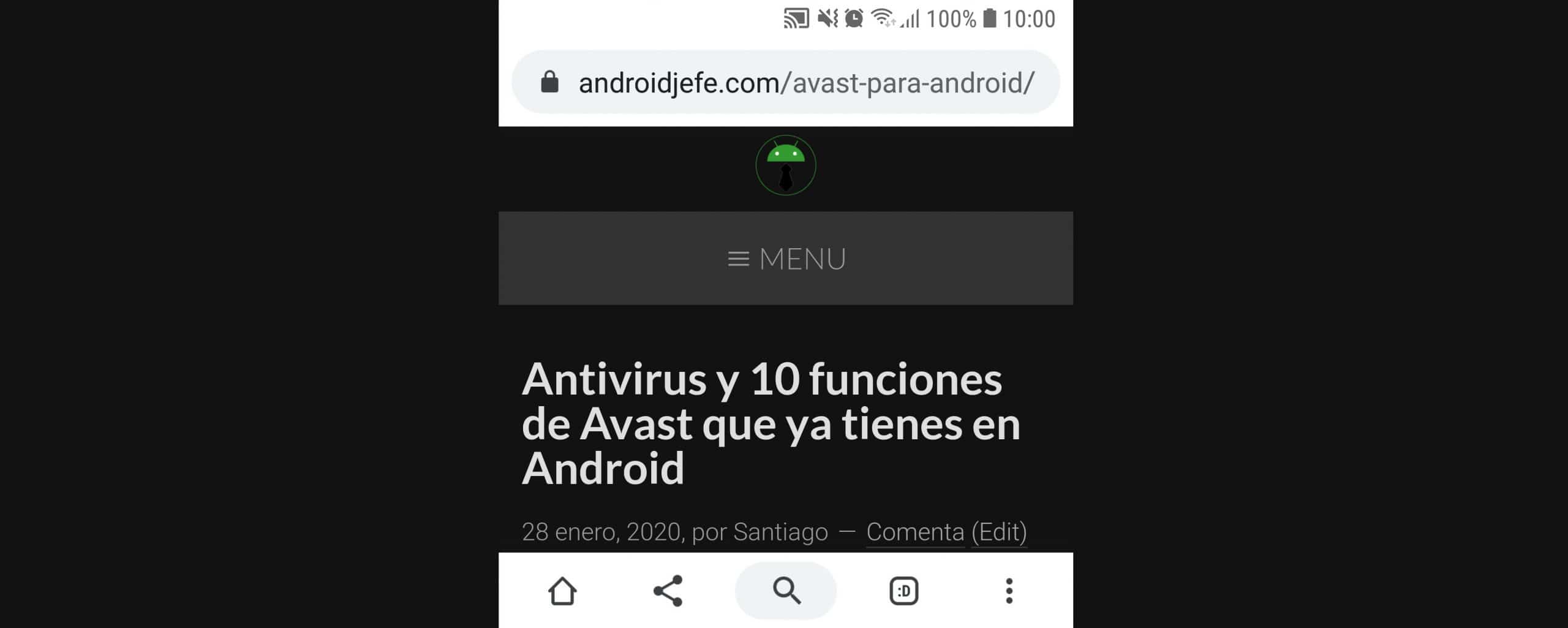How to put down the Chrome bar to reach with one hand!
– Take a look at these tips, tricks, and solution you can use to make your life much easier with your devices whenever problems arrive and complications which you may find difficult to deal with.
By default, Google Chrome on Android has the address bar at the top, as well as the menu and tab manager, options that are difficult to reach with one hand. Google has been working for years on the possibility of moving that control bar to the bottom of the screen, something that you can activate right now in the stable version as browser beta.
The option called Chrome Duet it is hidden in the browser’s flags. Just copy and paste the following URL into the address bar “chrome: // flags / # enable-chrome-duet” (without quotes). Leave the “Enabled” option selected in the box under “Chrome Duet” and restart the browser. If you don’t see the bar at the bottom, close and reopen the browser. To revert the change, leave the option «Default» (by default) or «Disabled».
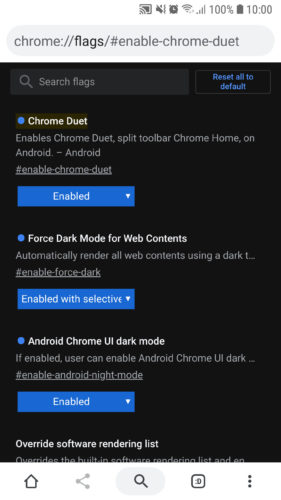
This setting is available in the current stable version of Chrome (79). You will have all the controls at the bottom, including the magnifying glass, which will activate the entry of addresses or searches (It has the same effect as touching the address bar).
In the Beta version of Chrome (80) they have made changes to this bar and you will no longer be able to have all the controls but only three. You can choose between three different settings: home, search, share; home, search, tab manager; new tab, search, share.
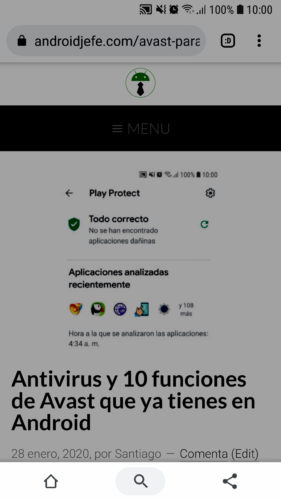
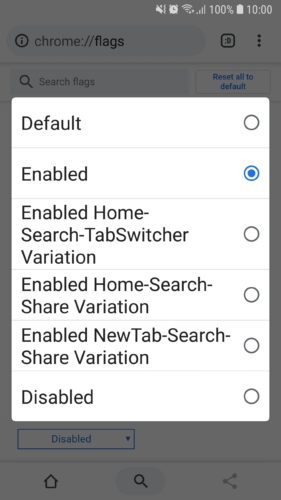
In old versions of Chrome, from 56 to 64 (as far as I tried) you could move the address bar down as well as the tab manager and menu button, activating the flag «chrome: // flags / # enable-chrome- home”. In version 66, on the other hand, you could move to the bottom a shortcut to the recent and most visited pages by means of the “chrome: // flags / # enable-chrome-duplex” flag.
As you can see, Google is always making changes and surely the controls below in the current stable version that look so good and useful will end up being cut, inheriting what was seen in the Beta. If you want to avoid this change, disable automatic updates from the Play Store for your Google Chrome.
7 shortcuts to use Google Chrome faster on Android
How to put applications in full screen (eg Google Chrome)
file: /// sdcard /, or how to view and open your files in the browser