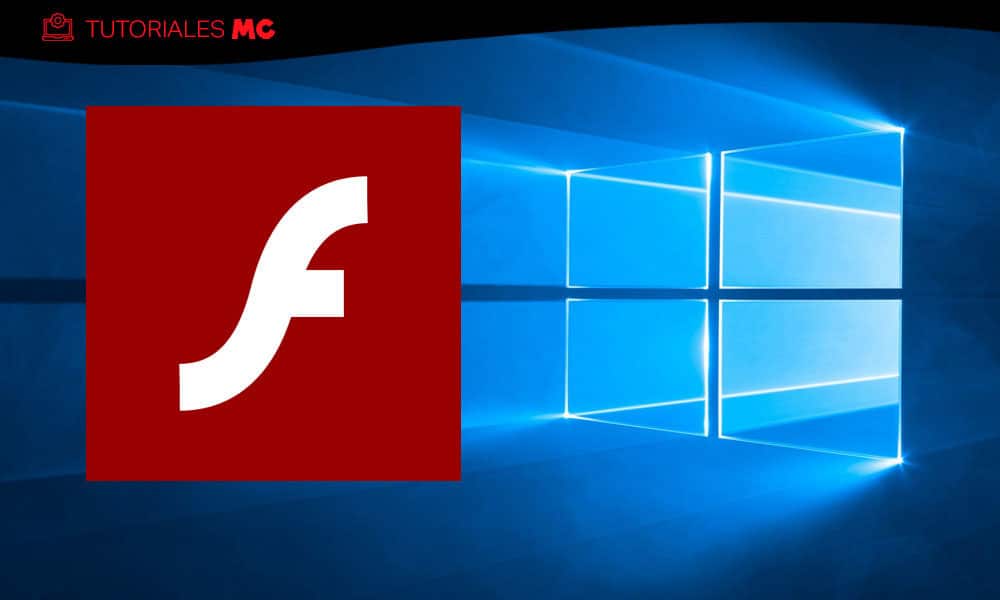How to remove Flash Player in Windows permanently
Adobe has started to issue alerts about the use of Flash Player on Windows recommending uninstallation of this multimedia player and plug-in that has been used for decades to add multimedia content to the Web and the necessary advertising that has sustained millions of pages.
Adobe’s warning informs users of support deadlines and offers two options, immediate uninstallation or a later reminder to do so. And it is mandatory. Even if you don’t use it, the software could still be exploited to gain remote access to your PC.
The truth is that the deadlines are being met and Flash will be permanently erased from the technological world. Much later than expected and after posing a very serious problem for computer security. Its multiple vulnerabilities have made it a great recipient of malware and critical flaws have been recorded consecutively, allowing the creation of exploits that have been widely exploited in computer attacks.
It is what has the adoption of closed formats that end up compromising an entire sector, in this case the entire web, no less. Hopefully the industry has learned its lesson and commitment to open standards (much easier to support, improve and secure in a community way, or to change to another standard if necessary) is the norm to follow.
How to remove Flash Player in Windows?
All technology companies have implemented migration programs to other more secure, modern and open formats such as HTML5. Microsoft detailed its plans in September to permanently remove Flash Player from all versions of Windows. Something that is done very simply, but manually:
- Access the Microsoft Update Catalog.
- Download update KB4577586: “Adobe Flash Player Removal Update: October 27, 2020” for the operating system you are using.
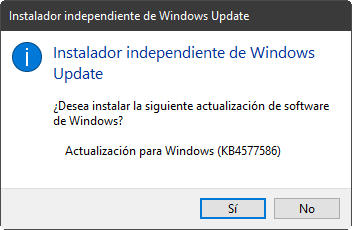
- The patch is available for a large number of versions of Windows currently supported by Microsoft, the various editions of Windows 10, Windows 8.1, and Windows Server in 32-bit and 64-bit versions, and for x86 and ARM hardware platforms.
- Run the downloaded file to permanently remove Flash Player in Windows.
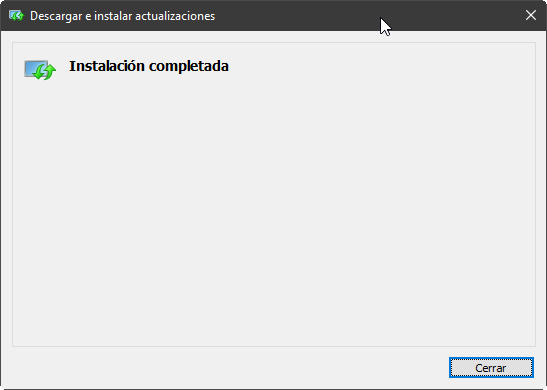
Microsoft will offer this update in the future through Windows Update and in a general way for all users, but for now the process must be carried out manually. Please note that this update just remove the internal version Flash Player installed on Windows systems.
It does not delete other versions that the user has installed on their own and that are the ones that are receiving alerts from Adobe. In those cases it is as simple as press the uninstall button in the notification box. Or do it manually from the applications section of the Control Panel or Settings in Windows 10.
Nor does it eliminate the support in web browsers that carry other types of programming. In any case they don’t have much time left. Adobe will formally end support for Flash on December 31, 2020, and as of January 12, 2021, the Adobe Flash player and nearly all Flash plug-ins will not be able to play content.
Google Chrome and Microsoft Edge will permanently disable Flash Player by the end of the year and newer versions of Chromium-based browsers will no longer include it. Mozilla has confirmed that Firefox 85 when it launches in January will not have any Flash support. Internet Explorer 11 and the original Edge will last with limited support until summer 2021, but without any support from Adobe or patches from Microsoft.
It is costing to bury it, but the deadlines are being met. HTML5 is a modern, open and very capable standard. For him you must bet and learn the lesson: NO to the use of closed standards and under the responsibility of a single company in matters as important as the one that concerns us and that affects the entire technological ecosystem.
Did you enjoy reading this article? If you did, help to spread this article by simple leaving a like or a share to any social media network of your choice. Thanks for stopping by we appreciate your visit.