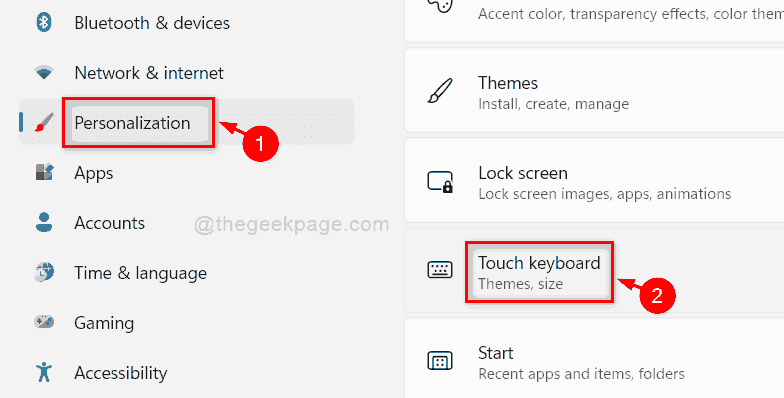How to resize the touch keyboard in Windows 11/10
If you are using a touch screen laptop, then there is a keyboard app on your Windows 11 system. Sometimes Windows users use the touch keyboard for obvious reasons. But if you want to change the size of the touch keyboard on your system, this post will explain how to do it with a few simple steps given below.
How to resize the touch keyboard in Windows 11/10
Step 1: Press Windows + I keys together on your keyboard to open Settings app.
Step 2: click Personalization on the left side of the Settings window.
Step 3: Then select the Touch keyboard on the right side as shown below.
Step 4: Move the Keyboard size slider to the left side to decrease or to the right side to increase the size of the touch keyboard as shown in the image below.
Step 5: Close the Settings window after resizing the touch keyboard.
That is all.
I hope this post was helpful and let us know in the comment section below.
Thank you for reading!