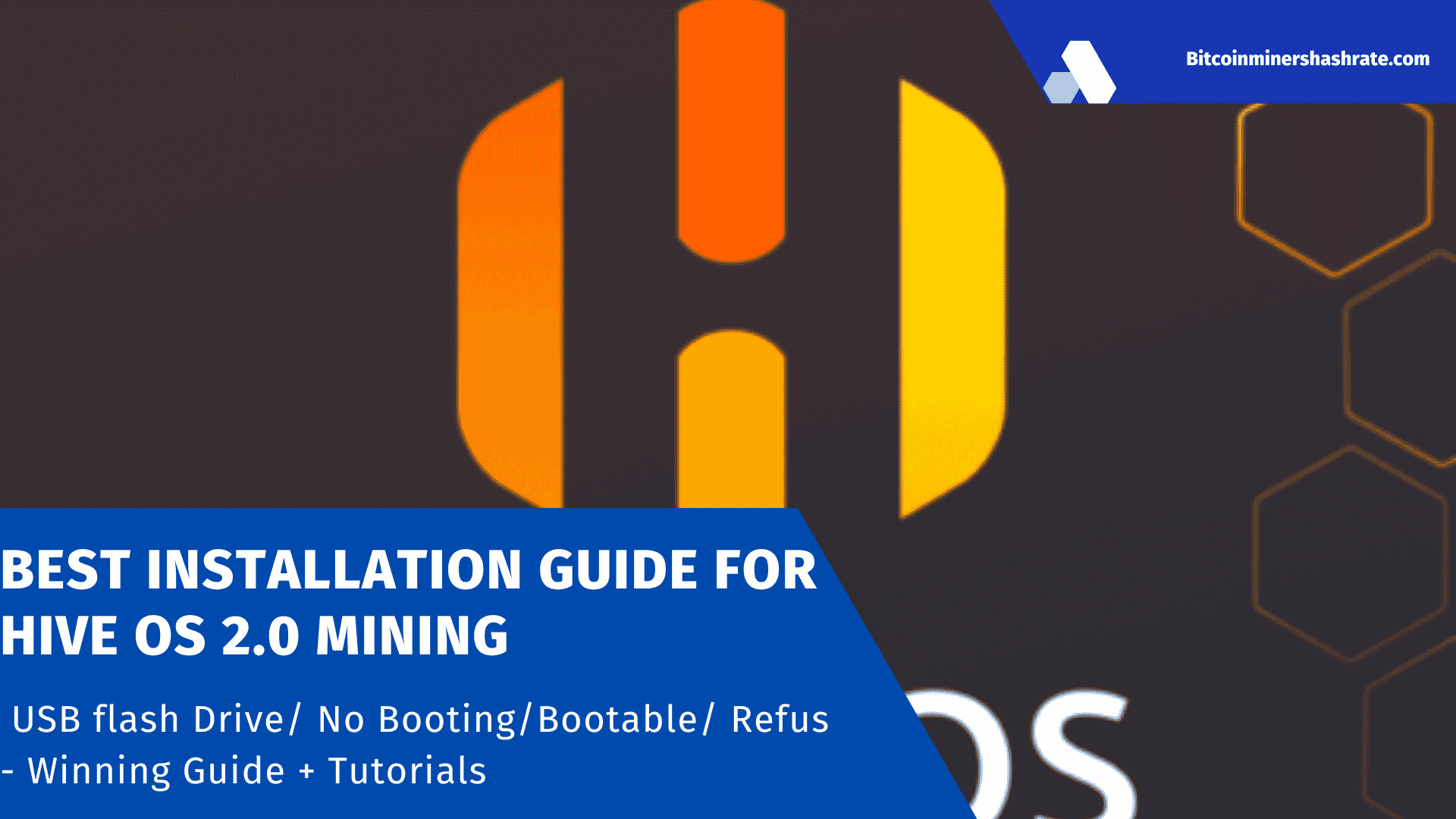Configuring security
Be sure to enable 2-Step Verification when creating your account. You can change your user by running: hive-passwd yournewsecurepass (enter your new password instead of yournewsecurepass). It is recommended to change the SSH password. Enter passwd user and specify a new access password.
Instead of the default port (SSH 22), it is better to use an alternative one, for example 2222. If you are using VNC, change the password in /hive-config/vnc-password.txt. If you are using default passwords, be sure to disable ShellInABox.
How to upgrade the kernel to Hive OS

The option of remote control of rigs through the Teleconsole service was integrated into the Hive infrastructure back in 2019. But the service often failed, so the team released their own ready-made solution called Hive Shell. Remote access can be activated through the menu interface by clicking Hive Shell Start . You can manage the mining farm from any remote computer by clicking on a special clickable link that opens the worker’s terminal window. You can set up sharing or management via an SSH client. But do not share the link with just anyone, otherwise the attacker will be able to reconfigure the rig to his wallet.

The Hive developers periodically release updated kernels. They added support for the latest models of video cards, processors and other components, as well as new releases of drivers and mining software, fixed bugs and bugs. You can install the latest release of the operating system using the Hive Shell. Log into the worker and issue a command to activate the update ( hive-replace -y –stable ).
When the process is complete, reboot and you can continue working. But if the updated Hive has more highly efficient miners for mining a particular coin, a new flight sheet should be created.
Popular Hive Teams
Ordinary users are accustomed to controlling their computer through a graphical interface. But, if you decide to start crypto mining, you will have to learn how to work with the terminal and create executable files. If a few years ago, developers still tried to release miners with a graphical shell, now this idea has been practically forgotten. Well, if you decide to switch from the familiar Windows to the highly efficient Hive OS, then you should know (or better learn by heart) a set of commands for management.
| Command | Description |
|---|---|
| miner | Displays running miner |
| miner start (stop) | Used to start (end) mining |
| miner config | Outputs the miner configuration to the terminal |
| sreboot | Reboot |
| sreboot shutdown | Immediate shutdown |
| dmesg | System messages and boot log |
| ifconfig | Available network interfaces |
| iwconfig | Connected wifi adapters |
| net-test | Diagnosing network problems |
| top -b -n 1 | Demonstrates all running processes |
| wd status | Watchdog status |
| timedatectl | Time and date synchronization |
| hello | Hello server |
AMD rig commands:
| Command | Description |
|---|---|
| amd-info | Details of all connected AMD graphics cards |
| amdcovc | Core and memory frequencies |
| wolfamdctrl -i 0- -show-voltage | Graphics adapter voltage. Digit 0 denotes a serial number |
| chmod +x ./amd_install.sh | Allows the start of the AMD driver update process |
| ./amd_install.sh | Running AMD Driver Update |
Commands for Nvidia:
| Command | Description |
|---|---|
| journalctl -p err | grep NVRM | List of video card errors |
| nvidia-driver-update 430 | Installing the driver (the number indicates the version) |
| nvidia-driver-update –list | List of available drivers |
| nvtool- – clocks | Core and memory frequencies |
| nvidia-driver-update | Driver update |
| nvidia-driver-update –remove | Removing the driver |
Other commands:
| Command | Description |
|---|---|
| /hive/opt/opendev/watchdog-opendev reset | Resetting the watchdog timer |
| sreboot wake alarm 120 | Reboot the PSU |
| disk-expand -s | Extension of the current section |
| hpkg list miners | List of installed miners |
| journalctl -u hivex- -no-pager | View server log |
| logs-on | Saving logs to disk |
| logs-off | Keeping all logs in memory |
| selfupgrade –force | Force system update |
| firstrun -f | Re-entering ID and password |
We recommend that you remember the following key combinations
- Ctrl + C, cancel the running command.
- Ctrl + A, exit the screen (miner or agent) without stopping the process itself.
- Ctrl + A, Space or Ctrl + A, 1,2,3 switch between screens.
To control the system, you can open a separate terminal and enter commands on the keyboard, as well as work remotely through the Hive Shell web console, or an IP address.