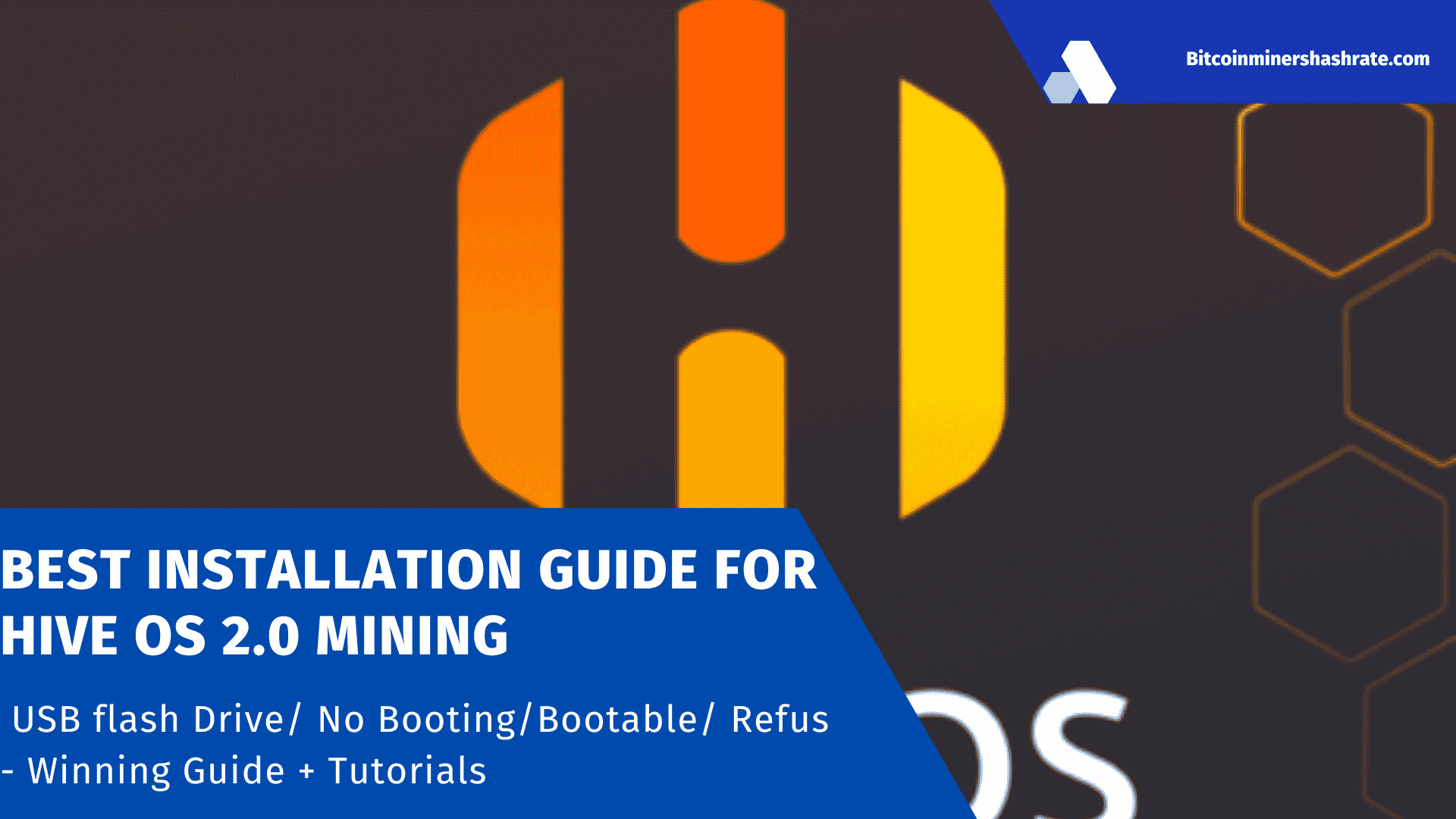Installing an operating system on an ASIC
The following miners can be connected to the Hive OS system:
- Antminer S9 / S9i / S9j / S9-Hydro / S9 (VNISH) / S9 (mskminer) / S11;
- Antminer L3 + / L3 ++;
- Antminer D3/D3(Blissz);
- Antminer DR3;
- Antminer A3;
- Antminer T9 / T9 +;
- Antminer Z9 / Z9-Mini;
- Antminer X3;
- Antminer E3;
- Antminer B3;
- Antminer S7;
- Innosilicon A9 ZMaster;
- Innosilicon D9 DecredMaster;
- Innosilicon S11 SiaMaster;
- Zig Z1/Z1+;
For some models there is a special HIVEON ASIC firmware, you can download it from the official website, but in any case, you need to install the Hive OS client. The utility allows you to see equipment on the OS, edit wallets and pools, and manage equipment. The Hive OS client runs on both stock and alternate ASIC firmware. But if HIVE ON firmware is released for your model, install it, so you can earn more coins. The client is already installed on the flashed ASIKs, the rest must install it separately via the web interface or SSH.
Antminer 15/17 series and S9k / S9SE models load the firmware into RAM. Hive client installation is only possible when updating the ASIC using Bitmain firmware with the built-in Hive OS client. When finished, you need to open the miner web interface, go to the Hive OS tab, specify FARM_HASH and save the settings. For other Antminer 3/7/9 models, just update the firmware. Do not install the latest versions of the official firmware, there is built-in protection that blocks the installation of modified software. An alternative to the web interface is the BTC Tools program.
More information on installing the Hive client for ASIKs is available on Github, link: https://github.com/minershive/hiveos-asic#prepare.

Popular problems and solutions
Even if you have updated the system kernel, this does not mean that the Hive OS drivers will be automatically updated. For the farm to work stably and efficiently, the drivers must be manually updated via the console.
If Hive is constantly rebooting, perhaps the problem is in the hardware itself or you have set the overclocking parameters too high. Check cables and reduce overclocking to a minimum. If you still have problems with Hive, rewrite the image to another medium. Flash drives wear out pretty quickly.
If the worker is offline, Hive OS simply does not see him, that is, there are network problems. This is often the case when connecting via wifi. If the network is ok, run the following commands:
- ping hiveos. farm check the connection to the Hive server
- mtr hiveos. farm- check of packages
- time curl http://hiveos.farm checking HTTP ports.
Alternatively, you can simply run the agent-screen and see what is wrong.
If Hive does not see the video card, then most likely the problem is in the hardware itself (video cards, riser, cables, motherboard). If the hardware is okay, try updating the drivers, it usually helps.
For green ones, it is possible to cancel the overclocking settings after the update. Run: apt-get install —reinstall -y nvidia-settings . When using the expander on Hive OS, there may be problems with the definition of the sixth card, especially for Nvidia graphics adapters. There is no ready-made solution to this problem, you need to either change the expander, or switch to another operating system.