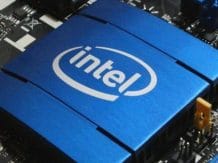At the beginning of November, it turned out that some of the DRM, led by Denuvo, incorrectly recognize the 12th generation energy-saving Core cores in Windows 11 and Windows 10. This means that some games “enriched” with this software not only run slower, but also include unexpected crashes during the game or even at the start. Intel pointed out quite a twisted solution to the problem, but fortunately Gigabyte took care of our comfort, solving Alder Lake’s DRM problem in a better style.
Alder Lake’s DRM problem has a special piece of software
Also read: AMD is preparing cheap graphics cards. We’re talking about the Radeon RX 6500 XT and RX 6400
Anyone can now download the GIGABYTE DRM Fix Tool, a tool designed for systems based on motherboards with 600 series chipsets. With it, users can easily turn E-Core on and off to avoid game malfunction due to DRM problem. The program to work requires the latest version of the BIOS and does not require installation, as a simple “exec”.
Windows 10 
Windows 11
Also read: Take a look at the photos of the 14th generation Intel Core. Mobile Meteor Lake in the lens
The GIGABYTE DRM Fix Tool makes it much easier to solve Alder Lake’s DRM problem compared to other solutions. This officially announced by Intel requires you to:
- BIOS entries
- Activate the Legacy Game Compatibility Mode
- Activate the Scroll Lock key
- Launching the game
- Deactivating the Scroll Lock key after going to the main menu