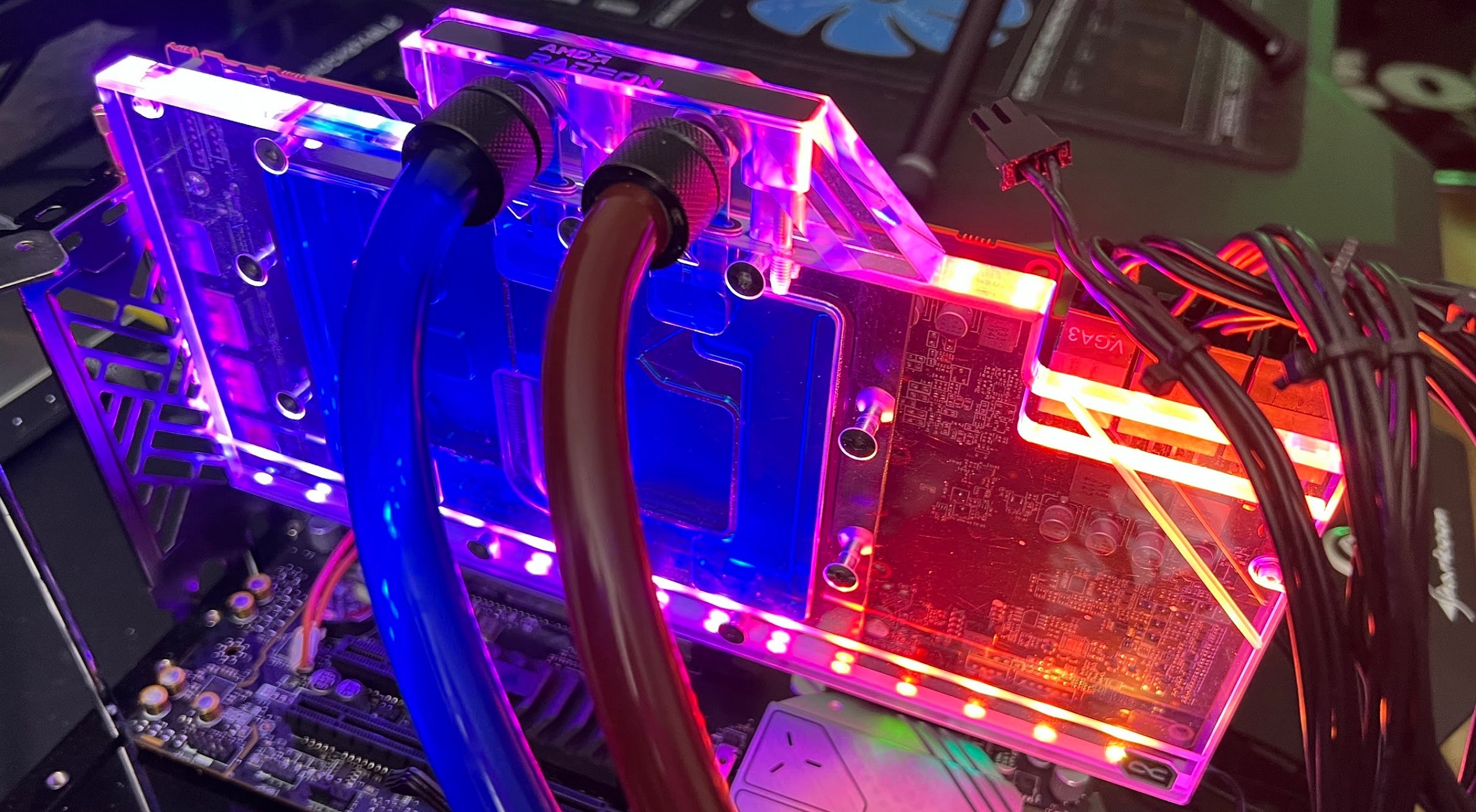just add NVIDIA GeForce 8800 GTS / GTX – Cooling systems for NVIDIA GeForce 8800 series video cards are rightfully considered one of the best. Without unnecessary noise, these coolers cope with heat removal not only from 681 million GPU transistors, but also from the blazing heat of high-frequency memory and video card PCB. In addition, the design of these coolers is such that heated air is immediately ejected from the case of the system unit, thus minimally affecting its other components. It is very difficult to find a worthy replacement for such cooling systems. Experienced overclockers immediately put the “water” on, and the overwhelming majority do not even try to find a replacement for the standard cooling system, considering it completely self-sufficient.
To be fair, it should be noted that at present on the market of air coolers for video cards, choosing an alternative cooler for the GeForce 8800 is not a trivial task at all. G80 area is 484 mm2, and its heat spreader is even larger. Additional complications are associated with the fastening system, since the holes are atypically far apart, and their diameter is less than 1.5 mm. In addition, the reference cooler GeForce 8800 is in contact not only with the GPU, but also with the GDDR3 memory of the video card, the NVIO chip and the power elements of the board, which are also extremely undesirable to leave without cooling. Thus, it is very difficult to find an air cooling system that combines all the requirements.
Nevertheless, there are alternative coolers for the GeForce 8800. At the end of last year, we tested the Sparkle Caliber P880 + with a thermoelectric cooling system, which left a mixed impression. Today, we present to your attention a review and testing of another cooler, only this time released by Thermalright. HR-03 Plus is a logical development of the cooler
Thermalright HR-03
… The changes affected the increase in the number of heat pipes from four to six and the cooler mounting system. In today’s article we will consider the new product, check its efficiency and noise level in comparison with the standard NVIDIA GeForce 8800 GTS cooling system.
As it is sung in the Russian overclocking song: “and I recognize Thermalright by the box …”:
A brown, inexpressive box made of thick cardboard and a couple of inscriptions with the name of the company on the top cover and the name of the model of the cooling system on the sides – that’s all you can see on it. Well, rightly so, lurid Chinese crafts in colorful packaging have no place here. The whole seriousness, so to speak, with Thermalright products starts right from the box.
Inside there is a polyurethane foam “corset” stamped into the shape of the radiator, as well as a small box with accessories included in the Thermalright HR-03 Plus package:
announcements and advertisements
-14000р на RTX 3060 ASUS Dual
RTX 3060 MSI Gaming – a drain for a penny
RTX 3070 cheapest and all at Compeo.ru
-15000р на RTX 3060 MSI Ventus
Prices for video cards went down steeply
-14000р на RTX 3060 Gigabyte Eagle
Another top vidyaha with a mega discount
RTX 3060 – prices have gone down
First-hand Z590 motherboards at very good prices
RTX 3060 12Gb in XPERT.RU – be in time 🙂
Galaxy S20 family price crash 25% discount
RTX 3070 at XPERT.RU at the lowest prices
Lots of RTX 3090 in XPERT.RU

Inside the latter are the following components:

- X-shaped fixing plate;
- metal backplate;
- diagram-instructions for assembling and installing a radiator;
- two wire brackets for installation on the fan radiator;
- 12 aluminum radiators for installation on BGA memory of a video card;
- a set of studs, figured nuts and rubber gaskets;
- aluminum heatsink for NVIO chip;
- four aluminum heat sinks for PCB power elements;
- thermal paste
Thermalright Chill Factor
.
All Thermalright cooling systems are supplied without fans, but in the case of the HR-03 Plus, its installation is strictly recommended by the manufacturer, so the fan will have to be purchased separately.
The HR-03 Plus heatsink is based on a copper base with six copper heat pipes with a diameter of 6 mm protruding from it:

Tubes coated with a thin layer of nickel-containing alloy emerge from the copper base and are bent in the opposite direction:

34 aluminum ribs are strung on them. Each rib has 39 rectangular perforations:

Perforation, according to the manufacturer, can reduce the resistance of the fins to the air flow and thus increase the efficiency of the radiator. It is especially noted that due to the perforated fins, the installation of high-speed fans on the radiator is not required and does not lead to a significant increase in the efficiency of the HR-03 Plus. The same perforated fins are used in the Thermalright CPU cooler.
SI-128 SE
.
The tubes in the ribs are not located linearly, but with an offset relative to each other:

Such a simple solution is also aimed at reducing the resistance to air flow, while at the same time contributing to a more even distribution of heat along the radiator fins.
The base of the cooler consists of two nickel-plated copper plates:

In order to increase the contact area, the tubes at the base are laid in grooves specially prepared for this. The contact of the tubes with the base is made by soldering.
The flatness of the base surface is exceptional. The print of the thermal paste both on the glass and on the GPU heat spreader lid was exemplary uniform. Nevertheless, Thermalright radiator bases are not “spoiled” by a mirror polished surface:

But it is very difficult to attribute this fact to the disadvantages of these cooling systems. Copper nickel-plated base plates are made identical to each other for a reason. This is the highlight of the HR-03 Plus: the cooler can be installed on a video card in two positions, when the heatsink is on the front side of the board and when it “hangs” from the back side of the PCB.
Thermalright HR-03 Plus measures 133 x 156 x 38 mm and weighs 410 grams (only heatsink without fan).
The procedure for installing a heatsink / cooler on a video card is very simple:

As you can see, the base of the cooler is pressed against the GPU heat spreader through the board with four pins, which are attracted by curly nuts to the backplate. The latter, during assembly, is equipped with a soft rubber gasket in the center and four rubber rings at the ends of the mount:

The clamping force is very high, but the board does not bend, which is quite logical, since the perimeter of each G80 is also bordered by a massive metal square screwed on by default. Everything is thought out literally to the smallest detail. After installing the radiator, the only thing to do is to attach a 92mm fan to it with two wire brackets. The assembled cooler installed on the front side of the GeForce 8800 GTX with a 92mm Coolink SWiF-922 fan mounted on it looks like this:


Despite the fact that the mounting of the cooler is very reliable, with a weight with a fan almost under a pound, you involuntarily begin to wonder – will the video card fall off along with the PCI slot of the motherboard? Of course, I’m exaggerating, but for the sake of my own peace of mind, I would recommend that HR-03 Plus owners mount a video card with an installed cooler not only at the bracket with outputs, but also on the opposite side of the connectors for connecting additional power.
Another disadvantage of Thermalright HR-03 Plus becomes immediately apparent:

A radiator with a fan, not at all embarrassed by their possible neighbors, occupy three adjacent to the video card slots:


How significant this drawback is, I think everyone will determine for himself. At the same time, the manufacturer indicates the possibility of using Thermalright HR-03 Plus in SLI systems with two video cards of the GeForce 8800 class at once. Apparently, it is assumed that one of the coolers will be installed on the video card from its reverse side. It will look something like this:

Let me remind you once again that the operation of the Thermalright HR-03 Plus in passive mode is strictly not recommended by the manufacturer. Considering the very high heat dissipation of the GeForce 8800 GTS / GTX, such warnings are quite natural.
I almost forgot to mention the aluminum heatsinks included in the delivery set, with which you can and should glue not only all the video memory chips, but also the power elements of the PCB, as well as the NVIO chip. During testing, of all heatsinks, only the heatsink was installed on the last chip:

The Thermalright HR-03 Plus has a MSRP of $ 55. However, before we resent the high cost of new items, let’s look at the test results.