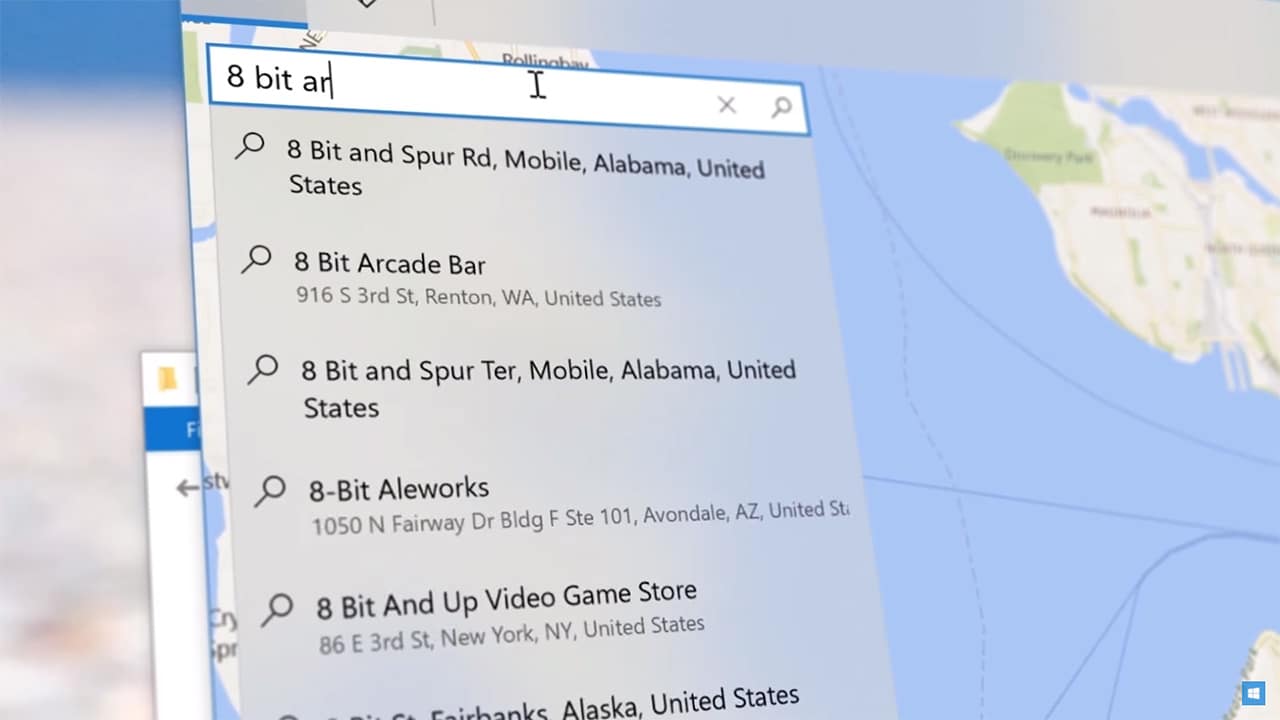At the developer conference Build 2020, exceptionally held in virtual mode due to the new coronavirus pandemic, Microsoft has removed the veils from an ambitious Windows 10 project: Project Reunion. This is an initiative that aims to reduce fragmentation in the Windows ecosystem, acting as an evolution of the development platform on Windows, making it more "agile, modern and open".
The aim is to make the software proposal for users more coherent, simplifying the development work for those who have to produce new apps and, above all, modernize the current ones.
Project Reunion, what are the benefits for users
With Project Reunion Microsoft tries to offer developers a platform that allows them to integrate the desired functionality in a simple and fast way both within the traditional Win32 environment and within the "modern" Universal Windows Platform environment. Through the new initiative, professionals will be able to modernize their applications and create new ones reducing the fragmentation existing between the Win32 and UWP environment. How? By the use of "a single platform, backwards compatible, designed for current apps including all the latest innovations", said Microsoft during the opening of the conference.
Build 2020, the other news on Windows
They are not Project Reunion during the opening of Build 2020: Microsoft has also announced news on Windows Subsystem for Linux (WSL), which will enable support for additional features.
WSL, which is a platform for running Linux functionality within the Windows environment, will soon include the GPU hardware acceleration support in different usage scenarios, such as parallel computing or training in machine learning or artificial intelligence activities. The team is also implementing app support with GUI (graphical interface), which will allow users to open a WSL instance and launch a Linux app directly without having to take advantage of a third-party server.
WSL will also soon support a simplified installation "experience" through the command "wls.exe – install", which will make using Linux apps easier on Windows.
Among the features on Windows for developers we will have new features on Microsoft PowerToys, "run" and "keyboard remapper", which allow you to launch new applications and customize keyboard shortcuts (starting from PowerToys 0.18); the preview of a new version of Windows SDK .NET; the launch of C # / WinRT; and the preview of WinUI 3, which allows developers to use UWP support in classic style based applications. Microsoft also announced the preview of Windows Package Manager, developed for searching, viewing and installing all the tools most used by professionals.
Finally, Windows Terminal exits the preview phase and is now stable for enterprise use.