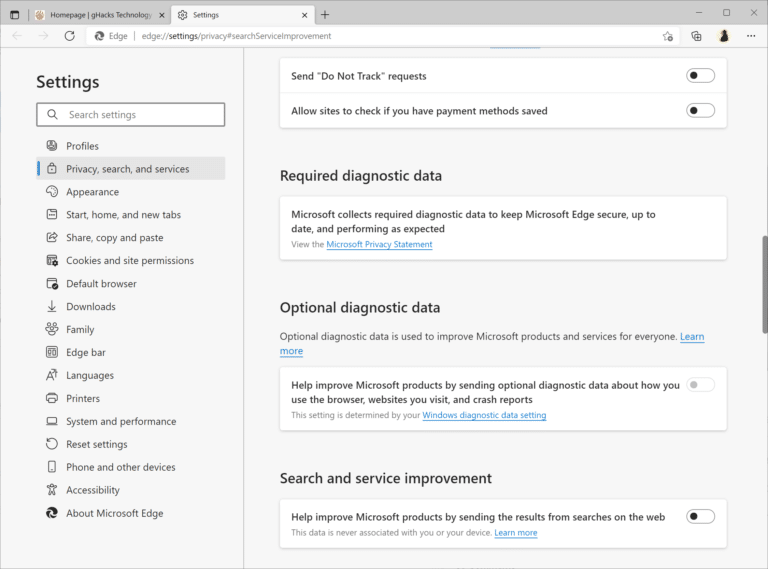Microsoft Edge may be sending search results to Microsoft! This is how you turn that off
Microsoft Edge can send search results from any search running in the browser to Microsoft by default. The feature is not limited to Bing Search, but will report to Microsoft about searches across all search engines, including Google, DuckDuckGo, or StartPage, made by Edge users, if the setting is enabled.
If you are using Microsoft Edge, either as the primary browser on the system, as a secondary browser, or only when open as the default browser for certain links on the system, then you may want to check your browser settings to find out if search data is sent to Microsoft.
When I opened Microsoft Edge today, Microsoft Edge Support shows a pop-up shortly after startup. He told me that I could help Microsoft improve search and that Microsoft will “collect the results of the searches you perform in the browser to improve Microsoft products and services.” The data Microsoft collects is “never associated” with the user or the device, Microsoft added reassuringly.
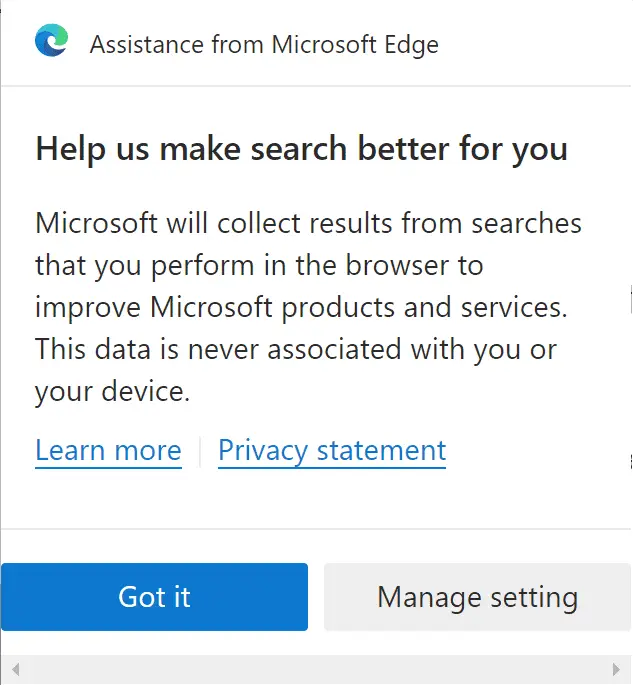
A quick check of settings revealed that Microsoft Edge turned it on, as it was previously turned off. The setting in question is called “Help improve Microsoft products by submitting web search results” and you’ll find it in the privacy section.
How to check if Microsoft Edge is sending search data to Microsoft
- Load edge://settings/privacy#searchServiceImprovement in the Microsoft Edge web browser; this should load the relevant configuration immediately. Microsoft’s message has a “manage settings” button, but it doesn’t reveal the name of the setting and takes you to the top of Edge’s privacy and security settings page.
- Turn “Help improve Microsoft products by submitting web search results” to disable it (under Search and Service Improvement).
A Support page on the Microsoft website explains what Microsoft collects and how it uses the data.
Microsoft may collect:
- the search term
- the search results displayed.
- interaction with search results, including links clicked.
- demographics.
Other data may be collected, but Microsoft explicitly lists the above four items. All data is collected to improve the user experience on Edge, Bing, Microsoft News and other company services according to Microsoft.
Microsoft states that it removes and de-identifies data by “removing data that identifies the person or device from which it was collected,” that it does not use the data to “target or serve ads,” that it never associates the data with a bill. or device, and that the feature is not available on managed devices.
closing words
Microsoft, like many other browser manufacturers, is making changes to its browser settings, which many users would object to if asked properly. The change is made automatically and users must be active to disable it, provided they fully understand the implications of having the feature enabled. Pop-up text is cleverly worded, who wouldn’t want better search results?
Now you: What is your view on this?
advertising