Mining GTX 1660, 1660 Ti AND 1660 SUPER: Hashrate | Overclocking | Ethereum – The maximum overclocking of 1660 SUPER is possible with the latest driver installed. To increase the hash rate, you do not need to alter the timings. Adjustment of the memory and core frequency parameters when overclocking a GOU device is carried out using MSI Afterburner .
The setting options depend on the memory manufacturer. The 1660 SUPER and 1660 Ti can be equipped with video chips from Samsung, Micron or Hynix. On cards with Samsung memory, the memory clock can be raised over +1000, while the core clock is either left at zero, or driven into a small minus (for example, -300).
Micron memory cards usually do not overclock more than +850 in memory, and the core is set to either 0 or a small plus (for example, + 50).
At first, 1660 cards with Hynix memory were considered an unsuccessful purchase option. Miners could not overclock them on air higher than up to 26 Mh / s, and the miner who got the 1660Super graphics adapters with Hynix chips in the store immediately carried them back, and if they could not be returned, he bitterly cursed his fate. But only on some models the memory chips can be viewed without removing the top cover.
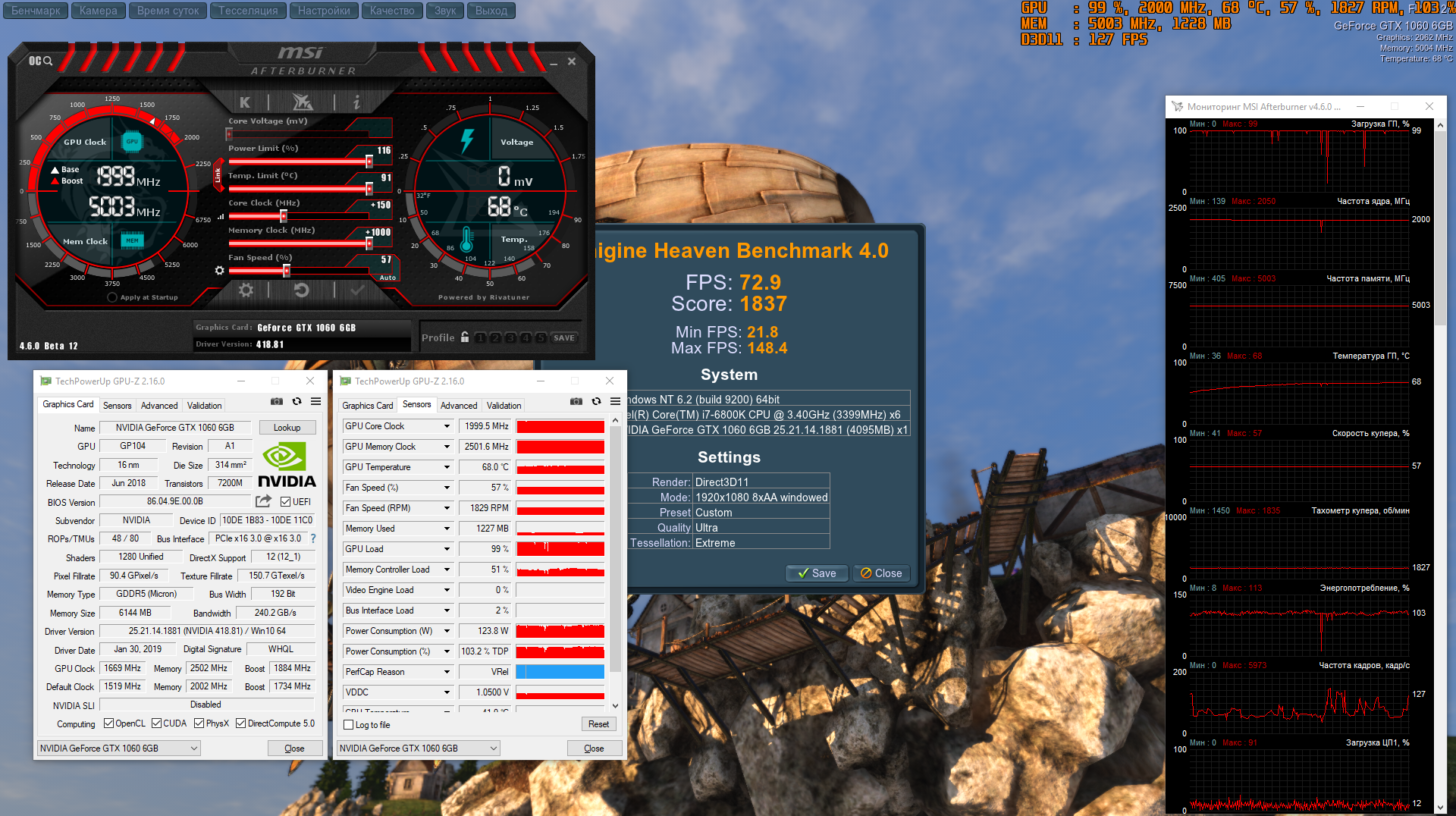
In most cases, you have to buy a card, carry it home and insert it into your computer. Then the Gpu-Z program starts and only then you can see what you got. However, craftsmen, in the end, found out that Hynix video memory does not mean a loss of profit at all. You need to set the memory frequency for this card to -1004 on AF and it will give out about 31.7 Mh / s on Ether…
Tested on two versions of Palit 1660 SUPER graphics adapters. Leave the kernel at zero, and powerlimit +60. Raising the power limit has almost no effect on the hash rate, but it leads to an increase in power consumption and excessive heating of the graphics core. But on other mining algorithms, 1660 cards with Hyunix memory require a higher power limit, and sometimes even transfer the core frequency to a plus. With settings for ether on BitTube coin and other MimbleWimble forks, you won’t get the maximum hashrate.
To reduce 1660 Ti consumption in mining, set the Afterburner Power Limit of the video card in the range from 60 to 75%.
To lower the core voltage:
- ⋅ Move the Core Clock slider to the left until it stops.
- ⋅ Click on the three-stage graph at the end of the line.
- ⋅ In the pop-up window, raise the beginning of the graph to the required core frequency.
- ⋅ Click Apply .
This will keep the voltage at 800 mV while increasing overclocking. However, sometimes the graphics adapter may not respond to changes to the Curve setting. If a particular gpu device has Samsung video memory chips installed, you’re in luck. Video cards with memory from this manufacturer hold up well overclocking and are easy to undervolt. But if the video card has a Hyunix or Mikron memory, it is not always possible to lower the voltage with the help of an afterburner. Then try the alternative.
You can lower the core voltage even further using NvidiaInspector . The program is not suitable for all video cards and is incompatible with other overclocking utilities.
To configure overclocking and voltage, specify in a text file located in the program folder.
- ⋅ TIMEOUT / T – delay interval before starting the application;
- ⋅ SET FAN = cooler rotation speed;
- ⋅ SET VOLT = core voltage;
- ⋅ SET TEMP = target GPU temperature;
- ⋅ SET GPU – card id starting from zero;
- ⋅ -setMemoryClockOffset: – memory frequency (0,0,400 = +400 MHz).
- ⋅ -setBaseClockOffset: – core frequency.
Change the file extension to bat, create a shortcut and place it in your autorun folder. Standard path C: Users usernameAppDataRoamingMicrosoftWindowsStart MenuProgramsStartup.
If the farm is unstable, you need to identify the problem video card and increase the core voltage or reduce the overclocking. If the memory frequency is too high, the software usually freezes, and overclocking in the core leads to the rig stop.
The raisers may need to be replaced.
Overclocking a video card for mining – MINING
MINING / Blog / Overclocking a video card for mining /
As many people know, mining is the extraction of electronic currency by selecting cryptographic block codes. For this monotonous and tedious work, miners use the power of a special technique that is adapted for this. In the process of mining, a standard PC was used (the initial stage of development of cryptocurrencies), then processors were more powerful than standard ones, but now video cards and ASIC miners have found particular popularity.
Mining equipment, or to be more precise, a video card – after all, we will talk about it today – today is replete with its variety for every taste and wallet, but still its defining feature in purchasing for mining is the technical capabilities of the technology.
The technical equipment of mining on video cards is represented by only two flagships, AMD and Nvidia, which will be discussed.
After all, they are the most popular in the miner market and they are preferred for mining cryptocurrency.
How to improve mining equipment
If you decide that GPU mining is right for you, then most likely you wondered how to improve the technical properties of the graphics adapter, and overclocking will help you with this.
Overclocking a video card is a custom enhancement of the properties of a video adapter to increase the performance power. It is often used to work with resource-intensive software.
The quality of a video card for mining is determined by the following key properties:
- Bandwidth;
- Video memory frequencies;
- Additionally, it is worth purchasing a power supply. It is advisable to have additional power in stock than what is suggested in the GPU recommendations. The reason for such a margin is that the video card is the most resource-intensive part of the PC, and therefore, the improved video card will consume even more power from the power supply, but it will increase the bitcoin mining on the video card with maximum return on investment.
First, let’s take a look at overclocking an Nvidia video card. The Nvidia GeForce GTX 1060 adapter will act as the “guinea pig” from the “green” ones. If this is not your video card model, do not be disappointed and close the tab, the principle of operation of all graphic adapters of this line is similar, so this review will suit you as well. Many video adapters from this manufacturer are suitable for mining, the GeForce GTX 1060, GTX 1070, GTX 1080 turned out to be especially successful finds, GTX 980, GTX 650 came out a little weaker from the same line.
To improve this monster, we will use several programs for overclocking video cards:
- MSI Afterburner is the essential overclocking software (ru.msi.com/page/afterburner).
- The final software will be any benchmark test – it shows the maximum load on the adapter’s performance. In our case, this is Furmark (furmark.ru).
After installing the necessary software, you can start improving the characteristics of the selected video card.
First of all, open a program called “MSI Afterburner”
Screenshots of MSI Afterburner
Screen 1. An example of the old design of the MSI Afterburner interface
Screen 2. Increasing the power rating of the video card in MSI Afterburner
As mentioned earlier, today we will overclock both the GPU and the clock speed of the video memory. It is worth carrying out the work in stages, in case of possible failures, if done correctly, you can understand what the error is and eliminate it in time.
Before overclocking, you need to increase the power of the video card to the maximum (as shown in screenshot 2), because if we skip this step, we will not be able to get adequate indicators. Next, you should start testing the video memory frequency, which should be carried out in stages and be constantly tested. The phrase “Core Clock” is responsible for this parameter, here it is worth adding 30-50Mhz (if the card is weak, it is better to start with 30 Mhz).
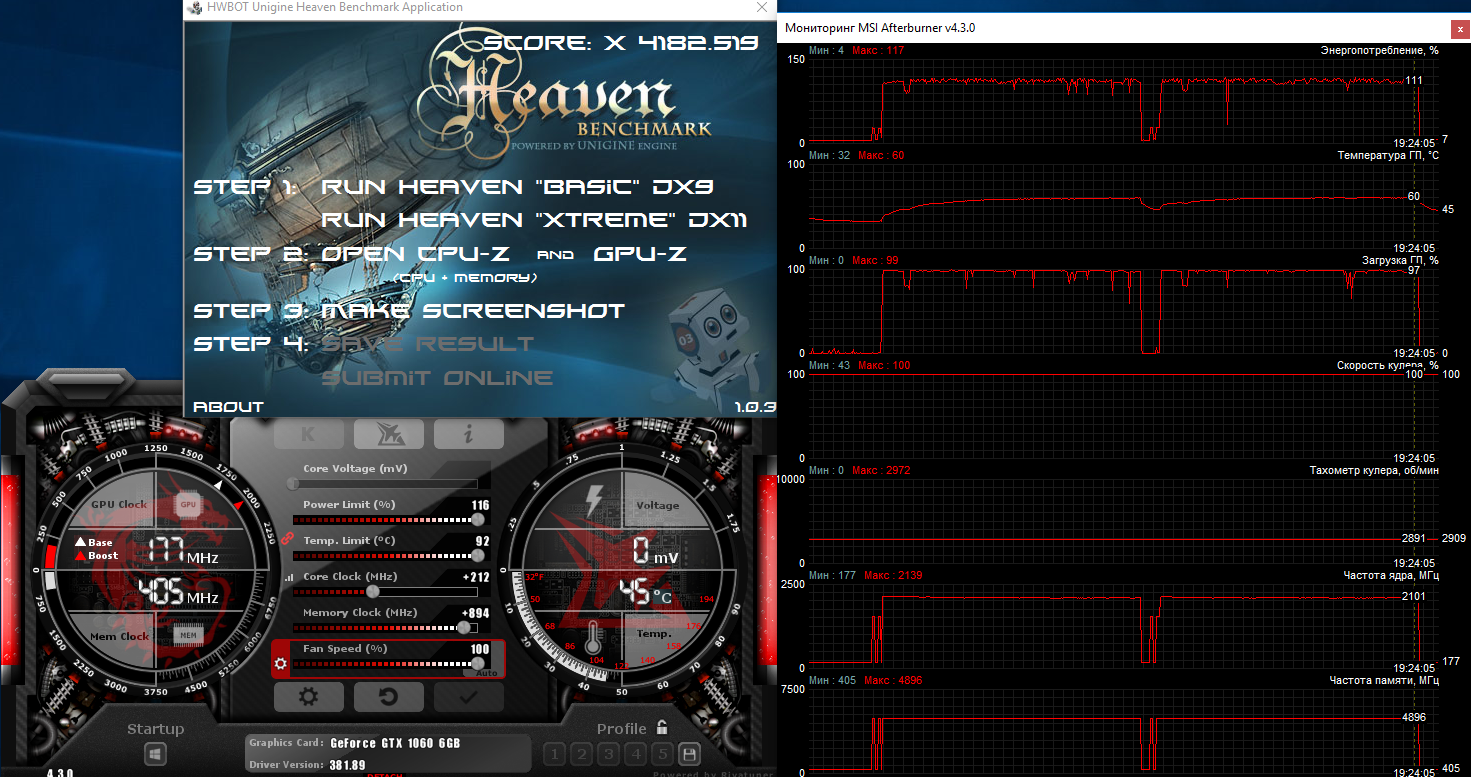
Screen 3. The result of increasing the power in the range of Core Clock
After the last changes with the video card, you need to run the Furmark performance tester, and then select the PC screen resolution and run the “GPU Stress Test” setting (as shown in screenshot 4):
Screen 4. Work in the Furmark program
In the process of testing, textures and images will begin to appear, but do not be intimidated by this and finish testing. You need to wait about 20 minutes, because the testing process may take a long time. With this check, we are trying to find out the extreme points of the performance of our card. Every time the video card does its job normally, it is worth adding the initial value in the “Core Clock” line until we see the Windows pop-up window (screen 5):
Screen 5. “The video driver stopped responding and was successfully restored”
If you encounter such an error while overclocking, you should congratulate yourself for finding the overclocking limit for your video adapter.
This is a signal that it is worth lowering the Mhz values in the “Core Clock” value to the recommended ones. After that, the test of this indicator must be restarted, but only with a lower frequency of change (for example, 10Mhz). Further, the best part for gamers, it is worth starting a heavy game that would take 90% of the PC’s resources, if there are no significant changes in the operation of the video card, then the overclocking of this indicator can be completed. But, if you come across unwanted artifacts, then it is worth lowering the value until the operation of the video card satisfies you.
Similar actions should be done with the “Memory Clock” indicator, by the way, it is he who is responsible for the frequency of the video card memory (screen 6):
Screen 6. “Memory Clock” indicator
Overclocking the Nvidia video card turned out like this: the memory frequency was raised by 300Mhz, the GPU Clock frequency by 150Mhz.
So, now let’s start overclocking AMD Radeon graphics cards. These graphics adapters belong to the “red” camp, they are adored for their energy saving and adequate price.
For mining, RX470, RX480 are often used, but their new lines are quite suitable for mining cryptocurrencies.
Here we need such programs for overclocking the AMD Radeon video card:
- ATIWinflash – saves default BIOS settings and flashes the adapter itself;
- Polaris Bios Editor – helps to manipulate the BIOS file unloaded from the video card;
- GPU-Z – Determines the manufacturer of the video card microcircuit.
Now you can transgress. First, run the first program in the list on behalf of the administrator and save the BIOS file with the .rom extension. It is worth warning that before making any changes, we recommend creating a backup copy of the BIOS, in case of making any mistakes, you can always return to the original starting point (as shown in screenshot 7):
NVIDIA GTX 1060 6GB Hashrate
| Coin | Algorithm | Hashrate |
|---|---|---|
| Ubiq (UBQ) | Ubqhash | 23.5 MH/S |
| Monero (XMR) | RandomX | 401.0 H/S |
| Ravencoin (RVN) | KawPow | 11.0 MH/S |
| Beam (BEAM) | BeamHashIII | 9.3 H/S |
Screen 7. Working in the ATIWinflash program
Then we launch the Polaris Bios Editor program, open the BIOS file and see many values in different fields.
The next step is to change the timings. We take the value with VALUE from 1500 and drop it in 1625, 1750 and 2000 (these readings are suitable only for RX480 4GB 7000mHz) (example on screen 8):
Screen 8. Working in Polaris Bios Editor
Do not forget that you need to reduce the core frequency and compare the indicators in the GPU column to 1150Mhz. If you did everything correctly, then you can save the BIOS file with any name (the main extension is .rom), and then go to the ATIWinflash program and click on the “Load Image” button while opening this file by pressing the “Program” button. Basically, that’s all about overclocking this video card.
After doing such a long job, you will get a video card that works with maximum efficiency and correct operation both in games and in other software.














