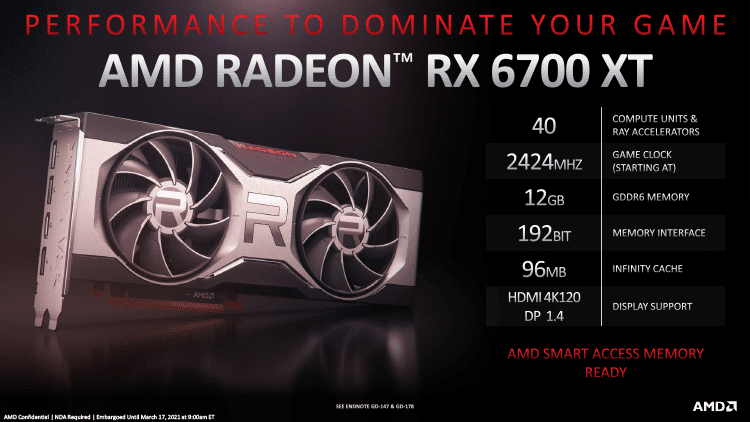How to overclock video cards in different operating systems?
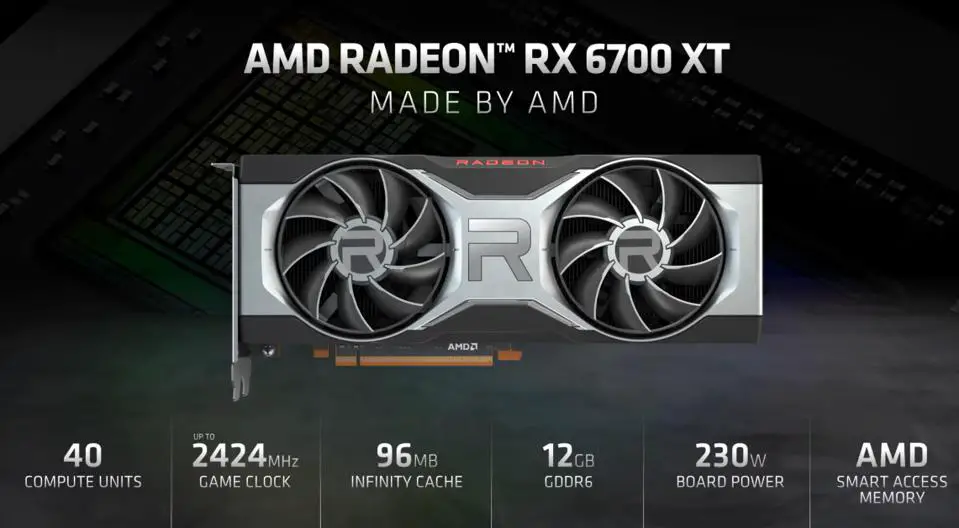
Overclocking RTX 6700 XT on Windows
To overclock video cards in Windows, use MSI Afterburner. This is a free graphics card overclocking utility from MSI. Download MSI Afterburner from the official website and install.
Run the program and make sure that the correct video card is selected (in case you have more than one card). If you have several identical cards, you can combine the settings for all video cards at once. Enter the “Settings” menu (gear icon) – “General” – check the box next to the “Synchronize settings of the same GPU” option.
Let’s start overclocking. If for some reason the sliders for changing frequencies and voltage are not available, go back to the “Settings” menu (gear icon) – “General” – check the box next to the “Allow video adapter control and monitoring” option.
- We change the core frequency (Core Clock) – change the slider of the same name Core Clock (Mhz).
- We change the memory frequency (Memory Clock) – change the slider of the same name Core Clock (Mhz).
- We change the food limit (Power Limit) – change the slider of the same name Power Limit (%).
All the values to be guided by in the table above.