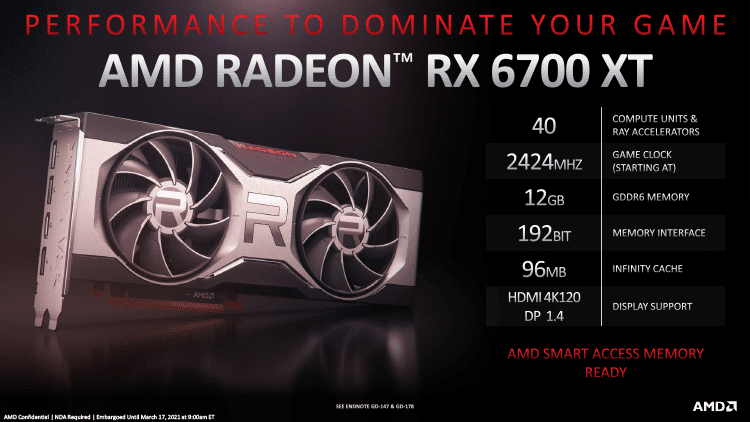Overclocking RX 6700 XT in Rave OS
First of all, register with Rave OS. We will be grateful if you register using our link, it will greatly help the development of the site. If there are difficulties with this system, mining in Rave OS is described on the site.
Step 1 – choosing a worker… Go to the Workers tab. Workers tab in RaveOS
Step 2 – setting up the worker… We go to the settings of the worker (Edit worker).
Step 3 – overclocking and tuning… Go to the Tunning masonry. And we set the values for overclocking:
- In the Core Clock offset, Mhz field, set the value of the core frequency.
- In the Memory Clock offset, Mhz field, set the value of the video memory frequency, this works the same as in Hive OS, multiply the frequency by 2. That is. if you need + 150Mhz, set 300Mhz.
- Power limit, W – power limit in watts. The power limit is indicated in watts, not as a percentage as in MSI Afterburner. How do you know your consumption? Look in the table above the consumption in watts opposite the hash rate and set such a limit, and then test it if you need to add or decrease it.
Step 4 – Save Changes… Click the “Save & Apply” button.
Important overclocking information!
We take the values for overclocking and adjusting the card from the table above. These are optimal values for a good hash rate and a relatively energy efficient mode. Nobody restricts you from independently studying the limit of your card. You can increase the frequencies to increase the hashrate, or decrease the power limit to reduce consumption.
HOWEVER REMEMBER, YOU DO ALL THESE PROCEDURES AT YOUR OWN RISK !!!
How do you know if the card is overclocked or lacks voltage?
If you have unsuccessfully overclocked your graphics card, you may see one of the following signals:
- Artifacts on the screen in the form of stripes, squares, and other geometric shapes.
- Screen flickering.
- Invalid balls.
- Dump the card.
Most often, you shouldn’t worry about this, this is the normal behavior of the video card when trying to find the maximum overclocking capabilities of the card.