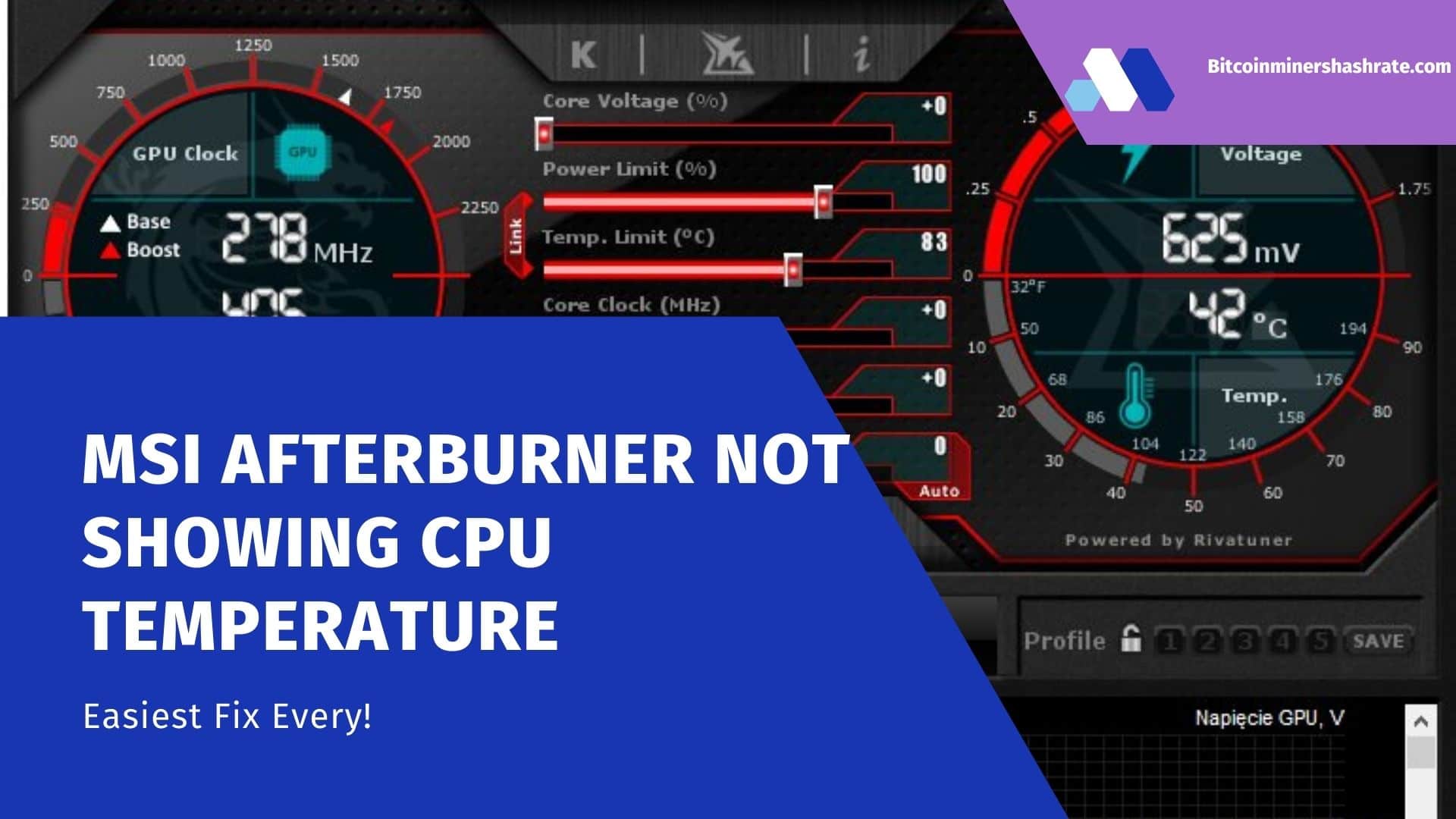MSI Afterburner does not show CPU temperature (Solved)/ CPU temp MSI Afterburner – The developers do not guarantee the smooth operation of MSI Afterburner on all computers and laptops due to the variety of components used, their combinations. Sometimes users encounter a problem: the application does not display the temperature of the central processing unit (CPU). We will explain what this is about, how to monitor the heating of the crystal on a Windows PC.
What causes processor overheating
Gaming computers and laptops most often fail due to thermal damage to the central processing unit (CPU, CPU). Especially for overclocked copies in the summer heat. The normal operating temperature of the GPU is considered to be up to 65-75 ° C , an excess of ten degrees is not critical, but not desirable – the “stone” wears out faster, gives errors more often, close to overheating.
The peak temperature of the central processor, depending on the model, fluctuates around 85-90 ° C. Exceeding or prolonged operation at the maximum allowable heating leads to accelerated degradation of the crystal – destruction, a change in its physical properties.
The monitoring and alarm functions in MSI Afterburner will notify you when the sensor values and device load are exceeded (for example, memory consumption exceeds the specified amount). In this case, it will warn about processor overheating. The notification is implemented as a triangle icon on the chart. Not the best way to notify the user when the temperature is outside the specified limits.
Devices contain algorithms for protection against thermal damage, for example, throttling – clock reset or emergency power off.
Why MSI Afterburner doesn’t show CPU temperature
Occasionally Afterburner does not show the temperature of the CPU, sometimes it displays the temperature readings of the hottest core, disrupting normal monitoring. To solve the problem, reinstall the application, install RivaTuner Statistic Server. Be sure to unlock voltage control in the settings.
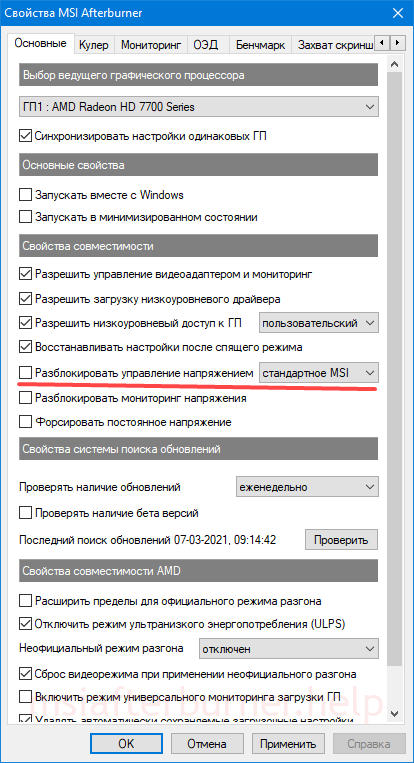
RivaTuner Statistic Server is updated independently of Afterburner, check if the latest version of the utility has been released.
Alternatively, download the latest drivers for the motherboard chipset from the official website. If nothing else, make sure the CPU temperature display is enabled.
Setting the temperature display of the processor and video card in MSI Afterburner
A brief instruction on how to enable the display of the temperature of the processor and graphics accelerator in the program:
- Go to the Monitoring tab .
- In the “Active monitoring graphs” subsection, check the boxes next to the items “CPU1 temperature” , where the number indicates each physical core. Separately, the readings of the thermal sensor of the “CPU temperature” crystal are displayed without numbering.
- For a video card, the parameter is called ” GPU (graphics processing unit) temperature” , located first in the list.
- Visualization parameters are configured below: graph name, curve color, signature font.
- The “ Alarm on value out…” function will display a warning if the graphics card gets hotter than the specified value.
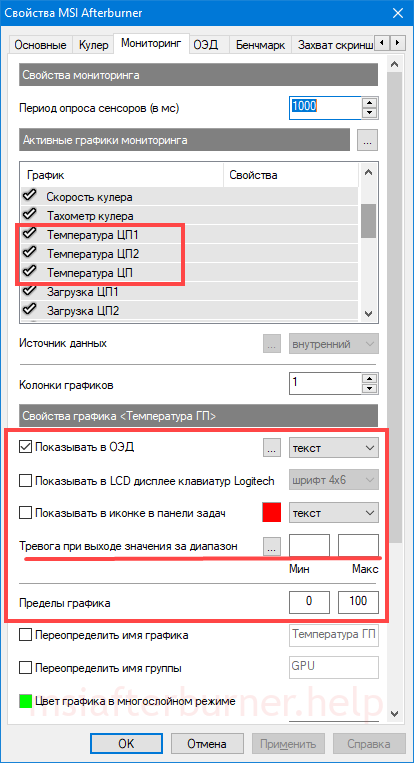 Monitoring settings in Afterburner.
Monitoring settings in Afterburner. - The “Show in OED” option will display information from temperature sensors in an overlay (in games, when watching a movie).
- It also helps to activate the AIDA64 plugin or another when installing the corresponding program.
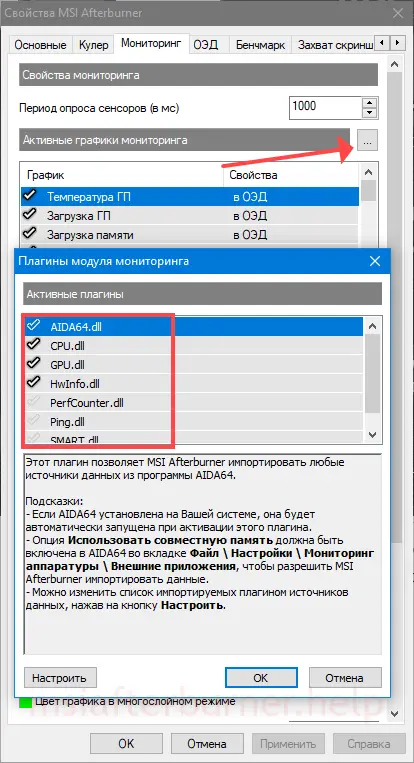 Enable extension.
Enable extension.
Read more about monitoring settings in the article. As a last resort, use the Afterburner alternative.
Ways to Lower the CPU Temperature
To prevent overheating, closely monitor the readings of CPU thermal sensors, use the warning function when the temperature exceeds the specified range.
To reduce heat generation, use one or more of the following methods:
For more information about fan speed control, follow the link.
Questions and answers
Can a PC shutdown due to CPU overheating?
Yes. This is one of the mechanisms for reducing the temperature of the crystal, which makes it possible to avoid its overheating.
What other programs are there that show the temperature of the processor and video card?
There are plenty of such utilities: AIDA64, GPU-Z, CPU-Z, HWiNFO, HWMonitor, Speccy and others. Some of them are connected to MSI Afterburner monitoring in the form of plug-ins.
Questions regarding temperature monitoring in the program, send through the form below. Were you able to solve the problem in a different way? Share your experience, it will help others.