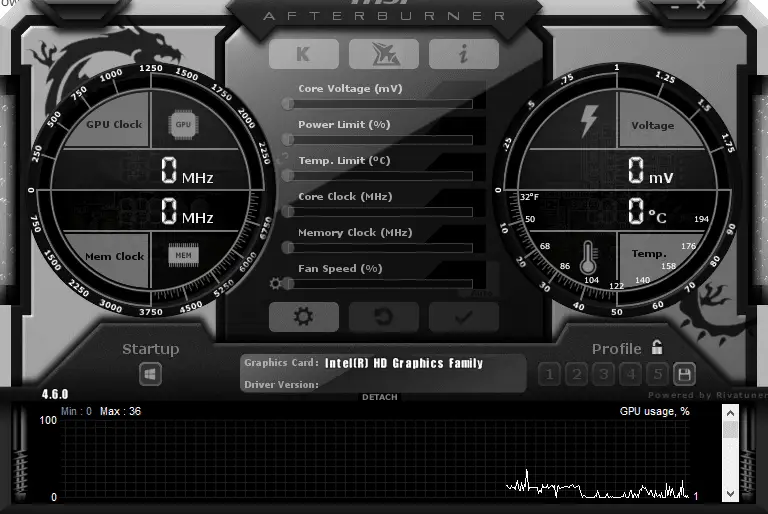MSI Afterburner settings not applying/ MSI Afterburner not applying overclock: MSI Afterburner does not apply overclock settings, resets (Solved) – MSI Afterburner is a utility for overclocking (overclocking) discrete graphics cards, which allows you to unleash the potential of devices. On weak computers and laptops, it is used vice versa for downvolting – lowering the frequency characteristics of the graphics core and memory in order to lower the temperature of the device. Beginner users, after dragging the sliders, expect that monitoring programs will show an increase in the frequency of graphics memory or the core, but there is no desired result. Let’s figure out why overclocking settings sometimes do not apply in MSI Afterburner.
Why you need to overclock your video card
Overclocking refers to improving the performance of a device. For a video card, this is the frequency of the memory, the core, and the voltage supplying the video core. It leads to an increase in the performance of the graphics accelerator up to 12-15%, and sometimes more. Read more about overclocking various video cards from AMD and Nvidia at the link .
How to save overclock settings
MSI Afterburner allows you to save up to five overclocking profiles for different situations. So, you can add +5% to the frequency to run DOOM Eternal and +12% to comfortably play the GPU-demanding Cyberpunk 2077.
After unlocking the sliders and the first stage of overclocking, be sure to click “Apply”. After that, the peak frequency under load will be able to rise to (by) the specified value. You don’t need to restart your computer or even restart the game. The settings are applied by clicking on the button with a checkmark.
The graphics accelerator can be overclocked by a couple of percent even when the game is minimized.
To save the configuration, right-click on any cell for profiles after applying the changes. Free slots are darker, occupied slots are colored gray, they are brighter.
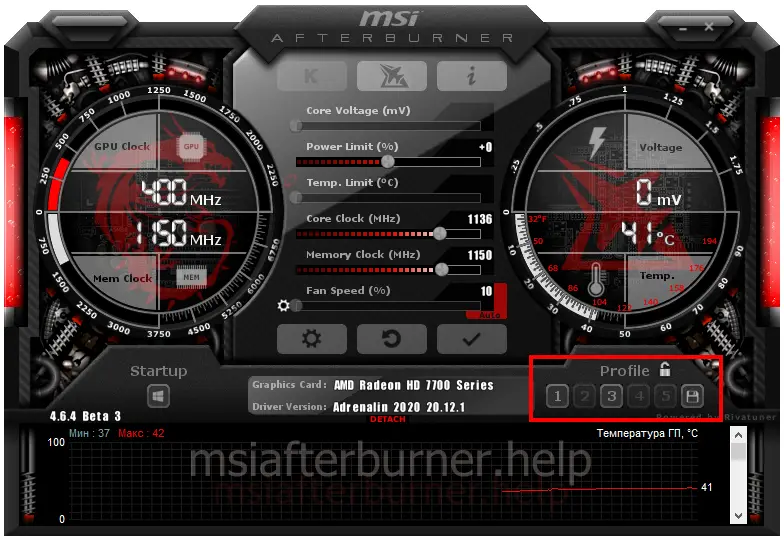
The second way to save overclocking
Click on the floppy disk icon to the right of the profile buttons, they will flash red, green, black depending on the theme. Then – by number to write the settings to the cell.
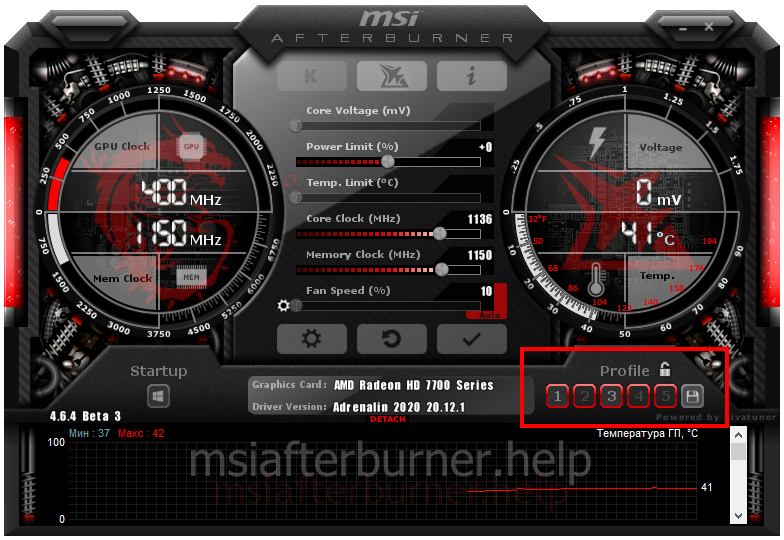
After moving the cursor over the occupied cells, a tooltip will appear with the profile parameters – the changes made. Unfortunately, it is impossible to rename them for orientation in profiles. Who needs such a function (it’s convenient to name the profile “Witcher 3” and know what game the video card is overclocked for) – write about it below. We will contact the developer and perhaps the latest version of Afterburner will please with a new feature.
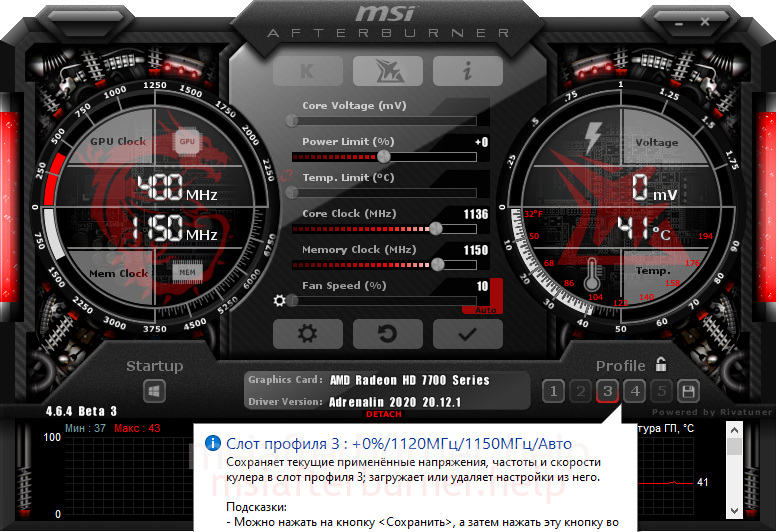
To restore default settings, click Reset.
More options for managing overclocking patterns can be found in the settings. Click on the gear and go to the “Profiles” tab. Here, a global key combination is set to activate each cell. Click on the content and hold down two or three buttons, for example, Alt + 3 or Ctrl + Alt + 3.
Below, specify the default profiles for the video card to work in 2D and 3D modes.
Why overclocking settings are not saved in MSI Afterburner
Saved overclocking settings in MSI Afterburner are automatically applied when the application is running. The settings of the first occupied or specified slot for 2D/3D mode are used.
If MSI Afterburner won’t save or apply your settings, try updating the app, completely uninstalling it, then reinstalling it. As an option – run the program with administrator rights (via right click). Additionally update the graphics driver, download it from the official website of the video card.
Sometimes the problem is solved by connecting the video card via HDMI or DVI instead of VGA.
To automatically increase frequencies, consumption limit and core voltage:
- 1) open the settings by clicking on the gear;
- 2) activate the option “Run with Windows”;
- 3) apply the configuration;
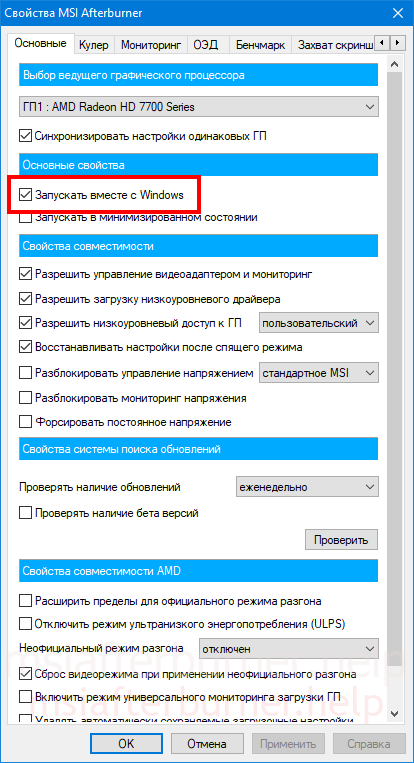
Click on the “Startup” button to automatically overclock the video card when the program starts. If it is not available, click on the lock, it will open.
Questions and answers
You write – we answer. If you are reading these lines, but the problem with the settings has not been solved, describe it through the comment form.
When can’t you overclock your graphics card?
It is not recommended to overclock old, budget graphics accelerators. The MSI Afterburner video core built into the processor or motherboard does not support. It is not worth it to greatly increase the frequencies with a standard cooler, it is fraught with overheating of the video card. Sometimes there are problems with new graphic accelerators released after the latest release of the utility.